This article features the best live TV addons you can install on Kodi. Also, I’ll share info about Kodi addons, their legality & safety, and more.
What are Kodi Live TV Addons?
Kodi live TV addons let you stream TV channels on Kodi. They can be all-in-one addons offering on-demand content with live TV or single-purpose services with only live TV streams.
If you are new to Kodi, you may want to learn how to install Kodi on FireStick (if you are using Kodi on a FireStick device). You may also like to explore the complete list of Kodi addons.
There are two types of live TV addons:
- Official Live Addons: These are the ones that are available on the Kodi Add-on repository. They are 100% safe and legal. However, some are free, while others require a subscription.
- Third-Party Live Addons: These are available on third-party repositories. They are usually 100% free, and you can find dozens of them on different repos.
Attention KODI Users: Read before you continue
Government and ISPs endlessly monitor your online activities using your IP address 35.175.39.36 (exposed to everyone). Kodi is an excellent platform for streaming movies, TV shows, and sports, but streaming copyrighted content can get you into legal trouble.
You should use a reliable Kodi VPN and protect your streaming activities and privacy. A VPN will hide your IP address and bypass government surveillance and geo-restrictions.
I trust and use ExpressVPN, the fastest and most secure Kodi VPN. It's easy to install on any Kodi device, including Amazon FireStick, PCs, and Smartphones. In addition, it offers a 30-day money-back guarantee, and 3 free months with the annual plan.
Read: How to Install & Use the best VPN for Kodi.
Are Live TV Addons Safe?
All live TV addons on the official Kodi Add-on repository are 100% safe. But the same can’t be said for the third-party ones.
At FireStickHow.com, we can’t verify the actual safety status of third-party live TV addons. That’s because there’s no guideline by Kodi to check the safety report of third-party Kodi addons.
However, before installing the addon, I usually test the repo zip file with VirusTotal. This way, I get a rough idea of the addon’s safety.
For instance, I scanned the zip file of the GLive repository. The following image is the screenshot of the scan. The scan shows that the file does not contain anything malicious:
Are Live TV Addons Legal?
All live TV addons on the official Kodi Add-on repository are 100% legal.
The legality status of third-party live TV addons is controversial and complex. And there’s no way for us at FireStickHow.com to check whether one such addon is legal.
That said, I’ll recommend you watch only copyright-free content. Furthermore, use ExpressVPN when using a live TV addon to protect your identity and privacy.
Best Live TV Addons
Finally, here’s a list of the 20 best live TV addons you can install on your Kodi app for free:
1. NewsON

You can search for news network sections, access previous newscasts for up to 48 hours, and save your favorite channel. You don’t need a cable subscription or login to stream news from the NewsON Kodi addon.
- Repo Name: Kodi Add-on repository (comes pre-installed with Kodi)
- Repo Source: Not Required
How to Install NewsOn Kodi Addon
2. Mega IPTV

Inside Mega IPTV, you’ll find sections like IPTV-ORG, Fluxus Channels, Free IPTV, Search, Favorites, etc. Also, Mega IPTV lets you connect Trakt to sync your content across devices.
Overall, Mega IPTV is one of the best live TV addons that lets you stream hundreds of channels for free.
- Repo Name: Glive Repository
- Repo Source: https://mrgsi.github.io/glive
How to Install Mega IPTV Kodi Addon
3. Json IPTV

You can hit the Some IPTV Channels menu to view the available channels. The section is divided into CricHD List, Mixed, Canada, and UK. Select any list to view the available content and channels. The extensive list of channels and programs on Json IPTV will keep you hooked for hours. It includes sports, entertainment, international content, and much more.
All these features make Json IPTV a great alternative to traditional cable. Moreover, you can quickly get the addon on all Android-powered devices like smartphones, smart TVs, and more. For that reason, Json IPTV has easily made it to our list of best live TV addons. However, one downside of the addon is its unavailability in the official Kodi repository. Moreover, as it’s a free resource, you may incur some buffering issues while streaming.
- Repo Name: Glive Repository
- Repo Source: https://mrgsi.github.io/glive/
4. tvOne111

Many versions of the tvOne addons reside on the Narcacist’s repo. However, tvOne111 is one of the best.
I find its interface relatively easy to use. The categories are well-made and split into nationalities, languages, etc.
Also, you’ll find a separate folder for sports channels on tvOne111. Moreover, the majority of channel links are working. And if they stop, developers quickly update them.
- Repo Name: Narcacist’s Wizard Repository
- Repo Source: https://mylostsoulspace.co.uk/repo
How to Install TVOne Kodi Addon
5. Ghost

The Movies section is further categorized into 1Click, Theatres, 3-D Movies, Studio, Search Movie, etc. Similarly, the Replay section features highlights and replays of various sporting events like car racing, basketball, etc. The Live TV menu has multiple IPTV providers to watch live streaming.
Ghost also offers a search feature to find particular content. Moreover, you can also link your Real Debrid account to access high-quality free streaming links. Trakt integration is also available to update your content library across multiple devices.
- Repo Name: Crew Repository
- Repo Source: https://team-crew.github.io
6. Fetch

Fetch splits live channels into folders like Animation, Comedy, News, Sports, etc. Also, the addon lists English and International channels separately.
Furthermore, Fetch lets you find channels within seconds using its Search function. Also, you can see Recently Played channels and save the ones you like in my Favorites list.
- Repo Name: Doomzday Repo
- Repo Source: https://doomzdayteam.github.io/doomzday
How to Install Fetch Addon on Kodi
7. SportHD

With SportHD, you can’t separately stream live channels. However, the addon lets you access all sports events through channels.
On SportHD, there are four main sections: Live Events, Alternative Live Events, Sports, and Best Leagues.
So, if you want to stream live events and sports channels, Sport HD has your six.
- Repo Name: Bugatsinho repository
- Repo Source: https://bugatsinho.github.io/repo/
How to Install SportHD Kodi Addon
8. EndZone

With EndZone, you can access American sports live events and channels. But bear in mind. The addon doesn’t have a separate 24/7 live TV channel section.
10-20 minutes before a sports event goes live, EndZone provides new streaming links. Then, you can use the events to watch live sports TV channels.
EndZone is an excellent addon to stream rugby, wrestling, racing, and other sports events.
- Repo Name: Grindhouse Repository
- Repo Source: http://grindhousekodi.us/repo
How to Install EndZone Kodi Addon
9. Homelander

Coming to the addons Home menu, Homelander boasts a simple and useful interface. The main sections are Movies, TV Shows, Live TV, New Movies, People, Tools, etc. You can browse each section for content and live TV options. Homelander is a fast and effective addon. Therefore, you won’t have trouble viewing the live streams without consistent lags and buffering.
So, whether you like watching live channels on Homelander or are into binge-watching your favorite titles, the addon won’t incur delays. The all-in-one features of Homelander make it one of the best live TV addons.
- Repo Name: Crew Repository
- Repo Source: https://team-crew.github.io
10. Catch-up TV & More
Catch-up TV & More is a simple, intuitive, and seamless addon to stream live TV channels and catch-up content for free.
There are three main folders on Catch-up TV & More: Live TV, Catch-up TV, and Websites. Live TV & Catch-up TV are further split into regions like France, Switzerland, Belgium, Japan, Spain, etc.
However, the Websites section lets you stream content site-wise. This includes sites like Noob TV, Auto Plus, etc.
Install Catch-up TV & More to refresh yourself with a free and smooth live TV channel streaming experience.
- Repo Name: Catch Up TV Repository
- Repo Source: https://catch-up-tv-and-more.github.io/repo/
How to Install Catch Up TV Kodi Addon
11. UK Turks Playlists

With the UK Turks Playlists Live TV section, you can access an immense library of TV channels. The UK Turks feature all types of channels in bulk: action, comedy, sports, news, and you name it.
Install UK Turks Playlists on your Kodi app to watch your favorite live channels for free.
- Repo Name: UKTurk Addon Repository
- Repo Source: https://addapp.club/ukturk/
How to Install UK Turks Addon on Kodi
12. Pluto TV
Pluto TV is a 100% legal and safe live streaming service available as an addon on Kodi.
You’ll find hundreds of free TV channels from different genres on the Pluto TV Kodi addon. Also, as the service is free, you may encounter some ads. But they are not that frequent. Furthermore, Pluto TV lets you watch free on-demand movies and TV shows.
Pluto TV Kodi addon features sections like Live TV, Lineup, Categories, and OnDemand.
Overall, the Pluto TV addon on Kodi is one of the best live TV addons with much to offer.
- Repo Name: Kodi Add-on repository (comes pre-installed with Kodi)
- Repo Source: Not Required
How to Install Pluto TV Kodi Addon
13. The Crew

Many come, and many go, but the true ones remain – that’s the punchline of THE CREW. With this addon, you can watch channels from every genre. Also, channels from all regions are available from the UK to the US.
THE CREW is a solid choice to be one of the best live TV addons for the Kodi community.
- Repo Name: The Crew Repo
- Repo Source: https://team-crew.github.io
How to Install The Crew Addon on Kodi
14. Samsung TV Plus

Downloaded via the SlyGuy Repository, Samsung TV Plus lets you watch channels from the USA, Great Britain, Canada, and more. Furthermore, the addon features 63 categories of channels, including Crime, Films, Documentaries, etc.
Install the Samsung TV Plus Kodi addon via the SlyGuy Repository to enjoy hundreds of free channels.
- Repo Name: SlyGuy Repository (slyguy.uk)
- Repo Source: https://slyguy.uk/
How to Install Samsung TV Plus Kodi Addon
15. Mad Titan Sports V2.0

Now, Mad Titan Sports V2.0 is an all-in-one Kodi addon. You can browse anything via this addon for free, from sports events to movies and live TV channels.
Also, to spice up your streaming experience, you can connect services like Trakt and Real Debrid.
The addon’s LIVE TV section features up to 15 sections. And inside those folders, you can access multiple live channels for free.
- Repo Name: Magnetic Repo
- Repo Source: http://magnetic.website/repo/
How to Install Mad Titan Sports Kodi Addon
16. Plex Live

Engage with content from various countries, including the USA, Canada, Brazil, Mexico, Germany, India, and beyond. The best part is no subscriptions are needed. This addon seamlessly integrates with your existing Plex setup, making it effortless to enjoy real-time broadcasts.
- Repo Name: SlyGuy Repository (slyguy.uk)
- Repo Source: https://slyguy.uk/
17. Daddy Live

Daddy Live presents broadcast schedules and teams’ matchups for live sports while allowing you to save preferred channels as bookmarks and activate subtitle support. The addon’s sleek design ensures easy navigation and quick access to your preferred channels. Daddy Live keeps you in the loop with live broadcasts from across the globe.
- Repo Name: The Crew Repo
- Repo Source: https://team-crew.github.io/
18. The TV App

The TV App’s intuitive interface ensures smooth browsing, making it a breeze to switch between channels. It doesn’t allow copyright infringes; hence, the Kodi user can stream the content that Kodi owns or is available in the public domain. Accessible on various devices, including Firestick, Fire TVs, and Android TV, The TV App transforms your viewing journey.
- Repo Name: Glive Repository
- Repo Source: https://mrgsi.github.io/glive/
19. STIRR

The main menus include Live TV, My Channels, Search, and Settings. The Live TV menu is divided into All Classic TV, Entertainment, Food and travel, Local and Popular, Movies, Music, and more. You can tap on any section to view what it offers. Overall, STIRR is a simple and functional Kodi addon for live streaming. It offers a decent speed, and most streaming links work without trouble.
- Repo Name: SlyGuy Repository (slyguy.uk)
- Repo Source: https://slyguy.uk/
20. Bolt

This addon offers multiple categories such as Live Events, English Channels, Non-English Channels, and Fight Sports. With Bolt, you can stay engaged with the latest happenings in entertainment and sports, all conveniently housed within this single addon.
- Repo Name: Cman Repository
- Repo Source: http://cmanbuilds.com/repo
21. PBS Live

The PBS Live addon’s Home menu is divided into various sections. These include States, Stations, Search, and Settings. You can press the States tab to view TV channels from various states. Or, hit the Search button to look for specific channels and programs. So, are you ready to stream all your favorite PBS stations for free with the PBS Live addon?
- Repo Name: SlyGuy Repository (slyguy.uk)
- Repo Source: https://slyguy.uk/
Wait! It looks like you are all set to start watching your favorite content on Kodi. But have you protected your online identity yet? You are under constant surveillance by the Government and ISP. They use your IP address 35.175.39.36 to track you. Streaming free or copyrighted videos may get you into legal trouble.
Thankfully, you can use a VPN to easily protect your privacy and go invisible from your Government and ISP. I use and recommend ExpressVPN with Kodi.
ExpressVPN is the fastest, most secure, and streaming-friendly VPN. It is easy to install and set up on any Kodi device, including FireStick, Smartphones, PCs, and more.
ExpressVPN, offers an unconditional 30-day money-back guarantee. So, if you do not like the service (I don't see why), you can get a full refund within 30 days.
Please remember that we encourage you to use a VPN to maintain your privacy. However, we do not condone breaking copyright laws.
Before you start using Kodi for streaming, here is how you can protect yourself with ExpressVPN:
Step 1: Sign up for ExpressVPN Here
Step 2: Download ExpressVPN on your device by clicking HERE
Step 3: Open the ExpressVPN app on your device. Sign in with your account. Click the connect/power button to connect to the VPN
Great! You have successfully secured yourself with the best Kodi VPN.
Conclusion
That’s a wrap for the best live TV addons on Kodi. Which one are you using? Tell me in the comments section. Also, if you have suggestions, feel free to drop them below.
Related:

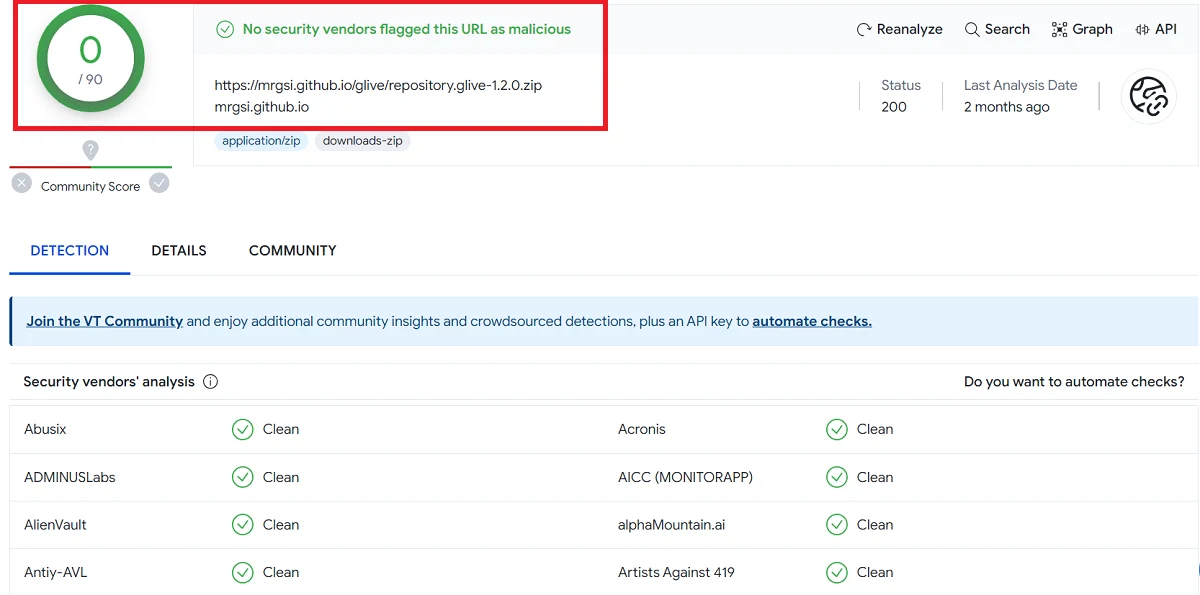



Leave a Reply