This is a detailed review of Yeah! IPTV and steps to install it on FireStick. The steps below work on all Fire TV devices, including FireStick 3rd Gen, TVs with in-built Fire OS, FireStick 4K and 4K Max, and Fire TV Lite, New FireStick 4K, and New FireStick 4K Max.
NOTE: FireStickHow.com does not own or operate any IPTV services. Also, we don't verify the security and legality of any service.
What is Yeah! IPTV?
Yeah! IPTV is a popular over-the-internet IPTV streaming service. This IPTV offers over 6,000 live channels in HD or Full HD. Yeah! IPTV’s interface is sleek and well-sectioned, making browsing the app effortless.
Yeah! IPTV’s content variety is the highlight of this app. Its channels cut across multiple niches, including entertainment, sports, food, news, and adult content. Additionally, the channels usually load fast without lagging, and there’s no interruption from intrusive ads.
Other factors that stand out about Yeah! IPTV is its features. This IPTV service is compatible with multiple devices, including mobile platforms and FireStick, doesn’t have IP address restrictions, and works well with various IPTV players. It also has M3U link support, an Electronic Program Guide (EPG), and numerous payment options.
Besides the vast library of live TV channels, Yeah! IPTV features on-demand content and has affordable monthly and annual subscription plans.
Attention FireStick Users: Read before you continue
Your government and ISP are probably monitoring your streaming activities using your IP address 35.175.39.36 (exposed to all). You may get into serious legal trouble for streaming copyrighted videos on FireStick.
I strongly recommend getting a trusted VPN for FireStick to hide your IP address and protect your online identity.
I use ExpressVPN on all my devices as it is the most secure, fastest, and easy-to-use VPN. It comes with an unconditional 30-day money-back guarantee, and you get 3 free months with the yearly plan.
Don't miss out on the peace of mind and online security ExpressVPN provides.
Read: How to Install & Set up the best VPN on FireStick.
Is Yeah! IPTV Safe?
Yeah! IPTV’s official website is https://yeahiptv.com. It’s impossible to establish the safety of third-party IPTV services like Yeah! IPTV. You must conduct independent investigations into this IPTV’s security before installing it on a FireStick.
The good news is, Yeah! IPTV’s website wasn’t flagged as malicious or containing any malware after running it on VirusTotal.
Is Yeah! IPTV Legal?
Unofficial apps are unavailable in the App Store and operate in legal gray areas. Consequently, FireSticksHow.com can’t determine the legitimacy of this app. Please verify this app’s streaming sources before installing it on your FireStick.
It’s essential to note that using third-party IPTV services to access copyrighted content can get you in trouble with the authorities. The best way to protect yourself is to use a secure and reputable VPN service like ExpressVPN.
ExpressVPN will mask your IP address and prevent authorities and your Internet Service Provider (ISP) from accessing your FireStick history. This VPN will also enable you to bypass geo-restrictions and access content worldwide.
Yeah! IPTV Plans and Pricing
Yeah! IPTV has a variety of subscription plans to choose from. Plans start at $2 for a 24-hour trial. This package is ideal for anyone who wants to review the service and channels before committing to a long-term plan.
The monthly plan costs $14.99 for one connection. This package covers Pay-per-view and premium channels in HD and full HD quality, a free EPG, and over 50,000 videos of on-demand content. Other plans include three-month, bi-annual, and annual subscriptions. These cost $29.99, $49.99, and $89.99, respectively. All plans come without IP restriction, HD and full HD streaming quality, and over 50,000 copies of on-demand content.
Yeah! IPTV also offers three-month, bi-annual, and annual subscriptions for two-device connections. These plans cost $54.9, $87.99, and $159.99, respectively.
Yeah! IPTV Overview
Here’s a brief review of Yeah! IPTV’s best features:
- A vast library of over 7,000 live TV channels
- Excellent channel variety ranging from entertainment to sports.
- Channel streaming quality is HD and Full HD
- It’s compatible with multiple platforms.
- It doesn’t have IP restrictions
- Has an Electronic Program Guide (EPG)
- Offers M3U link support
- Over 50,000 videos of on-demand content
- 24-hour trial for $2
- Bitcoin payment option
- It is compatible with various IPTV players
Subscribing to Yeah! IPTV
You’ll need to purchase a subscription plan to use this IPTV service. However, Yeah! Only accepts Bitcoin payments. If you don’t have a Bitcoin wallet, you must register one using a cryptocurrency service like CoinBase.
You can check out other crypto wallet services at buybitcoinworldwide.com.
After registering your Bitcoin wallet, follow the steps below to purchase a Yeah! IPTV subscription:
1. Go to Yeah! IPTV’s official website and click Shop.
2. Select the package you want to subscribe to, then click the Buy with Bitcoin button.
3. Enter the required details, including your name, email, and country. Check the I confirm I’ve sent the payment box and click Submit.
Remember to verify that your email is correct before clicking submit. You won’t receive the login details if your email has an error.
Wait! It looks like you are all set to start watching your favorite content on FireStick. But have you protected your online identity yet? You are under constant surveillance by the Government and ISP. Free streaming of copyrighted videos may get you into legal trouble.
Thankfully, you can easily avoid online monitoring and safeguard your privacy with a trusted VPN on FireStick. A VPN will hide your IP address and online identity by encrypting your internet connection.
Please note that I am not encouraging you to violate any copyright laws. You should always watch the content available in the public domain. I am simply recommending the use of a VPN to maintain your privacy. You have every right to your privacy, which is constantly being breached these days.
I personally use ExpressVPN and have found it to be the fastest and most secure FireStick VPN. It is also the most streaming-friendly VPN I have ever used. Therefore, I highly recommend getting ExpressVPN for FireStick.
Here is how you can quickly get the ExpressVPN app on FireStick:
Step 1: Click HERE to subscribe to ExpressVPN and enjoy a 49% discount with 3 months of extended service. You are also eligible for a 30-day, full money-return guarantee.
Step 2: Download and install ExpressVPN on FireStick
- Choose the Find > Search option on the FireStick home screen on the menu bar.
- Search for ExpressVPN.
- Click the ExpressVPN icon on the following window.
- Click Download or Get on the next window
Step 3: Open ExpressVPN once you have downloaded it. Sign in with your account.
Step 4: Choose a server and click the Connect/Power button
Put your mind at ease now! You have successfully secured your streaming activities with ExpressVPN.
How to Use Yeah! IPTV With IPTV Smarters Pro
As mentioned earlier, Yeah! IPTV is a third-party app unavailable on the Amazon App Store. Consequently, you’ll need an IPTV player to set up and use this app on your FireStick. Yeah! IPTV is compatible with various IPTV players, including the TiviMate IPTV Player and the Smarters Pro player.
Next, we’ll cover the exact steps to set up and stream Yeah! IPTV using IPTV Smarters Pro on FireStick. You can easily download and install Smarters Pro on FireStick.
After installing IPTV Smarters Pro, please follow the instructions below:
1. Click Apps on your FireStick home screen.
2. Select IPTV Smarters Pro from the list of apps displayed.
3. Click Login with Xtream Codes API.
4. Click on Add User.
When you launch Yeah! IPTV, you’ll notice the sleek layout and well-sectioned home screen. The IPTV has a simple navigation menu on the left-side panel of the screen.
Menu options include Search, TV, Movies, TV Shows, Recordings, My List, and Settings. Use the search button to find channels and on-demand titles directly without browsing through the library.
Under the Recordings section, you’ll find live channels you recorded to watch later. Down the menu is the My List tab, where you can conveniently add your regular channels, movies, and TV shows to find and stream content. Finally, use the Settings tab to access the EPG, Parental Controls, change appearance, or review playlists.
Wrapping Up
If you’re looking for an IPTV service with a vast library of live channels and on-demand content, then Yeah! IPTV should be on your list. This IPTV service has everything you need in a streaming service, from HD and Full HD channels to an elegant interface that’s easy to use. It has several useful features, like an Electronic Program Guide (EPG), a search function, and no restrictions on your IP address.
Yeah! IPTV is compatible with various platforms and works well with famous IPTV players. This app offers a beginner’s 24-hour subscription to let you review the app’s features before committing to a long-term plan. You can easily install Yeah! IPTV on a FireStick. If you already have this app on FireStick, we’d love to hear about your experience in the comments.
Related:

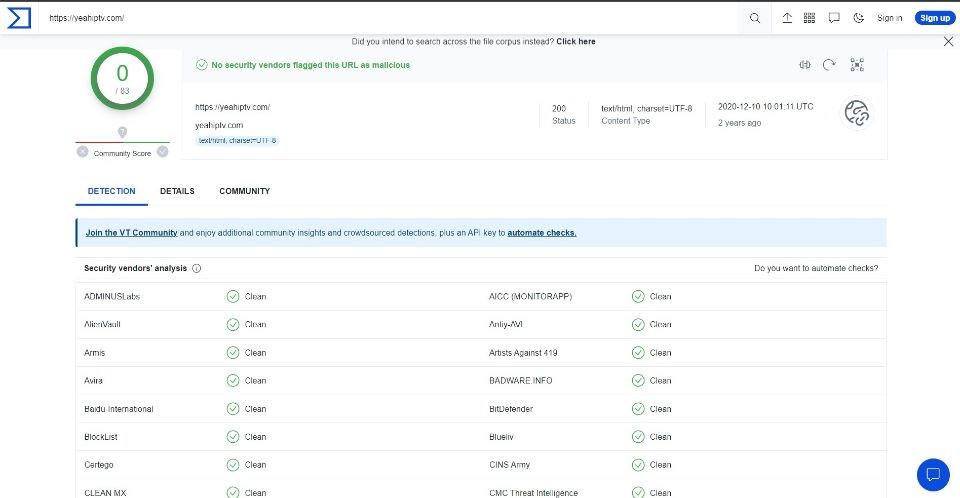

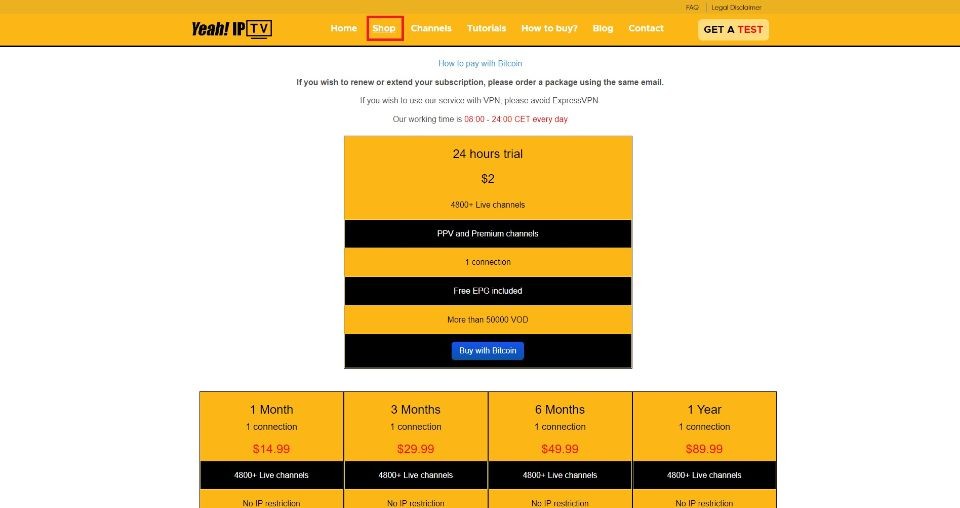

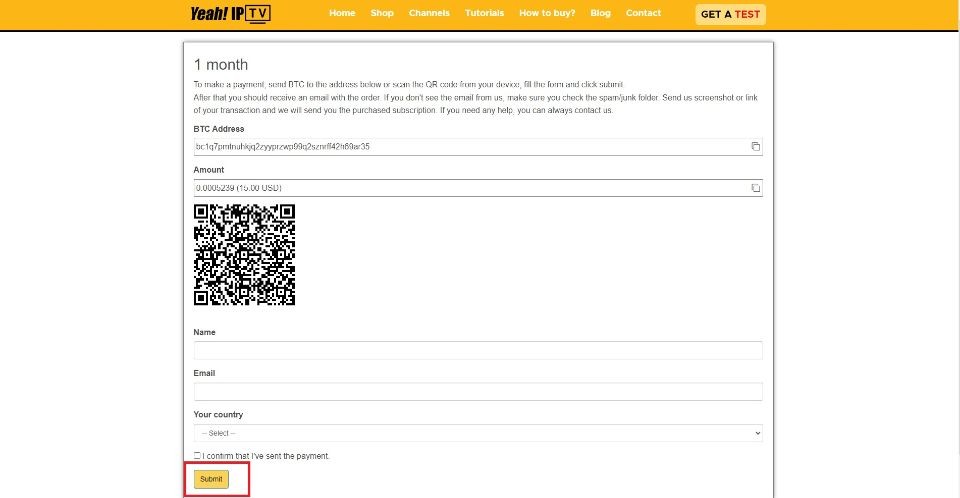






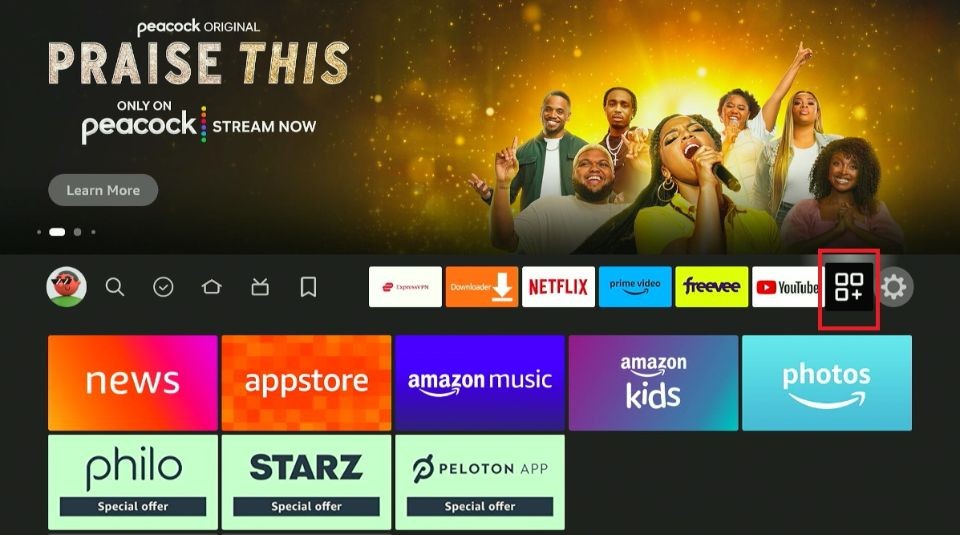
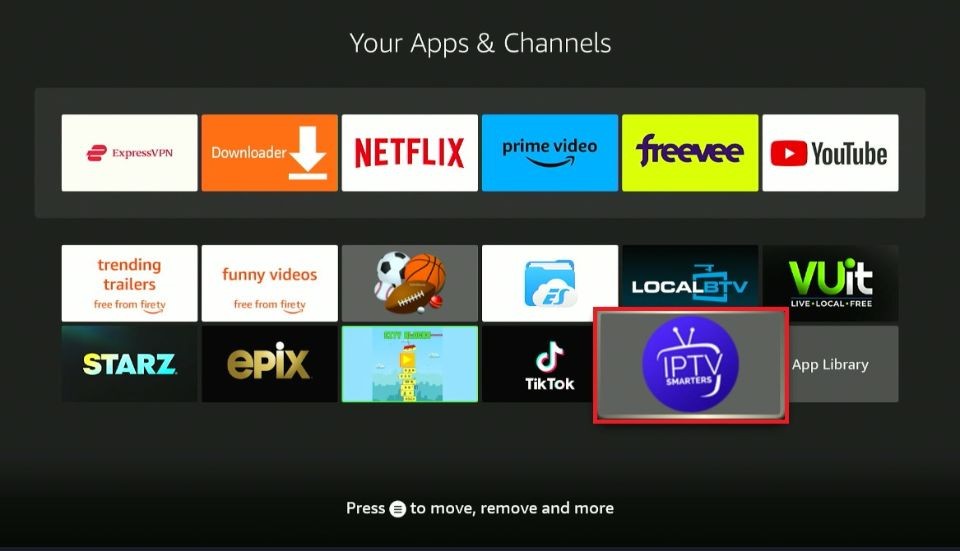
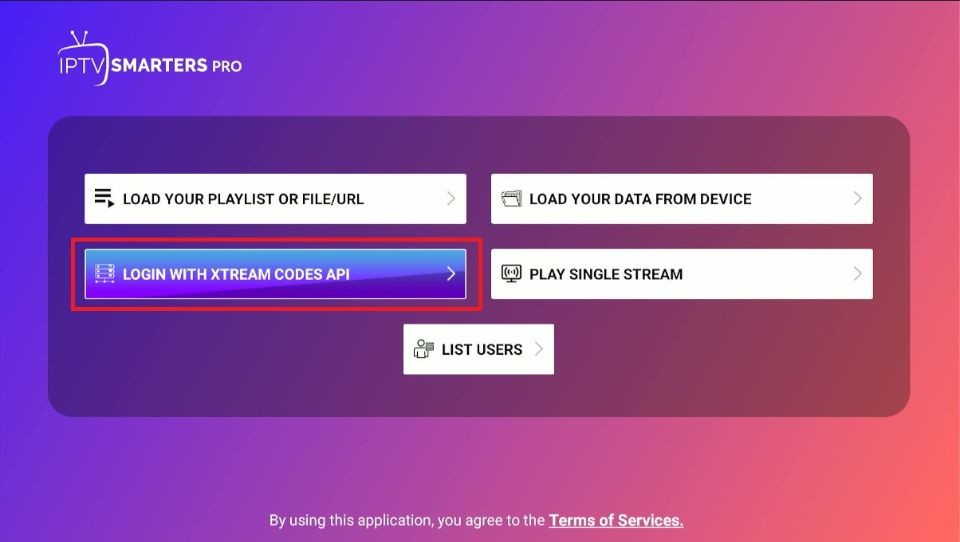
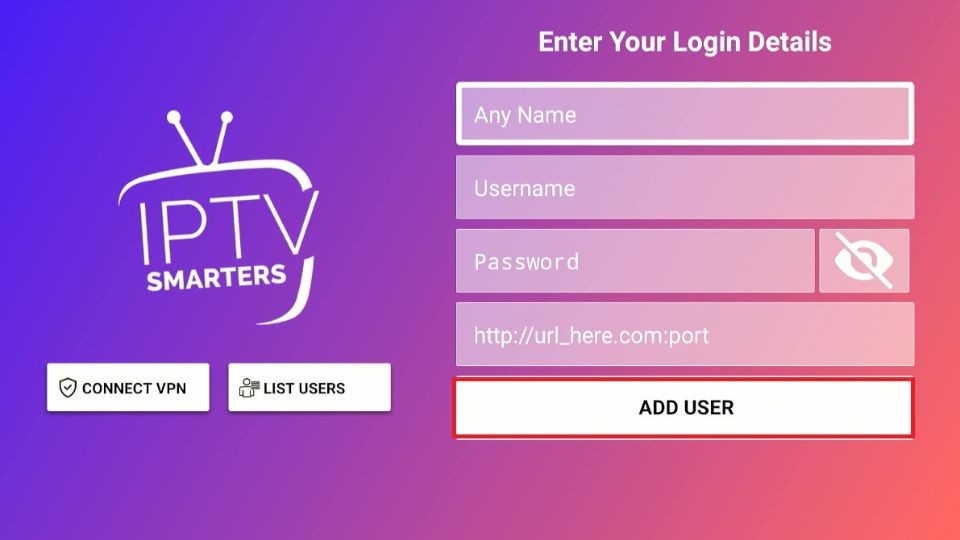
Leave a Reply