This article depicts how to install & play Hill Climb Racing on FireStick. Refer to this piece for any Fire TV, including FireStick 4K & 4K Max, FireStick Lite, Fire TV Cube, and TVs with built-in Fire OS.
Overview of Hill Climb Racing
Hill Climb Racing is a physics-based hill-riding game. You must race your way up to complete the level objective to be a winner. Also, the game is offline only on FireStick.
There are various unique hill climbing environments available on Hill Climb Racing. There are different levels inside multiple settings like Countryside, Seasons, and more. Also, you can purchase ten different vehicles and upgrade their parts like engine, 4WD, suspension, etc.
Hill Climb Racing is set in a cool graphics environment with smooth physics simulation. You must accelerate/brake while observing game mechanics to collect points and complete the objective by avoiding crashes.
Join the adventure of Newton Bill, your character, and experience the lands of the unknown. Face challenges, do fancy tricks, and reach higher distances to be named the King of The Hill. Hill Climbing is easily one of the best Games for FireStick.
Attention FireStick Users: Read before you continue
Your government and ISP are probably monitoring your streaming activities using your IP address 35.175.39.36 (exposed to all). You may get into serious legal trouble for streaming copyrighted videos on FireStick.
I strongly recommend getting a trusted VPN for FireStick to hide your IP address and protect your online identity.
I use ExpressVPN on all my devices as it is the most secure, fastest, and easy-to-use VPN. It comes with an unconditional 30-day money-back guarantee, and you get 3 free months with the yearly plan.
Don't miss out on the peace of mind and online security ExpressVPN provides.
Read: How to Install & Set up the best VPN on FireStick.
Features of Hill Climb Racing
I fell in love with the following Hill Climb Racing features:
- Play from up to 10 different vehicles
- Unique vehicle upgrades like Engine, Suspension, 4WD, etc.
- 11 stages like Country Side, Desert, etc., with multiple sets of levels
- Excellent and enjoyable physics simulation
- Unique hill climbing environments
- Challenging stages
How to Get Hill Climb Racing on FireStick
Thankfully, Hill Climb Racing is a verified game on Amazon Store. So, you can easily install it via your FireStick app store.
1. Select the Search/Find icon on your Fire TV home – right beside the Home icon.
2. Scroll down and discover Search.
3. Search for Hill, and you’ll automatically get the Hill Climb Racing suggestion, select it.
4. Open Hill Climb Racing.
5. To begin the Hill Climb Racing installation, hit Get.
6. A notification will appear on the game’s install success.
Hurray! Play Hill Climb Racing on your FireStick with all your might.
Wait! It looks like you are all set to start watching your favorite content on FireStick. But have you protected your online identity yet? You are under constant surveillance by the Government and ISP. Free streaming of copyrighted videos may get you into legal trouble.
Thankfully, you can easily avoid online monitoring and safeguard your privacy with a trusted VPN on FireStick. A VPN will hide your IP address and online identity by encrypting your internet connection.
Please note that I am not encouraging you to violate any copyright laws. You should always watch the content available in the public domain. I am simply recommending the use of a VPN to maintain your privacy. You have every right to your privacy, which is constantly being breached these days.
I personally use ExpressVPN and have found it to be the fastest and most secure FireStick VPN. It is also the most streaming-friendly VPN I have ever used. Therefore, I highly recommend getting ExpressVPN for FireStick.
Here is how you can quickly get the ExpressVPN app on FireStick:
Step 1: Click HERE to subscribe to ExpressVPN and enjoy a 49% discount with 3 months of extended service. You are also eligible for a 30-day, full money-return guarantee.
Step 2: Download and install ExpressVPN on FireStick
- Choose the Find > Search option on the FireStick home screen on the menu bar.
- Search for ExpressVPN.
- Click the ExpressVPN icon on the following window.
- Click Download or Get on the next window
Step 3: Open ExpressVPN once you have downloaded it. Sign in with your account.
Step 4: Choose a server and click the Connect/Power button
Put your mind at ease now! You have successfully secured your streaming activities with ExpressVPN.
How to Play Hill Climb Racing on FireStick
Allow me to give you a detailed Hill Climb Racing gameplay overview on FireStick:
You can place a shortcut of Hill Climb Racing on the home screen for quick access if you plan to play it frequently. You may also launch the game from the Your Apps & Channels section.
You may see a notification. This tells you that Hill Climb Racing may not work properly as it wasn’t built for the Android version installed on your device. However, I did not run into any trouble playing the game. Click OK to proceed.
Hill Climb Racing will launch! Newbies start from Jeep. To continue, click NEXT.
Note: You can change your vehicle as you progress in the game.
Select Countryside, as it’s the only level type unlocked for new adventurers. Then, click NEXT to proceed.
Note: You can unlock other seasons once you have got enough coins.
Now, you can upgrade your current vehicle, Jeep. Four upgrade options are available for Jeep, Engine, Suspension, Tires, and 4WD. Click START, as we don’t have coins for any upgrade.
Welcome to Hill Climb Racing Level 1! Your objective is to reach 200m before the gas runs out.
Use the Gas/Up Button and Brake/Down Button to control the car. Try to collect as many coins as possible and reach the objective in a record-breaking time.
Once you complete a level, you’ll get its breakdown in the following manner.
You’ll return to the Vehicle Upgrade screen to prepare for the upcoming level. First, let’s buy an Engine upgrade. It costs 4,000 coins. Choose the Coins option to level up your Jeep’s engine.
Select UPGRADE to proceed.
Hit START once again to launch level 2 of Countryside.
Countryside’s level 2 objective is to reach 400m.
To pause the game, select Menu on your FireStick remote. Then, you can Restart the Level, Resume, or Exit. I’m quitting so I can show you around the game.
Exiting once the level has started will discard your progress, but your coins will remain safe. Click OK to continue.
Keep pressing the Back button to return to Hill Climb Racing’s home. There, select Settings Cog on the top right side.
There are four options, Turn Music On/Off, Turn Sound On/Off, Exit Game & Language. Choose Language.
You can change the default language by selecting any other available on the list.
Hill Climb Racing is a fun and addictive game! And it gets even more delightful to play on a big screen.
FAQ’s
Are there any in-app purchases in Hill Climb Racing?
Yes! In-app purchases are available in Hill Climb Racing on FireStick.
Does Hill Climb Racing lag on Fire TVs?
No! Hill Climb Racing is built from the ground up for Fire TVs so that you can enjoy a smooth hill-riding experience.
How much space Hill Climb Racing consumes?
Hill Climb Racing consumes no more than 300MBs on your FireStick.
Final Words
Hill Climb Racing is one of the most entertaining and addictive physics-based hill-riding games. This game gives you real thrills and chills without paying a single dime.
This guide showed how to install Hill Climb Racing on FireStick. Did you enjoy the game? Let me know in the comments box below.
Related:

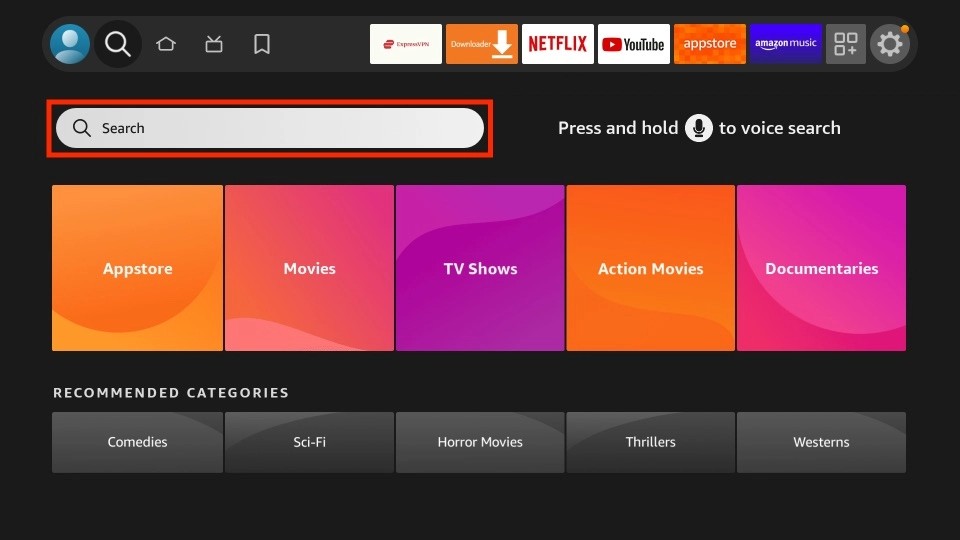
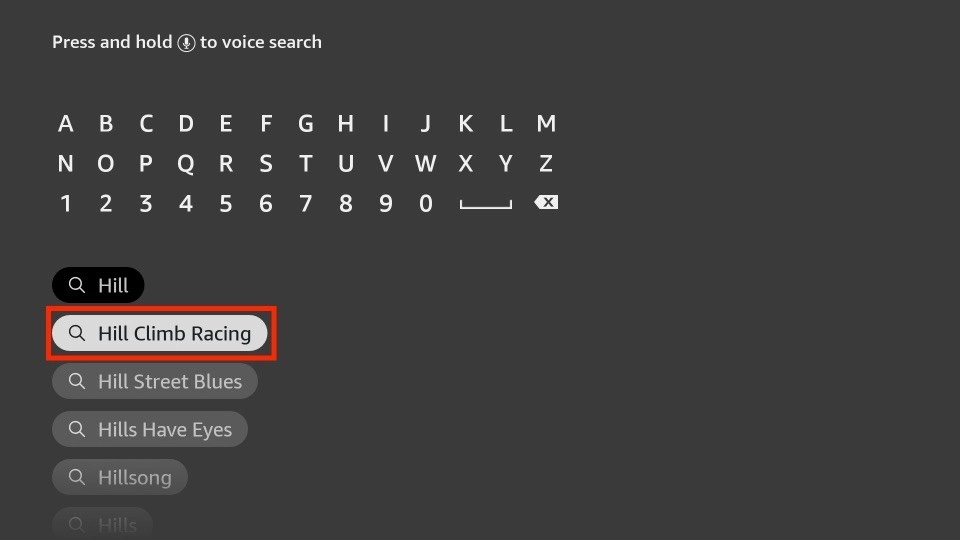
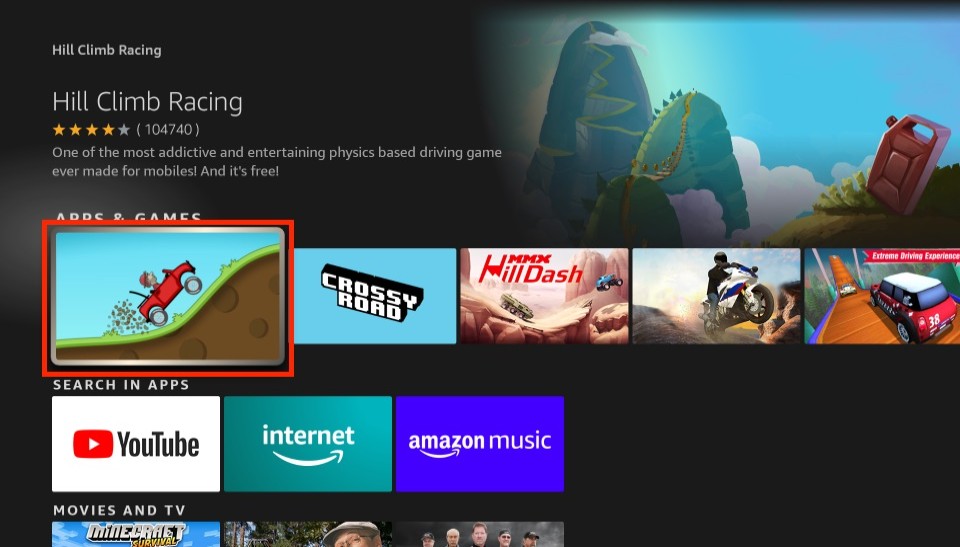

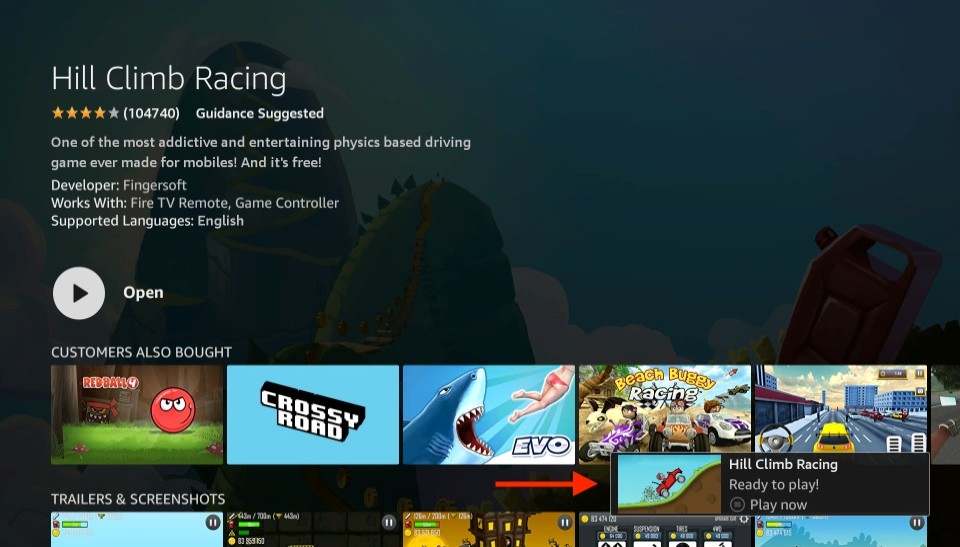






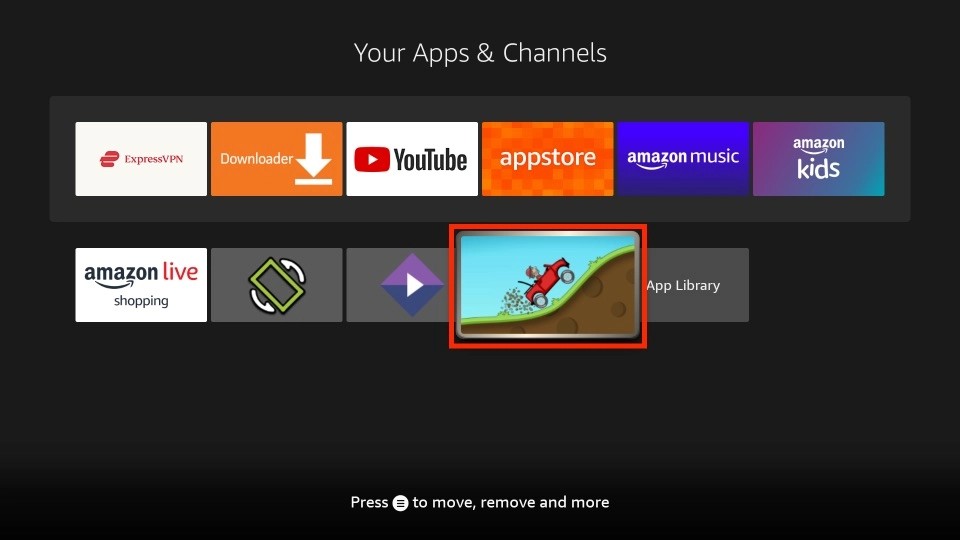
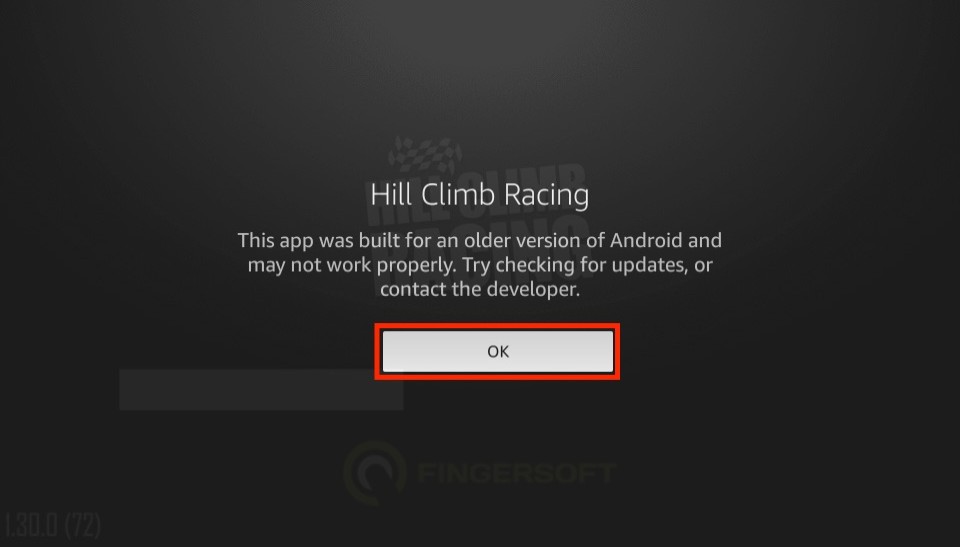
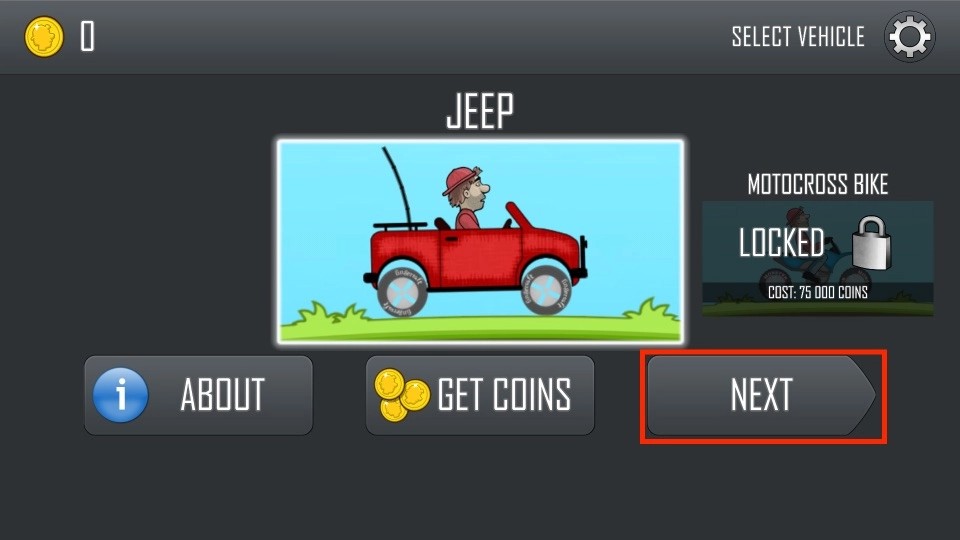
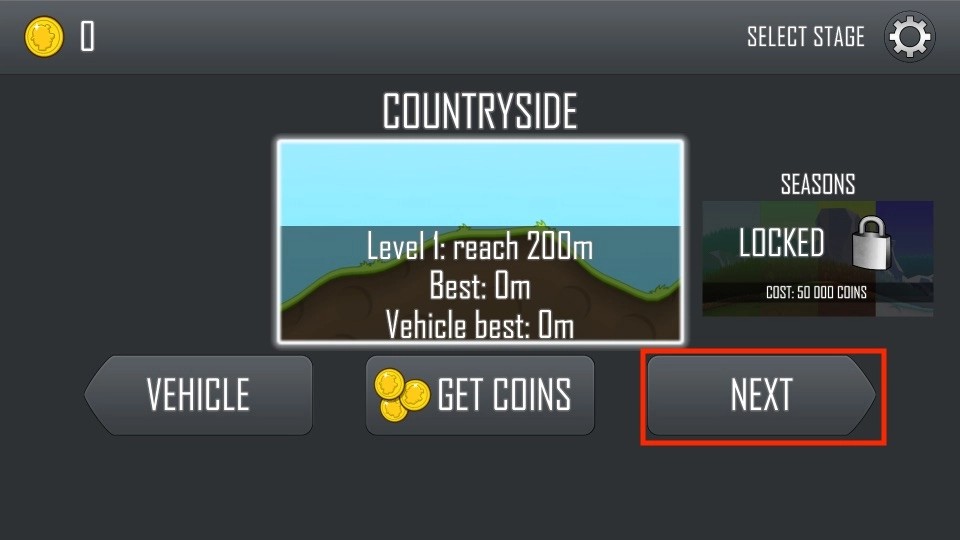
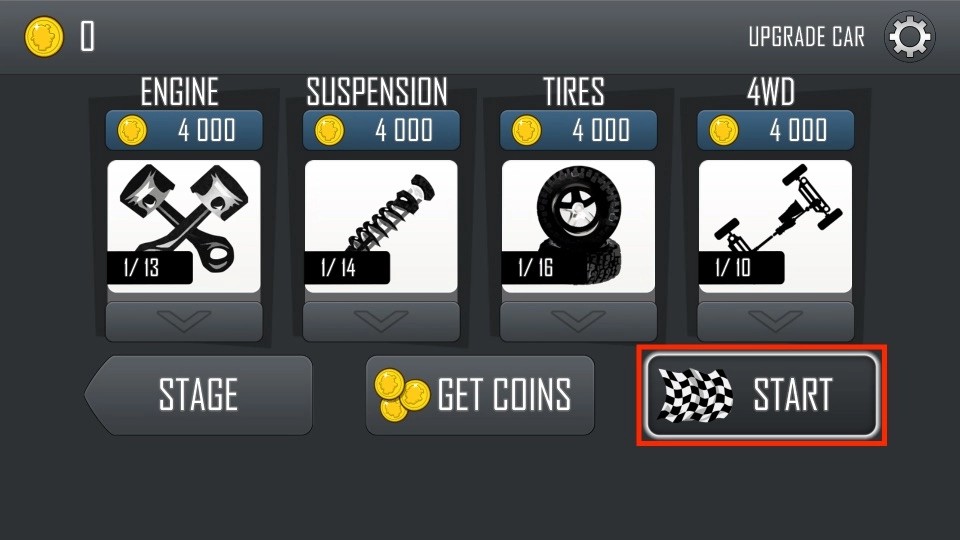



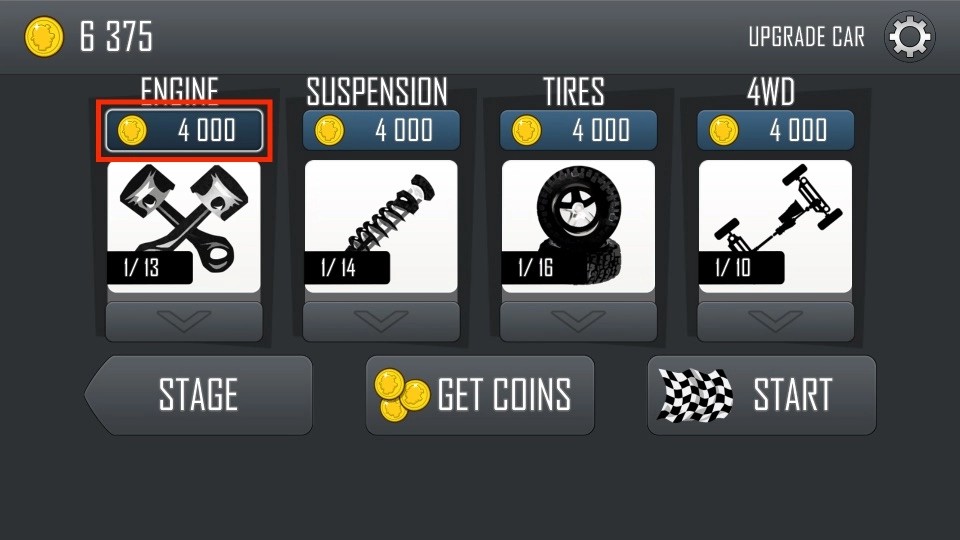
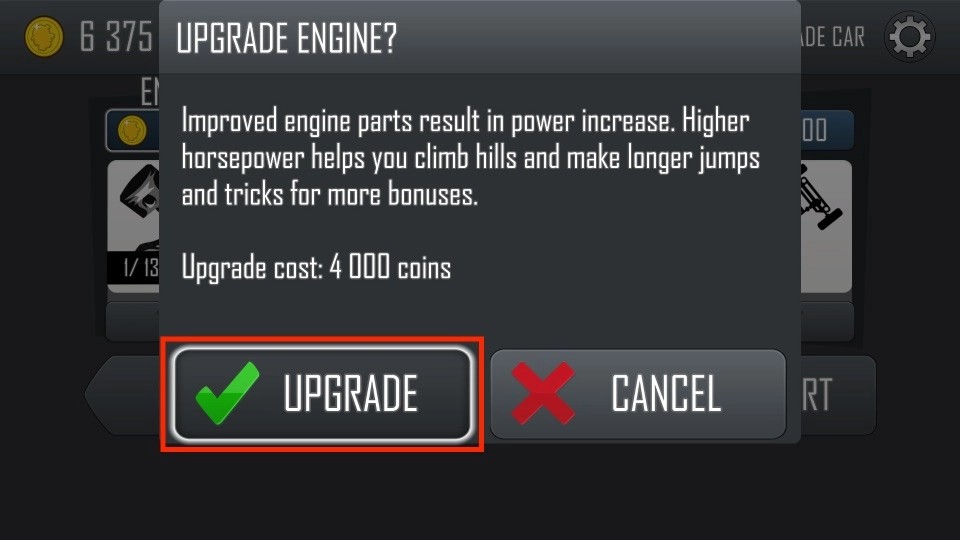
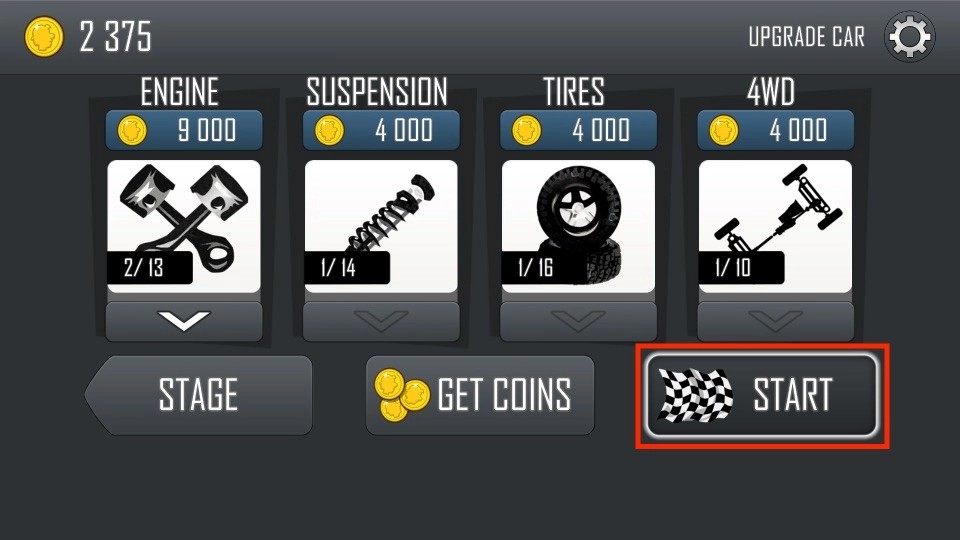


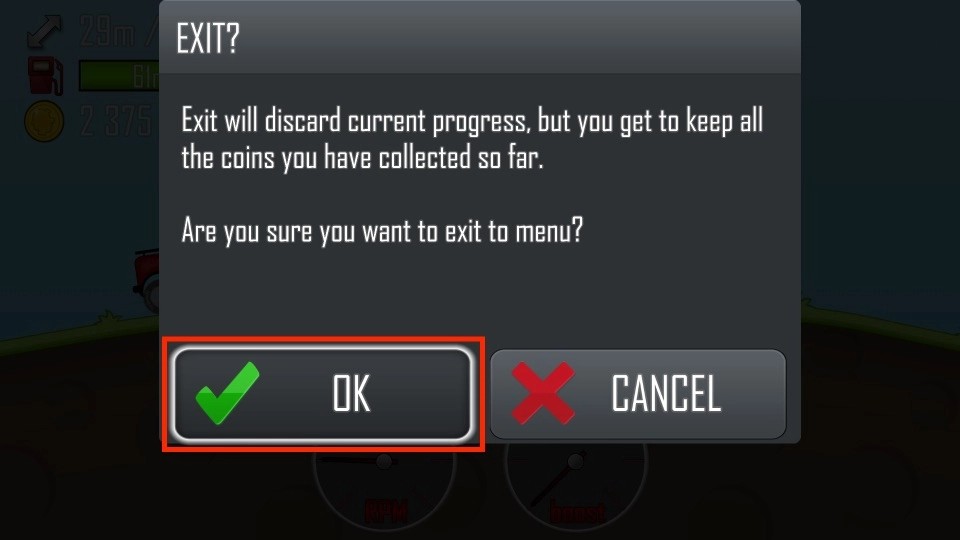
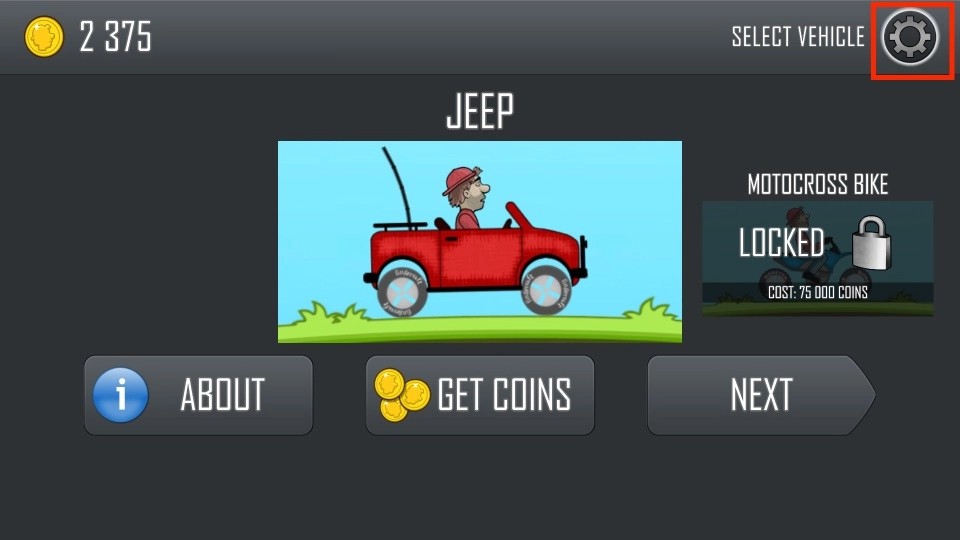
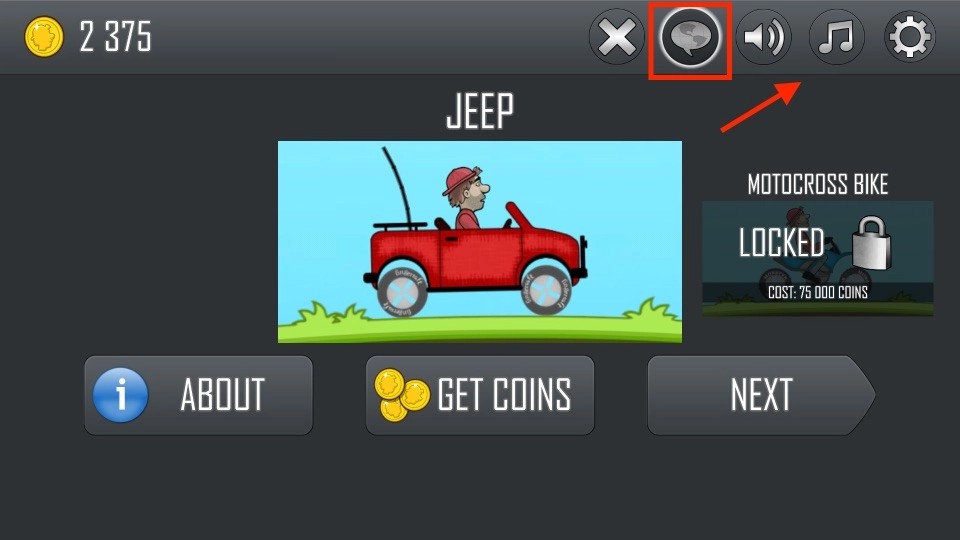

Leave a Reply