The tutorial below reviews ReSleek TV IPTV for FireStick and Android. It also covers the essential details, like the subscription cost of ReSleek TV and some popular FAQs. The instructions fit all FireOS devices and those running the Android TV operating system. Let’s dive in!
NOTE: FireStickHow.com does not own or operate any IPTV services. Also, we don't verify the security and legality of any service.
What’s ReSleek TV IPTV?
ReSleek TV IPTV is simply a subscription-based IPTV service. It offers users over 10,000 live channels and 15,000+ videos On demand. Furthermore, it also provides a 24-hour free trial via the live chat facility. The service offers various subscription plans, ranging from one month to 12 months.
Moreover, ReSleek TV IPTV is available throughout the globe, which means you can use the service anywhere. The content on the platform ranges from sports, religious, and adult content to TV shows, movies, and kid-friendly content.
ReSleek TV also supports HD and 4K streaming so that you can watch local TV programs or movies in high definition. ReSleek TV is a decently priced, popular IPTV platform that contains content from various categories and caters to most users.
Attention FireStick Users: Read before you continue
Your government and ISP are probably monitoring your streaming activities using your IP address 35.175.39.36 (exposed to all). You may get into serious legal trouble for streaming copyrighted videos on FireStick.
I strongly recommend getting a trusted VPN for FireStick to hide your IP address and protect your online identity.
I use ExpressVPN on all my devices as it is the most secure, fastest, and easy-to-use VPN. It comes with an unconditional 30-day money-back guarantee, and you get 3 free months with the yearly plan.
Don't miss out on the peace of mind and online security ExpressVPN provides.
Read: How to Install & Set up the best VPN on FireStick.
Is ReSleek TV IPTV Safe?
The safety of ReSleek TV IPTV is under question as it is not officially available on the Amazon App Store. Furthermore, unofficial IPTV services can contain viruses and malware, which may cause security issues.
Hence, it’s a good idea to thoroughly research ReSleek TV IPTV and ensure it won’t cause any issues in the future. That said, I scanned the URL of ReSleek TV’s official website on VirusTotal for malware and virus detection. Fortunately, no security vendors were flagged by the tool.
Is ReSleek TV IPTV Legal?
Again, ReSleek TV IPTV is not available on major app stores like the Amazon Store. This puts a dent in its legal status.
Many IPTV platforms source content from unverified provides, which may be copyrighted. Streaming such content will put your security at risk. So, the best way forward is always to use a reliable VPN service while streaming on ReSleek TV. ExpressVPN is one such option that is fast, secure, and reliable.
Pricing of ReSleek TV IPTV
Again, ReSleek TV IPTV is a membership-based service that offers four subscription plans for users. You can view the details of each plan on ReSleek TV’s official webpage https://resleektv.com.
Disclaimer: FireStickHow.com does not host any IPTV services. We do not have any affiliation with the ResleekTV IPTV providers.
For now, here are the plans and their subscription fees:
- The 1-month plan costs €13.95.
- The 3-month plan is €29.95.
- The 6-month package costs €54.95.
- The 12-month deal is €84.95.
ReSleek TV IPTV also provides a 24-hour trial to users before finalizing the subscription plan. It will let you browse and use the service before choosing your preferred plan.
You might think the 12-month plan is the best option, as it provides more value for money. However, I would advise against getting the most extended plan. It is not uncommon for IPTV services to discontinue services unexpectedly. So, getting the shorter-duration plan will ensure your money is not wasted if the IPTV service shuts down.
How to Sign Up for ReSleek TV IPTV?
To enjoy ReSleek TV IPTV’s fantastic features, you must first sign up for the service on their official website. Unfortunately, you can’t access ReSleek TV without a subscription. So, follow these steps to get a ReSleek TV IPTV subscription.
1. Open the https://resleektv.com website on any internet browser. Then, press the Pricing tab at the top right side of the ReSleek TV main menu.
2. The Pricing menu will pop up. Again, the service offers various packages ranging from 1 Month to 12 Months. Please choose your preferred package and press the Buy Now tab under it. Lastly, follow the onscreen prompts to subscribe to the service.
Note: Once you complete the process, don’t forget to verify your email address to confirm the registration.
Let’s have a look at the features of ReSleek TV IPTV.
Wait! It looks like you are all set to start watching your favorite content on FireStick. But have you protected your online identity yet? You are under constant surveillance by the Government and ISP. Free streaming of copyrighted videos may get you into legal trouble.
Thankfully, you can easily avoid online monitoring and safeguard your privacy with a trusted VPN on FireStick. A VPN will hide your IP address and online identity by encrypting your internet connection.
Please note that I am not encouraging you to violate any copyright laws. You should always watch the content available in the public domain. I am simply recommending the use of a VPN to maintain your privacy. You have every right to your privacy, which is constantly being breached these days.
I personally use ExpressVPN and have found it to be the fastest and most secure FireStick VPN. It is also the most streaming-friendly VPN I have ever used. Therefore, I highly recommend getting ExpressVPN for FireStick.
Here is how you can quickly get the ExpressVPN app on FireStick:
Step 1: Click HERE to subscribe to ExpressVPN and enjoy a 49% discount with 3 months of extended service. You are also eligible for a 30-day, full money-return guarantee.
Step 2: Download and install ExpressVPN on FireStick
- Choose the Find > Search option on the FireStick home screen on the menu bar.
- Search for ExpressVPN.
- Click the ExpressVPN icon on the following window.
- Click Download or Get on the next window
Step 3: Open ExpressVPN once you have downloaded it. Sign in with your account.
Step 4: Choose a server and click the Connect/Power button
Put your mind at ease now! You have successfully secured your streaming activities with ExpressVPN.
Features of ReSleek TV IPTV
ReSleek TV IPTV is a decently priced IPTV service offering many channels and VOD. The distinguishing features of the service include:
- It supports HD and 4K streaming options for a great user experience.
- The service is available worldwide.
- It provides you with an option of a 24-hour free trial before you commit to a plan.
- The channels are updated automatically.
- It is compatible with external IPTV players.
How to Use ReSleek TV IPTV on FireStick
You can’t get a dedicated ReSleek TV IPTV app on FireStick. So, to use it on your streaming stick, you need an IPTV player like PerfectPlayer, TiviMate, or IPTV Smarters Pro. I am using IPTV Smarters Pro for the demo. Please read our detailed guide on installing IPTV Smarters Pro on FireStick.
1. Go to the Apps & Channels section on your Fire TV. Then, please navigate to the IPTV Smarters Pro application and select it.
2. The app will load instantly. First, you’ll be asked to choose your device. So, select the TV option and press SAVE.
3. Next, the License Agreement for IPTV Smarters will pop up. Please read it thoroughly.
4. Scroll down to the end of the license and press the Accept tab to continue.
5. Click the Load Your Playlist or File/URL tab.
6. IPTV Smarters Pro will request access to your device’s media and files. Press Allow.
7. Now, press the tab titled Playlist Name. You can enter any name you like.
8. Then, select the Playlist type. ReSleek TV provides M3U URL, so I am selecting M3U URL.
9. Select the File/URL tab and enter the details.
10. Once done, recheck the details and press Add User.
And that’s it! The ReSleek TV IPTV menu will open when you successfully add a user. You can now enjoy ReSleek TV IPTV on the big screen.
How to Use ReSleek TV IPTV on Android?
Below is a short tutorial on using ReSleek on an Android device. So, download IPTV Smarters Pro on your gadget and follow these steps:
1. Launch your device’s IPTV Smarters Pro application once you sideload it.
2. Click Accept.
3. Then, you can log in by creating a user account. Select the Load Your Playlist or File/URL tab from the IPTV Smarters Pro Home menu.
4. Select M3U URL.
5. Lastly, enter the credentials provided by ReSleek TV IPTV and press the Add User tab.
Note: You can find the login details in the email received from ReSleek TV IPTV after the subscription.
Once you complete the login, the ReSleek user interface will pop up. It is divided into various sections:
- Live TV
- Movies
- Multi-Screen
- Series
- Live with EPG
- Catch Up
You can stream content on ReSleek TV IPTV by tapping any category from the list.
FAQ’s
What’s ReSleek TV IPTV?
ReSleek TV IPTV is a popular IPTV platform containing over 10,000 live TV channels and VOD options. The service offers four different subscription plans for users. Depending on your needs, you can select the 1-month, 3-month, 6-month, or 12-month packages.
How many channels are available on ReSleek TV IPTV?
ReSleek TV IPTV offers more than 10,000 live TV channels in various categories. The service also contains more than 15,000 hours of VOD content. Overall, ReSleek TV IPTV is a great platform to stream movies, Kids’ content, TV shows, religious, sports, and other adult content for a decent fee.
Which devices support ReSleek TV IPTV?
ReSleek TV IPTV is supported by many devices. You can enjoy TV shows, movies, sports content, etc., on all your devices with the Android operating system, including phones, tablets, and Smart TVs. The service is also compatible with FireOS gadgets like FireSticks and Fire TVs.
Is ReSleek TV IPTV safe and legal?
Unfortunately, we can’t verify the safety and legal status of ReSleek TV IPTV. Third-party IPTV services like ReSleek TV always run the risk of containing malware or pirated content. So, I would advise you to keep a VPN service handy if you register on ReSleek TV’s website. The best part is that the platform works nicely with VPNs, and you won’t incur streaming troubles.
How do I access ReSleek TV?
You can easily access ReSleek TV using the M3U Playlist provided to you via email. Again, there is no dedicated ReSleek TV application for users. Therefore, you must utilize the M3U Playlist with an IPTV streaming application like IPTV Smarters or TiviMate to enjoy the service on television.
Final Words
The above guide gave you an overview of subscribing to the ReSleek TV IPTV service and using it on your FireStick. ReSleek TV is the perfect platform if you’re looking for an IPTV service with a vast channel list and VOD capability at an affordable fee. You can also stream content on ReSleek TV IPTV from anywhere in the world.
Related:

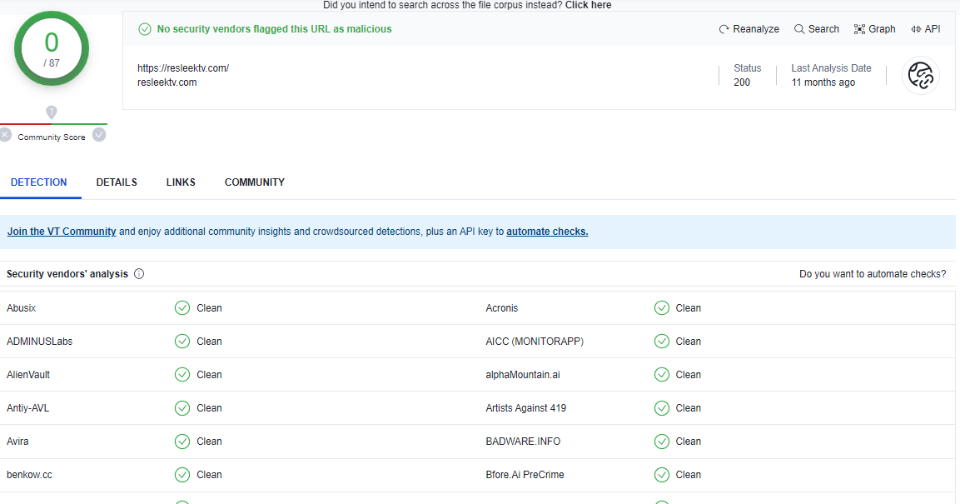
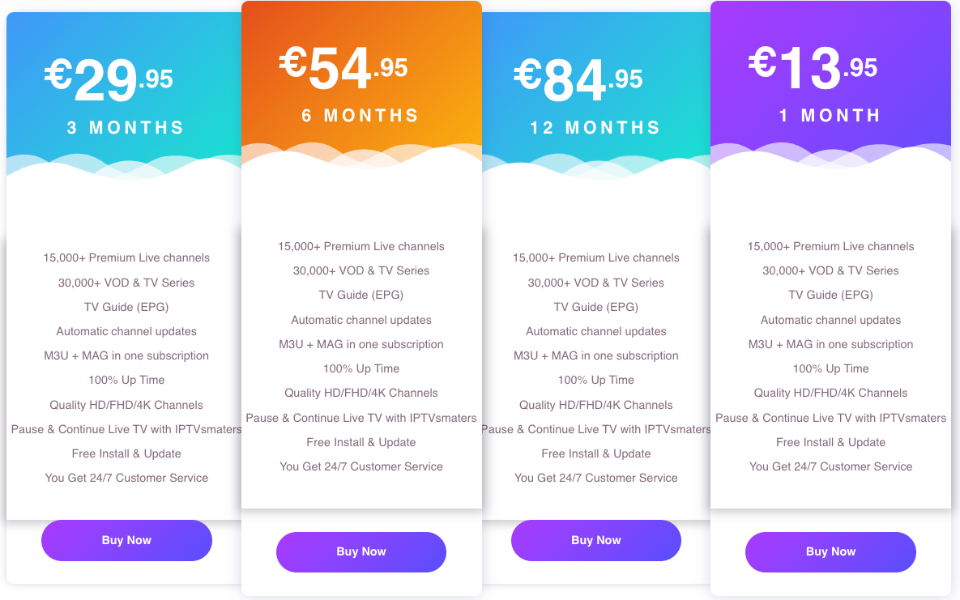
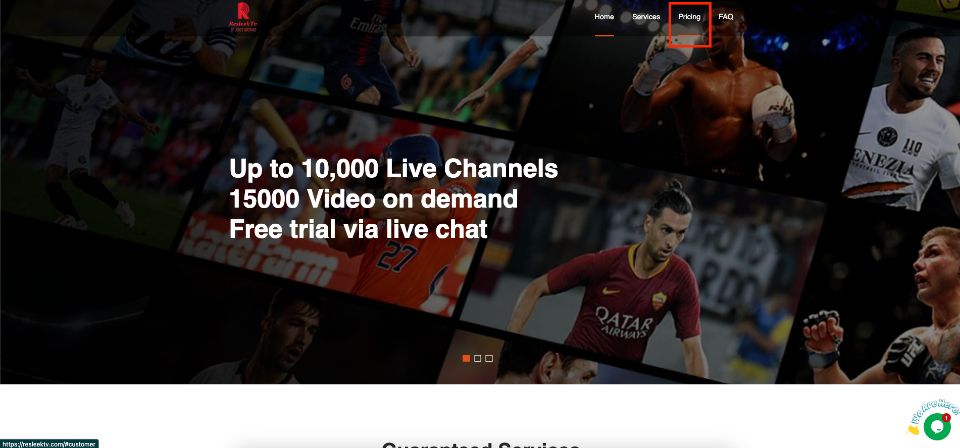
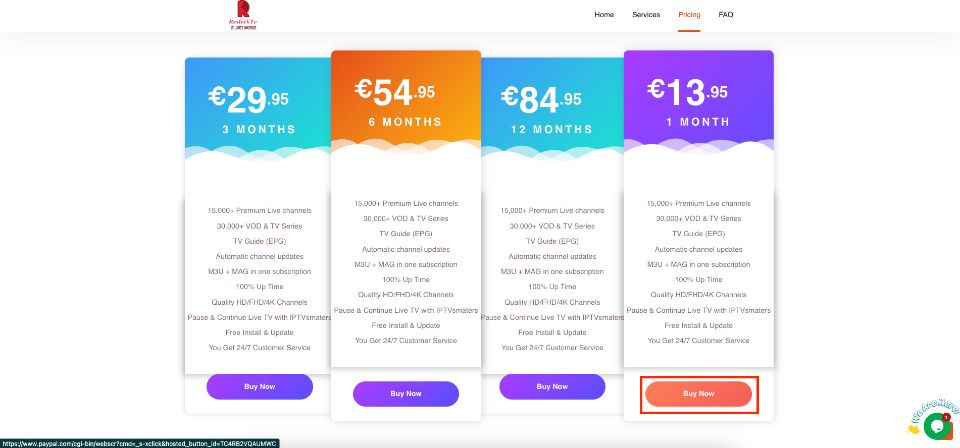






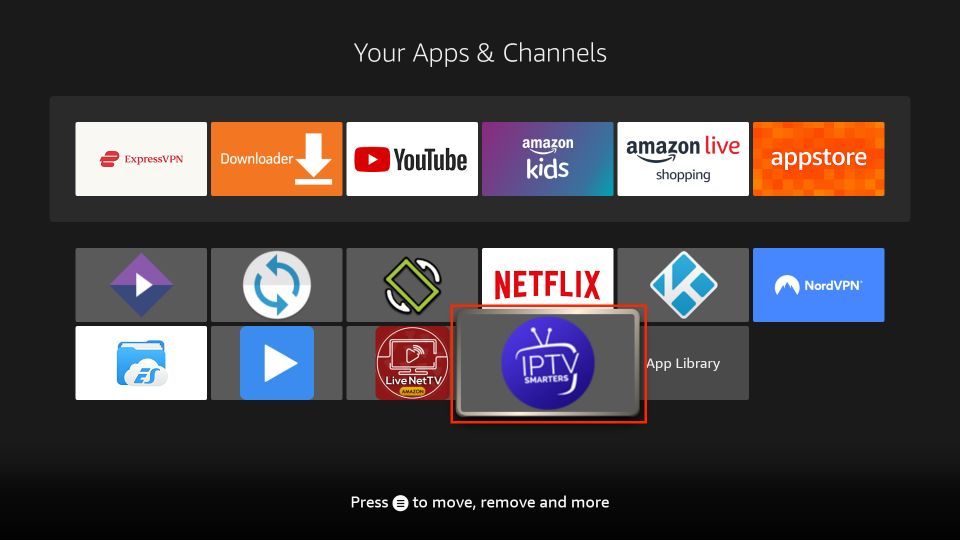
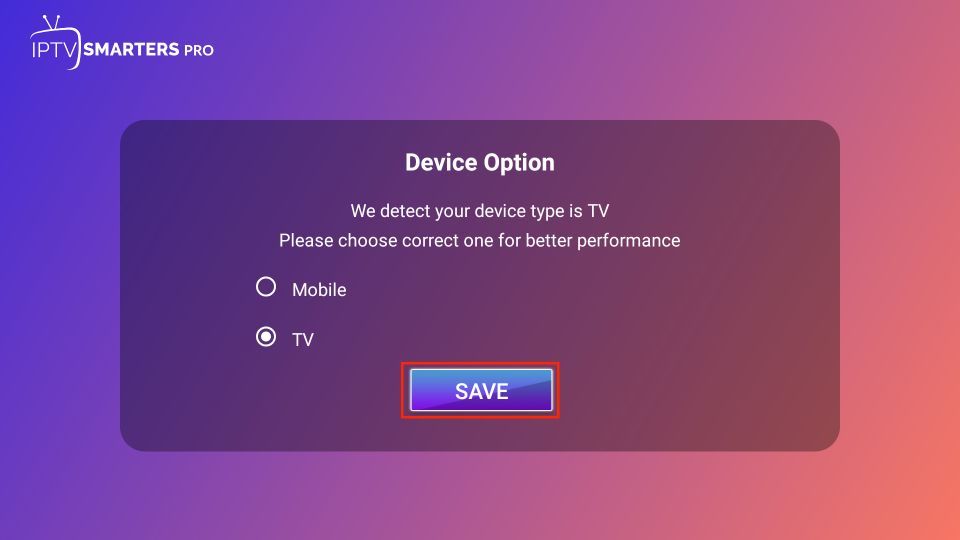
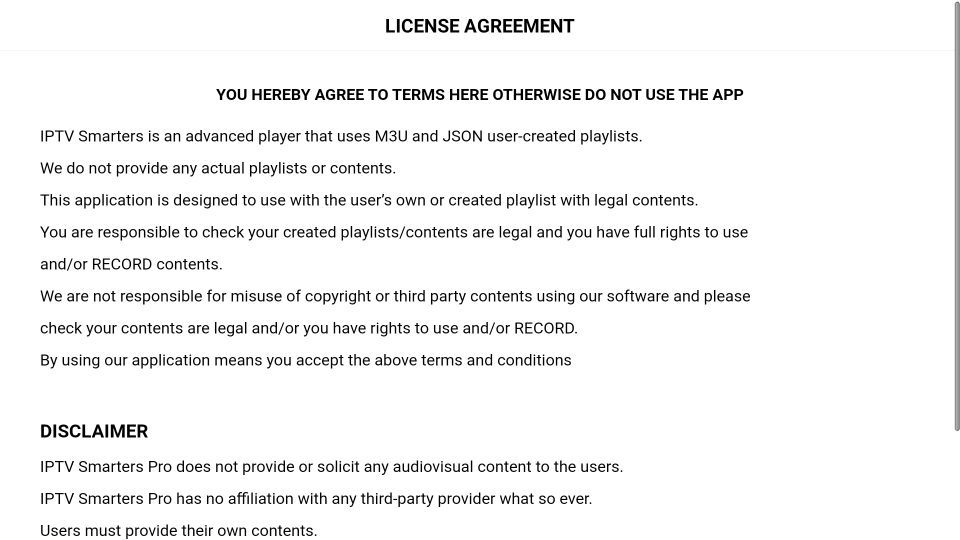
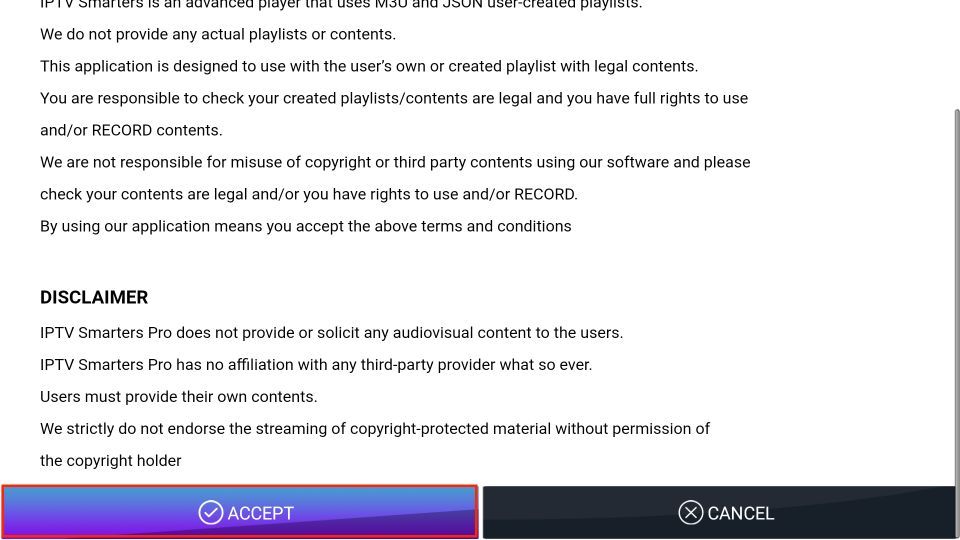
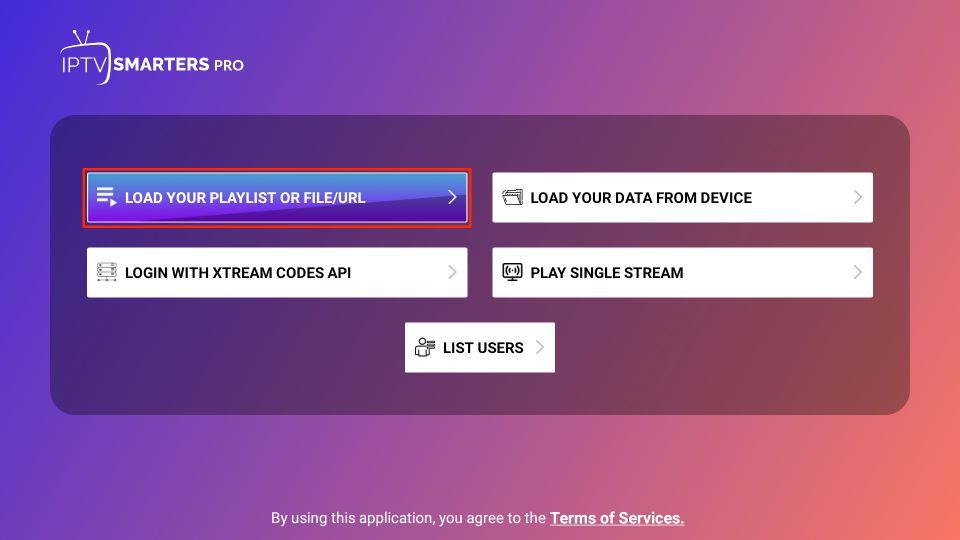
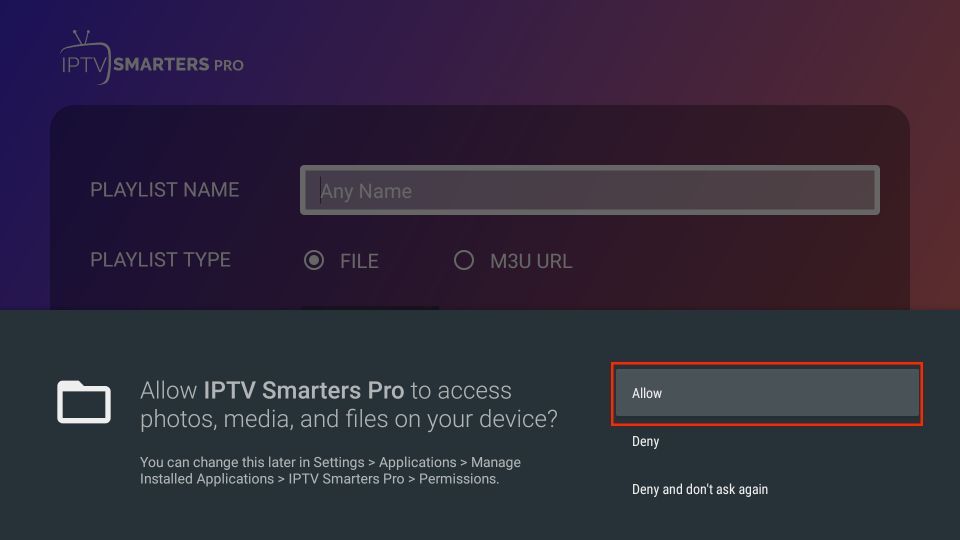
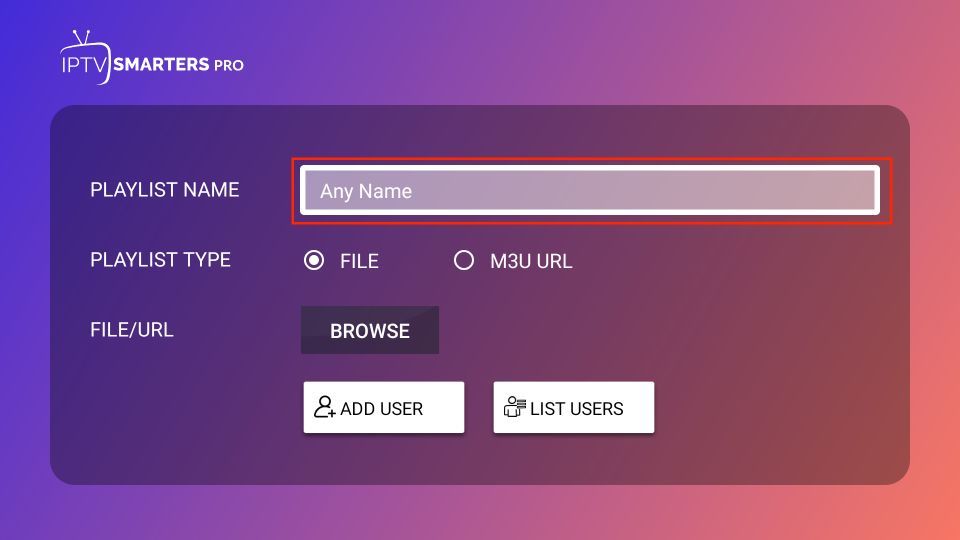
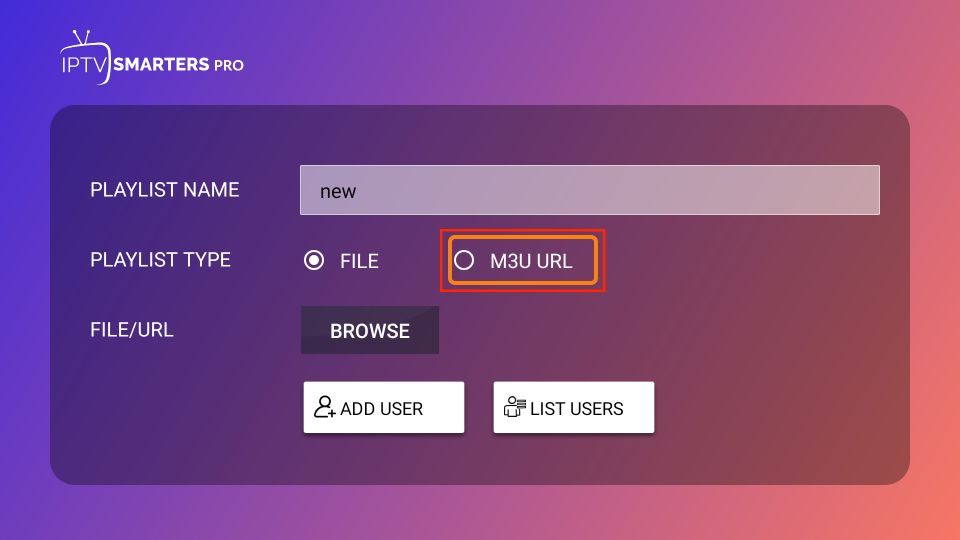
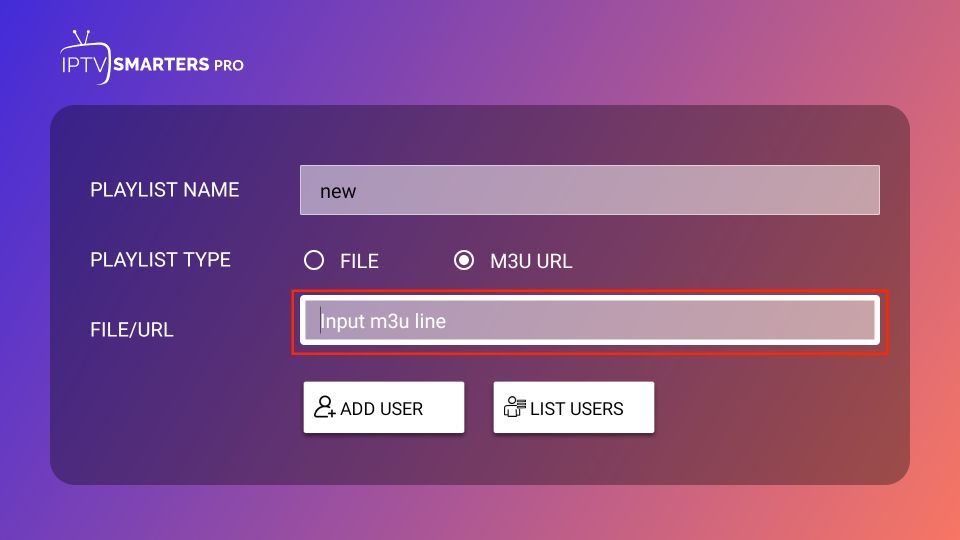
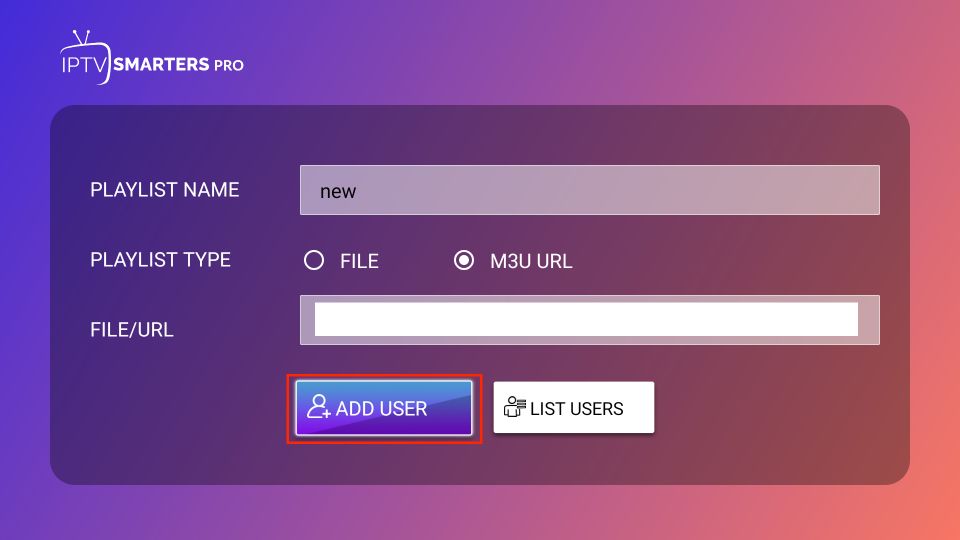

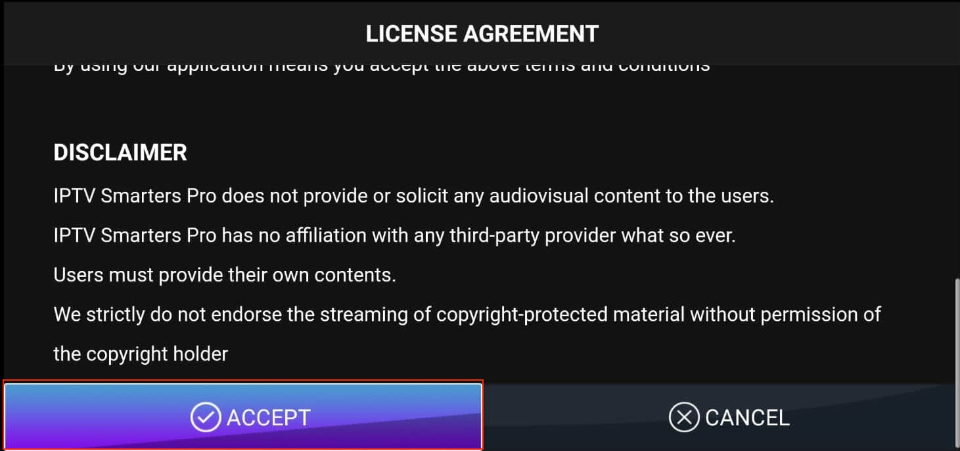
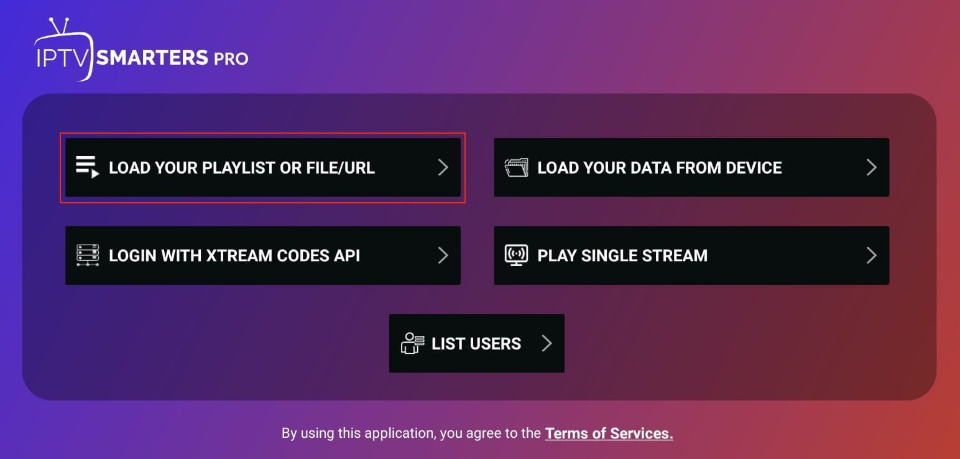
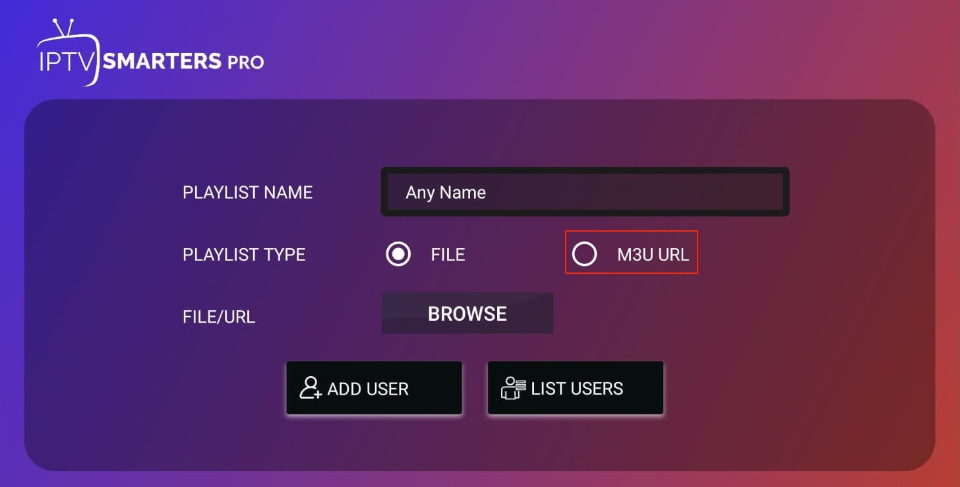
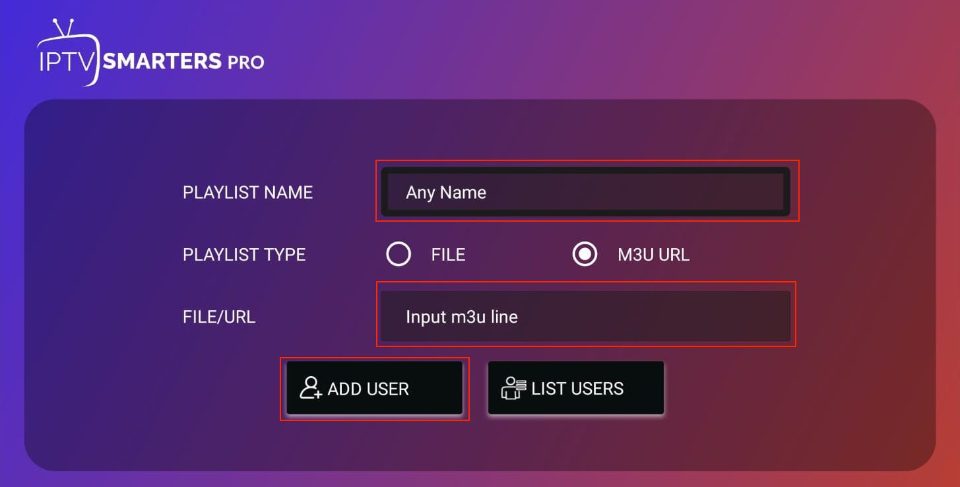
Leave a Reply