This guide provides an in-depth review of third-party apps ideal for watching porn on FireStick. These apps work on Fire TV devices like FireStick 3rd Gen, TVs with built-in Fire OS, FireTV Lite and Cube, FireStick 4K, New FireStick 4K, New FireStick 4K Max.
Porn is already a billion-dollar business, given heavy streaming statistics. By 2025, researchers estimate that virtual reality alone will have hit a $1.4 billion valuation. Currently, approximately 30% of the total internet streams are porn-related. This guide will provide several useful options if you enjoy porn and are looking for ways to stream porn on your FireStick comfortably.
One of the essential considerations when selecting a viable porn site is the interface. Like other streaming sites and apps on your FireStick, a good porn site has to have a simple and user-friendly interface. It should also have various pornographic categories, so you don’t have to move from site to site in search of a specific category.
Another critical feature of a good porn site is the streaming quality. A good site should offer resolution options between 720p and 1080p. The streaming quality should also be excellent, with minimal or no buffering. Whatever your porn taste is, you need a site that is quick to load, has a variety of categories, and works well with FireStick. Next, we cover some of the best porn apps you can use to stream porn on your FireStick.
Attention FireStick Users: Read before you continue
Your government and ISP are probably monitoring your streaming activities using your IP address 35.175.39.36 (exposed to all). You may get into serious legal trouble for streaming copyrighted videos on FireStick.
I strongly recommend getting a trusted VPN for FireStick to hide your IP address and protect your online identity.
I use ExpressVPN on all my devices as it is the most secure, fastest, and easy-to-use VPN. It comes with an unconditional 30-day money-back guarantee, and you get 3 free months with the yearly plan.
Don't miss out on the peace of mind and online security ExpressVPN provides.
Read: How to Install & Set up the best VPN on FireStick.
Best Porn Apps to Watch Adult Content on FireStick
Adult and pornographic apps aren’t available for direct download on official app stores like Amazon. Instead, you’ll need to sideload the porn apps to your FireStick using a Downloader. If you’re unfamiliar with a Downloader, it’s an app that allows you to download unofficial apps and install them on your FireStick.
Remember to switch your FireStick settings to allow the installation of unknown apps before downloading this app. Here’s a comprehensive guide on how to sideload apps on the FireStick with Downloader. After installing the Downloader app, you can download the porn apps listed below. Some of the porn apps we cover in this review include:
- Pornhub: https://bit.ly/3wq4Nll
- Xvideos: https://bit.ly/3Jt1Cg5
- XNXX: https://bit.ly/3JmMkJY
- Jizztagram: https://bit.ly/3C6jnQ
- Porn.com: https://bit.ly/3D1LDDi
- RedTube: https://bit.ly/3IzIaxb
Remember to enter the site URLs correctly. Otherwise, they won’t lead to the actual site. Also, note that the URLs are hosted on an external site, not FireStickHow.com.
Note: At FireStickHow.com, we do not host the above URLs. We also do not own or host any APKs on our server. These URLs point to external sources.
1. PornHub
If you’re a fan of adult content, you’re likely familiar with PornHub. It’s one of the most popular porn sites worldwide. One of the reasons PornHub is popular is because it features almost all porn categories, including lesbian, hentai, stepmom, MILF, creampie, and more.
Additionally, the PornHub interface is pretty straightforward to navigate. It also features a search icon to go straight to your favorite category. Another outstanding feature of PornHub is its excellent resolution. Video quality ranges from 720 to 1080p. In addition, videos have an HD tag if you’re looking for a crisp view. The good news is that using PornHub on FireStick is straightforward. This app comes in two versions: Premium and Free. Premium contains exclusive high-quality videos and is ad-free.
How to Install PornHub on FireStick
Follow the steps below:
1. Click My Apps on your Fire TV home screen.
2. Click the Downloader app.
3. Click on the Search bar.
4. Enter this URL bit.ly/3wq4Nll and click Go.
5. Scroll down the website and click Download APK.
6. Wait for the app to finish downloading.
7. Click Install.
8. Click Done.
9. Click Delete under the status pop-up window to delete the downloaded file.
10. Click Delete again to confirm.
This is how you install PornHub on FireStick.
Wait! It looks like you are all set to start watching your favorite content on FireStick. But have you protected your online identity yet? You are under constant surveillance by the Government and ISP. Free streaming of copyrighted videos may get you into legal trouble.
Thankfully, you can easily avoid online monitoring and safeguard your privacy with a trusted VPN on FireStick. A VPN will hide your IP address and online identity by encrypting your internet connection.
Please note that I am not encouraging you to violate any copyright laws. You should always watch the content available in the public domain. I am simply recommending the use of a VPN to maintain your privacy. You have every right to your privacy, which is constantly being breached these days.
I personally use ExpressVPN and have found it to be the fastest and most secure FireStick VPN. It is also the most streaming-friendly VPN I have ever used. Therefore, I highly recommend getting ExpressVPN for FireStick.
Here is how you can quickly get the ExpressVPN app on FireStick:
Step 1: Click HERE to subscribe to ExpressVPN and enjoy a 49% discount with 3 months of extended service. You are also eligible for a 30-day, full money-return guarantee.
Step 2: Download and install ExpressVPN on FireStick
- Choose the Find > Search option on the FireStick home screen on the menu bar.
- Search for ExpressVPN.
- Click the ExpressVPN icon on the following window.
- Click Download or Get on the next window
Step 3: Open ExpressVPN once you have downloaded it. Sign in with your account.
Step 4: Choose a server and click the Connect/Power button
Put your mind at ease now! You have successfully secured your streaming activities with ExpressVPN.
2. XVideos
Like PornHub, XVideos is an equally popular porn site. It has a straightforward layout, with a menu on the left side pane and videos on the main home screen. It also features a search icon to find titles directly without browsing the home screen.
Xvideos has a variety of porn genres, including gay, lesbian, MILF, and others. Another feature unique to Xvideo is the filter that allows you to choose content by Country, Pornstar, Category, and more. In addition, videos load quickly with minimal buffering and have resolutions ranging from 360p to 1080p.
How to Install Xvideos on FireStick
Follow the steps below:
1. Click My Apps on your Fire TV home screen.
2. Click the Downloader app.
3. Click on the Search bar.
4. Enter this URL bit.ly/3Jt1Cg5 and click Go.
5. Scroll down the webpage and click Download.
6. Wait for the Xvideos app to finish downloading.
7. Click Install.
8. Click Done.
9. Click Delete under the status pop-up window to delete the downloaded file.
10. Click Delete again to confirm.
3. XNXX
XNXX is another porn app that works well on FireStick. It has a vast library of content featuring all the popular pornographic categories. It also features other porn categories like games, live cams, meetups, and many more. Navigating this app is pretty straightforward. It has a menu icon on the left and a search icon at the top-center of the home screen. Below the search bar are porn suggestions you might like.
XXNX also doesn’t compromise on the video quality. There are videos ranging from 720p to 1080p. As you review this site, you’ll notice that it features both amateur and professional scenes and has filters based on country, language, sexual orientation, porn genres, and more.
This app has free and Gold versions. You can subscribe to the Gold version for a premium, ad-free streaming experience.
How to Install XNXX on FireStick
Follow the steps below:
1. Click My Apps on your Fire TV home screen.
2. Click the Downloader app.
3. Click on the Search bar.
4. Enter this URL bit.ly/3JmMkJY and click Go.
5. Scroll down the webpage and click Download.
6. Wait for the XNXX app to finish downloading.
7. Click Install.
8. Click Done.
9. Click Delete under the status pop-up window to delete the downloaded file.
10. Click Delete again to confirm the previous action.
4. Jizztagram

Unlike other porn sites, Jizztagram doesn’t sub-categorize content into specific categories. This is mainly due to the app’s lightweight focus. Even though it doesn’t have the popular porn categories, the app is pretty fast, with impressive loading times and excellent resolution for most videos. Additionally, Jizztagram is compatible with external players like MX Player.
How to Install Jizztagram on FireStick
Follow the steps below:
1. Click My Apps on your Fire TV home screen.
2. Click the Downloader app.
3. Click on the Search bar.
4. Enter this URL bit.ly/3C6jnQU and click Go.
5. Scroll down the website and click Download.
6. Wait for the Jizztagram app to finish downloading.
7. Click Install.
8. Click Done.
9. Click Delete under the status pop-up window to delete the downloaded file.
10. Click Delete again to confirm the previous action.
5. Porn.com

You don’t need to sign up to stream content on this site, but you need an account to download. You’ll also require a Mouse Toggle app to use and navigate this app on FireStick.
How to Install Porn.com on FireStick
Follow the steps below:
1. Click My Apps on your Fire TV home screen.
2. Click the Downloader app.
3. Click on the Search bar.
4. Enter this URL bit.ly/3D1LDDi and click Go.
5. Scroll down the page and click Download.
6. Wait till the download process is over.
7. Click Install.
8. Click Done.
9. Click Delete to delete the downloaded file under the pop-up status window.
10. Click Delete once again.
6. RedTube

This app doesn’t require a subscription to view and regularly updates content, so you can be sure to find the latest videos. One outstanding feature of RedTube is the child-lock that lets you add a password to prevent minors from accessing content on the app.
How to Install RedTube on FireStick
Follow these steps:
1. Click My Apps on your Fire TV home screen.
2. Click the Downloader app.
3. Click on the Search bar.
4. Enter this URL bit.ly/3IzIaxb and click Go.
5. Scroll down the pop-up page and click Download.
6. Wait until the download process is done.
7. Click Install
8. Click Done.
9. Click Delete under the status pop-up window to delete the downloaded file.
10. Click Delete once again to confirm the previous action.
Wrapping Up
This post reviews porn apps you can install and watch porn on FireStick. The apps featured in this review are simple, have vast libraries, and have numerous porn subcategories. They also have excellent resolution, and some offer premium and ad-free versions. If you’ve learned how to watch porn on FireStick, we’d love to hear your opinion on the apps in the comment section.
Related:


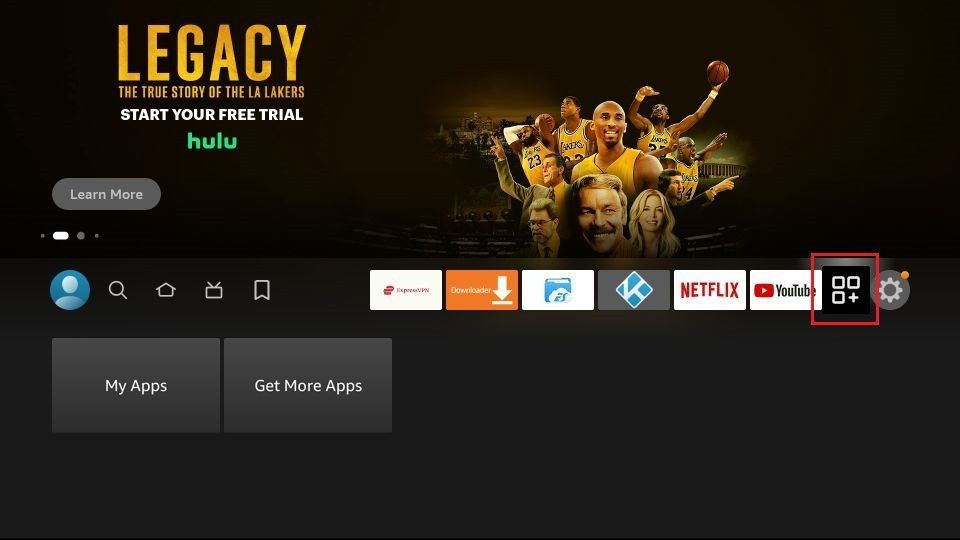
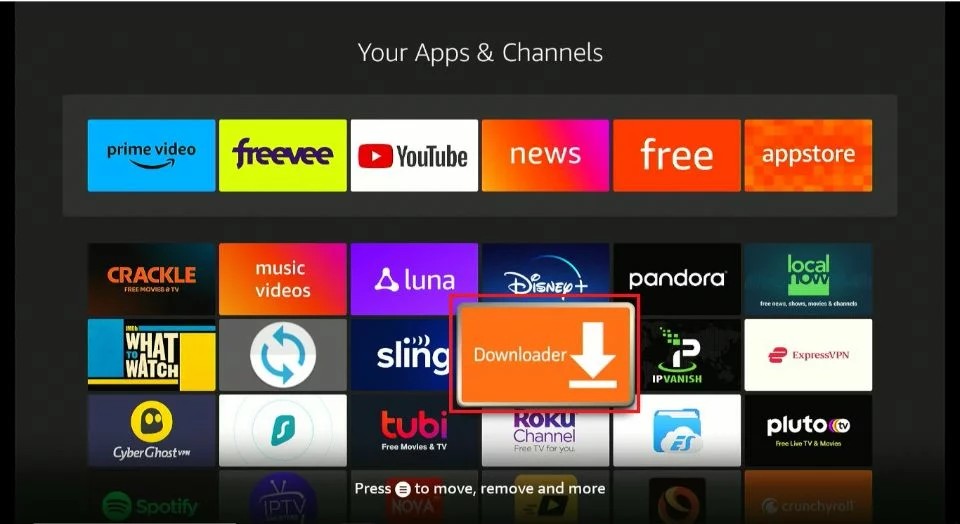
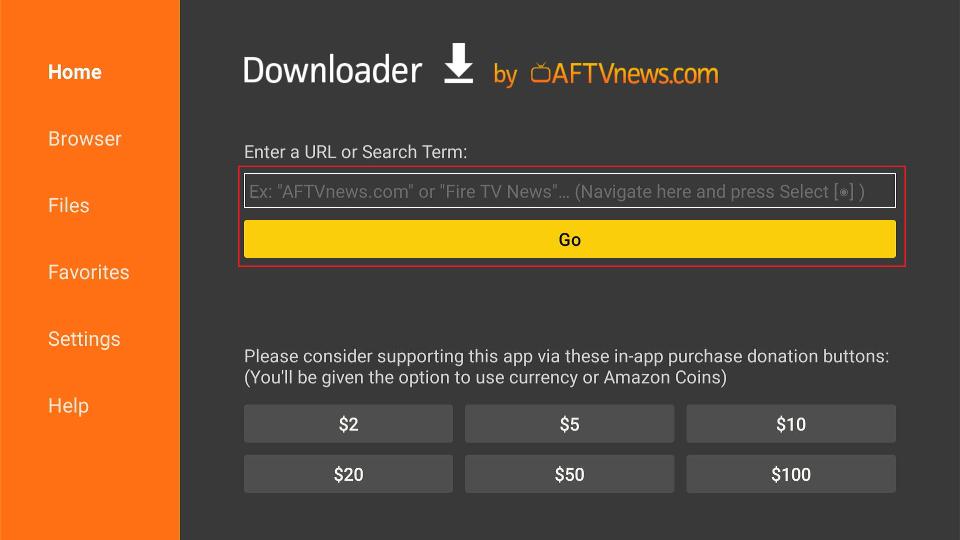
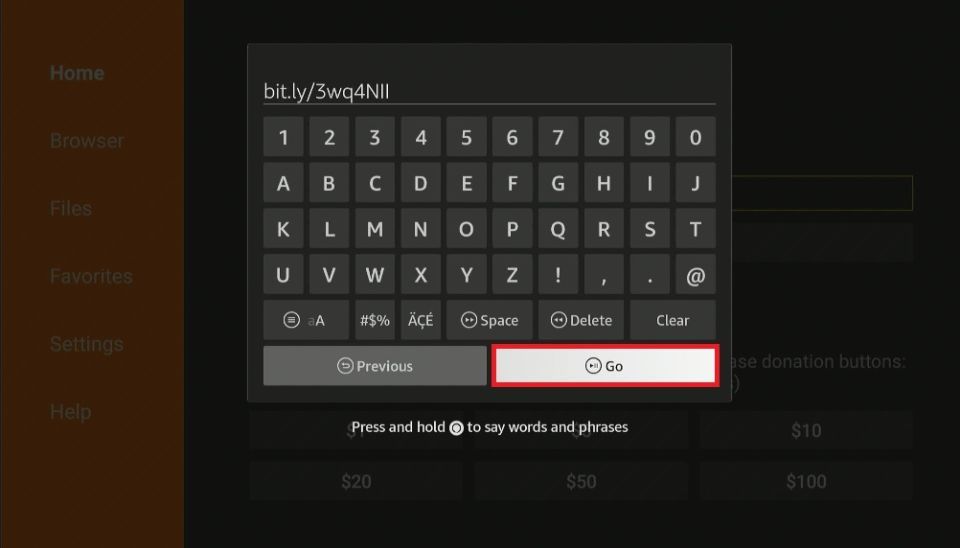
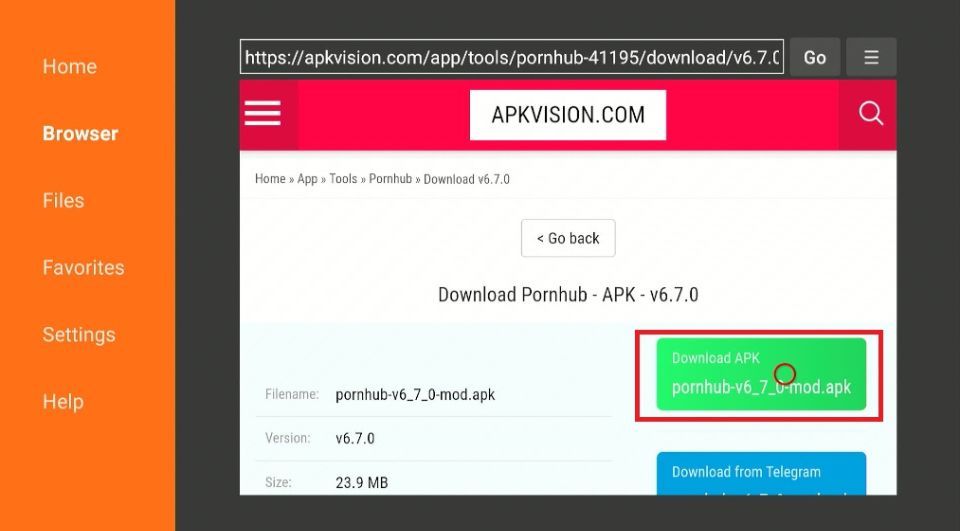
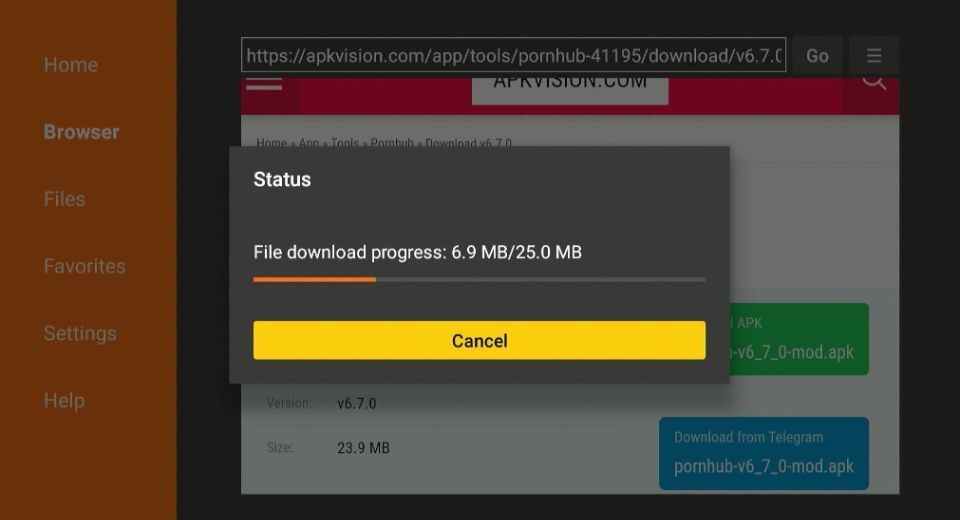
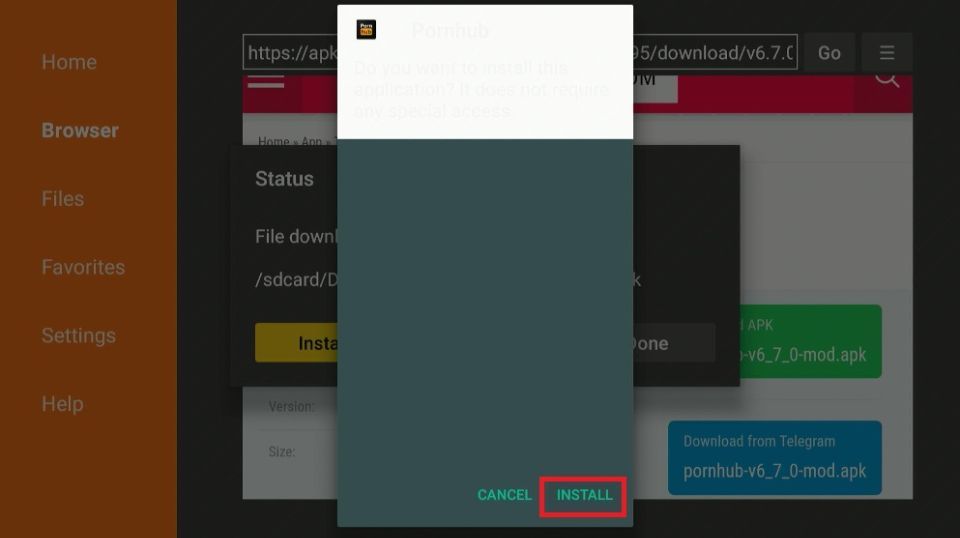
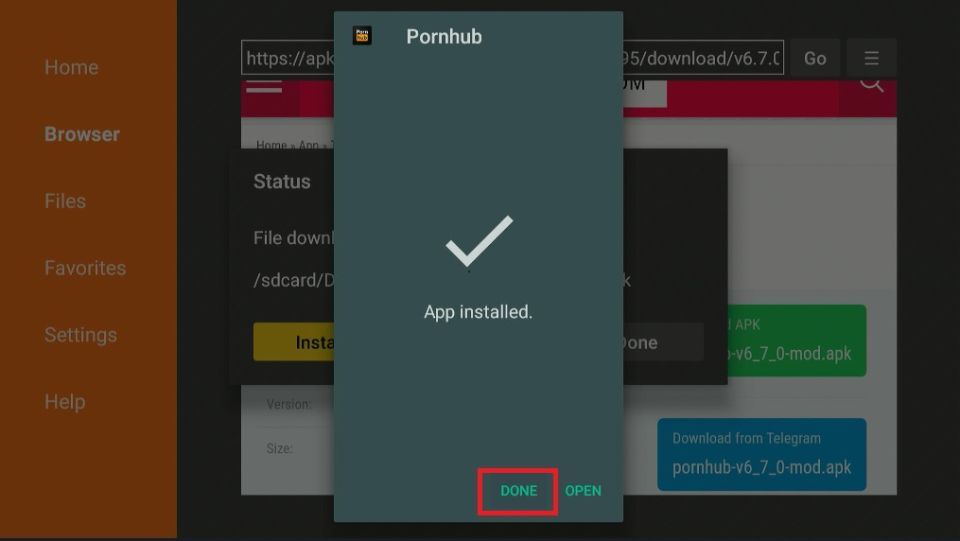
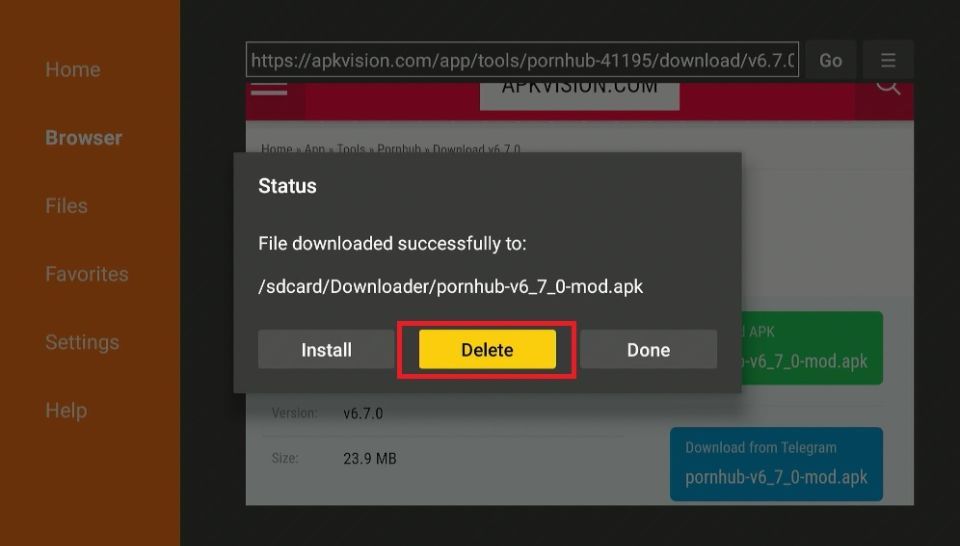
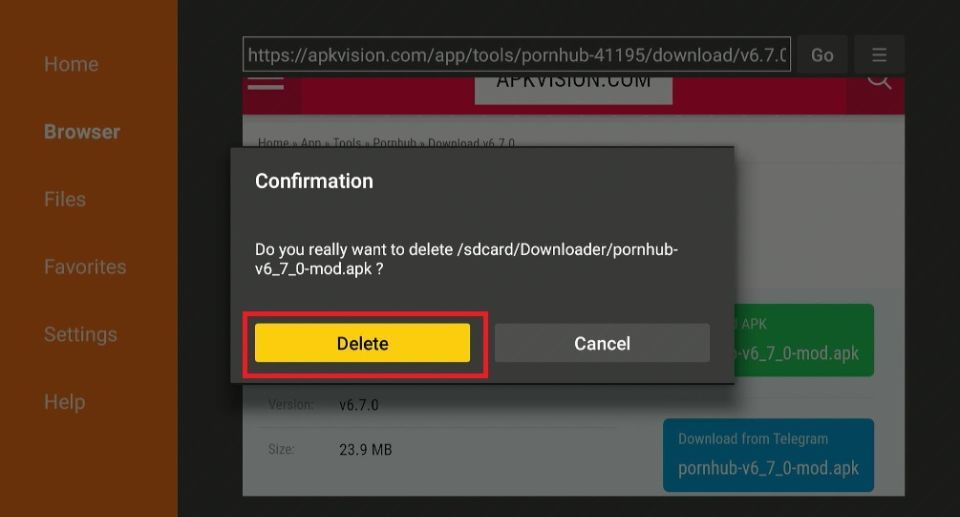







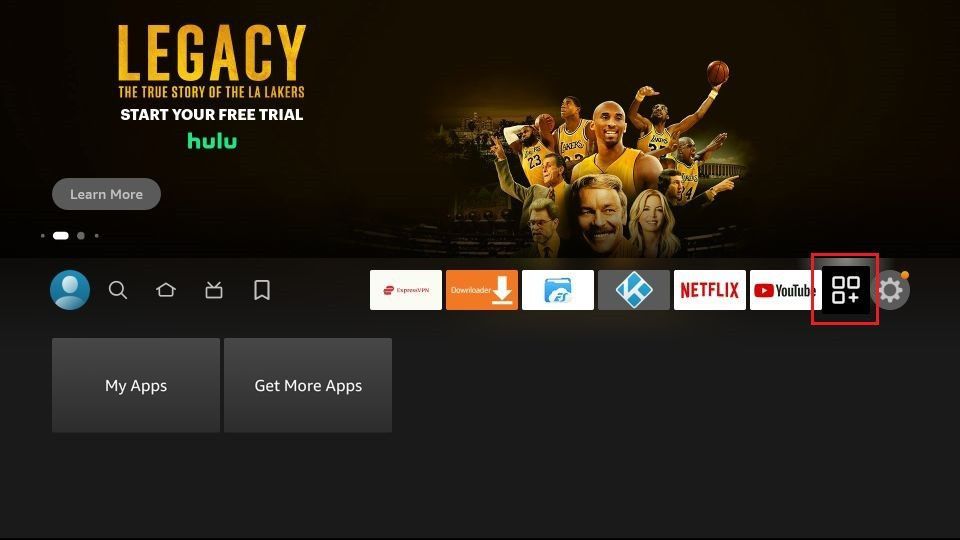

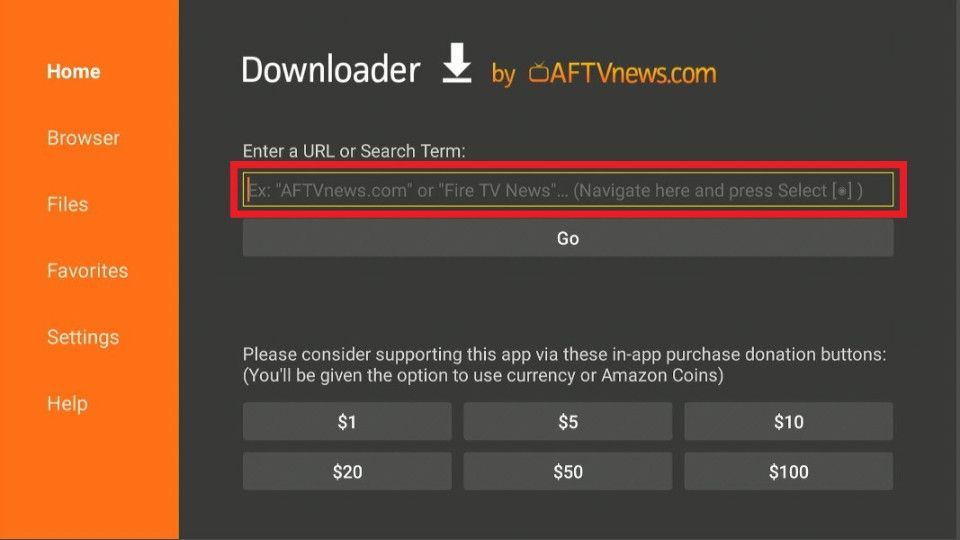
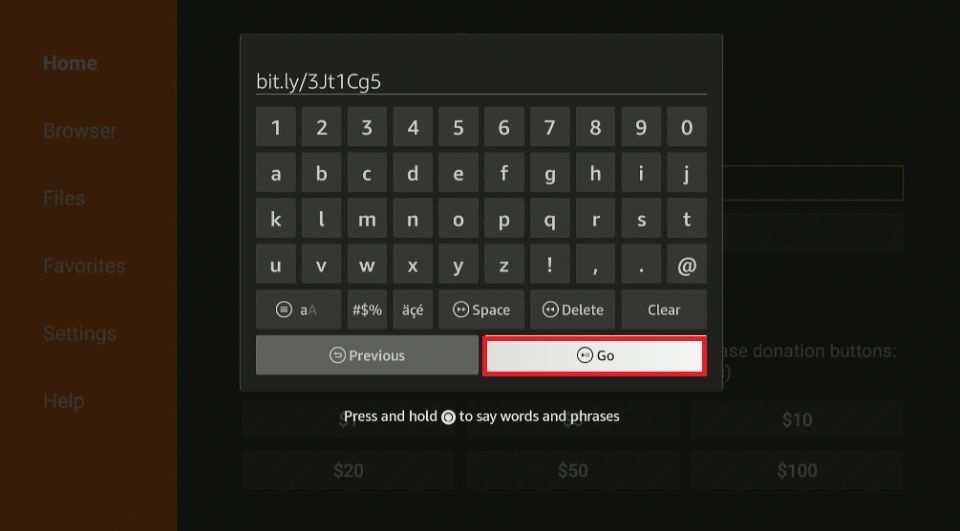
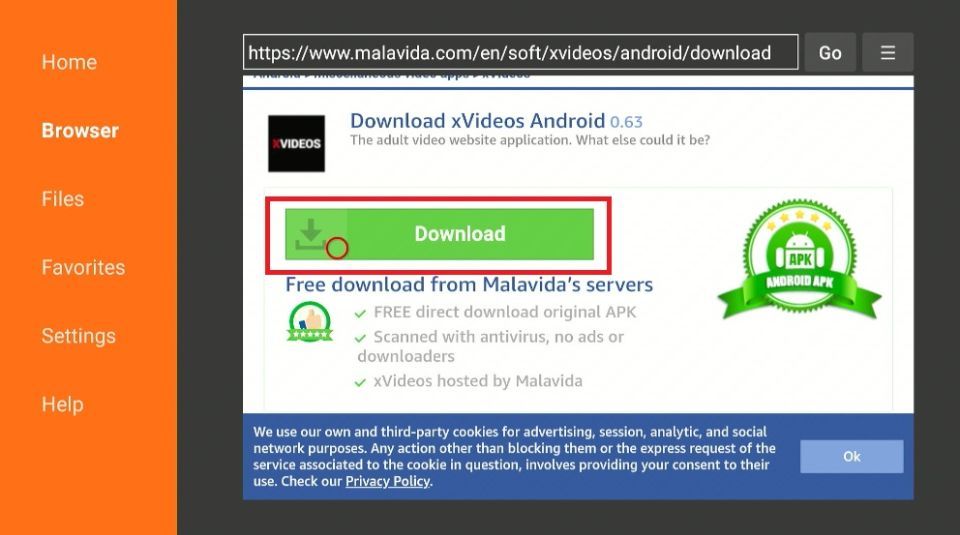
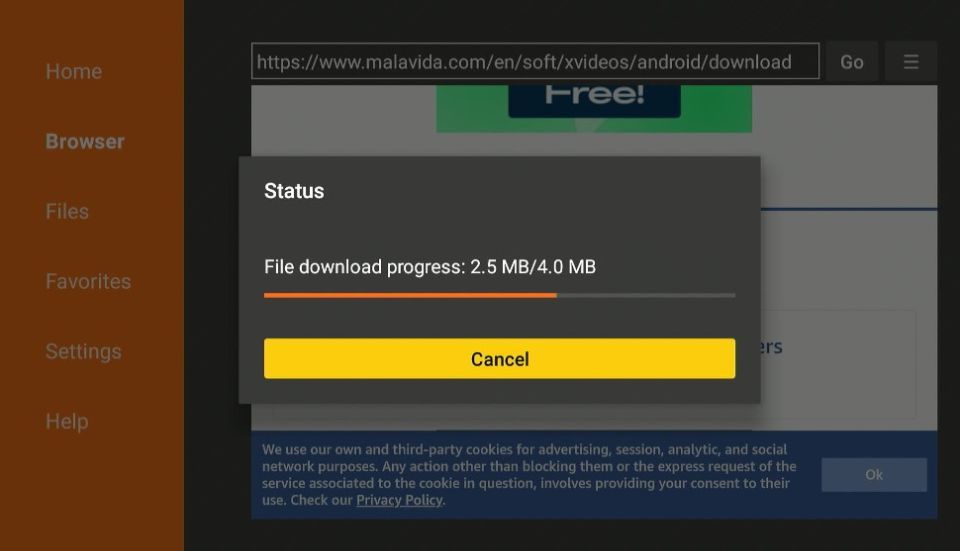
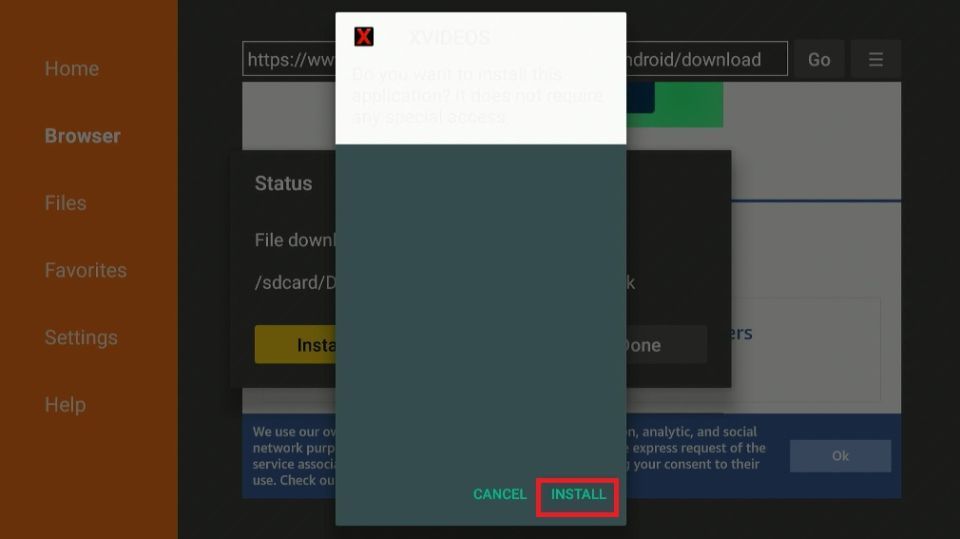
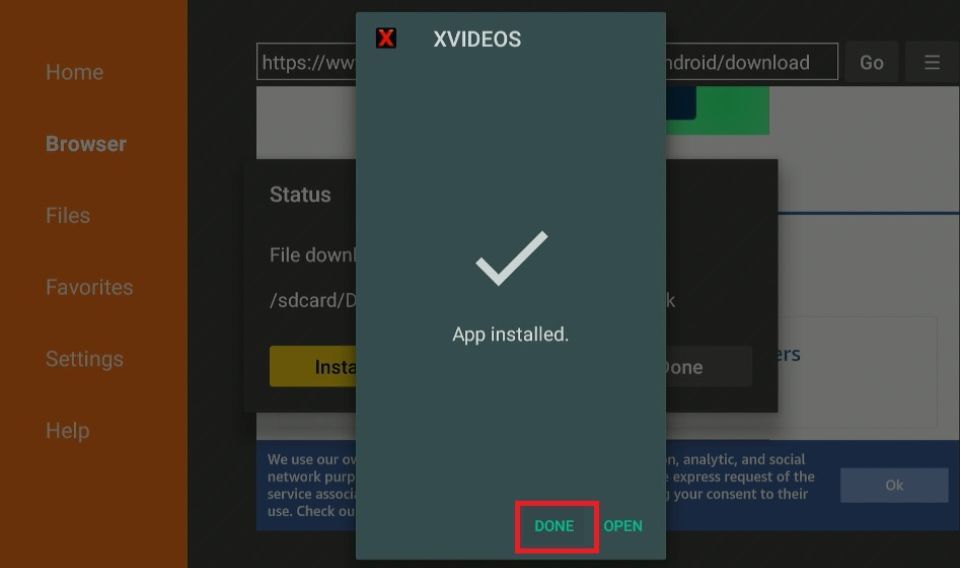
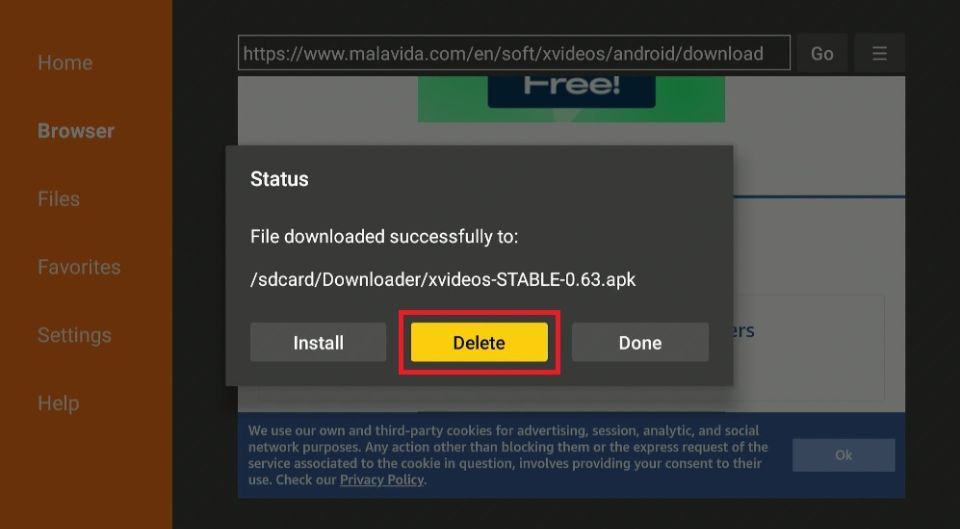
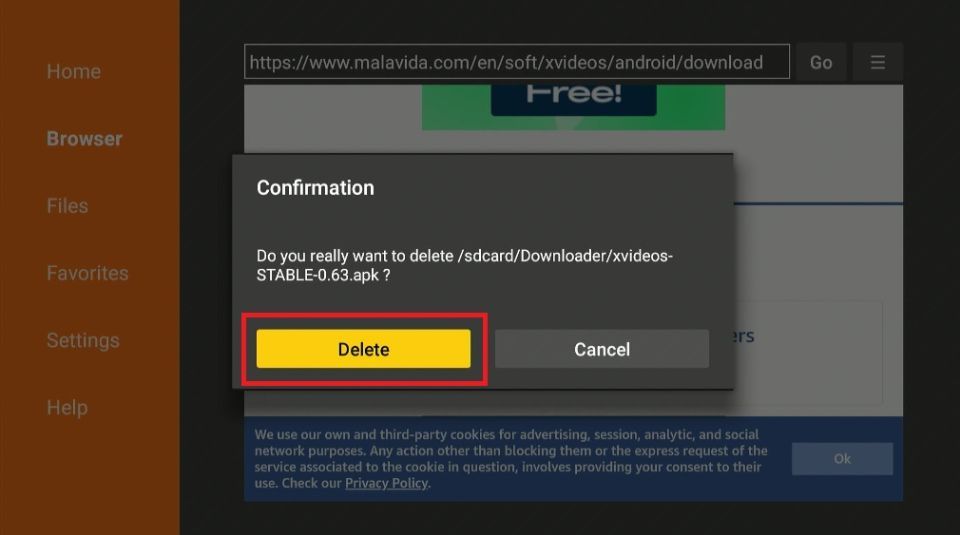


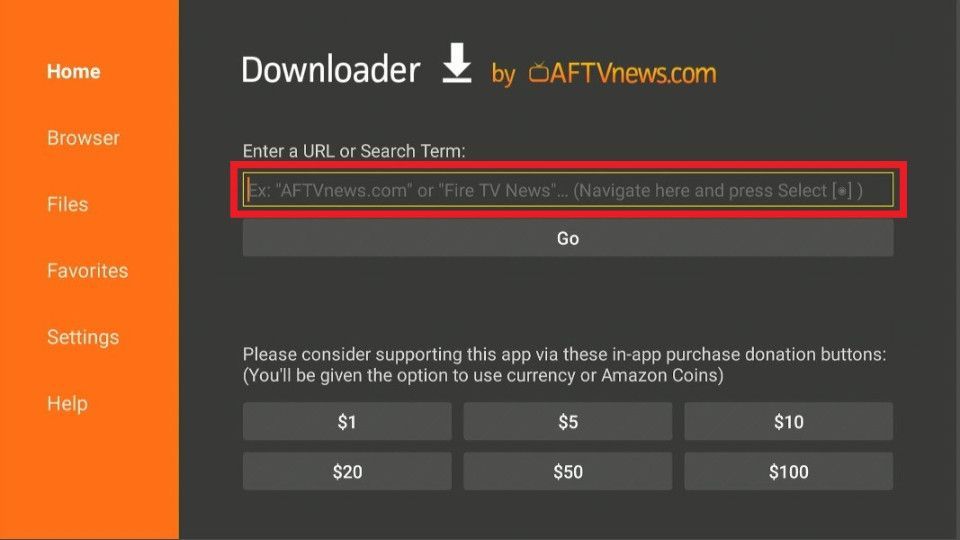
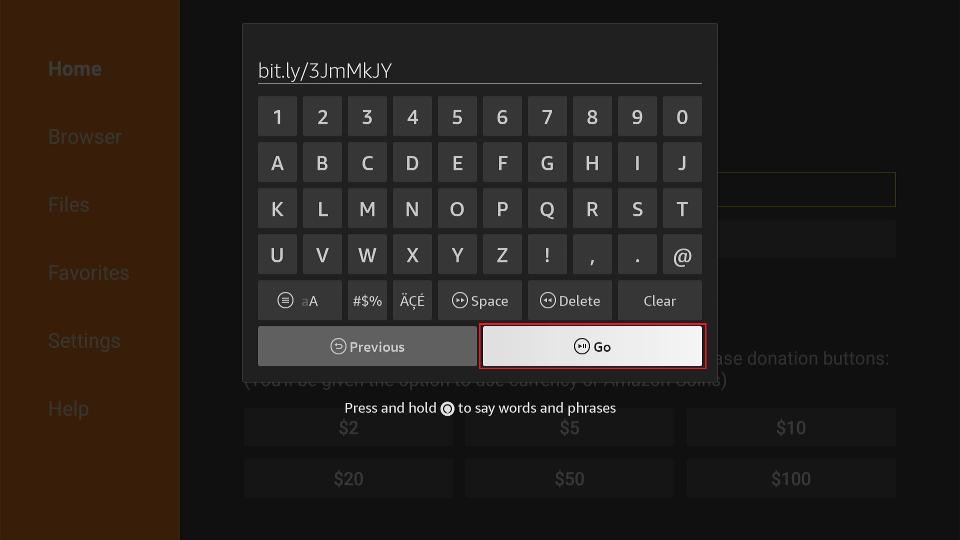
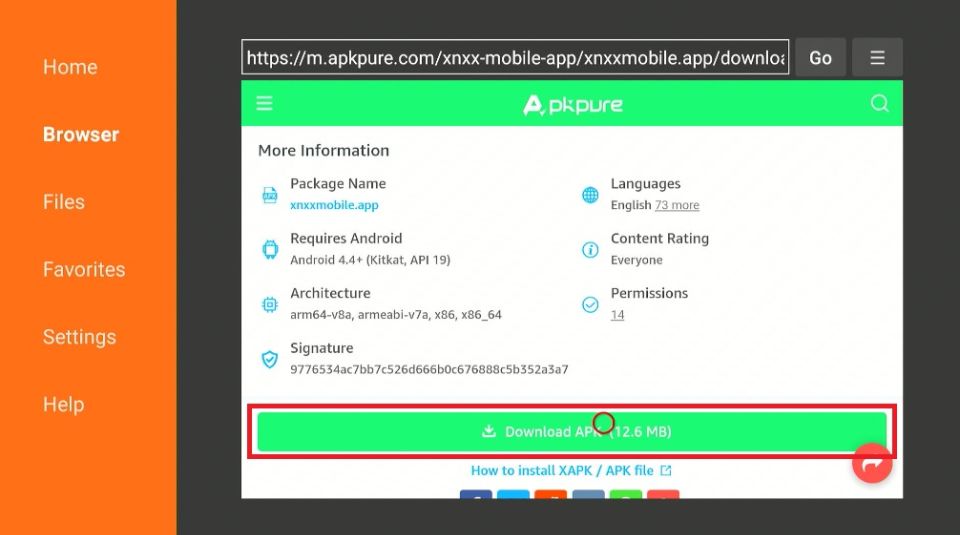
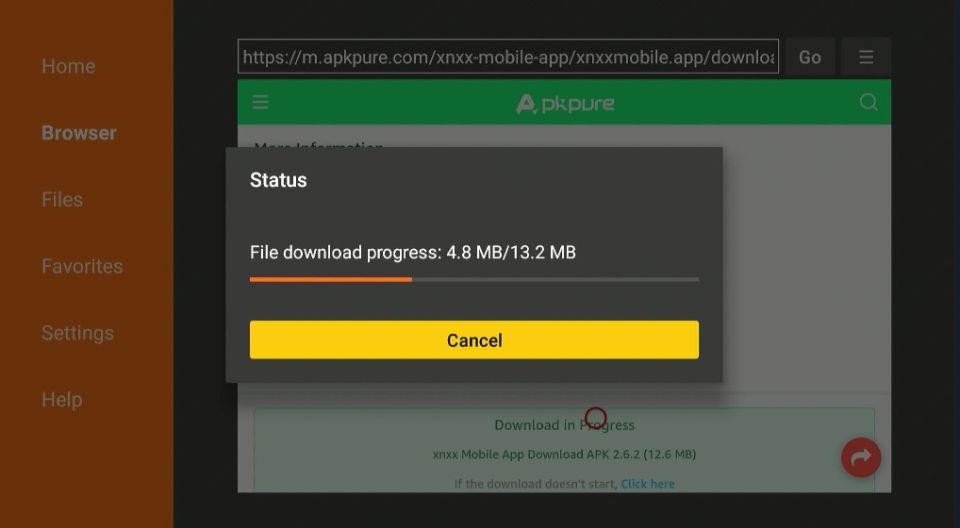
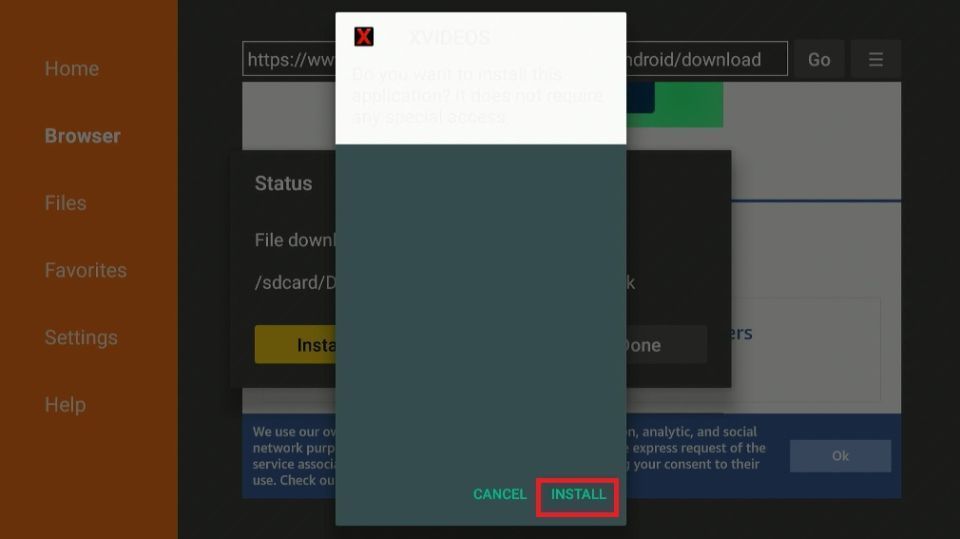
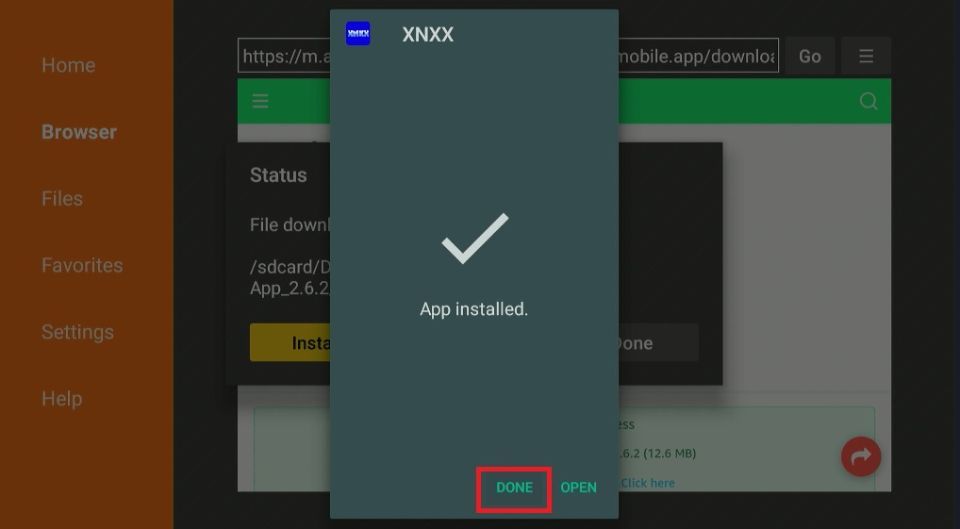
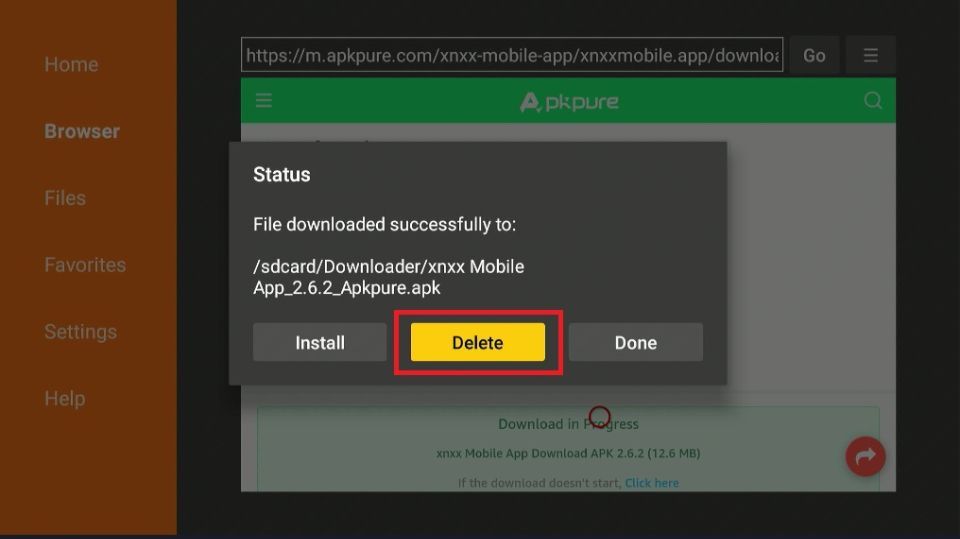
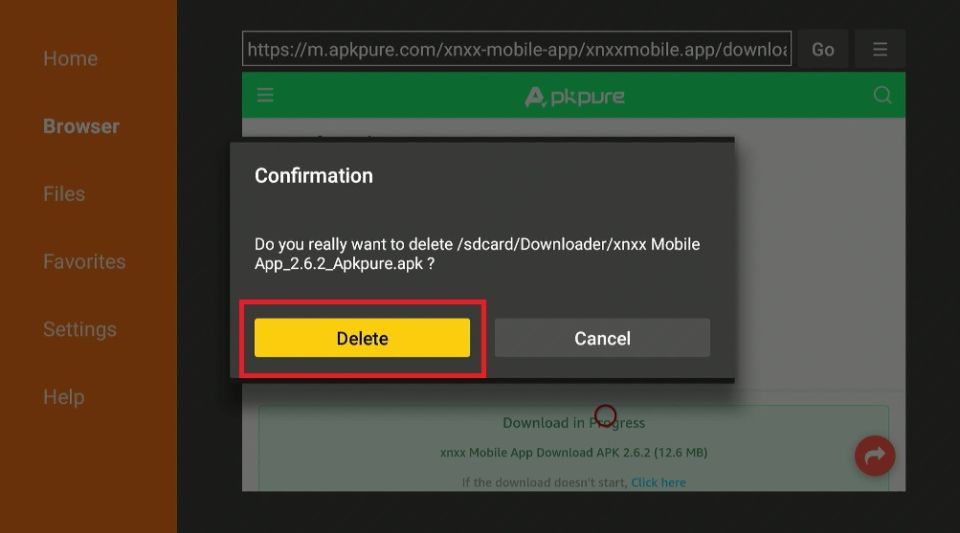
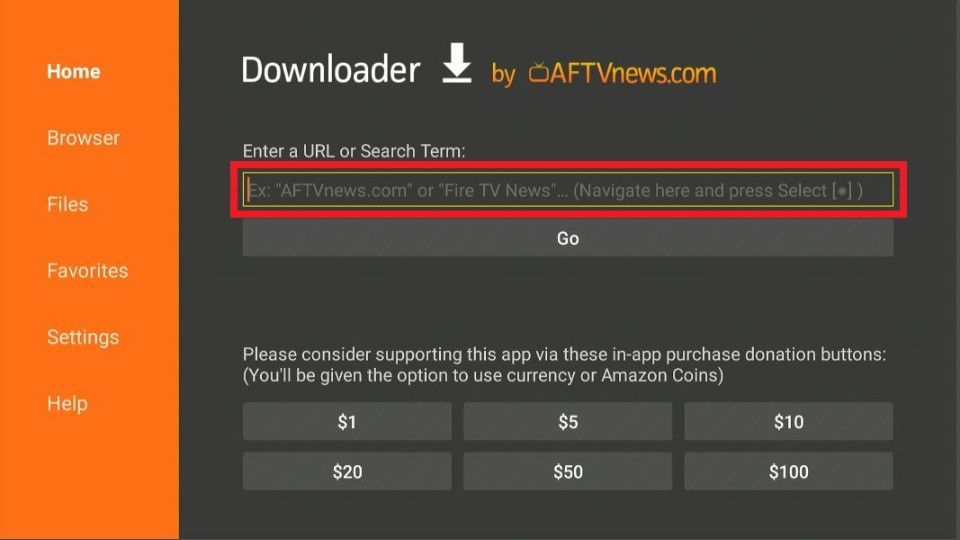
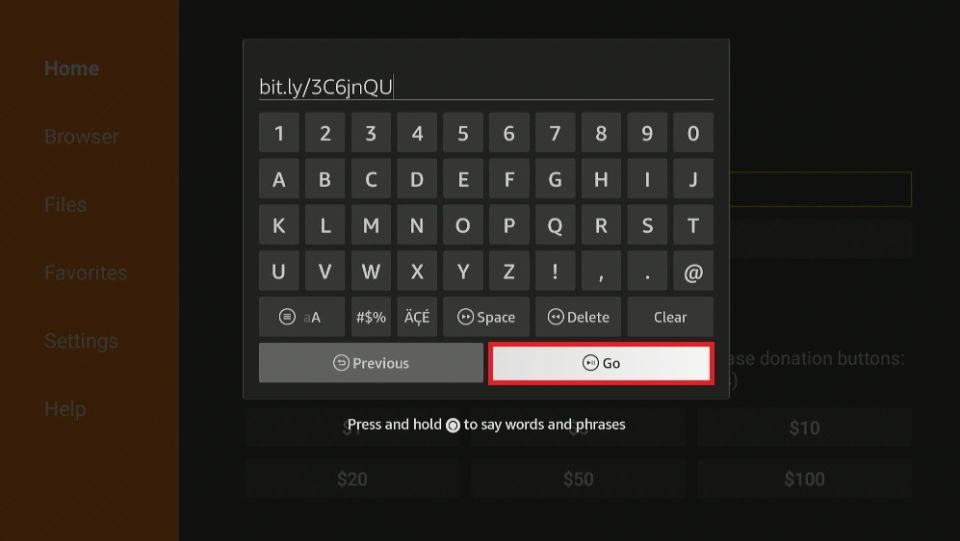
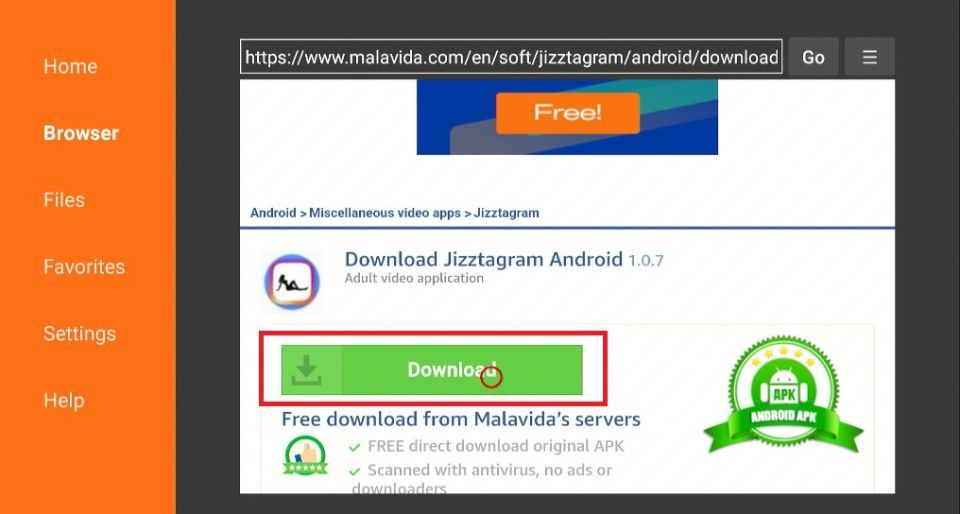
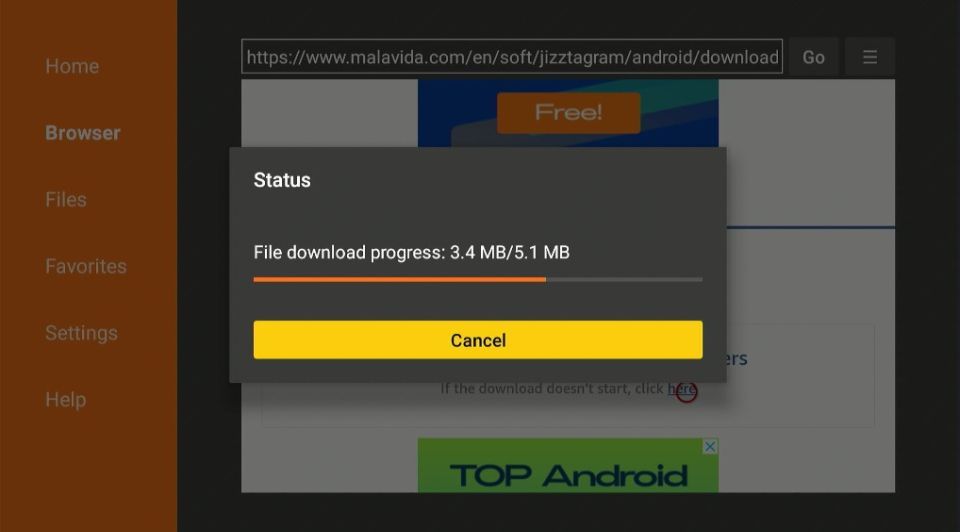
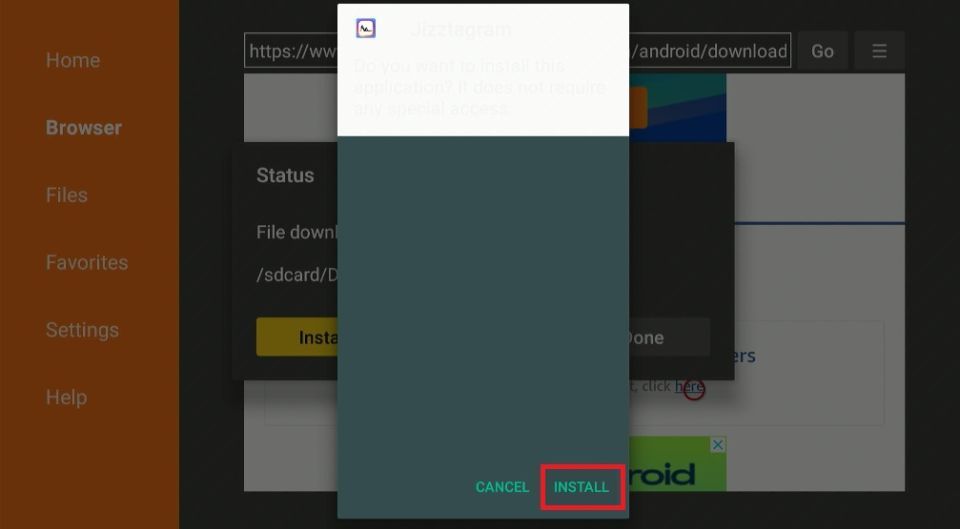
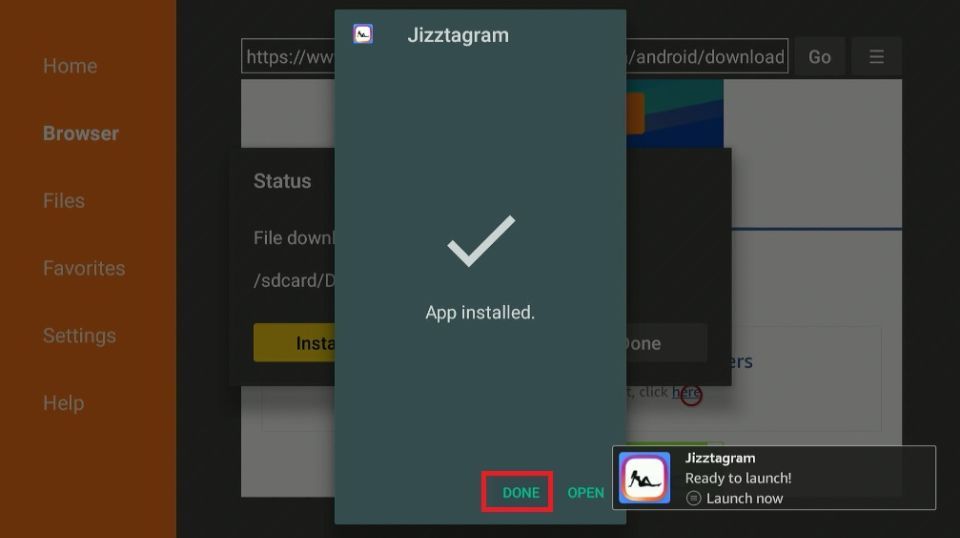
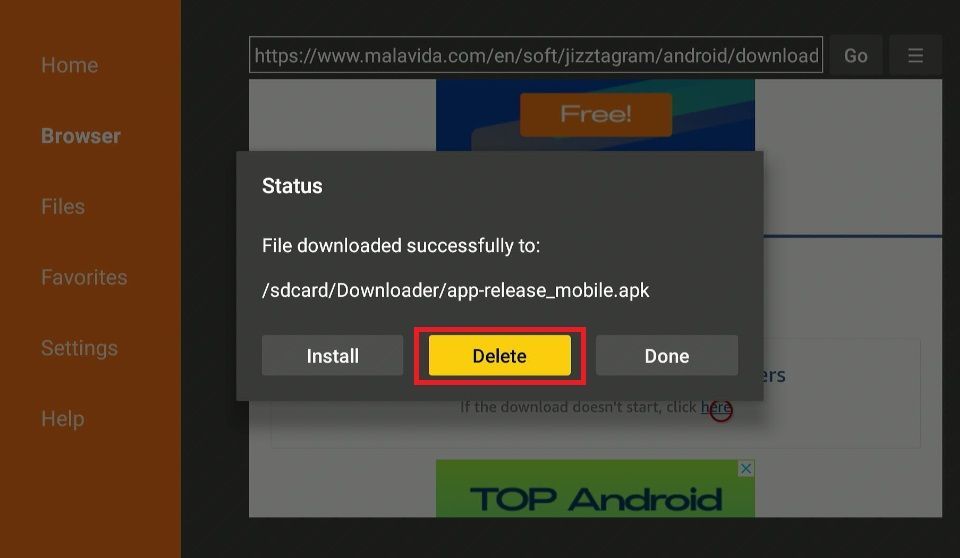
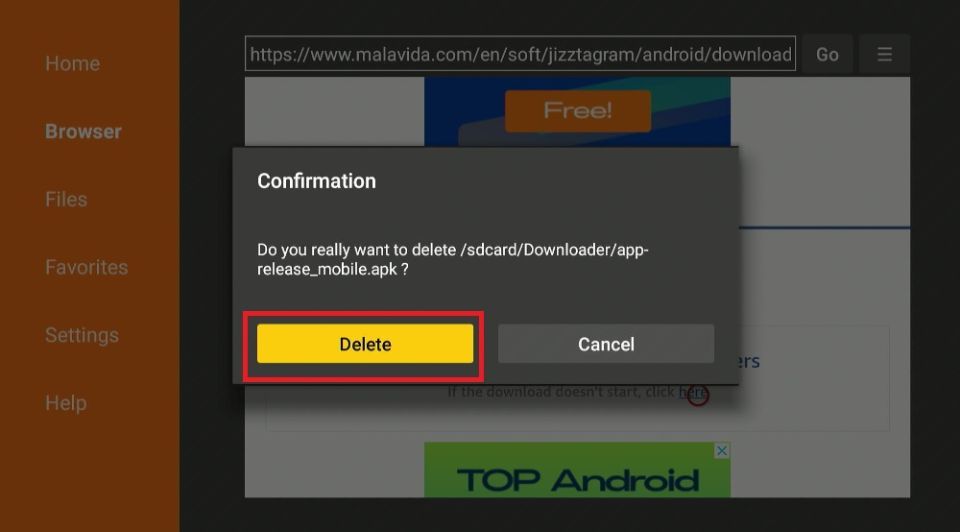
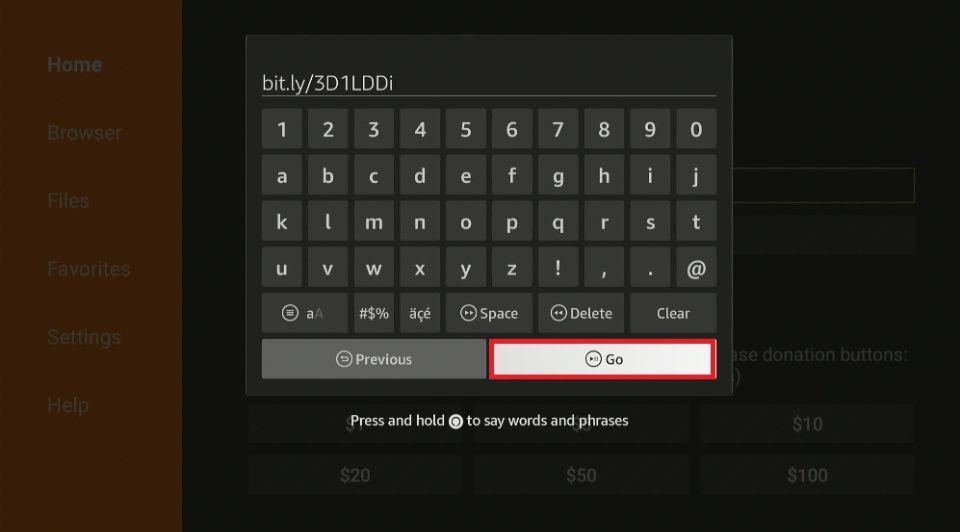
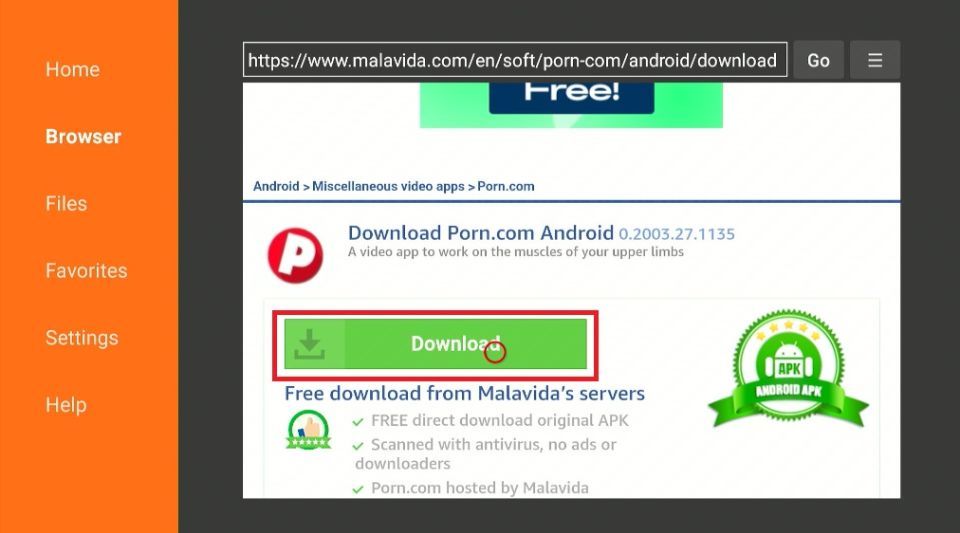
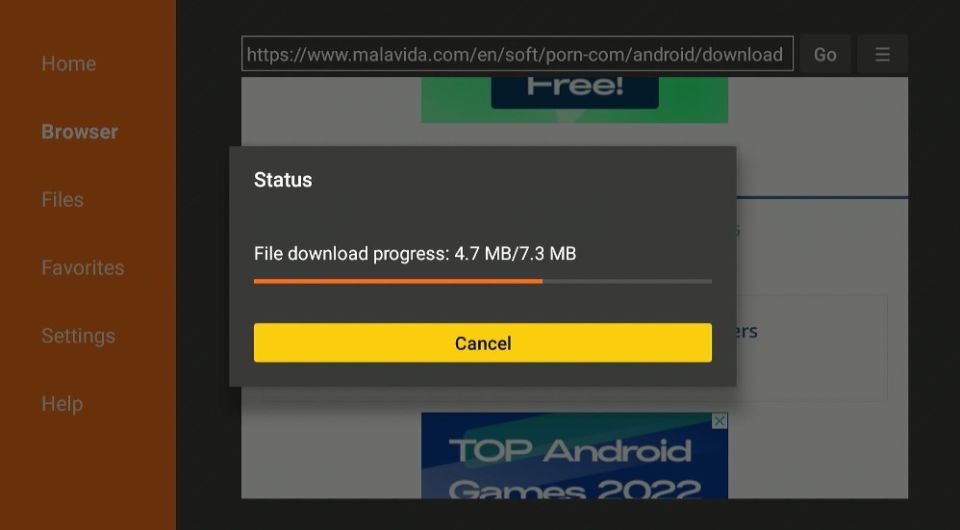
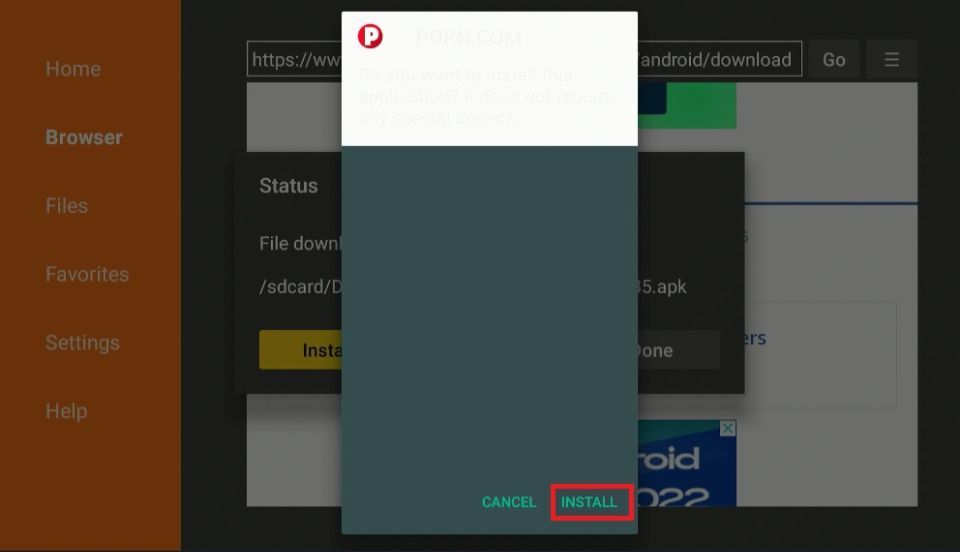
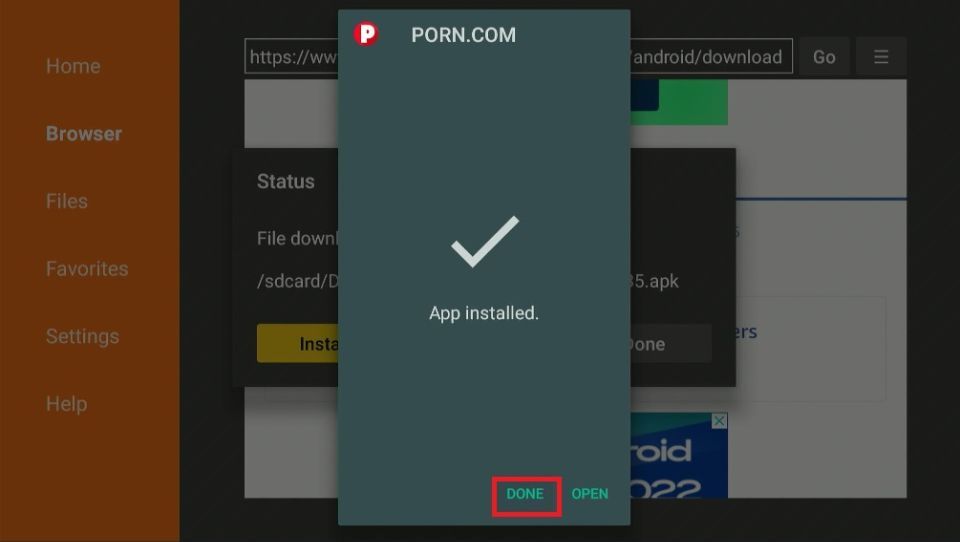
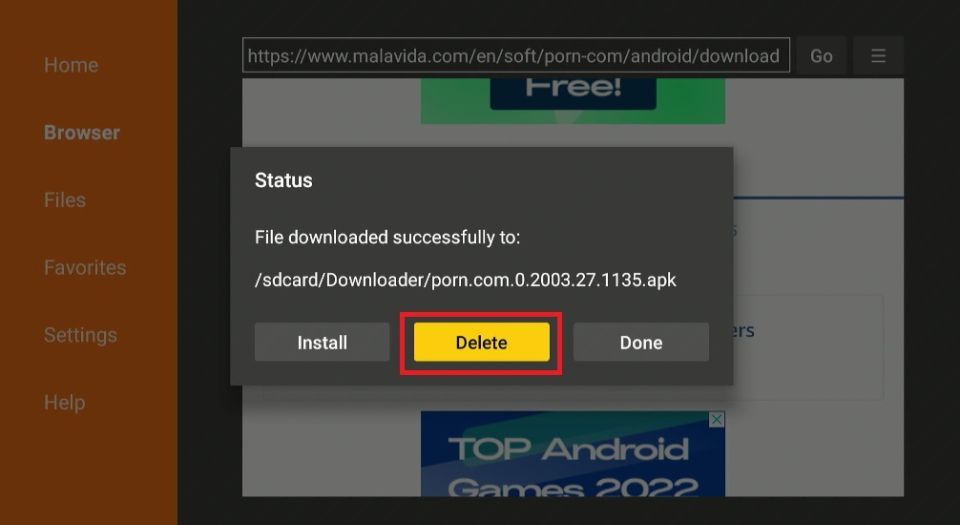
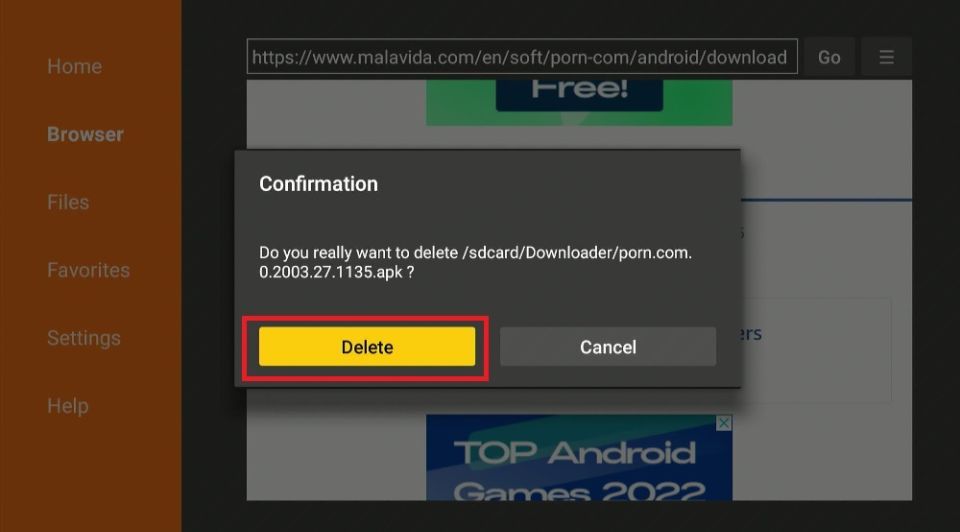
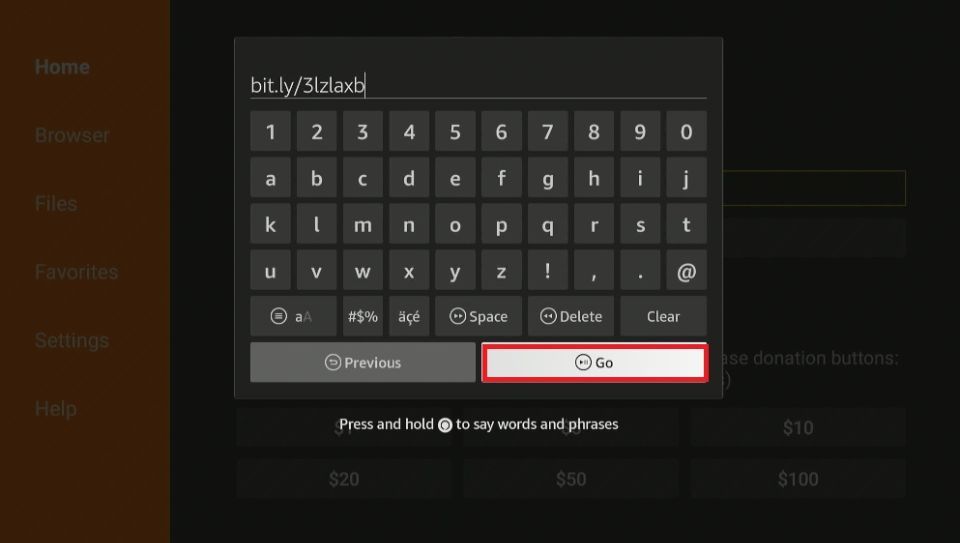
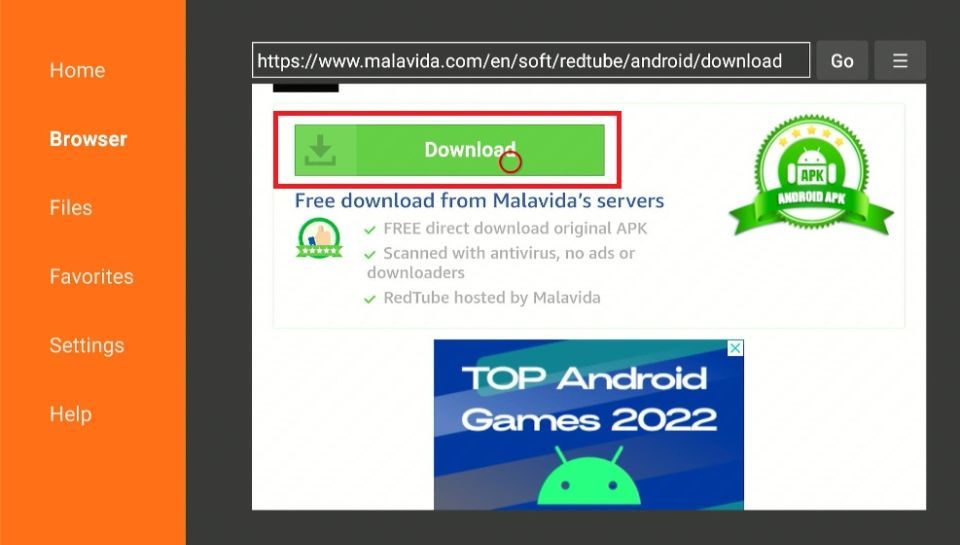
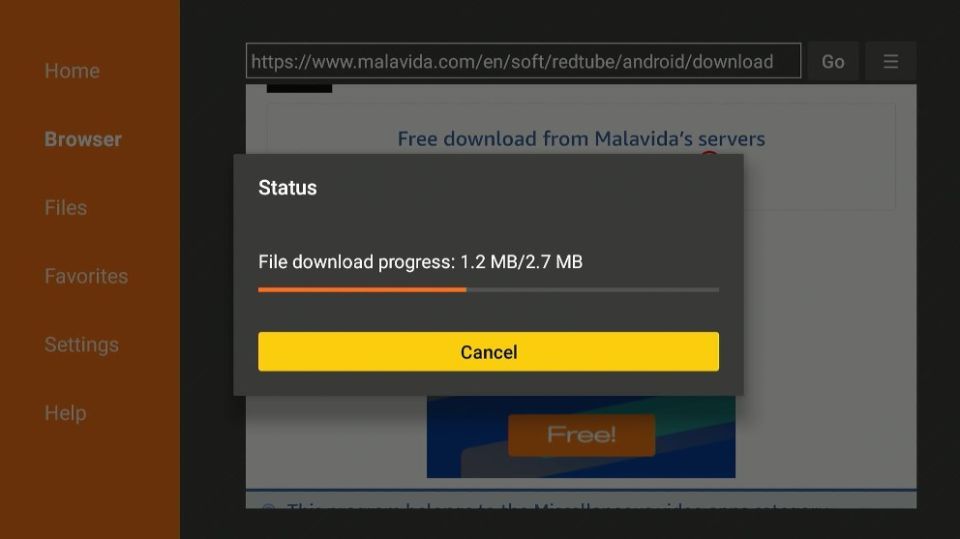
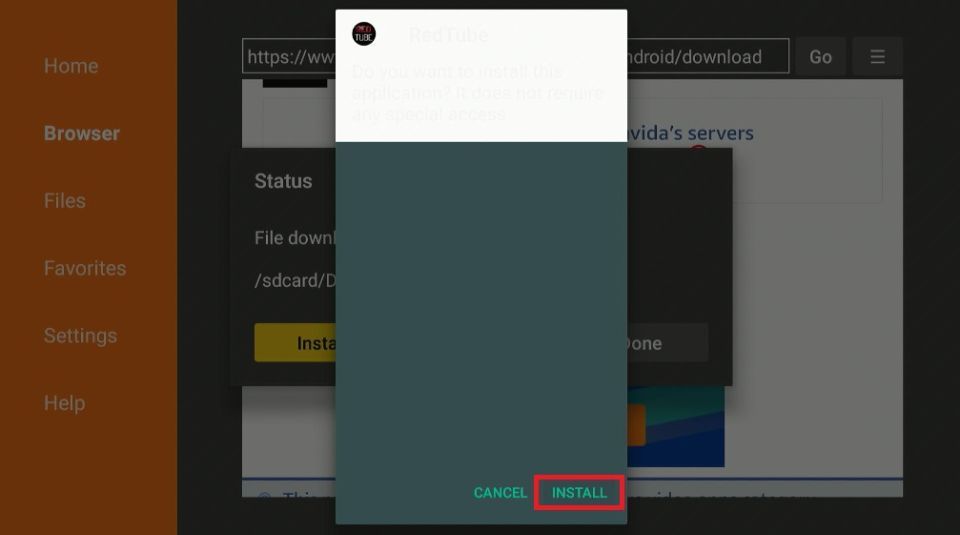
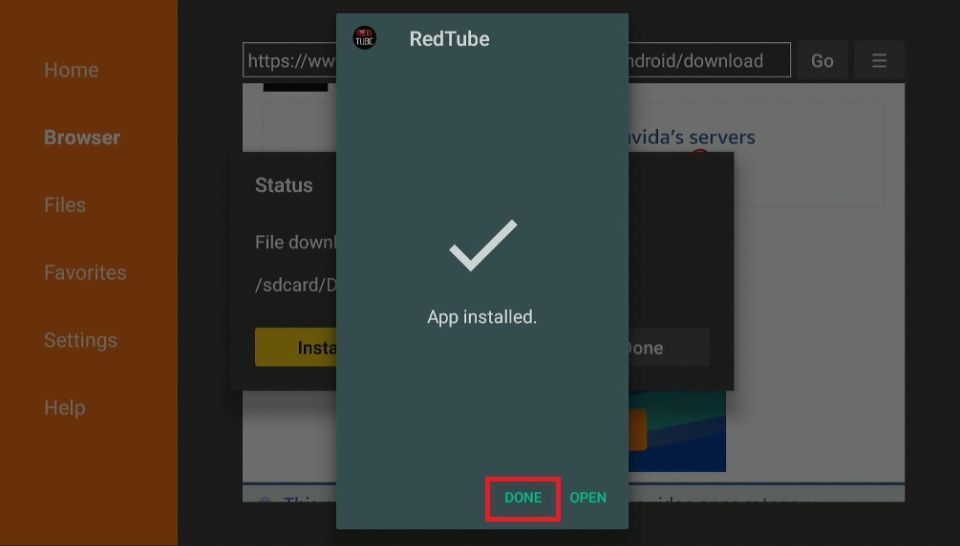
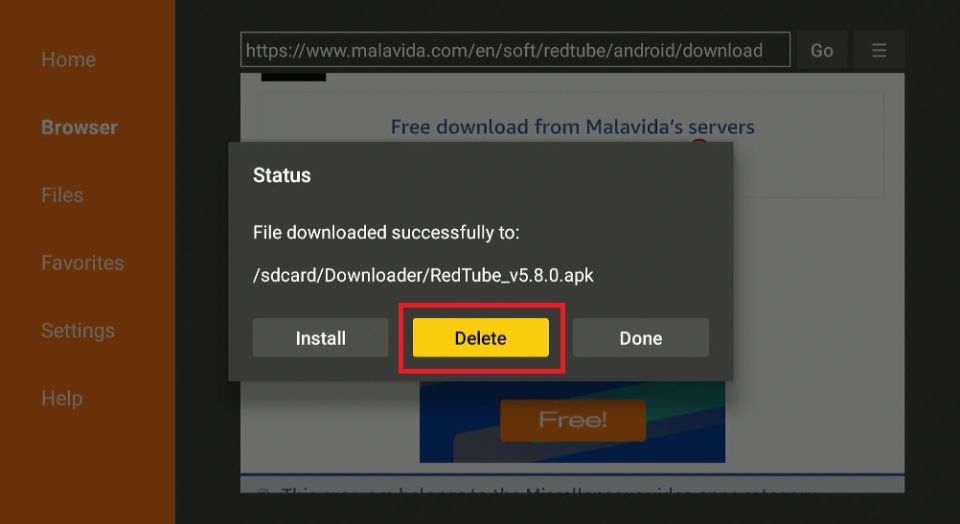
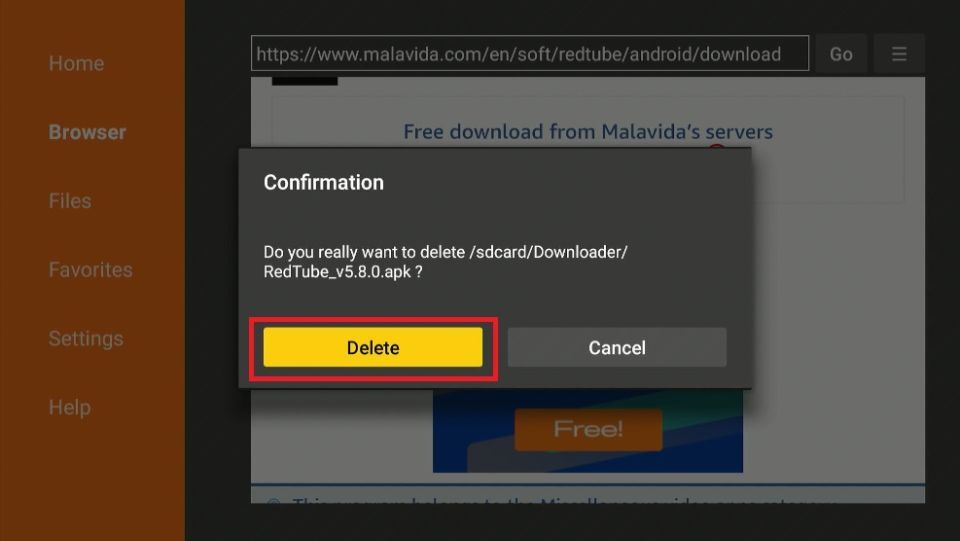
Leave a Reply