This guide contains instructions on how to install WatchNixtoons2 Kodi Addon. Furthermore, it discusses the addon’s safety, legality, and best features. These instructions work on various Kodi-compatible devices like Mac, Windows PC, Android TV boxes, smartphones, and more. Let’s start with what the add-on offers.
What is the WatchNixtoons2 Kodi addon?
WatchNixtoons2 is a Kodi add-on that contains tons of cartoons and anime series. It is the successor of WatchNixtoons and is available on the Crew repository. WatchNixtoons2 is free and provides hassle-free access to content.
WatchNixtoons2 accesses content from watchcartoononline.io. You don’t even have to follow an elaborate subscription or registration process. Just download the addon and get started. The add-on can be used on all Kodi-supporting devices, including your FireSticks, smartphones, iOS, and more.
Attention KODI Users: Read before you continue
Government and ISPs endlessly monitor your online activities using your IP address 35.175.39.36 (exposed to everyone). Kodi is an excellent platform for streaming movies, TV shows, and sports, but streaming copyrighted content can get you into legal trouble.
You should use a reliable Kodi VPN and protect your streaming activities and privacy. A VPN will hide your IP address and bypass government surveillance and geo-restrictions.
I trust and use ExpressVPN, the fastest and most secure Kodi VPN. It's easy to install on any Kodi device, including Amazon FireStick, PCs, and Smartphones. In addition, it offers a 30-day money-back guarantee, and 3 free months with the annual plan.
Read: How to Install & Use the best VPN for Kodi.
Is WatchNixtoons2 Safe?
The safety of third-party add-ons and repositories is often debated, mainly if the add-on offers free content and streaming links. However, claiming against or in favor of the safety of WatchNixtoons2 is beyond FireStickHow’s expertise.
But I can give you an idea. Below is the result of testing the repository’s URL on TotalVirus. As you can see, the online tool detected no malware or fishy stuff. So, I can hope that the add-on is safe.
Is WatchNixtoons2 Legal?
Again, claiming the legal status of WatchNixtoons2 is out of FireStickHow’s domain. You never know if an unofficial add-on streams copyrighted content, which can eventually risk your safety.
Although you might be unaware of the legal status of any content you’re streaming, the ISP/government may monitor your activities. It can result in high fines and even punishments.
Therefore, I recommend you pair WatchNixtoons2 with a stable and safe VPN like ExpressVPN. It will ensure you enjoy streaming your favorite cartoons without risking legal troubles.
Features of the WatchNixtoons2 Addon
Here are some reasons why you should get the WatchNixtoons2 add-on:
- Free streaming of your favorite animes and cartoons.
- Available in the reputed Crew repository.
- It contains tons of animes, cartoons, TV Shows, and movies.
- Simple and well-organized layout.
- No registration or subscription process.
How to Install the WatchNixtoons2 Kodi Addon?
If you want to get tons of cartoons and anime shows on your streaming device, the first step is to download the WatchNixtoons2 add-on.
However, WatchNixtoons2 is an unofficial addon, so you may wonder how long the installation process will take. Fret not! This well-curated guide will ensure you complete the installation in a short time.
Let’s see how!
Part 1: Enable Unknown Sources
As a default setting, Kodi disables the installation from unknown sources. So, installing addons from unofficial repositories requires you to alter the settings. Enabling unknown sources is the first step of the process. Here’s how you do it!
1. Access the Kodi home screen menu. Then navigate and press the Gear icon on the top of the display.
2. The Settings menu will pop up. Please move to the Systems tab at the bottom of the page and select it.
3. Now, choose the Add-ons section from the menu on the left. The Add-ons menu will appear on the right. Scroll and toggle the Unknown sources switch to turn it on.
5. Kodi will send a privacy warning about downloading stuff from unknown sources. To continue, hit Yes.
From now on, Kodi will allow all downloads from unknown sources. You can choose to turn it back off after completing the installation.
Part 2: Install The Crew Repo
The WatchNixtoons2 add-on is available in the Crew repository. Therefore, you need to get the repository to get the add-on on your device. It is the second phase of the installation. Follow these detailed steps to install the Crew repository.
1. Navigate back to the Kodi home screen. Then, open the settings menu by clicking the Cog icon on the top left corner.
2. Select File manager from the list.
3. When the File manager loads up, select Add source.
4. A sub-menu will pop up titled ‘Add file source.’ You need to add a few details here. First, press <None> the tab on the top.
5. Write https://team-crew.github.io (the URL for The Crew Repository) in the tab and hit OK.
Note: FireStickHow doesn’t endorse any third-party repository or addon. I have only mentioned the URL so you can easily copy and paste it into your Kodi app.
6. Next, you have to name the source. Select the Enter a name for this media source tab.
7. Enter crew (or any name you choose) in the bar and click OK.
8. Once again, skim the URL and other details to see if everything’s correct. Then press OK.
9. You can now see the crew in the Add source section. It means the file source is added successfully.
10. Now select the Add-ons tab from the settings menu.
11. Move down and choose Install from zip file.
12. Choose the crew (or the name you saved earlier) from the list.
13. Select repository.thecrew-x.x.x.zip.
14. The crew repo will start to install. You’ll get the Addon installed notification after the process completes.
With this, I conclude the second part of installing the WatchNixtoons2 Kodi Add-on. Now that you have the Crew repo getting the add-on is relatively simple.
Now, let’s head to the next section!
Part 3: How to Install WatchNixtoons2 Addon
The last part entails getting the add-on using the Crew repository. The process is stated below.
1. In the Add-ons menu, choose the Install from repository option.
2. Select The Crew Repo from the list.
3. Move down the list and select Video add-ons.
4. You can now see all the available add-ons in the Crew repo. Scroll through the list to find and click the WatchNixtoons2 add-on.
5. The WatchNixtoons2 add-ons dashboard will appear. You can get the add-on by navigating to and pressing the Install switch.
6. Once the installation begins, you can view the download status beside the WatchNixtoons2 add-on. So please give it a few moments.
7. Soon, you will see a notification titled Add-on installed. The WatchNixtoons2 add-on has been successfully installed on your device.
With this, I wrap up the three-step installation of the WatchNixtoons2 Kodi Add-on. Tons of cartoons and anime shows are now up for grabs. But first, let’s learn how to use it!
Wait! It looks like you are all set to start watching your favorite content on Kodi. But have you protected your online identity yet? You are under constant surveillance by the Government and ISP. They use your IP address 35.175.39.36 to track you. Streaming free or copyrighted videos may get you into legal trouble.
Thankfully, you can use a VPN to easily protect your privacy and go invisible from your Government and ISP. I use and recommend ExpressVPN with Kodi.
ExpressVPN is the fastest, most secure, and streaming-friendly VPN. It is easy to install and set up on any Kodi device, including FireStick, Smartphones, PCs, and more.
ExpressVPN, offers an unconditional 30-day money-back guarantee. So, if you do not like the service (I don't see why), you can get a full refund within 30 days.
Please remember that we encourage you to use a VPN to maintain your privacy. However, we do not condone breaking copyright laws.
Before you start using Kodi for streaming, here is how you can protect yourself with ExpressVPN:
Step 1: Sign up for ExpressVPN Here
Step 2: Download ExpressVPN on your device by clicking HERE
Step 3: Open the ExpressVPN app on your device. Sign in with your account. Click the connect/power button to connect to the VPN
Great! You have successfully secured yourself with the best Kodi VPN.
How to Use WatchNixtoons2 Kodi Addon
The WatchNixtoons2 Kodi add-on is simple and easy to use, even for beginners/laypeople. The user-friendly interface makes streaming your favorite anime shows double the fun. However, if you use it for the first time, you may feel overwhelmed. So, here’s a quick rundown of what the add-on entails and how to use it.
To launch WatchNixtoons2, you first need to open the Add-ons menu. Go to Kodi’s home and click on the Add-ons tab to do that.
The WatchNixtoons2 home page will appear. You can see the sections the page is divided into. There are 10 in total, and they are titled:
- Latest Releases
- Latest Movies
- Popular & Ongoing Series
- Dubbed Anime
- Cartoons
- Subbed Anime
- Movies
- OVA Series
- Search
- Settings
Let’s explore a few sections!
Open the Latest Releases section on the top.
All the latest cartoons and shows are available in this section. In addition, you can most definitely find some shows to binge-watch.
Open the Latest Movies section by tapping it.
Here you will see all the latest movies available on the add-on.
Now, click the Popular & Ongoing Series tab.
The content is subdivided into more sections. For example, they are A, B, C, D, E, F, and more. Press any alphabet to see all the content starting with that letter. For reference, I am clicking A.
Here you can see all the shows with titles beginning with ‘A.’
Click the OVA Series tab.
Again the content is divided into sub-categories.
Next, to search, press the Search menu.
Here you can make customized searches from the genre, episode name, movie name, and more.
How to Watch Content on WatchNixtoons2 Kodi Addon
Now that you know the basics of what the WatchNixtoons2 add-on contains, let’s learn how to watch content on there. Follow these steps:
Click any TV show, movie, anime, or other available content on WatchNixtoons2.
Then select the streaming quality. Mainly, two options will be available: 480 (SD) and 720 (HD.) I am selecting 480(SD).
The episode will start playing. You can utilize the buttons on the bottom to Pause, Stop, and Forward the video. You can also customize the settings by pressing the Cog icon.
Wrapping Up
This article was all about how to install WatchNixtoons2 Kodi add-on. It is a fun and user-friendly add-on to watch your favorite cartoons and anime shows. Although the installation seems lengthy and tiring, the result will be worth it. Therefore, now you have a tool to revisit all your favorite cartoons from childhood. Let me know in the comments if WatchNixtoons2 is something you enjoy using.
Related:

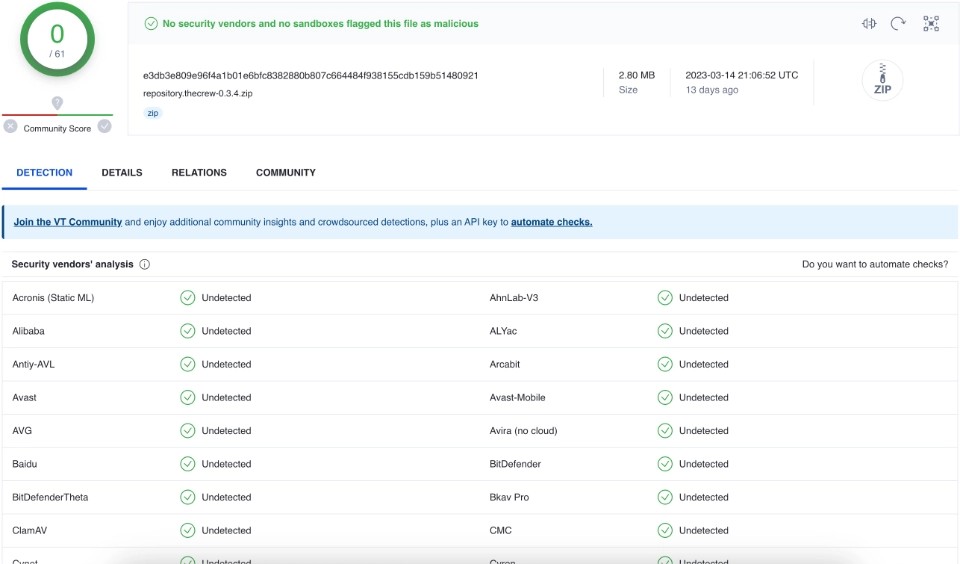
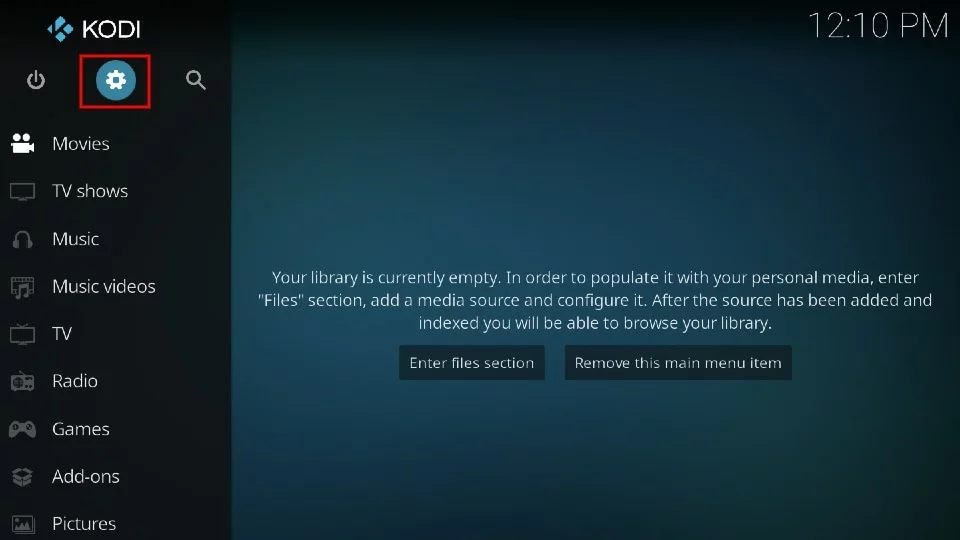
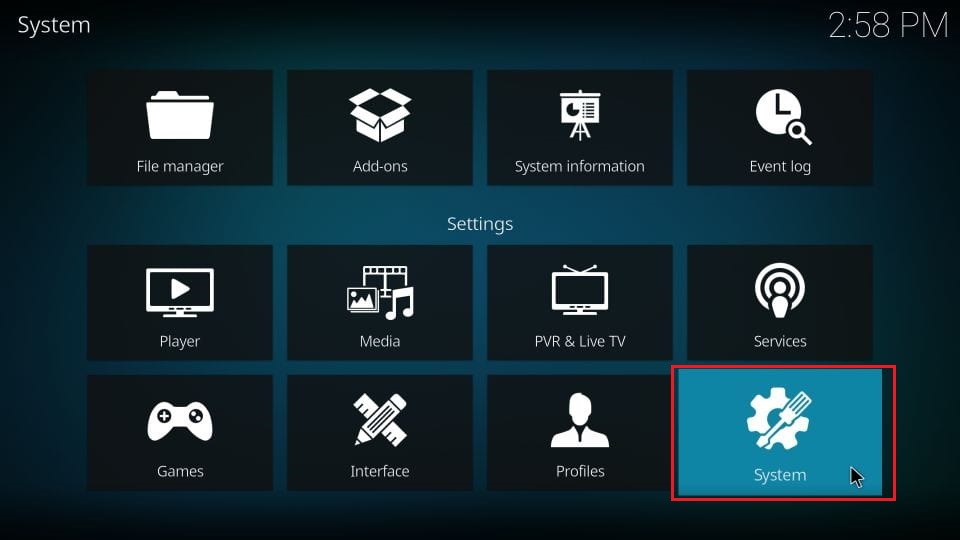
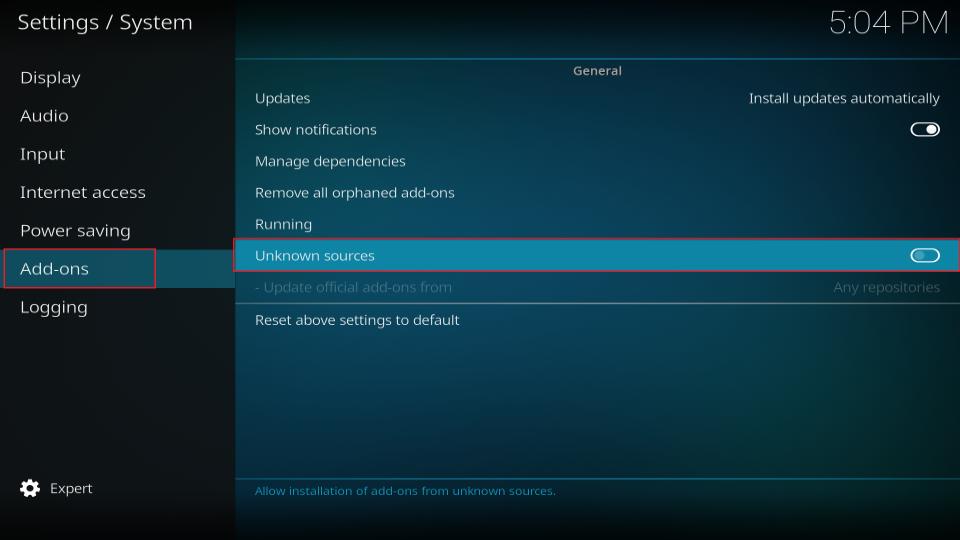
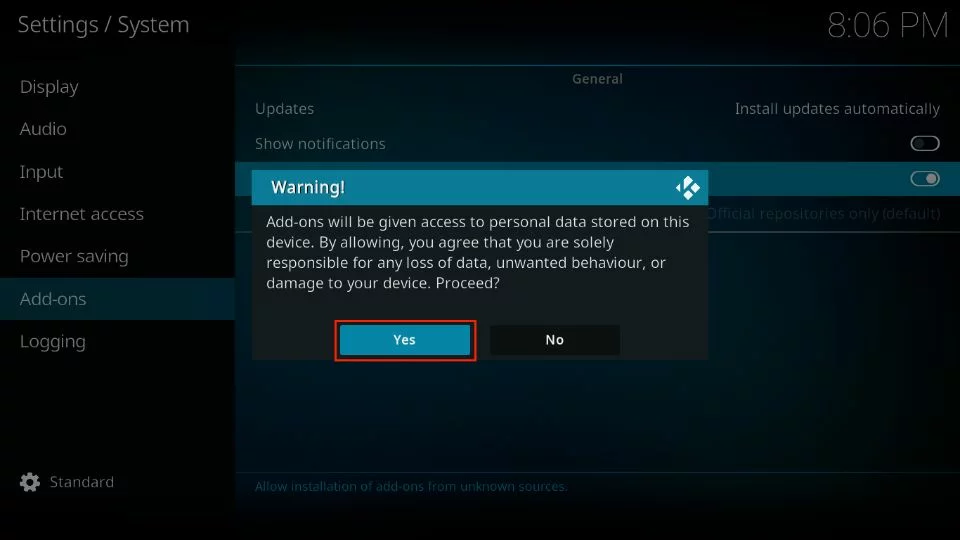
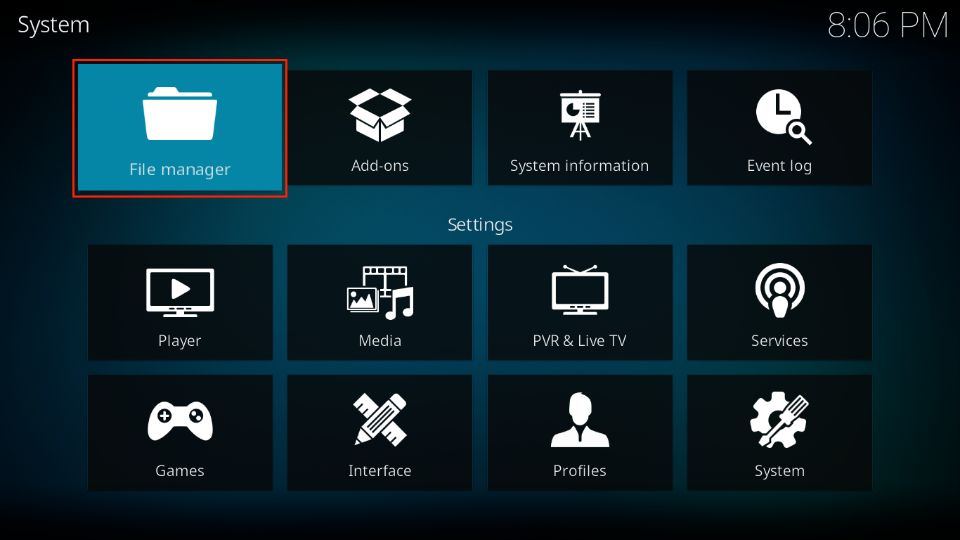

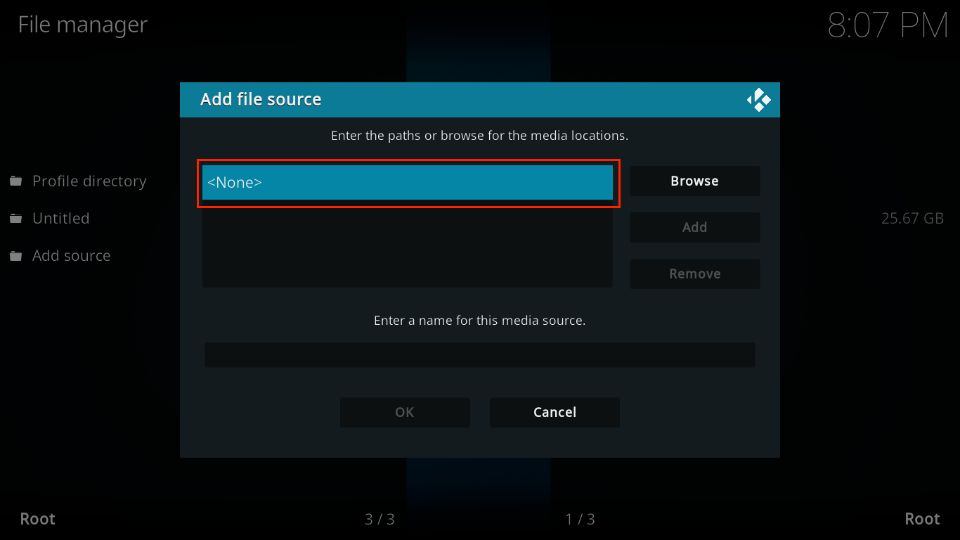
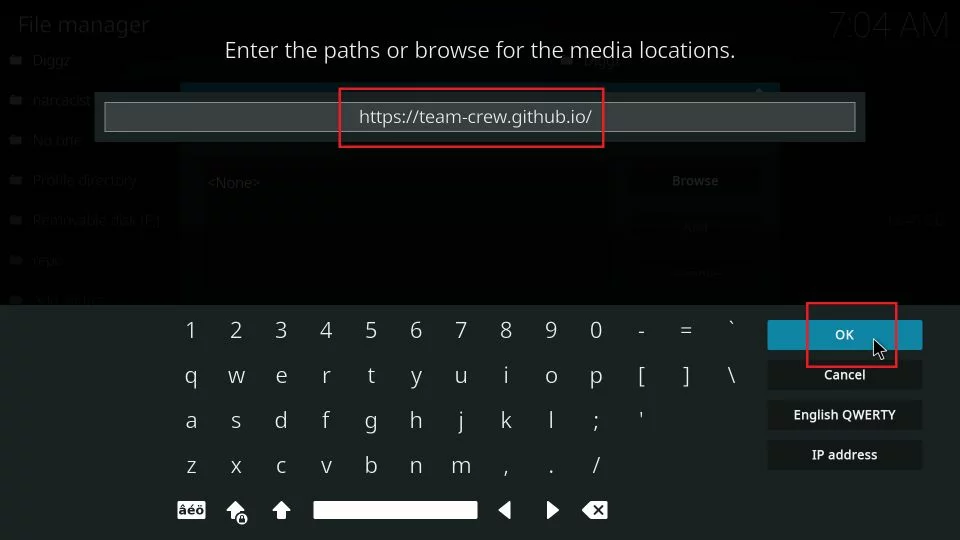
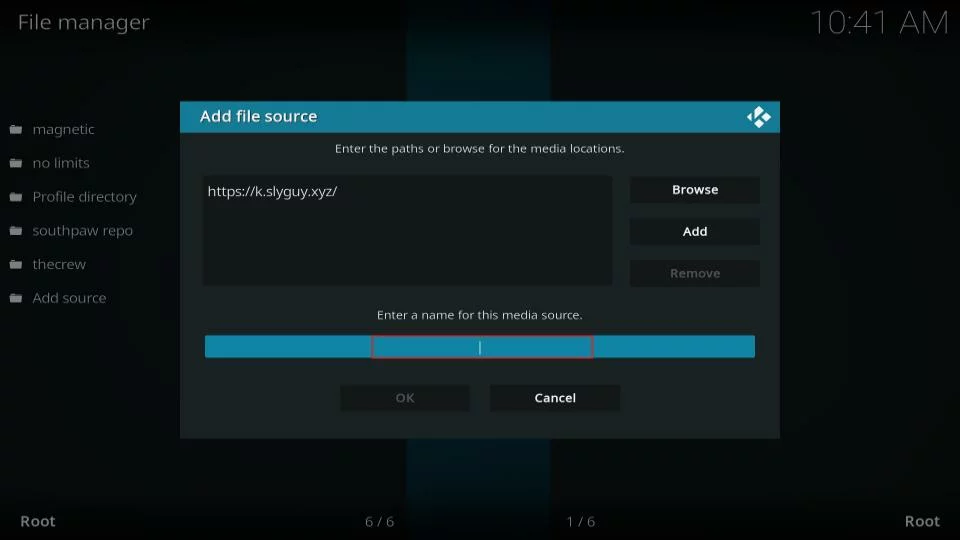
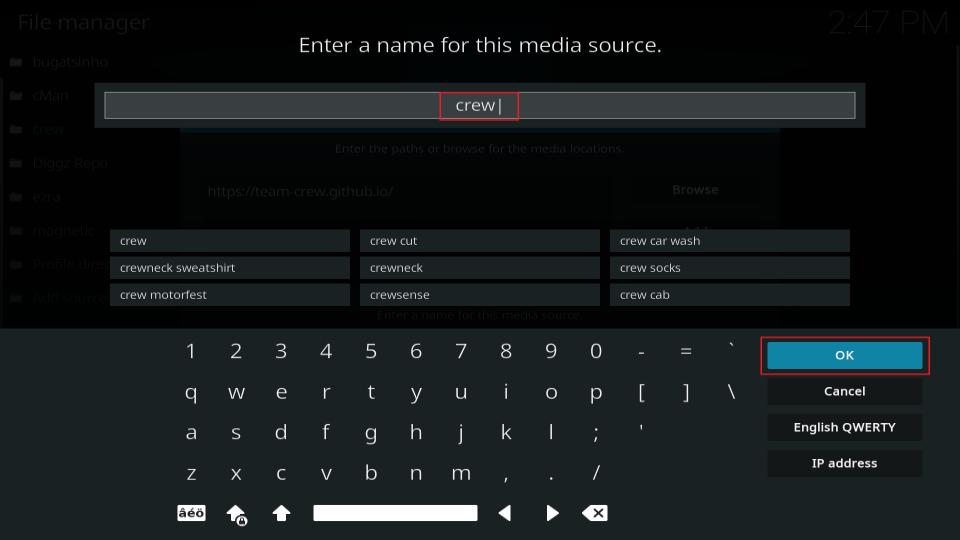
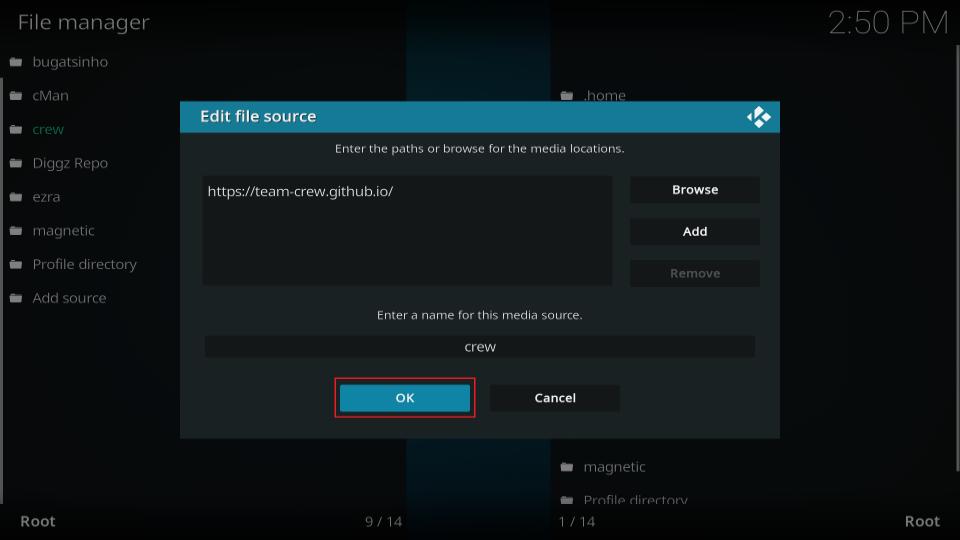

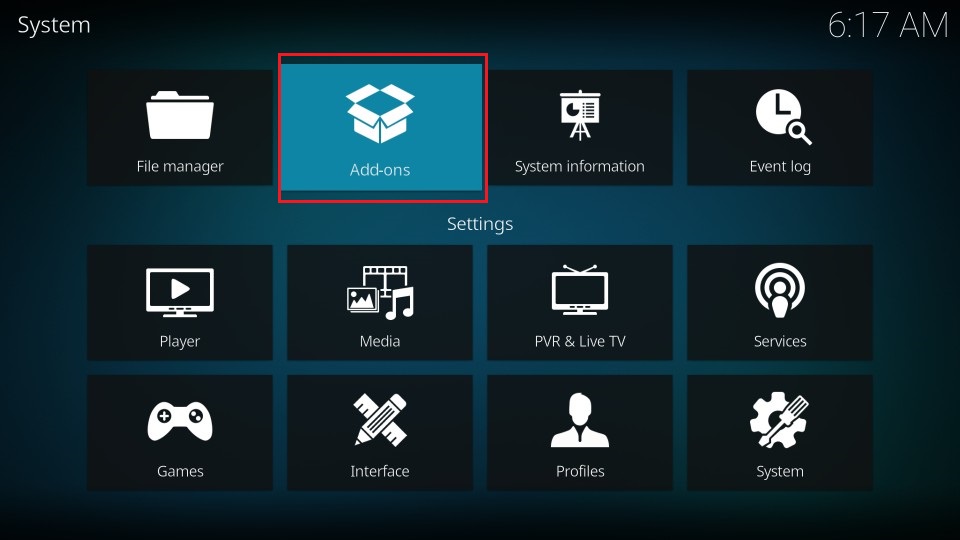
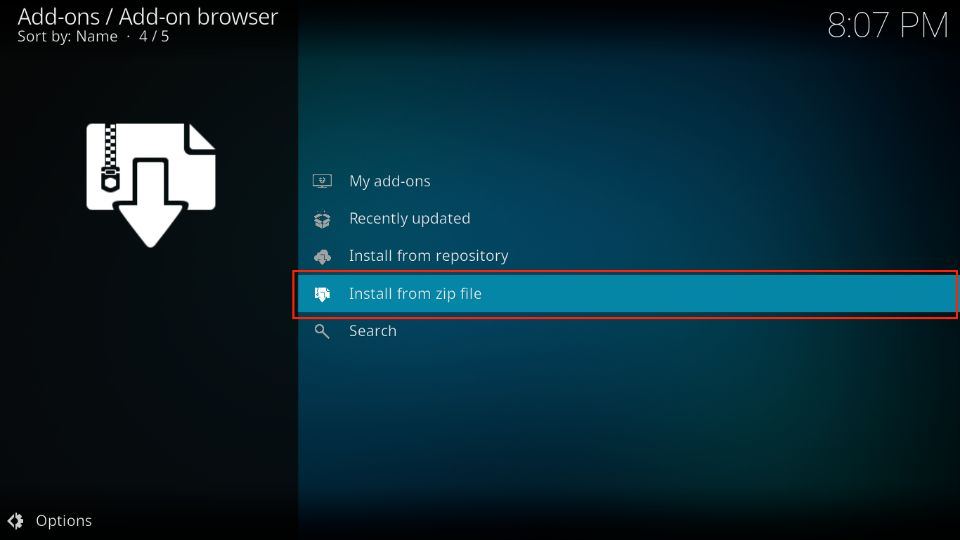
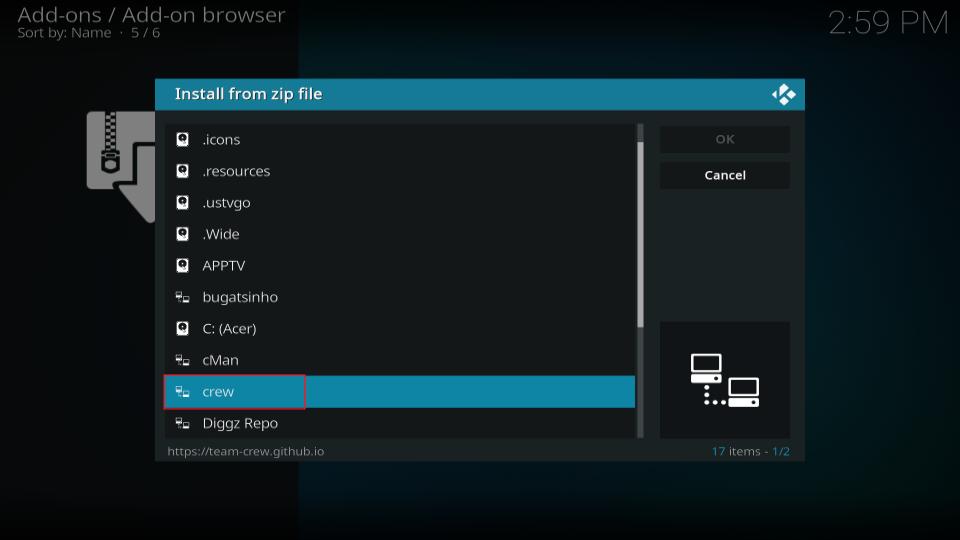
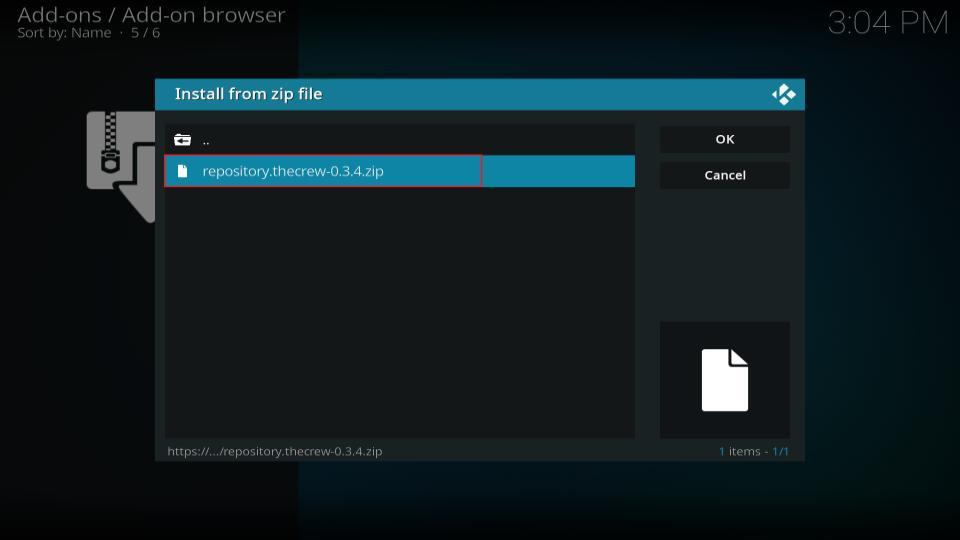
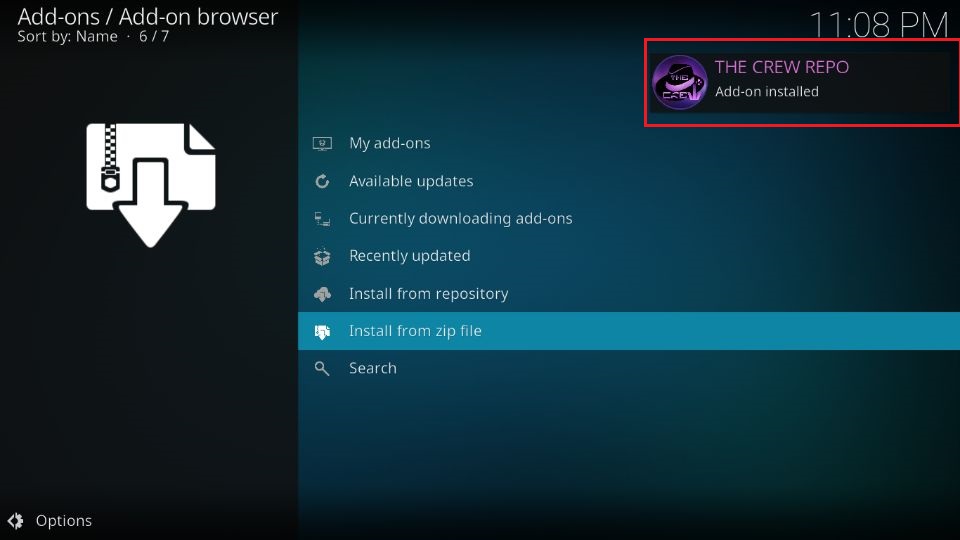
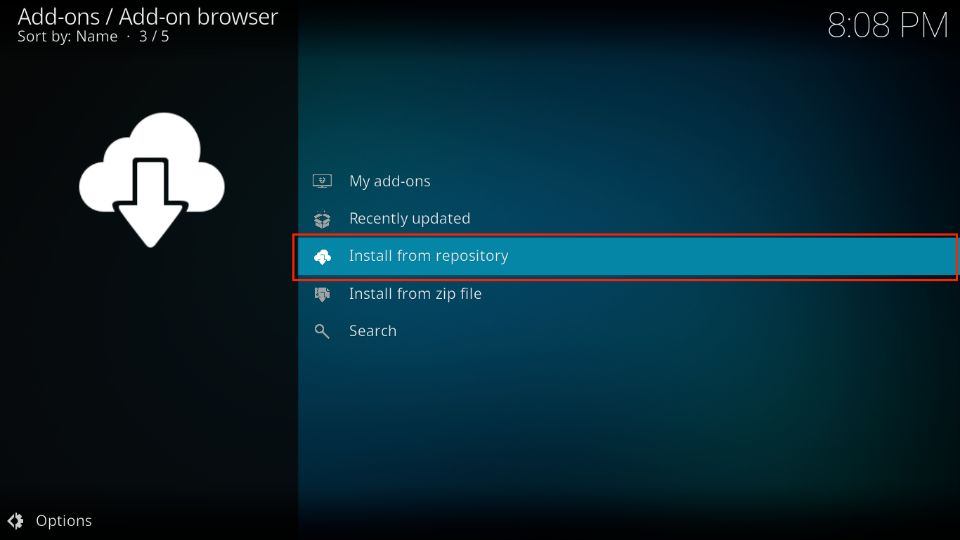
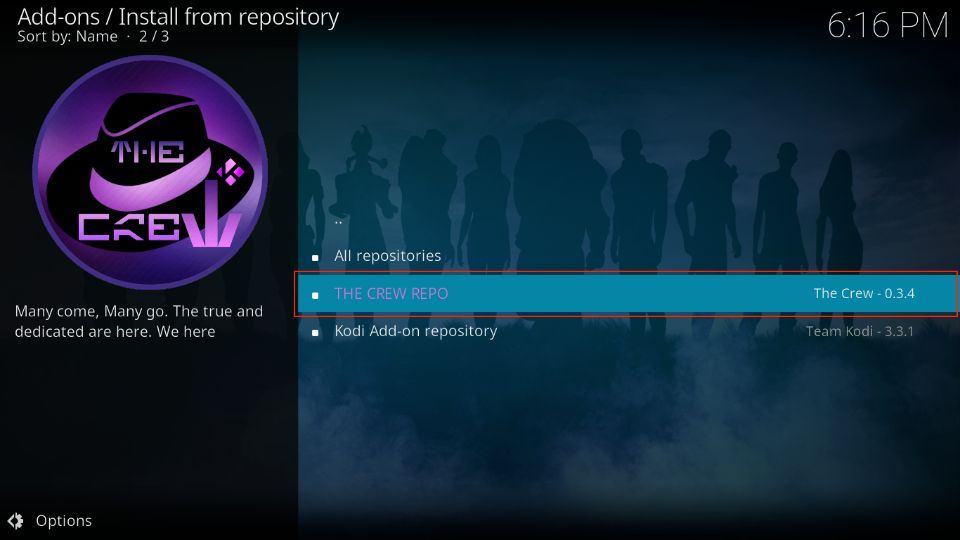
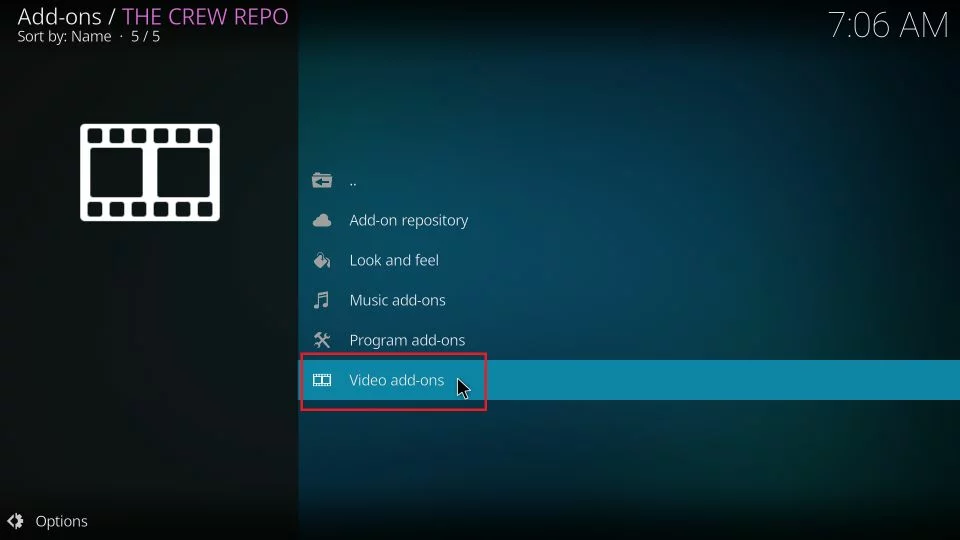
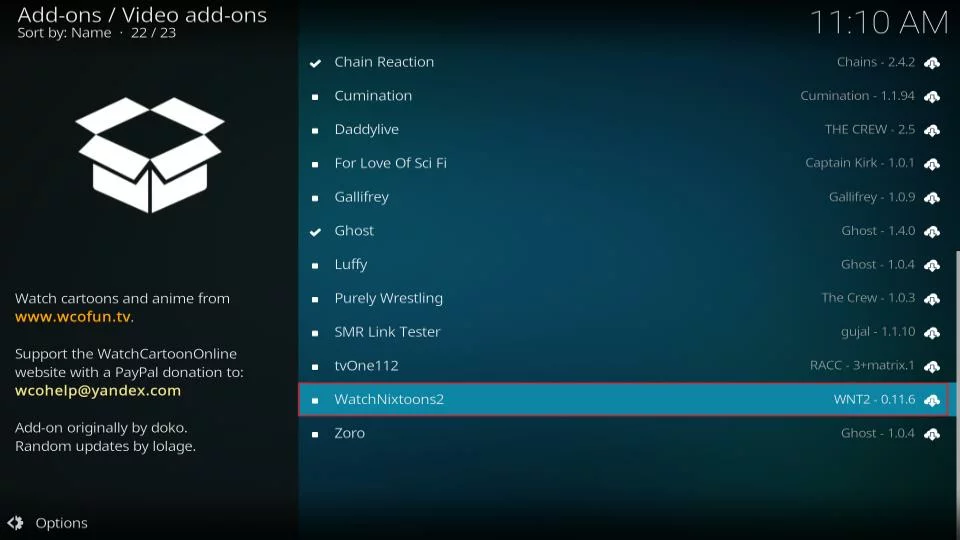

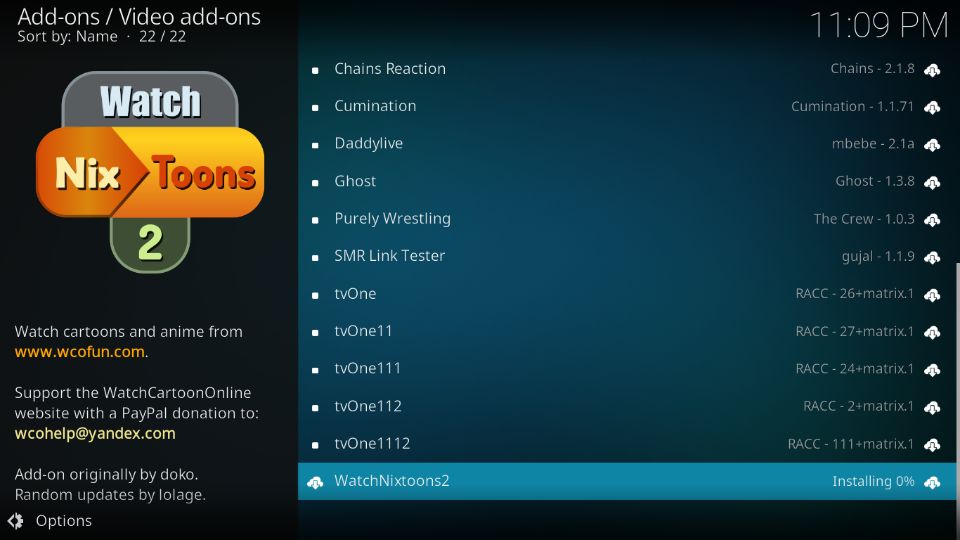
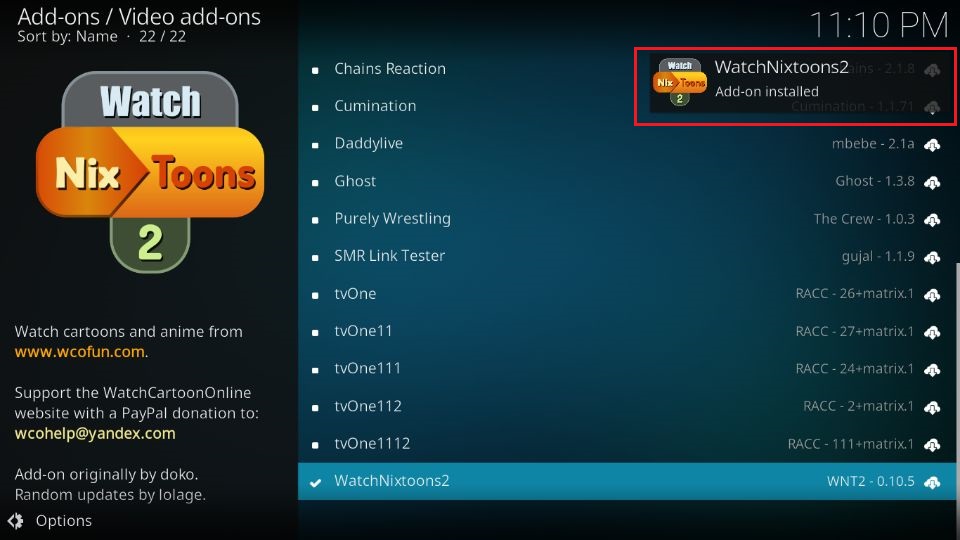


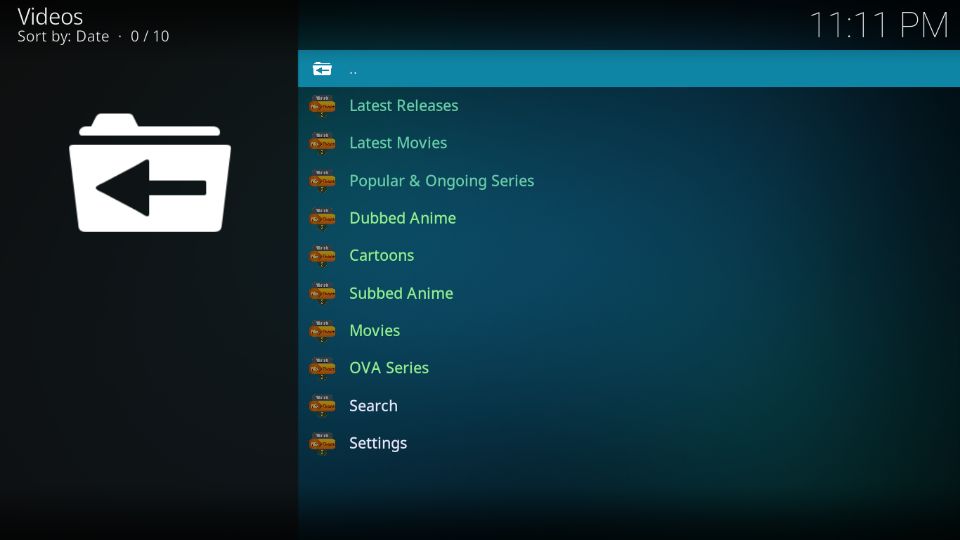

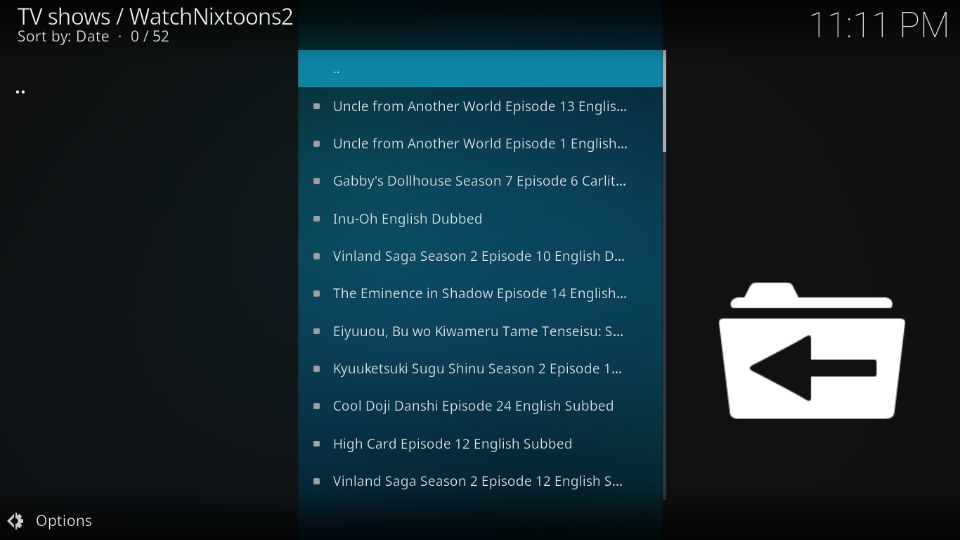

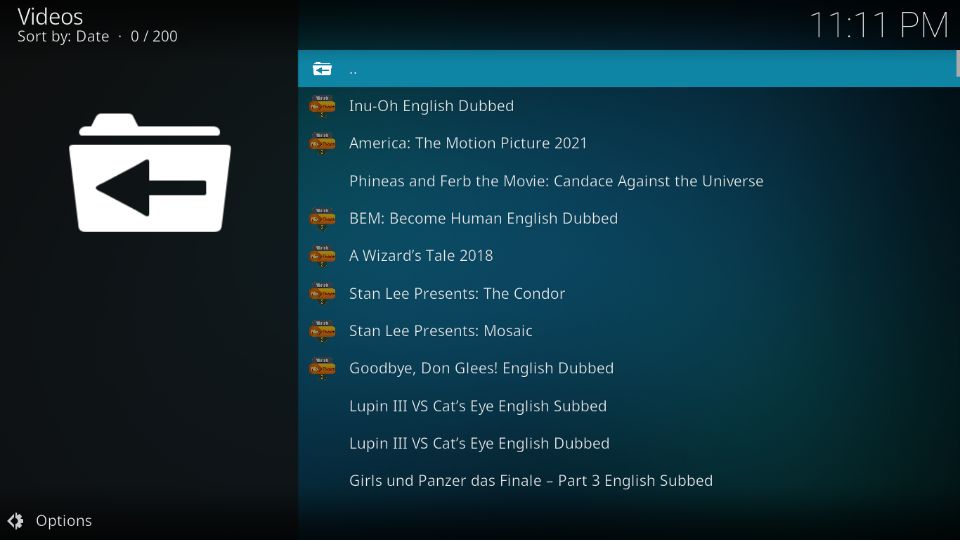

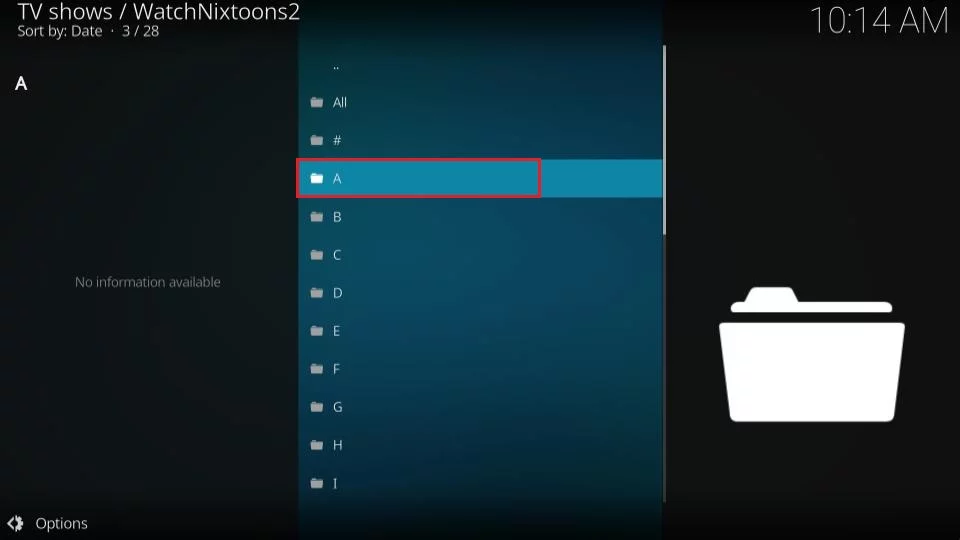
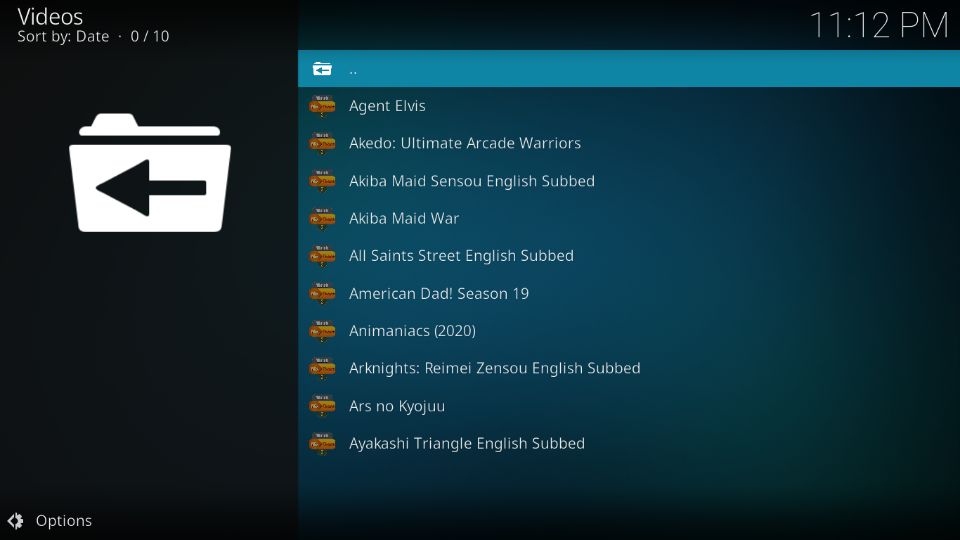
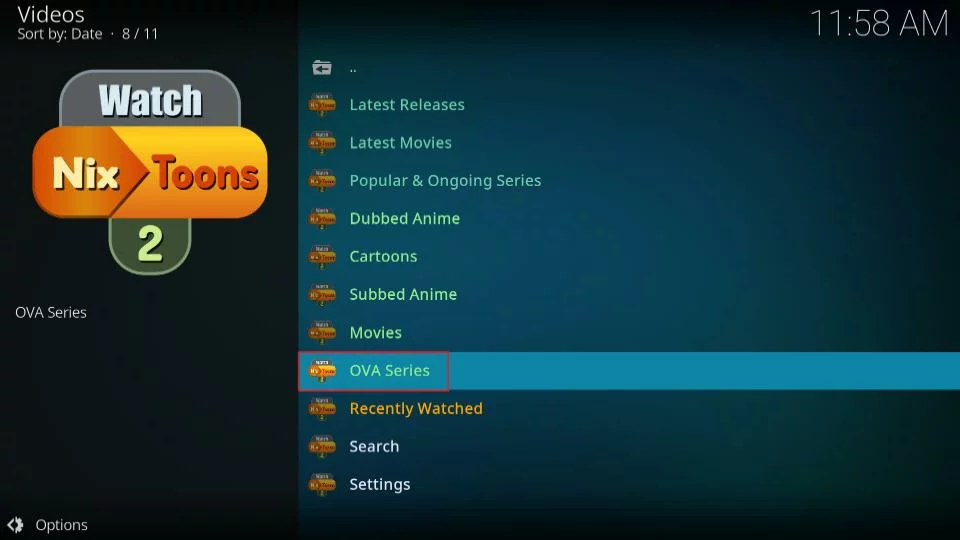
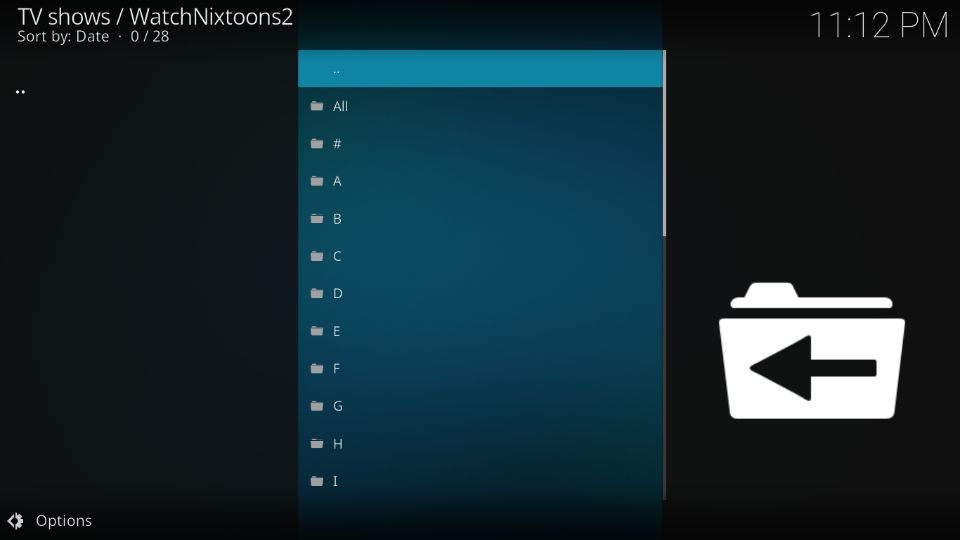
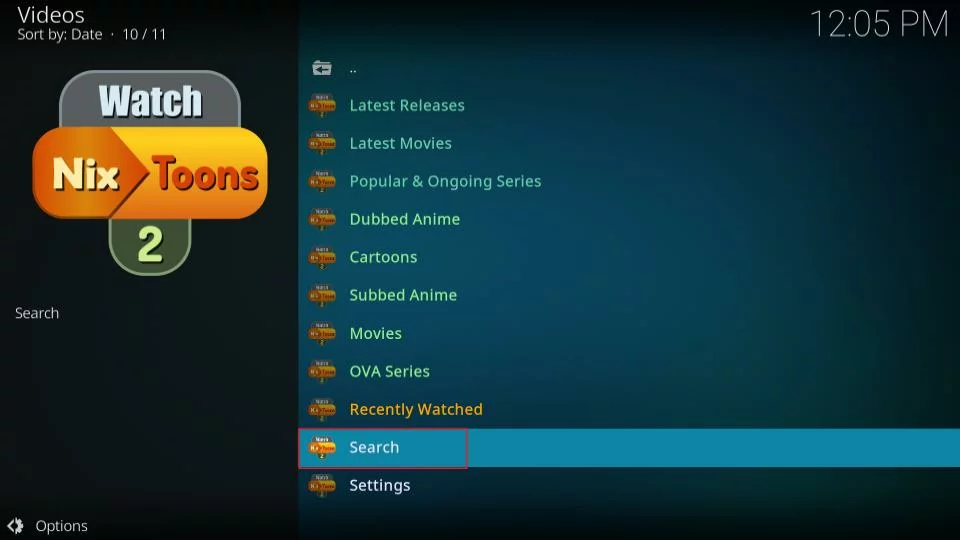
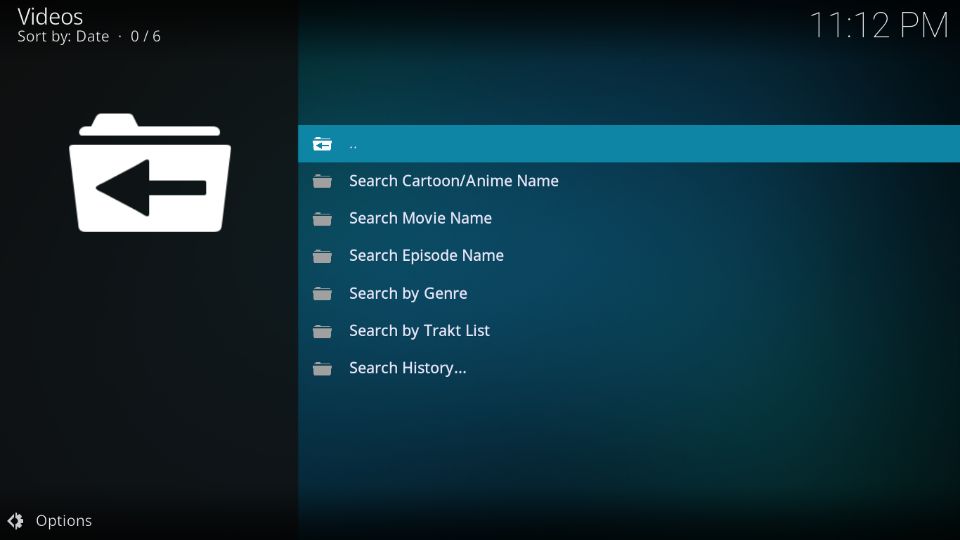
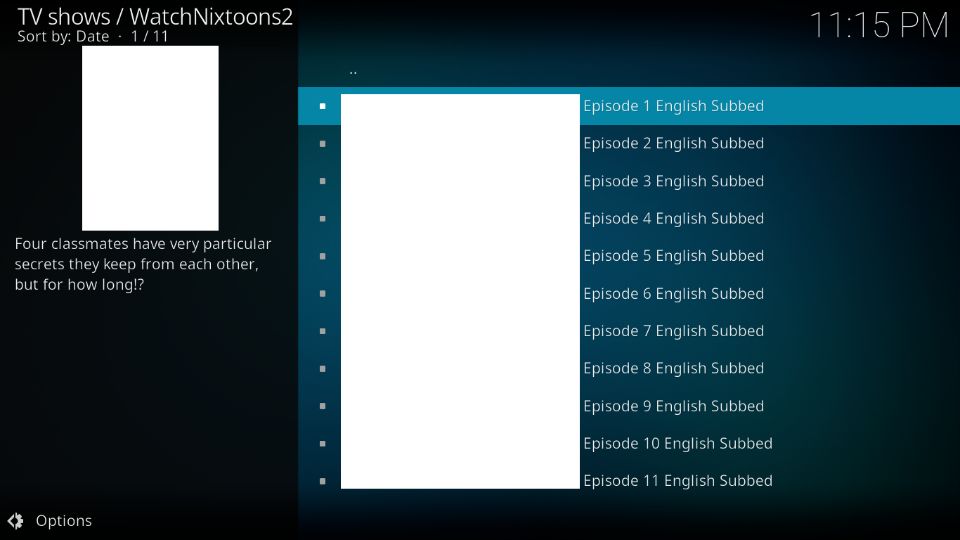

Leave a Reply