In this blog, I will demonstrate how to install and use TD Ameritrade on FireStick. You can use this piece for any Fire TV by Amazon. That includes FireStick Lite, Fire TV Cube, FireStick 4K Max, and more. Let’s dive in!
What is TD Ameritrade App?
TD Ameritrade Network is an OTT broadcast channel with tons of business and financial content. In addition, you can watch and create real-time educational and economic content on the application.
With a FireStick, streaming content on the TD Ameritrade app is straightforward. You can access extensive financial news, stock updates, educational content, and market reviews.
The user interface of the application is clean and straightforward. It makes navigating and exploring content easy and fun.
Attention FireStick Users: Read before you continue
Your government and ISP are probably monitoring your streaming activities using your IP address 35.175.39.36 (exposed to all). You may get into serious legal trouble for streaming copyrighted videos on FireStick.
I strongly recommend getting a trusted VPN for FireStick to hide your IP address and protect your online identity.
I use ExpressVPN on all my devices as it is the most secure, fastest, and easy-to-use VPN. It comes with an unconditional 30-day money-back guarantee, and you get 3 free months with the yearly plan.
Don't miss out on the peace of mind and online security ExpressVPN provides.
Read: How to Install & Set up the best VPN on FireStick.
Features of TD Ameritrade App
Here are the top highlights of the app:
- Officially available on the Amazon app store.
- Simple to navigate interface.
- Wide variety of finance-related shows, educational content, news, and more.
- Option to stream without a subscription.
- Fast and lag-free viewing.
How to Install TD Ameritrade App on FireStick
Fortunately, the TV Ameritrade app is directly available on FireStick Store. It makes downloading the application on your FireStick easy and quick.
Here are the steps:
1. Start by tapping the Find icon on the Fire TV homepage.
2. The Find menu will load. Click the Search tab.
3. Start typing TD Ameritrade Network on the search field. Then, select TD Ameritrade when it shows up in the suggested searches.
4. The application will pop up under the APPS & GAMES section. Tap the TD Ameritrade Network icon to open it in the Amazon app store.
5. The application is free to download. Tap the Get button to start downloading TD Ameritrade on your FireStick.
6. The Get button will transform into the Downloading sign as the app starts to download. Please wait for the process to complete.
7. Once the download is complete, the downloading sign will turn into an icon that says Open. Press it to launch the application or exit it to return to the home screen.
This is how you install TD Ameritrade Network on FireStick.
Wait! It looks like you are all set to start watching your favorite content on FireStick. But have you protected your online identity yet? You are under constant surveillance by the Government and ISP. Free streaming of copyrighted videos may get you into legal trouble.
Thankfully, you can easily avoid online monitoring and safeguard your privacy with a trusted VPN on FireStick. A VPN will hide your IP address and online identity by encrypting your internet connection.
Please note that I am not encouraging you to violate any copyright laws. You should always watch the content available in the public domain. I am simply recommending the use of a VPN to maintain your privacy. You have every right to your privacy, which is constantly being breached these days.
I personally use ExpressVPN and have found it to be the fastest and most secure FireStick VPN. It is also the most streaming-friendly VPN I have ever used. Therefore, I highly recommend getting ExpressVPN for FireStick.
Here is how you can quickly get the ExpressVPN app on FireStick:
Step 1: Click HERE to subscribe to ExpressVPN and enjoy a 49% discount with 3 months of extended service. You are also eligible for a 30-day, full money-return guarantee.
Step 2: Download and install ExpressVPN on FireStick
- Choose the Find > Search option on the FireStick home screen on the menu bar.
- Search for ExpressVPN.
- Click the ExpressVPN icon on the following window.
- Click Download or Get on the next window
Step 3: Open ExpressVPN once you have downloaded it. Sign in with your account.
Step 4: Choose a server and click the Connect/Power button
Put your mind at ease now! You have successfully secured your streaming activities with ExpressVPN.
Overview of TD Ameritrade App
Congratulations! You’ve successfully downloaded the TD Ameritrade app on your streaming device. But, before you proceed further, consider creating the app shortcut on the Fire TV home screen. It will give you quick access to the application whenever you need it.
Now that it’s out of the way, let’s go ahead.
Here is the overview of what features and options the app entails. First, let’s start by launching TD Ameritrade:
On the Fire TV home screen, tap the Three Square icon to launch the Apps & Channels menu.
From the list of applications, scroll and select the TD Ameritrade logo to launch the app.
If you’re using it for the first time, the application may take a few moments to load. Wait for the loading process to complete.
The home screen will launch. Here you can view the first subcategory called Featured.
Use the down-click to navigate through the sections.
Below the Featured category is the Market News. It involves shows that cater to the Finance market.
The Traders Insights section involves a lot of content. Click on your preferred show to maximize it. Here I am selecting the first show called What is Recession.
Tap WATCH NOW to start streaming.
And that’s it. The show will start playing. You can use the utility bar at the bottom to pause, rewind, forward or change the program. You can also click the CC icon for closed captioning.
The app includes the option to look for specific content using the Search menu. Tap the Magnifying Glass icon on the top right side of the screen.
The Search menu will pop up. Enter the name and press Next to look for specific content.
Wrapping Up
I hope you have learned how to install and use TD Ameritrade on FireStick. Wasn’t that easy? Installing the app on your device is simple since it’s available on the Amazon app store. Learning about finances is not so complex when you have TD Ameritrade, as the app lets you enjoy seamless content and fast streaming on your FireStick daily.
Related:

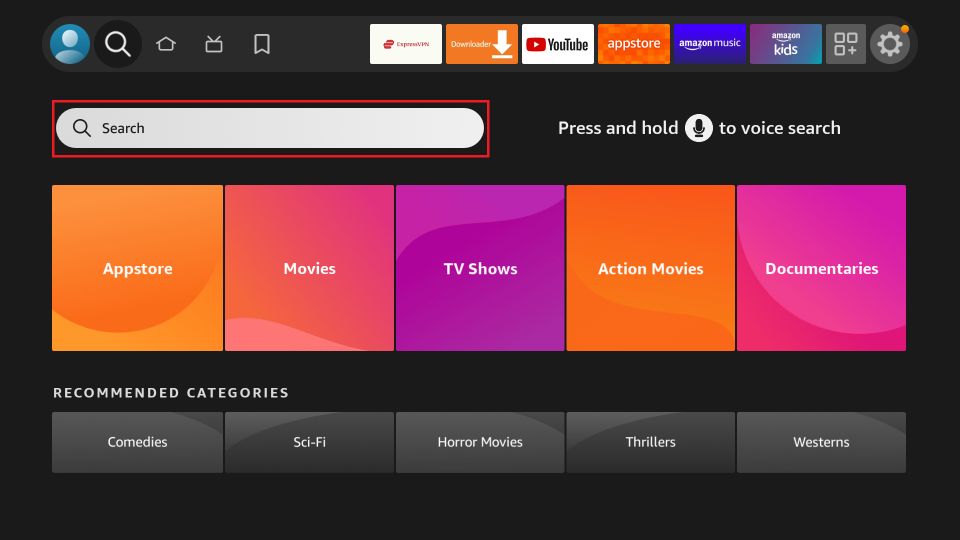
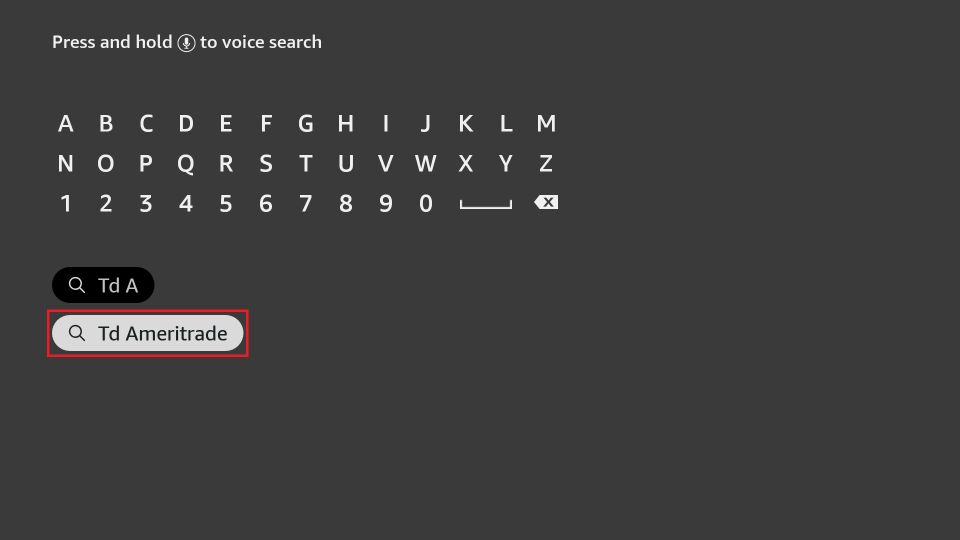
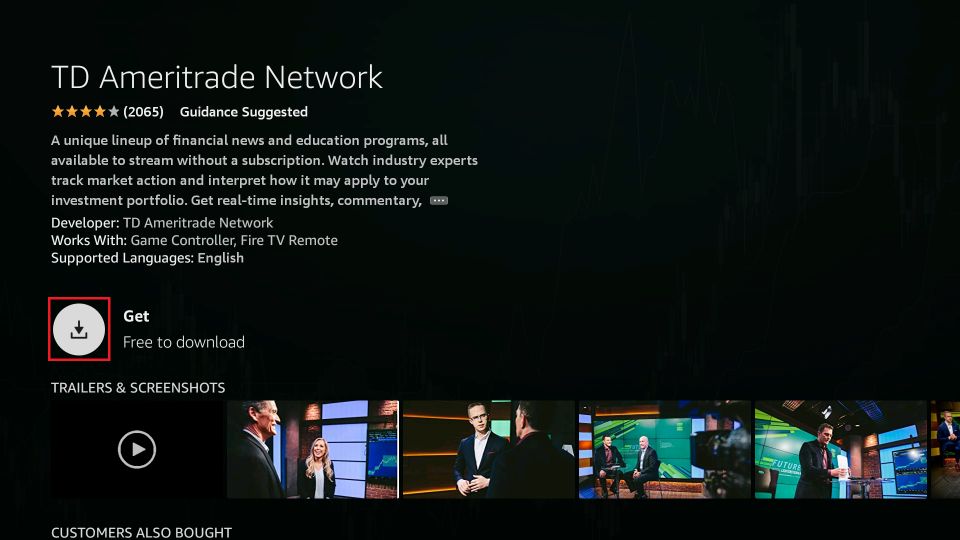
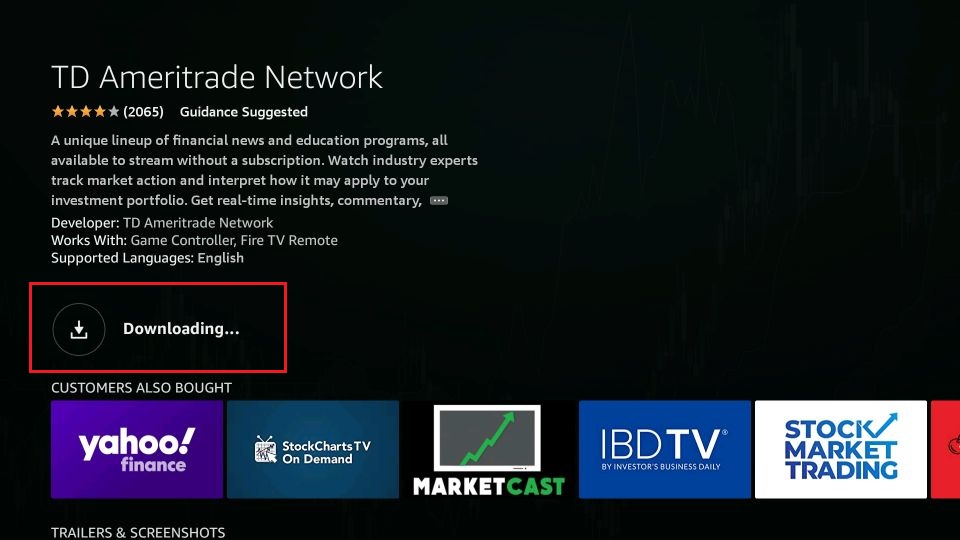
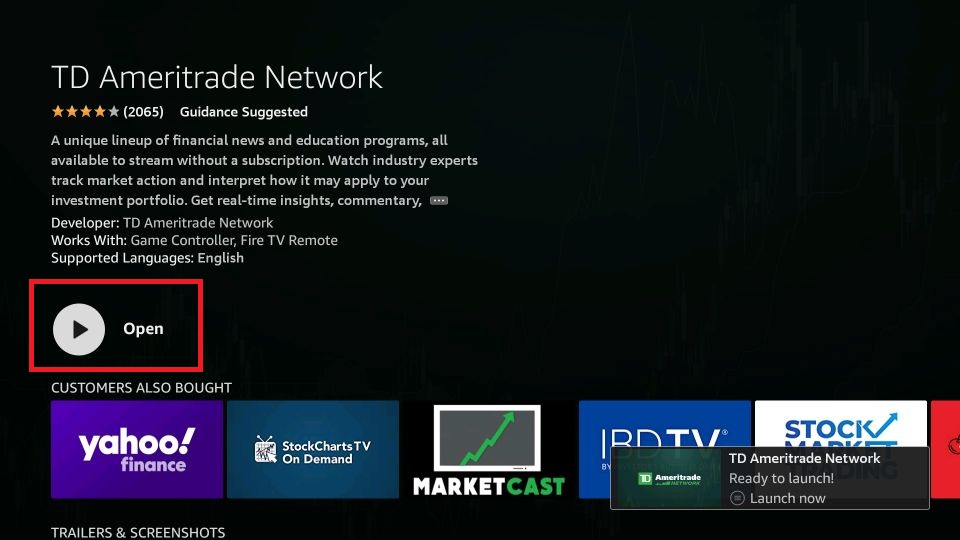






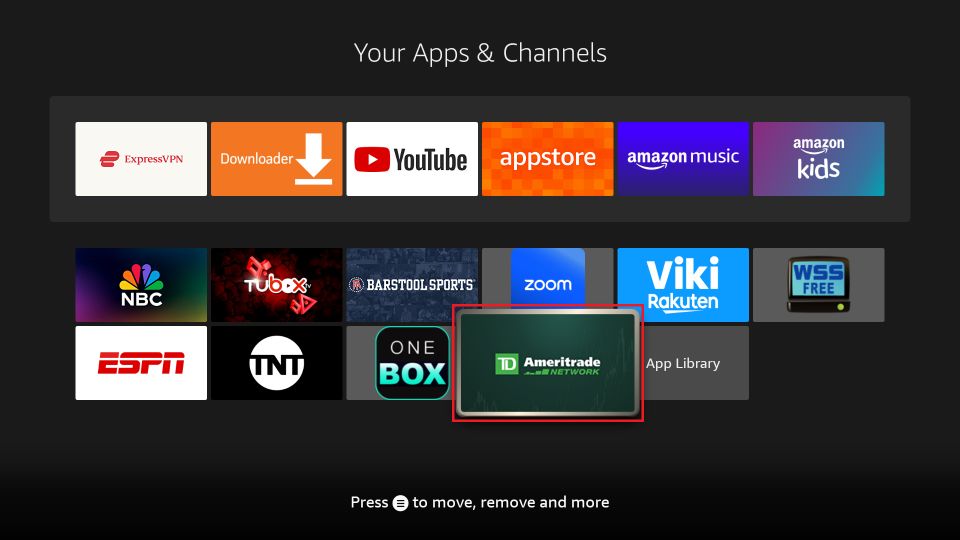

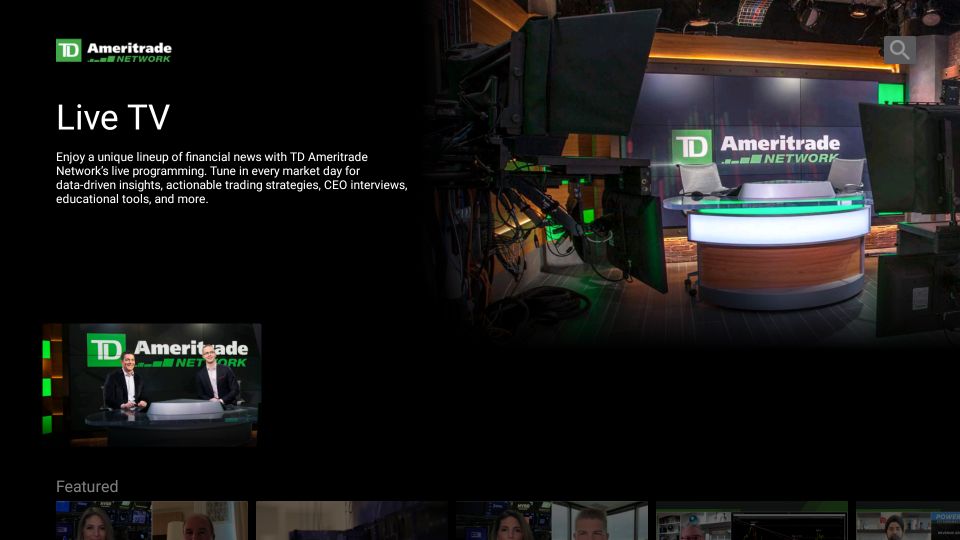

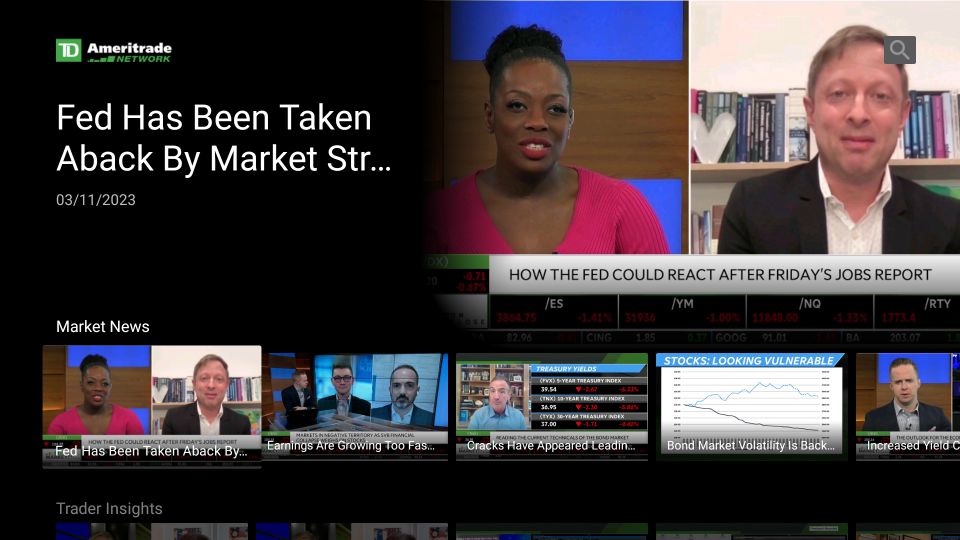

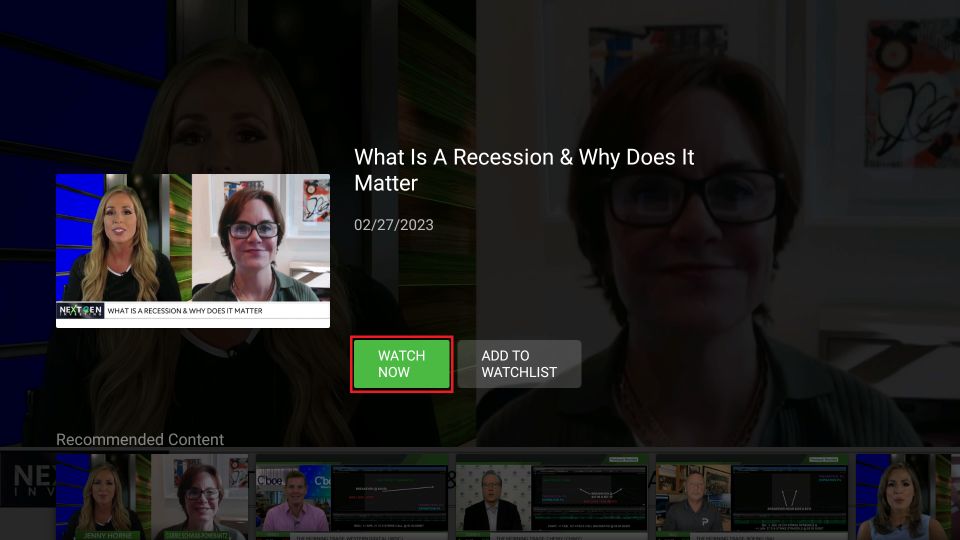
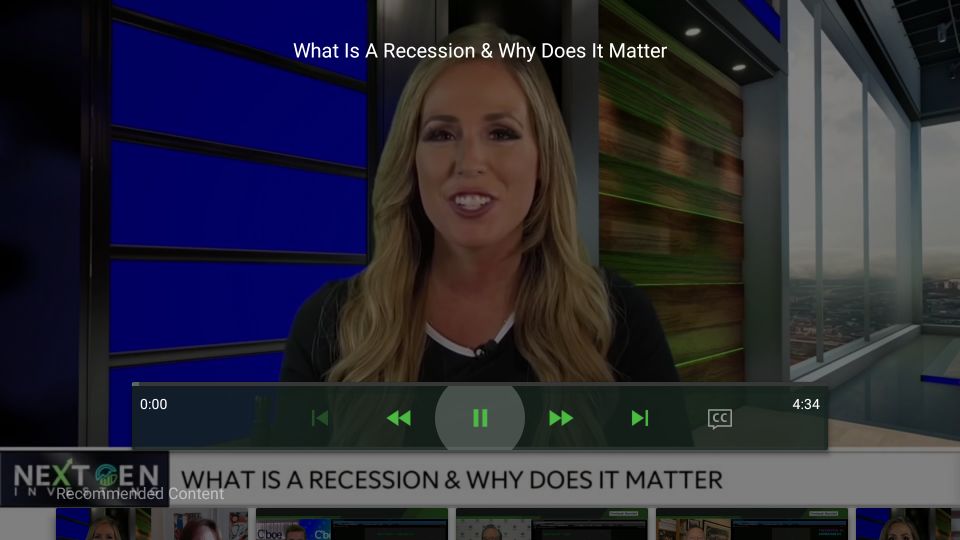
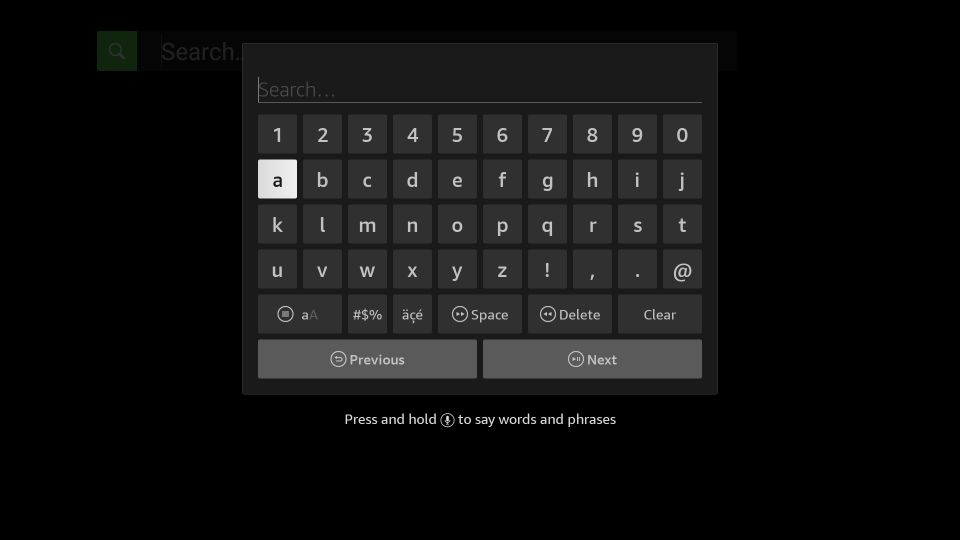
Leave a Reply