This step-by-step guide provides detailed instructions on how to install the SSTV Kodi addon. The steps provided in this guide apply to any device that supports Kodi. It includes FireStick, Android TV devices, Android boxes, computers running Linux, Windows, and macOS operating systems, and mobile devices like Android and iOS smartphones and tablets!
What is SSTV Addon?
The SSTV addon lets you access hundreds of live TV channels and VOD options through their Kodi app. In addition, the addon has a convenient categorization system, making it easy to find the channel or show you are looking for. It is developed by SG and currently running on version 3.0.5, with a subscription plan that costs around $17/month for access to international sports, PPV, entertainment, news, and more.
The add-on also offers an integrated EPG feature, which helps you view upcoming TV shows and plan their viewing schedule. Finally, the SSTV addon comes packed with a powerful video player, allowing you to enjoy your favorite channels in HD quality without buffering or lag.
The addon is constantly updated, benefiting you from the latest content and streaming technology. However, the addon requires you to sign in with SSTV IPTV credentials.
Attention KODI Users: Read before you continue
Government and ISPs endlessly monitor your online activities using your IP address 35.175.39.36 (exposed to everyone). Kodi is an excellent platform for streaming movies, TV shows, and sports, but streaming copyrighted content can get you into legal trouble.
You should use a reliable Kodi VPN and protect your streaming activities and privacy. A VPN will hide your IP address and bypass government surveillance and geo-restrictions.
I trust and use ExpressVPN, the fastest and most secure Kodi VPN. It's easy to install on any Kodi device, including Amazon FireStick, PCs, and Smartphones. In addition, it offers a 30-day money-back guarantee, and 3 free months with the annual plan.
Read: How to Install & Use the best VPN for Kodi.
Is SSTV Safe?
SSTV is an IPTV service that is becoming increasingly popular to access the content within people who tend to Jailbreak their devices. It is hosted on The Crew Repo, a third-party repository platform.
Unfortunately, FireStickHow lacks sufficient resources and cannot conduct a thorough analysis of the SSTV Kodi addon. However, I checked THE CREW REPO through Virus Total, an online antivirus tool. As seen in the image below, no malicious threats were detected.
Is SSTV Legal?
It is ultimately up to you to ensure your use of third-party add-ons meets all applicable laws. FireStickHow cannot attest to the legality of any content accessed through SSTV. FireStickHow urges you to be aware that streaming content from unverified providers may put them at risk legally and financially.
To protect yourself, you should only watch content in the public domain. Additionally, I strongly recommend using a VPN, like ExpressVPN, when streaming with third-party addons like SSTV to hide their online footprints and identity. This can help to reduce the risk of legal repercussions.
Features of the SSTV Addon
- Designed to make streaming more efficient and convenient for viewers.
- Its user-friendly interface allows you to find and access content quickly.
- Access over 11,000 live High Definition TV channels in different categories.
- The sections are well-organized and arranged, allowing you to navigate content quickly.
- You can customize their sections according to their preferences.
How to Install the SSTV Kodi Addon
Installing the SSTV Kodi addon involves three simple steps: Allowing sideloading, Installing the Crew Repo, and installing the SSTV addon. Let’s discuss each in detail!
Part 1: Enable Unknown Sources
As SSTV is a third-party addon, you must adjust the settings and allow unknown sources to get this add-on on your device. Here’s a step-by-step guide:
1. Launch the Kodi home screen and click on Settings.
2. In the settings window, choose System.
3. Choose Add-ons.
4. Switch ON the unknown sources.
5. Press Yes.
Part 2: Install The Crew Repo
Now, I will walk you through installing Crew Repo on your Kodi device. With the help of Crew Repo, you can easily download the SSTV add-on. Let’s check how:
1. Again, choose Settings from the Kodi home screen.
2. Go to the File manager.
3. Choose Add source.
4. Click <None>.
5. Type the source URL https://team-crew.github.io and press OK.
Disclaimer: FireStickHow isn’t related to the developers of the repository, nor does it host the URL.
6. Click the Source Name field on the same widow.
7. Enter crew (you can choose any name), and click OK.
8. Press OK to add the source URL and its name.
9. You can now see the crew in the file manager.
10. Again, go back to the system window and choose Add-ons.
11. Select Install from the zip file.
12. Click crew (the source name you’ve saved before).
13. Choose repository.thecrew-x.x.x.zip.
14. Wait a moment and let the Crew Repo be installed successfully. A notification of installation will appear in the upper right corner.
Part 3: How to Install SSTV addon
As for now, the Crew Repo is installed successfully, and I will overview the next and last step to install the SSTV addon. Follow these simple steps to do so:
1. In the Add-ons window, choose Install from repository.
2. Choose The Crew Repo.
3. Select Video add-ons.
4. Choose SSTV.
5. Click Install.
6. Wait until the SSTV add-on is installed.
7. The SSTV Add-on Installed message will appear in the upper right corner after a while.
That’s how you can install the SSTV Kodi Add-on on your device!
Wait! It looks like you are all set to start watching your favorite content on Kodi. But have you protected your online identity yet? You are under constant surveillance by the Government and ISP. They use your IP address 35.175.39.36 to track you. Streaming free or copyrighted videos may get you into legal trouble.
Thankfully, you can use a VPN to easily protect your privacy and go invisible from your Government and ISP. I use and recommend ExpressVPN with Kodi.
ExpressVPN is the fastest, most secure, and streaming-friendly VPN. It is easy to install and set up on any Kodi device, including FireStick, Smartphones, PCs, and more.
ExpressVPN, offers an unconditional 30-day money-back guarantee. So, if you do not like the service (I don't see why), you can get a full refund within 30 days.
Please remember that we encourage you to use a VPN to maintain your privacy. However, we do not condone breaking copyright laws.
Before you start using Kodi for streaming, here is how you can protect yourself with ExpressVPN:
Step 1: Sign up for ExpressVPN Here
Step 2: Download ExpressVPN on your device by clicking HERE
Step 3: Open the ExpressVPN app on your device. Sign in with your account. Click the connect/power button to connect to the VPN
Great! You have successfully secured yourself with the best Kodi VPN.
How to Use SSTV Kodi Addon?
Getting started with the SSTV addon is easy. First of all, visit SSTV’s official website and create your account. After that, you’ll get the login details on your email account. Next, follow the steps to log in and explore the SSTV add-on:
Go to Add-ons on the Kodi main screen.
Select SSTV.
Enter your Username in the empty field and press OK.
Enter your Password and click OK.
After entering your login credentials, you’ll be logged in to your SSTV account.
Conclusion
In this guide, I have discussed the complete process of how to install SSTV Kodi addon. SSTV lets you conveniently watch all your favorite movies, shows, and documentaries. I hope you’ve found this tutorial helpful. I’m looking for your valuable comments on this brief guide!
Related:

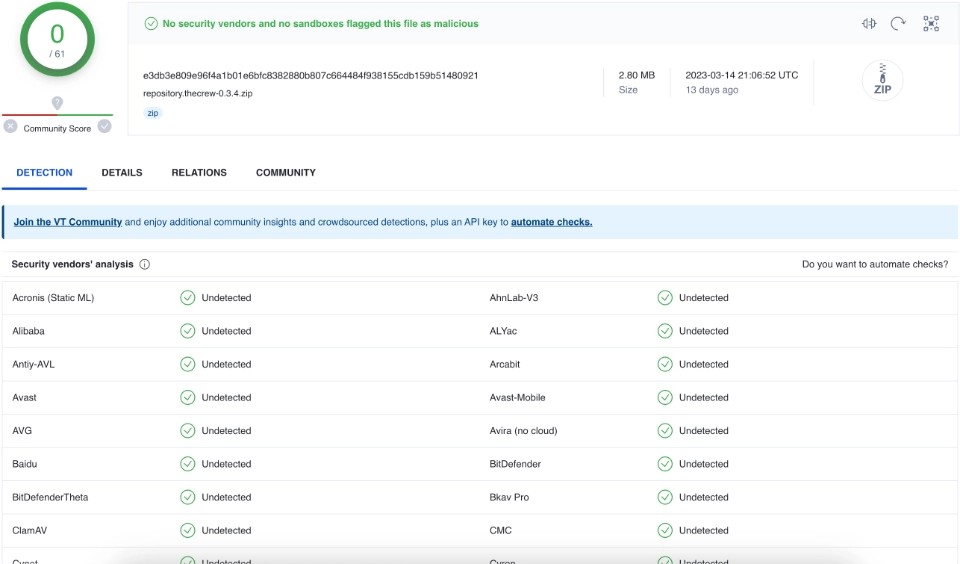
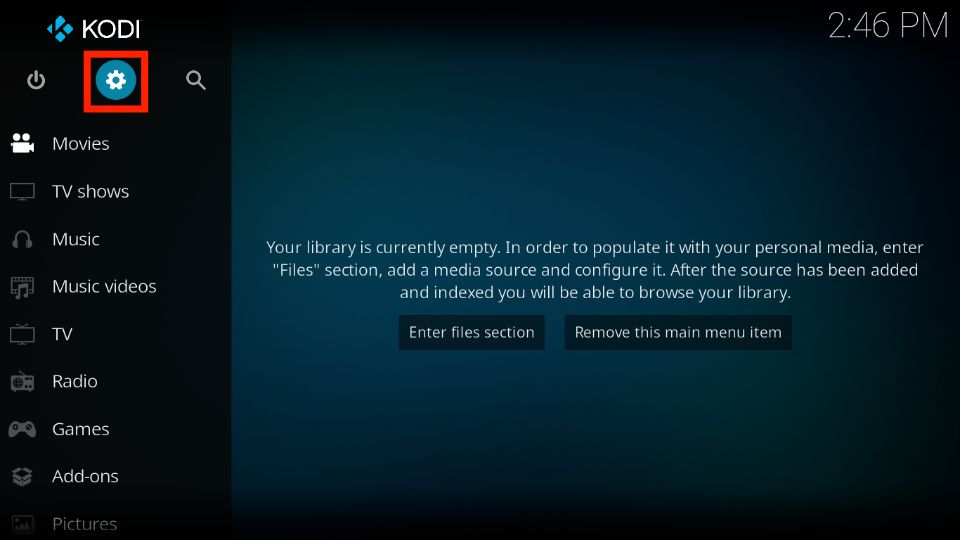
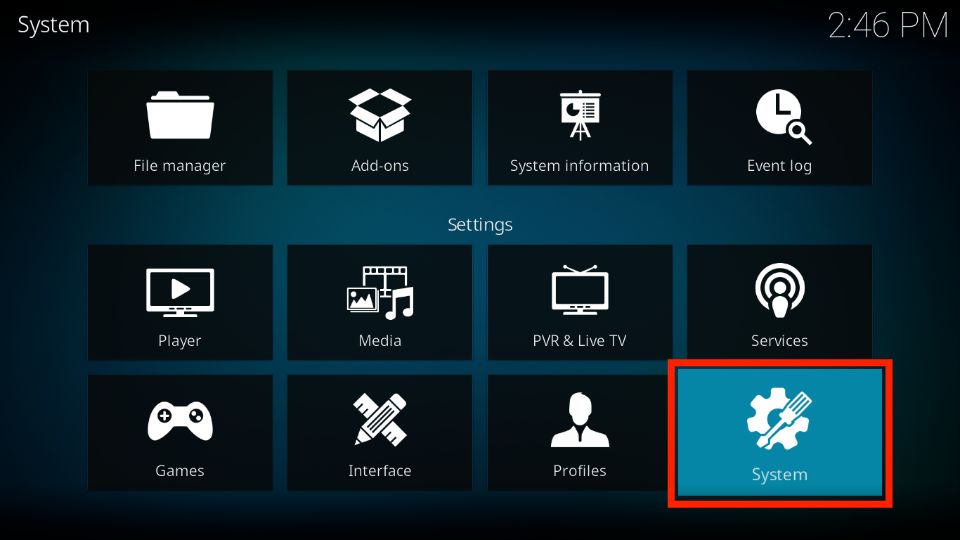
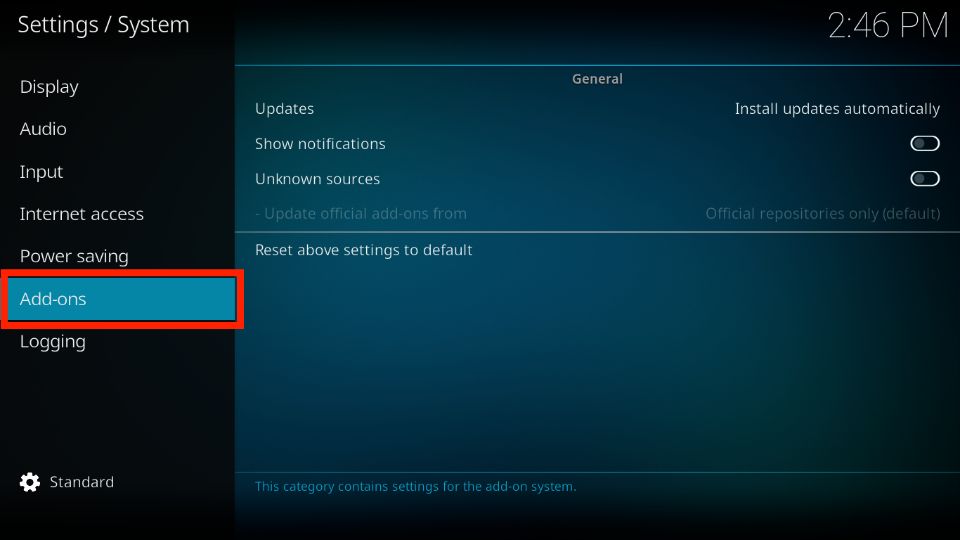
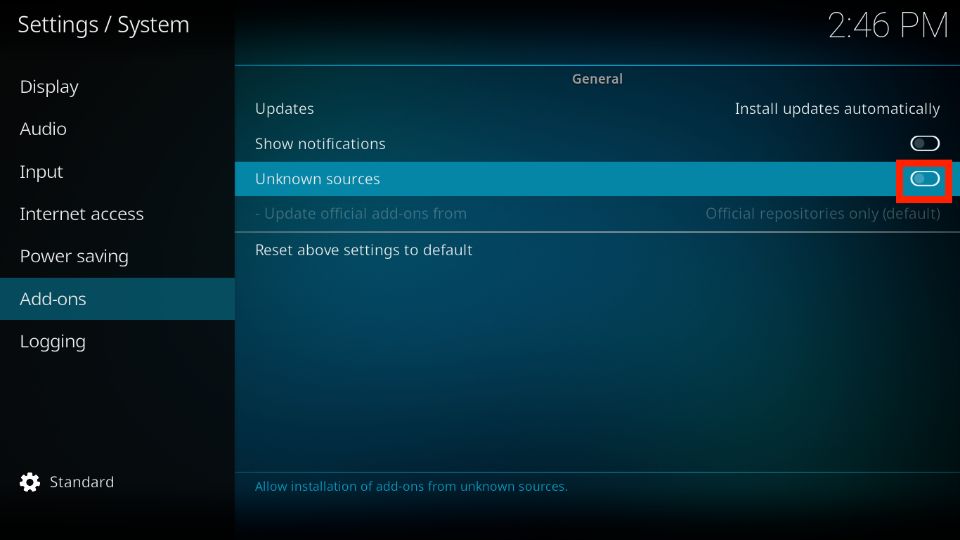
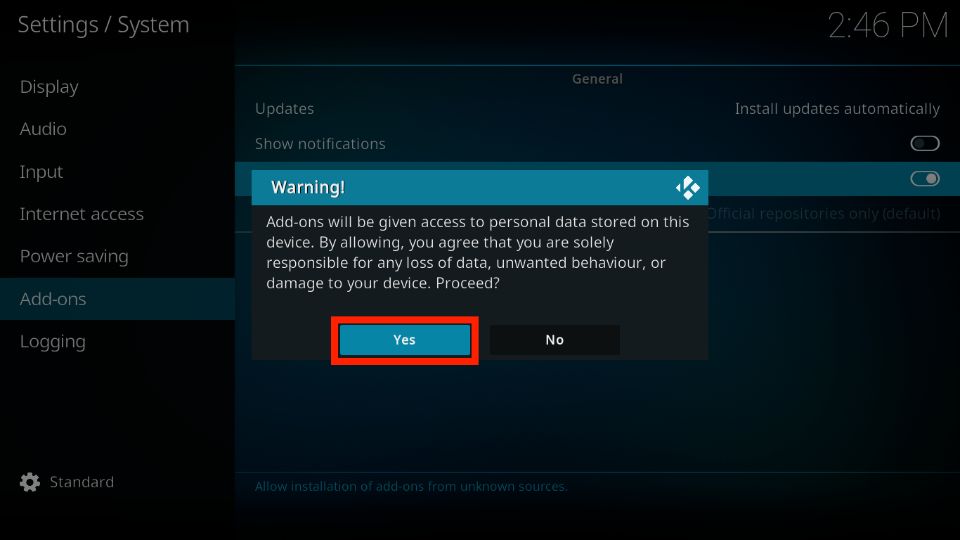
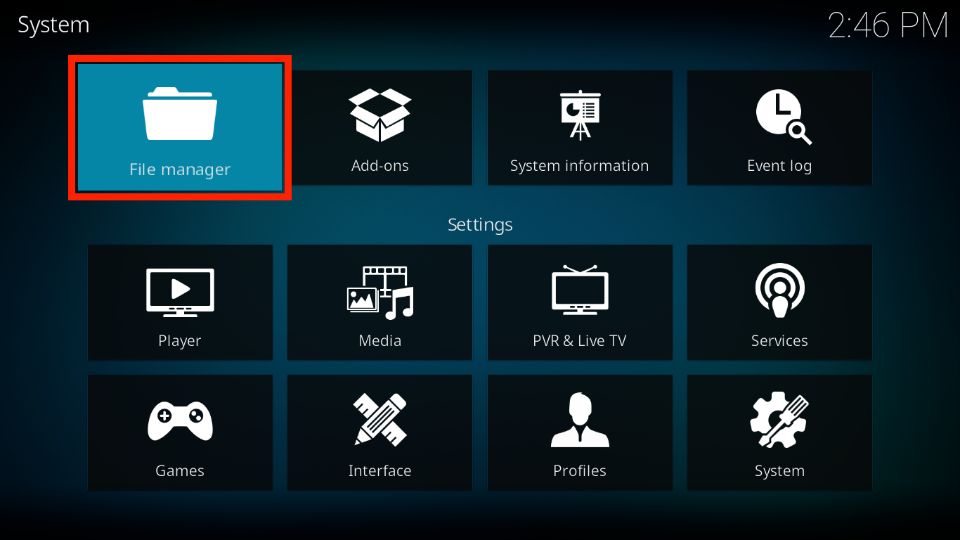
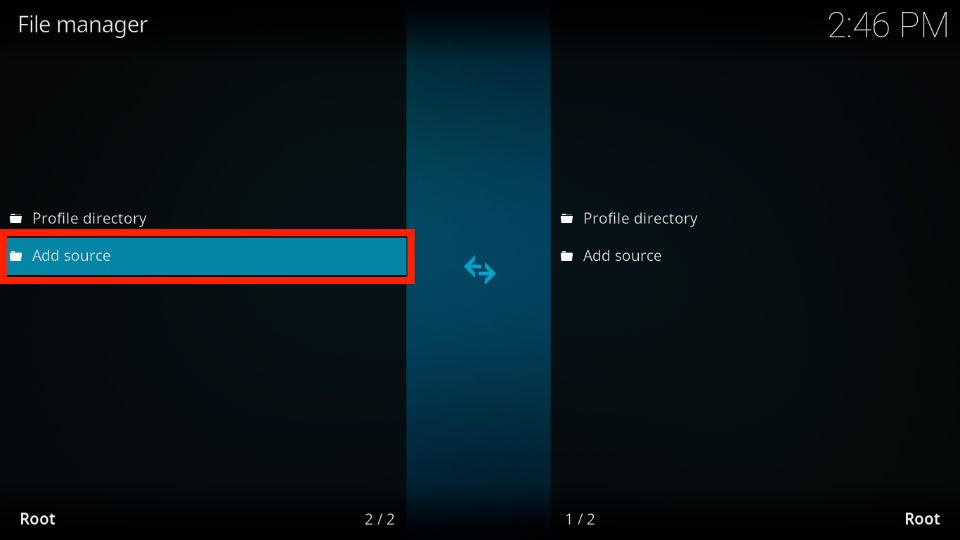
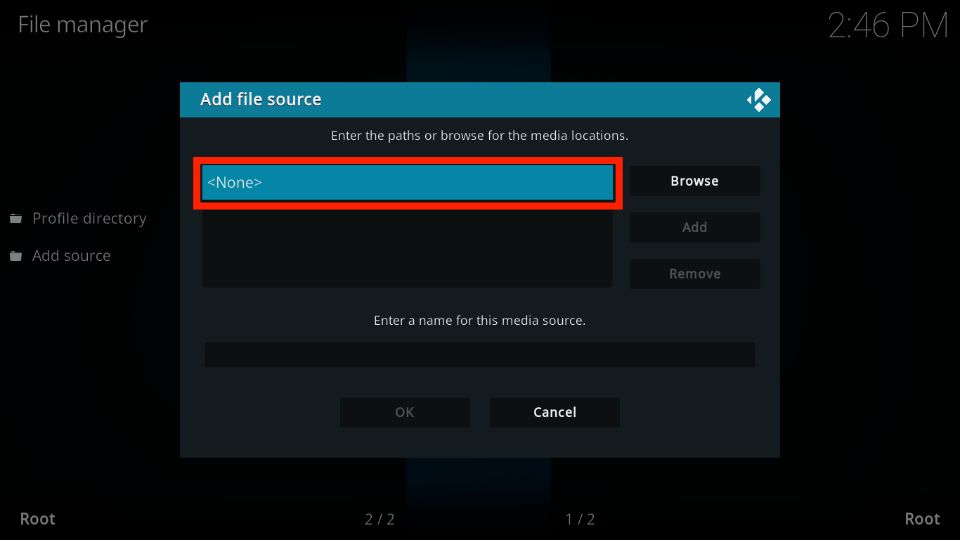
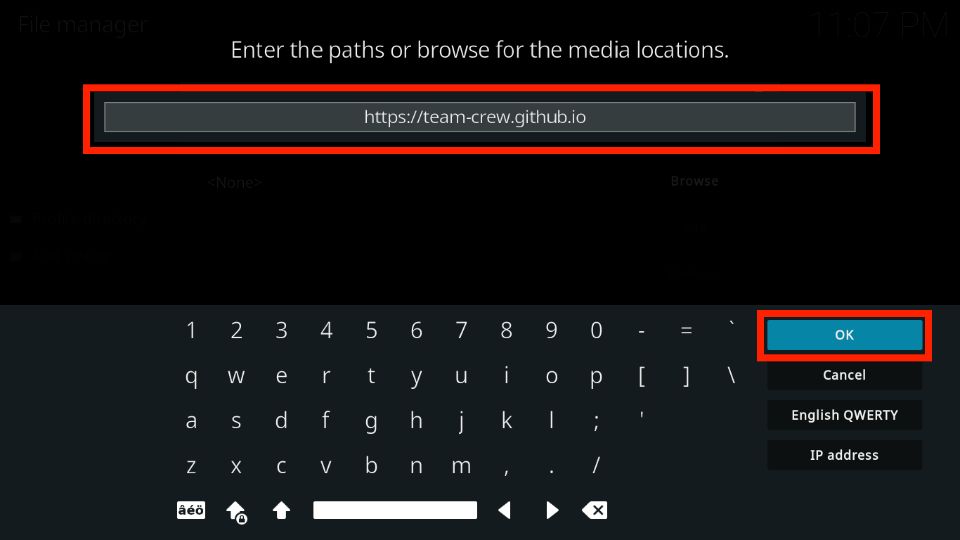
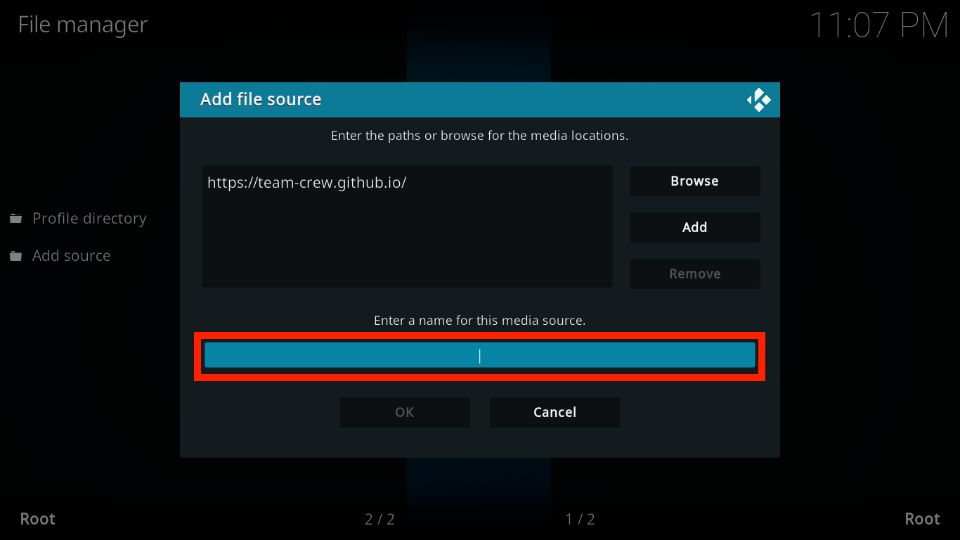
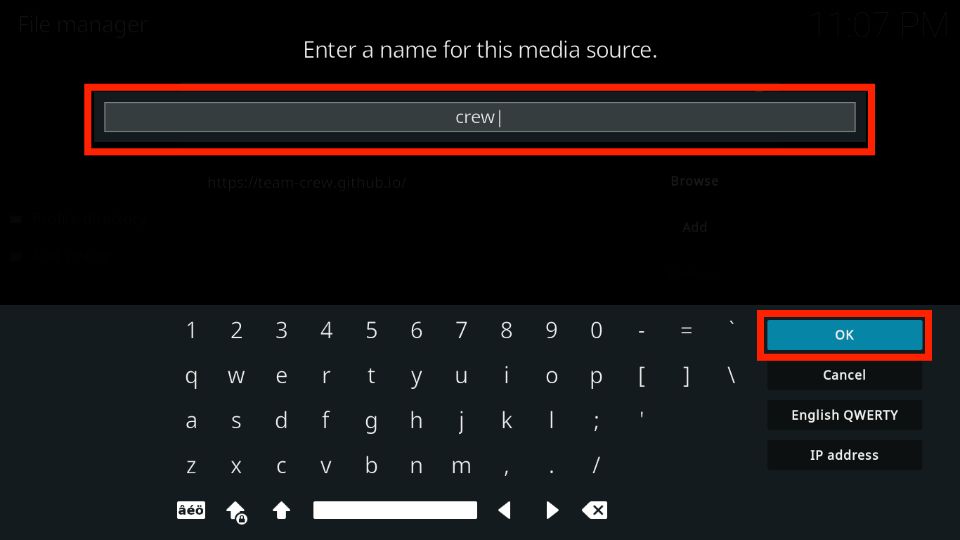
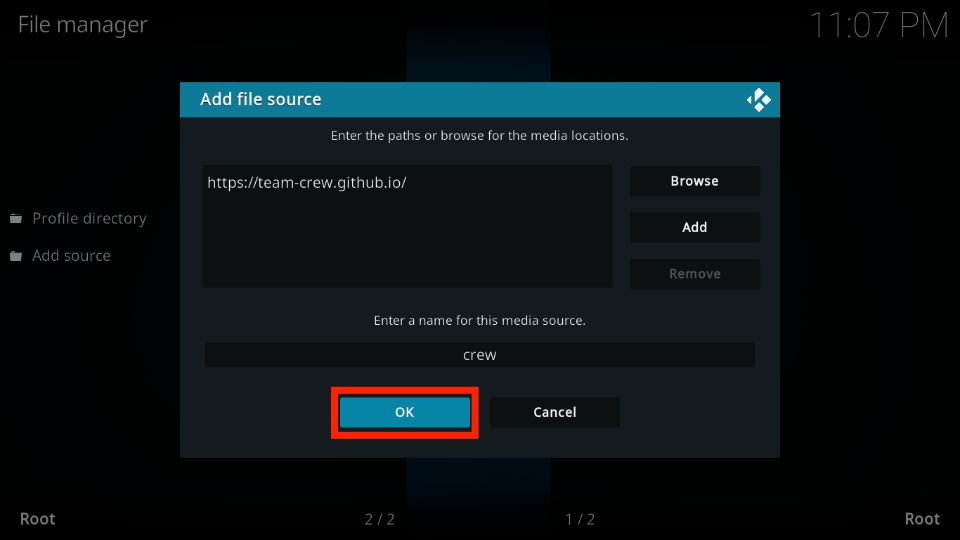

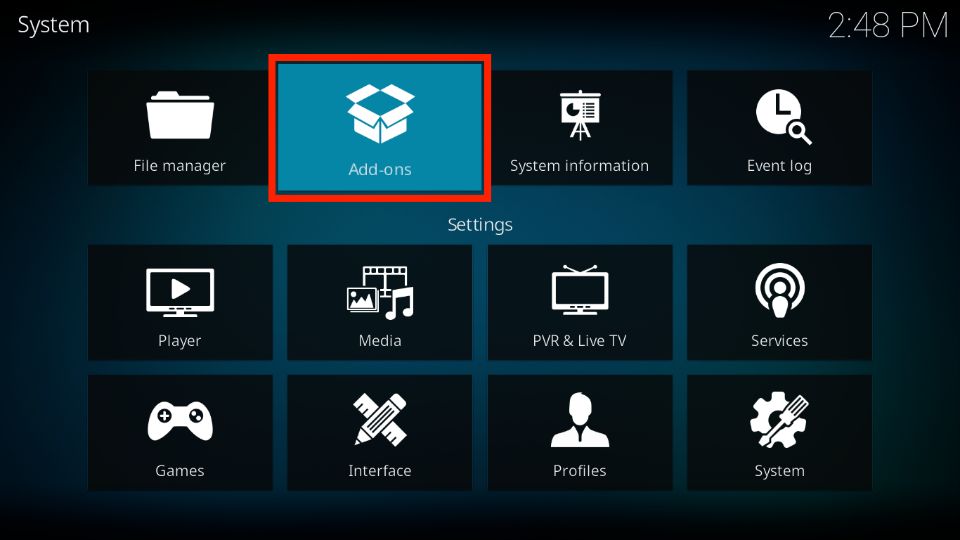
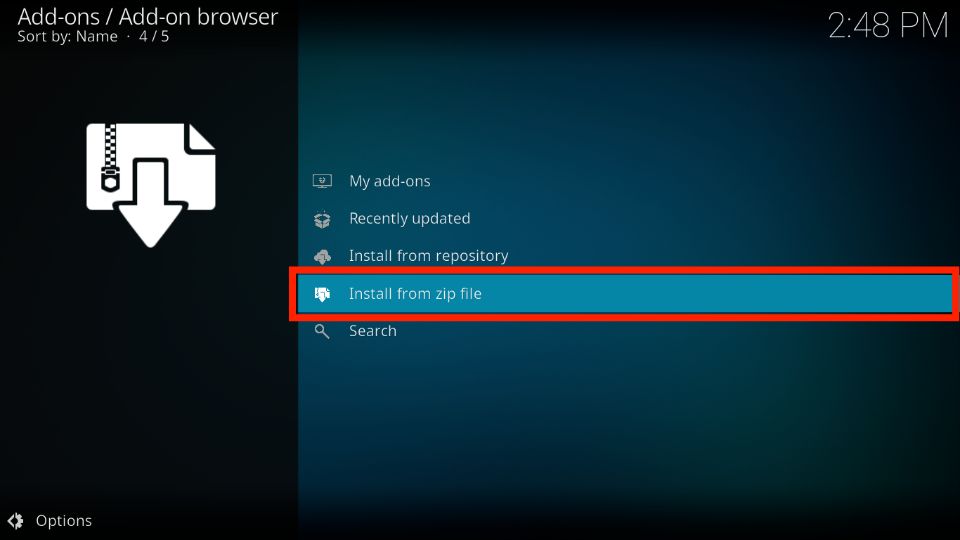
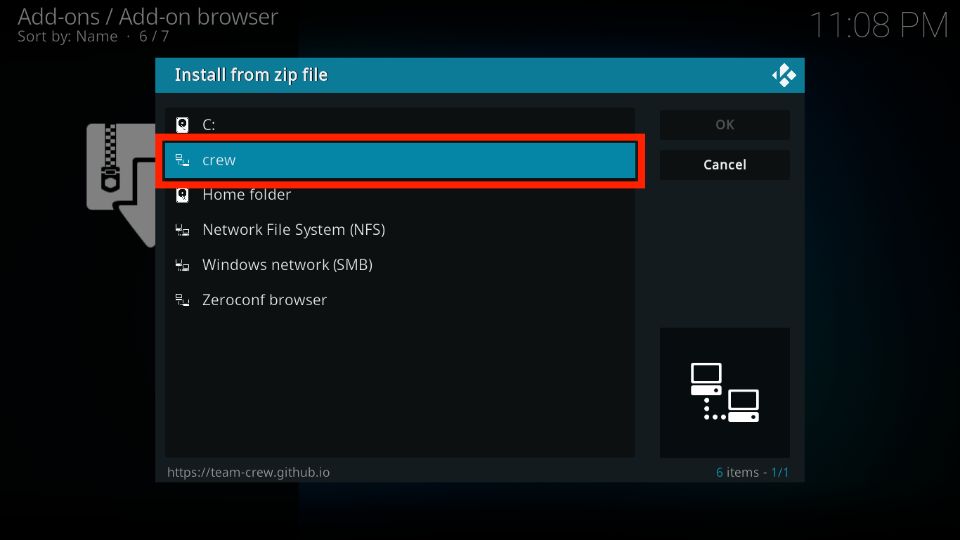
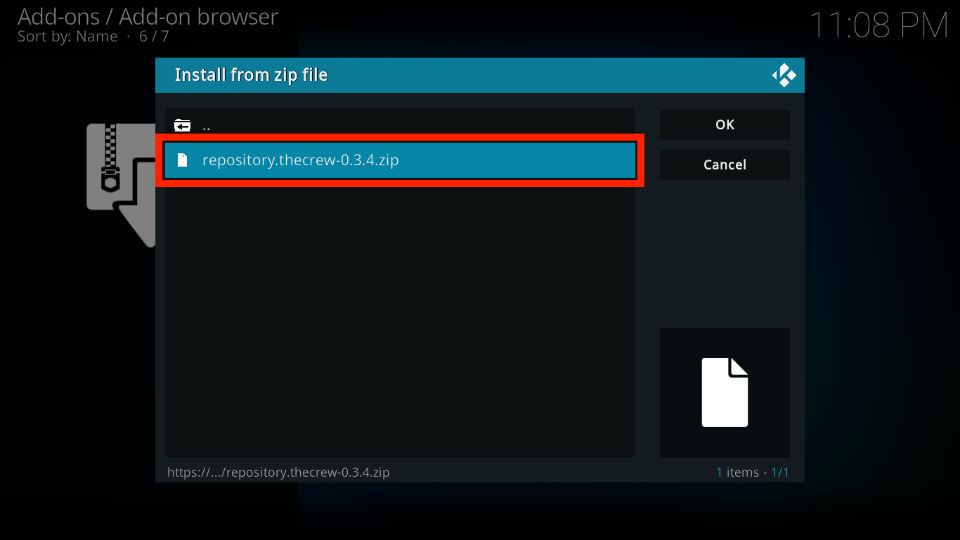
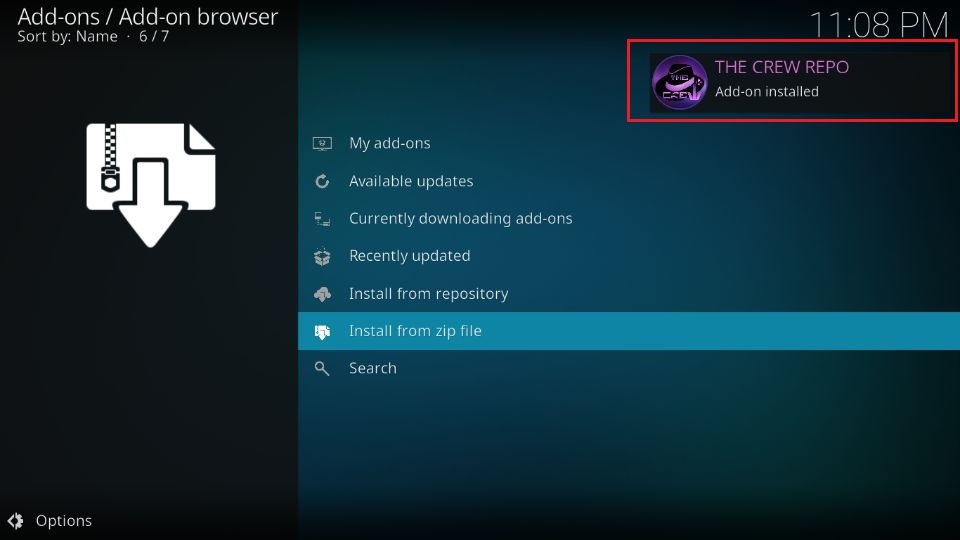
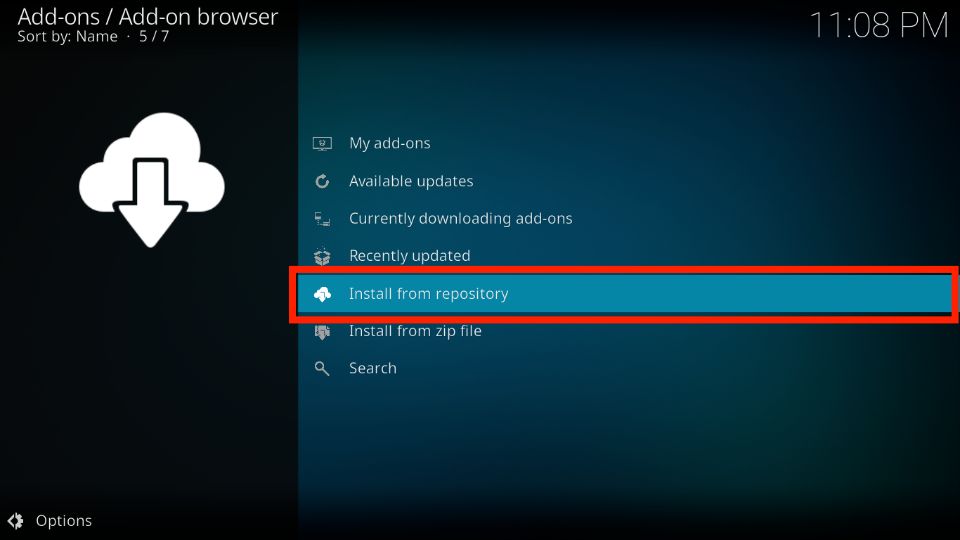
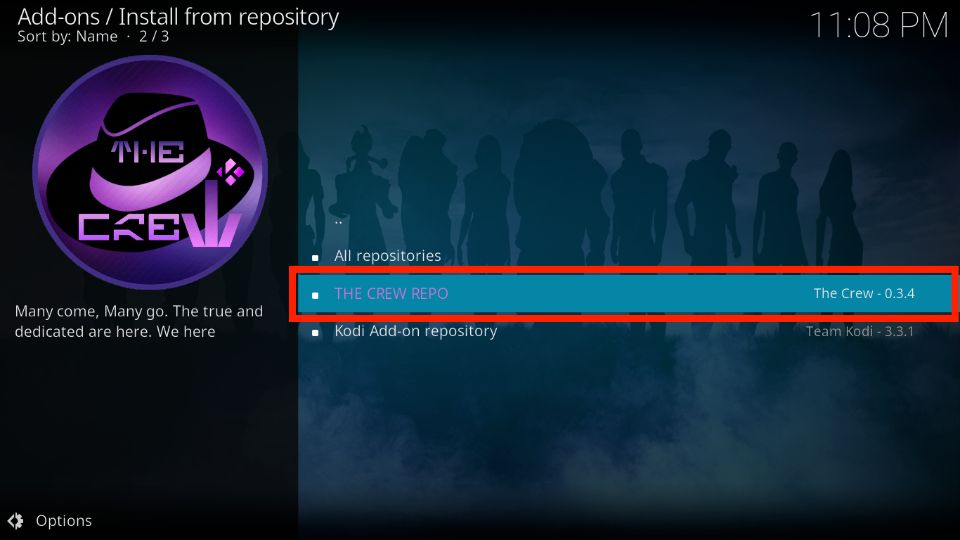
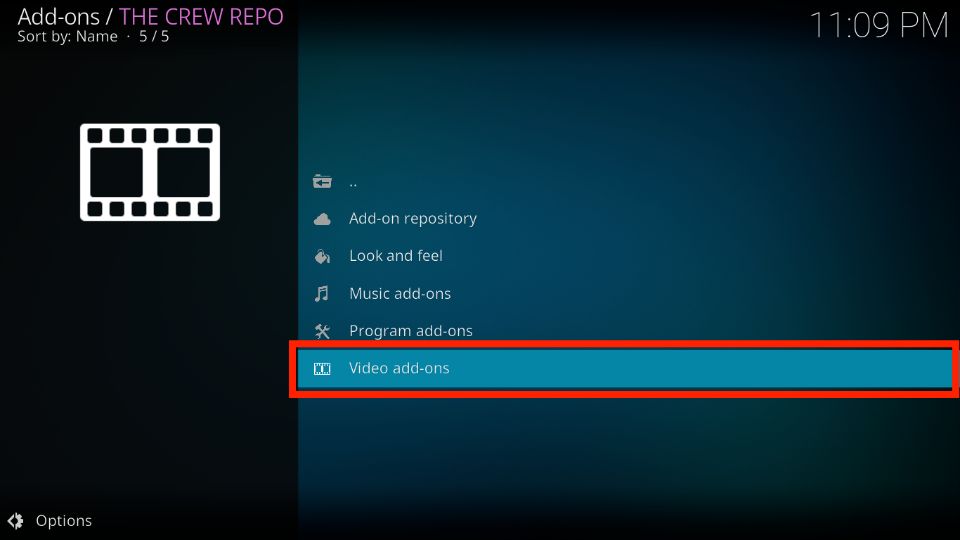
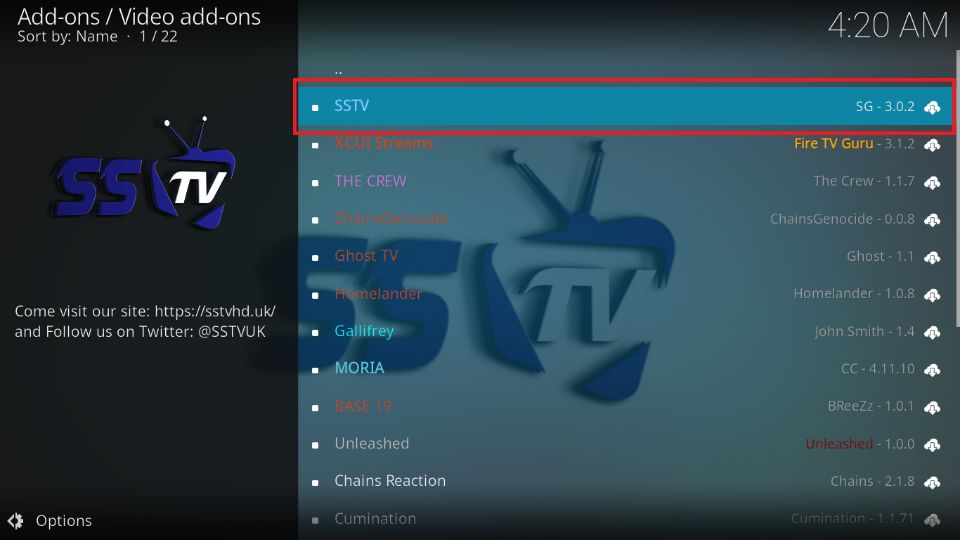




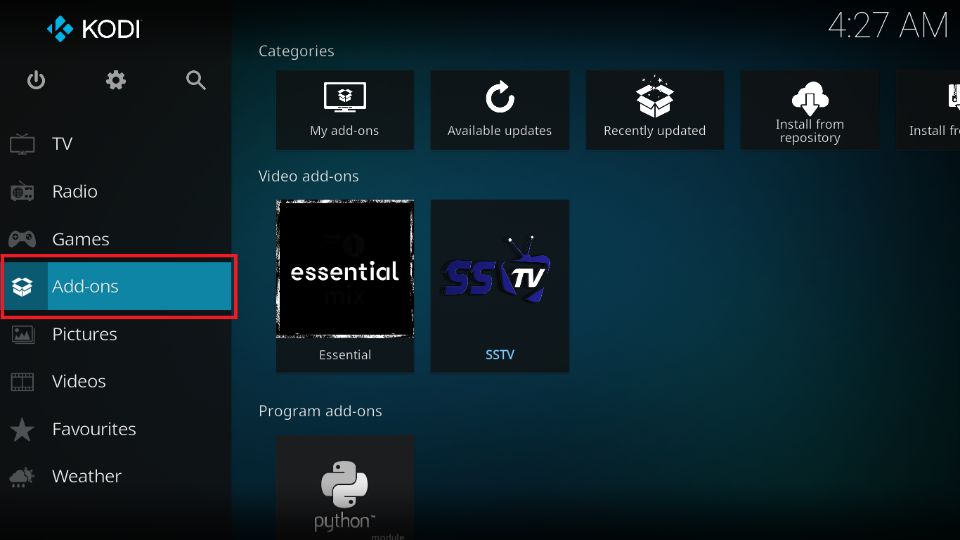
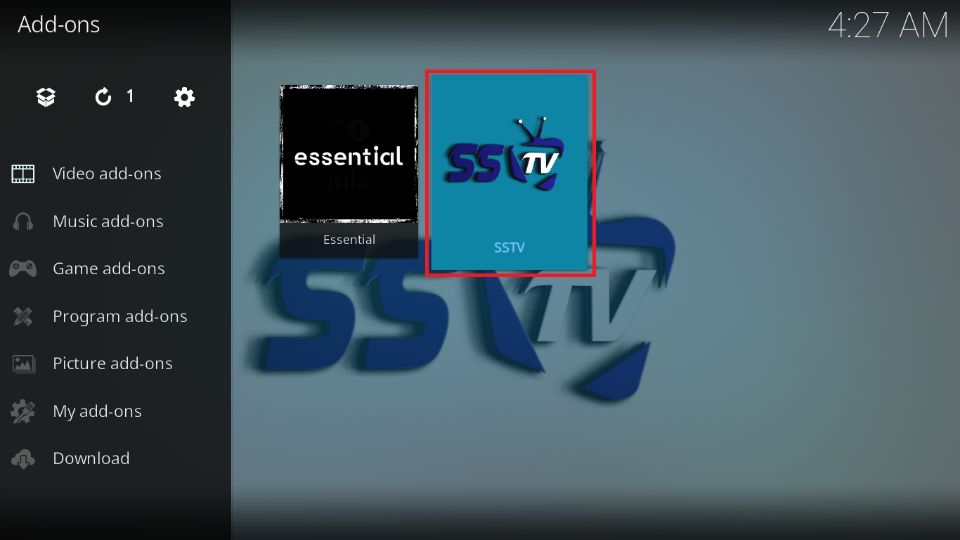
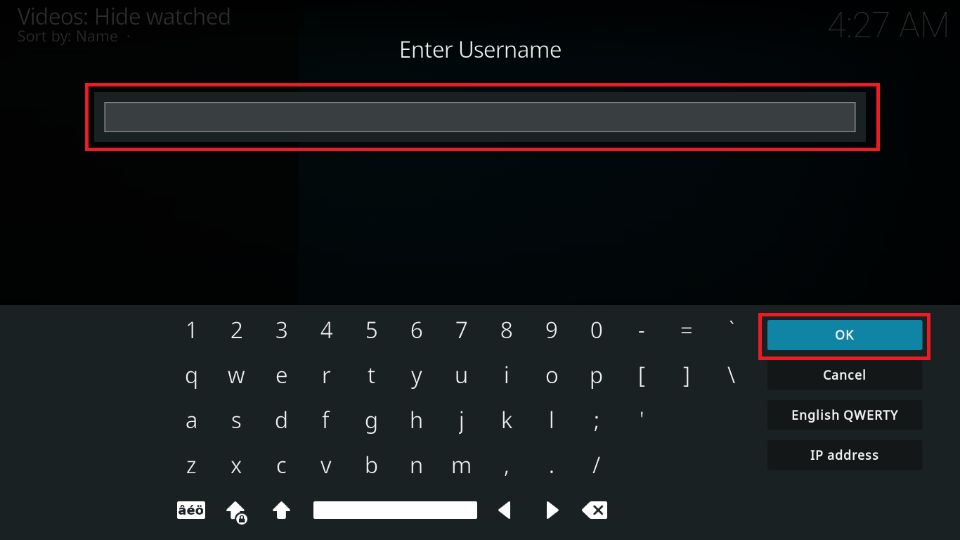
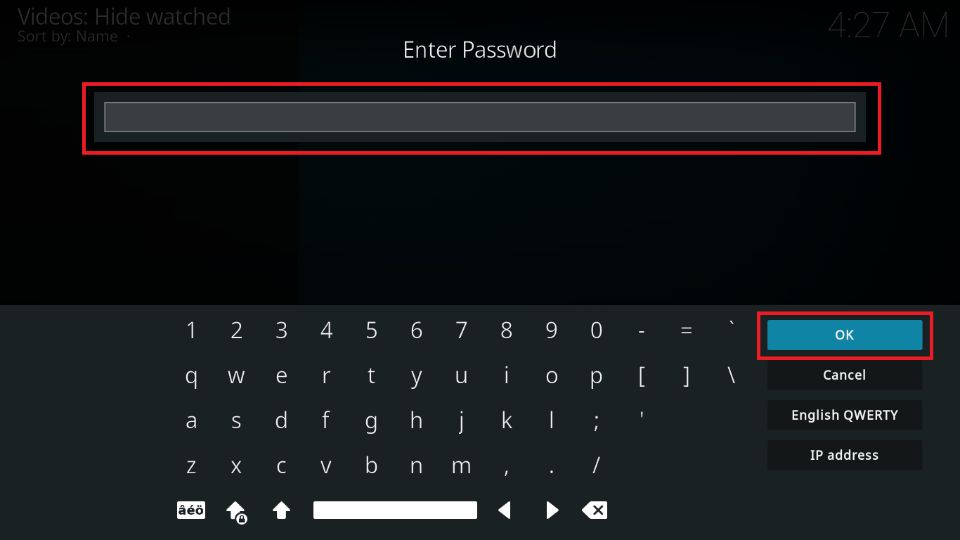
Leave a Reply