This guide explains how to install & watch NatGeo on FireStick. The guide also applies to other Fire OS devices, including FireStick Lite, Fire TV Cube, FireStick 4K, FireStick 4K Max, and more.
What Is NatGeo TV?
NatGeo is a household name when it comes to scientific and wildlife documentaries. It started in the 19th century as a science journal. With time NatGeo evolved, and the latest avatar is aimed at cord-cutters.
NatGeo TV sets you up with thousands of gripping videos, wildlife series, live TV episodes, and mind-blowing documentaries. They also specialize in science, wildlife, animal, environmental, and burning issues like climate change.
Nat Geo TV app offers a host of documentaries such as Welcome To Earth, The Deepest Cave, Lost Treasures of Maya, Life Below Zero, Free Solo, and many more.
The Nat Geo TV app boasts an easy-to-use interface. Navigating through various sections and content is a breeze. The video quality ranges between 720p to 1080p. I have not faced buffering or any other quality-related issues. NatGeo Tv lets you stream hours of uninterrupted content in HD.
Other highlights include a powerful search option. Enter the title or description of the content to find what you want to watch.
There’s a caveat for cord cutters. You will still need to link the content service provider to access the entire catalog of content. However, if you don’t have a TV account, you you can create a separate account for the Nat Geo TV app.
Nat Geo is part of our library of best Apps for FireStick.
Attention FireStick Users: Read before you continue
Your government and ISP are probably monitoring your streaming activities using your IP address 35.175.39.36 (exposed to all). You may get into serious legal trouble for streaming copyrighted videos on FireStick.
I strongly recommend getting a trusted VPN for FireStick to hide your IP address and protect your online identity.
I use ExpressVPN on all my devices as it is the most secure, fastest, and easy-to-use VPN. It comes with an unconditional 30-day money-back guarantee, and you get 3 free months with the yearly plan.
Don't miss out on the peace of mind and online security ExpressVPN provides.
Read: How to Install & Set up the best VPN on FireStick.
Nat Geo TV Overview
Nat Geo TV comes baked with a slew of useful features. Below are some of them:
1. Easy to use and intuitive interface.
2. Unparalleled shows centered around wildlife, science, informative documentaries, and nature.
3. Simple but accurate search function.
4. Free, ad-supported content.
5. Offline download feature.
6. Resume watching
7. Voice search
8. Live TV section.
9. My list lets you bookmark content.
10. Viewing history is synched across multiple devices.
Is NatGeo TV Safe and Legal?
Nat Geo TV is an official app from a major TV network. Thus it is absolutely safe. You can directly download it from the Amazon app store. That said, the app is not available in many regions. The entire content library is licensed.
How to Install Nat Geo App on FireStick
Nat Geo TV is a free and legit app on the Amazon app. Unlike third-party apps, there is no need to sideload Nat Geo TV on FireStick. In other words, you can download the app from the official Amazon app store. Here’s how to do it-
1. Open the Find menu from the home screen (magnifier icon.)
2. Click the Search box.
3. Now, an onscreen keyboard will appear. Type Nat Geo. Select the Nat Geo TV. Usually, the last icon from search results.
4. Now, the search results page opens up. Select Nat Geo TV from the Apps & Games section.
5. A listing page will appear. Click the Download button. Wait for a minute or two. Then, the Nat Geo app will download and install.
6. A notification appears in the bottom right corner. You can open the app later or click open to run it now.
Congrats! You are now a step away from engaging documentaries and other wildlife content. Next section, I will explain how to use the Nat Geo TV app.
Wait! It looks like you are all set to start watching your favorite content on FireStick. But have you protected your online identity yet? You are under constant surveillance by the Government and ISP. Free streaming of copyrighted videos may get you into legal trouble.
Thankfully, you can easily avoid online monitoring and safeguard your privacy with a trusted VPN on FireStick. A VPN will hide your IP address and online identity by encrypting your internet connection.
Please note that I am not encouraging you to violate any copyright laws. You should always watch the content available in the public domain. I am simply recommending the use of a VPN to maintain your privacy. You have every right to your privacy, which is constantly being breached these days.
I personally use ExpressVPN and have found it to be the fastest and most secure FireStick VPN. It is also the most streaming-friendly VPN I have ever used. Therefore, I highly recommend getting ExpressVPN for FireStick.
Here is how you can quickly get the ExpressVPN app on FireStick:
Step 1: Click HERE to subscribe to ExpressVPN and enjoy a 49% discount with 3 months of extended service. You are also eligible for a 30-day, full money-return guarantee.
Step 2: Download and install ExpressVPN on FireStick
- Choose the Find > Search option on the FireStick home screen on the menu bar.
- Search for ExpressVPN.
- Click the ExpressVPN icon on the following window.
- Click Download or Get on the next window
Step 3: Open ExpressVPN once you have downloaded it. Sign in with your account.
Step 4: Choose a server and click the Connect/Power button
Put your mind at ease now! You have successfully secured your streaming activities with ExpressVPN.
How to Use Nat Geo TV on FireStick
Firstly, I would suggest creating a shortcut for Nat Geo TV. This helps fire up the app without leaving the homepage.
Use the apps button on FireStick remote and open Nat Geo TV. Firstly you will notice the seamless user interface. There is no clutter. The app has four main sections. Namely, Home, Browse, LiveTV, Search, and Account.
Nat Geo TV has created a slider that displays the most popular shows. I have realized it is an excellent tool for content discovery. The home screen is made up of different categories. These include Live Now, New and Popular, Inside Access, Latest Full Episodes, Pol & Pets, Sharkfest, Out in the Wild, and more.
What if you liked something and wanted to watch it later? Well, the Nat Geo TV app has a My List feature. Simply add the show, and it will appear on My List.
The main menu on Nat Geo TV is divided into shows arranged from A-Z, National Geographic, Nat Geo Wild, Watch Free, and National Geographic on Disney. The Watch Free section is ad-supported and doesn’t require sign-in.
The browse section is handy for viewing different types of content. You can also enter the title directly into the search bar. Finally, check out the About section for more information about the content.
The Nat Geo Wild section is my personal favorite. You’ll find tons of documentaries detailing wildlife, stories about animals in the wilderness, and shows focusing on endangered species. Again, the detailing and production are top-notch.
Are you missing old-school Nat Geo cable programming? Worry not. The app has you covered.
The Live TV section lets you watch the live telecast. The feed consists of ongoing programs. You can also schedule and watch future programs. The Live TV feature is available after you link the TV streaming service. Alternatively, you can create a Nat Geo TV account and access all the content.
You don’t need an account to browse some of the content. However, major shows and documentaries require a sign-on. Furthermore, you can access a slew of features like Live TV shows, My List, sync your viewing history, and resume watching.
NatGeo TV is aimed at helping people access content on the go. Already subscribed to a service provider? No worries, you can access Live TV without paying extra. Simply click on TV Provider and select from the list. Next up, follow the instructions to sync Nat Geo TV with the streaming provider.
FAQ’s
Is NatGeo TV Free?
Yes, the NatGeo TV app is free for existing subscriptions. Link your service provider to watch exclusive videos on Nat Geo.
Does NatGeo TV have ads?
Some content is ad-supported. Thankfully, the advertisements are short and few in frequency. I would say the ad frequency is similar to cable TV.
How to get NatGeo on FireStick?
As explained earlier, you can download NatGeo TV from Amazon App Store. However, the app is not available in certain regions. In such cases, change the location of your Amazon account.
Wrapping up
Nat Geo TV has something for everyone. From kids to adults, everyone will enjoy wildlife, nature, and science documentaries. Shows like America’s National Park offer a closer look at what happens in the wild. The user interface is slick, and so is the search feature. The app provides all the shows and documentaries. I hope you were able to install NatGeo TV on FireStick. Let me know if you have any further questions in the comments below.
Related:

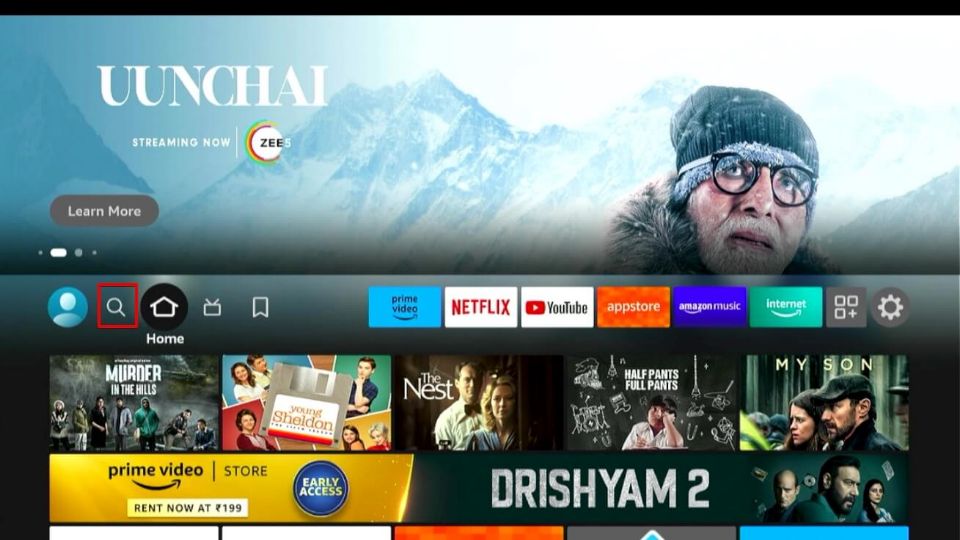
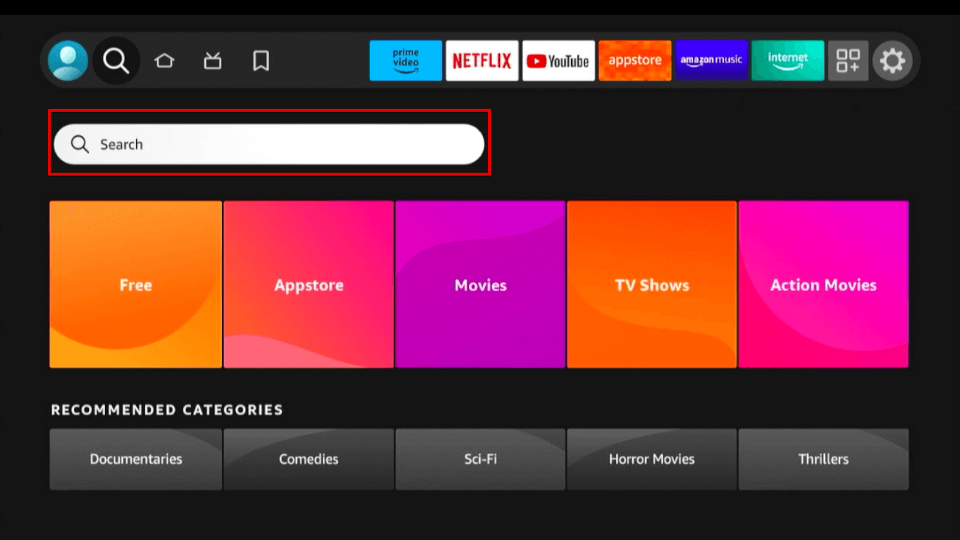
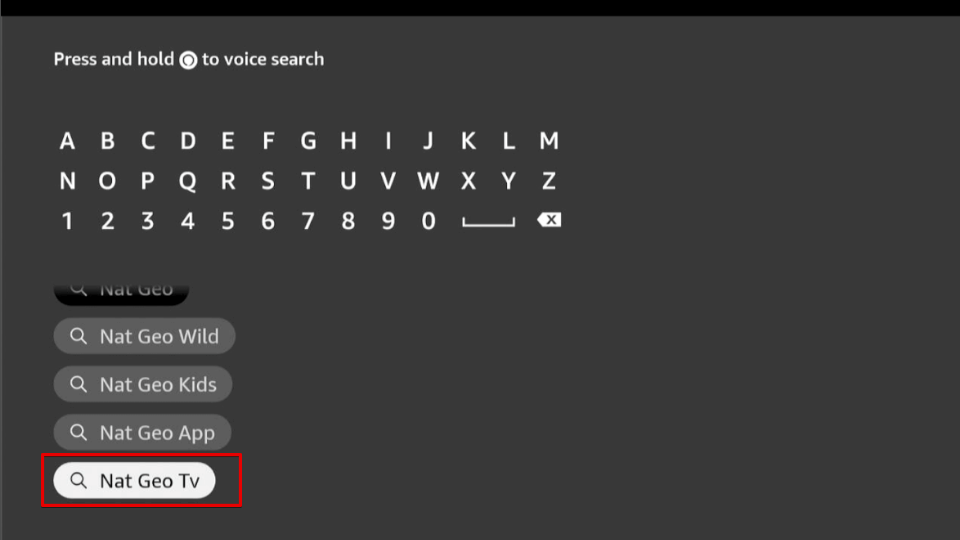
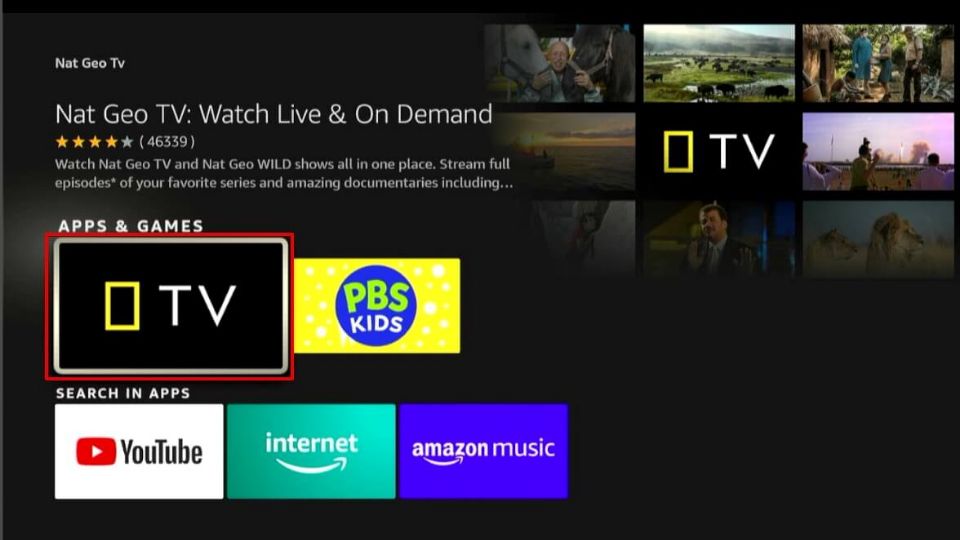








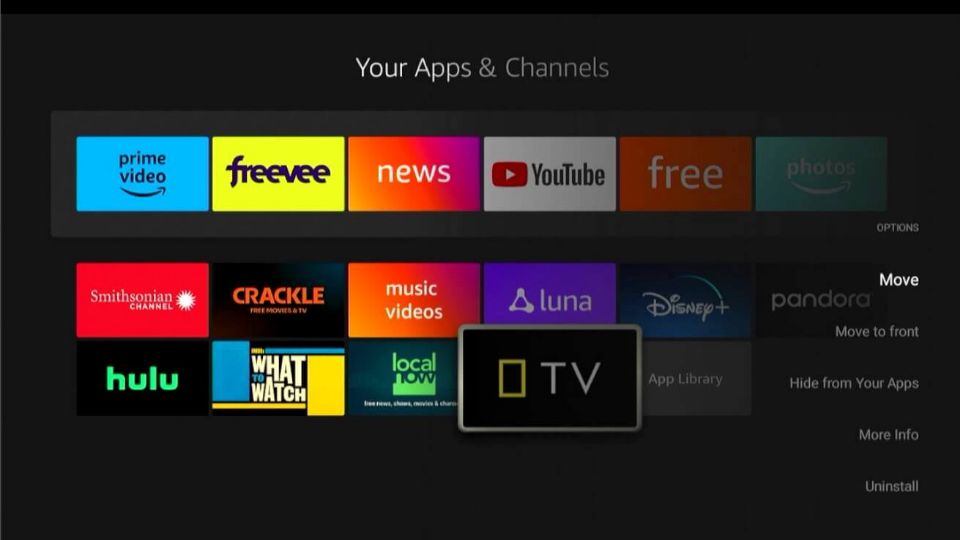
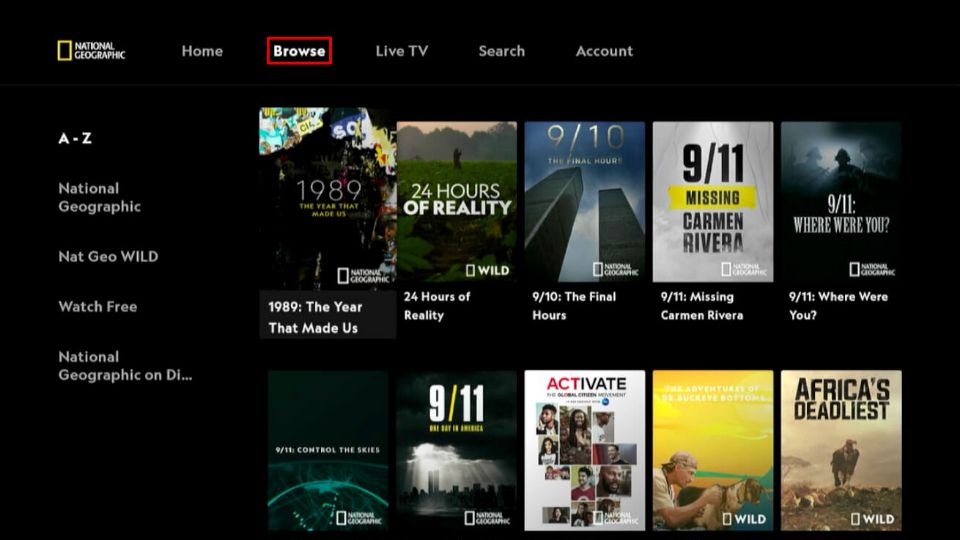
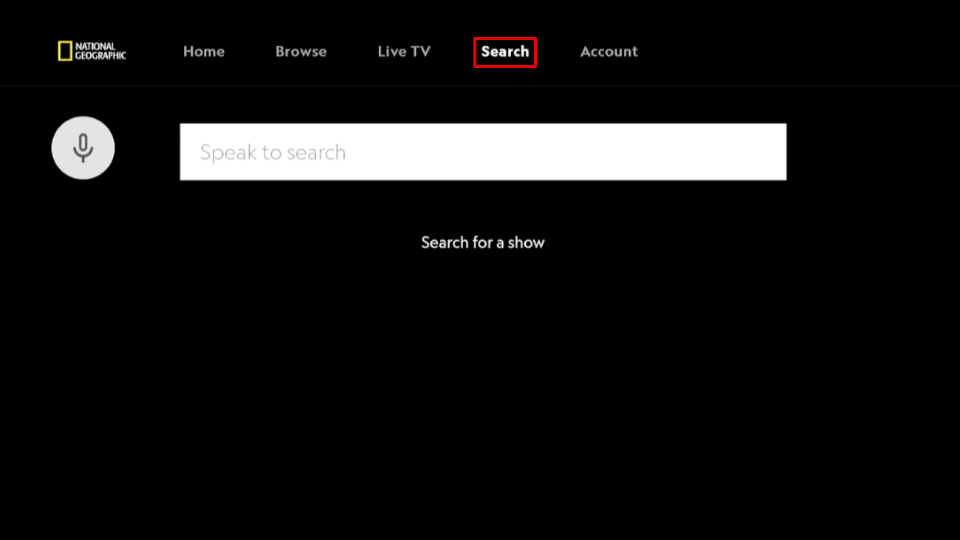
Leave a Reply