This tutorial shows you how to install Fawesome TV on FireStick. The installation process is the same on any Fire TV or Fire OS device, including FireStick 4K, 4K Max, FireStick Lite, Fire TV Cube, FireStick 3rd Gen, and TV sets with built-in Fire OS.
What Is Fawesome TV?
Fawesome TV is a decent streaming app with the slogan “No subscriptions, instant streaming.” The app has over 10,000 video titles completely free of cost to watch, including movies, TV shows, cartofons, documentaries, and more.
Furthermore, there are different genres, like entertainment, comedy, travel, lifestyle, etc. The user interface is friendly and very easy to use for anyone. Since the app is free, there are some ads you would have to watch here and there. However, it isn’t too bad to tolerate. It won’t disturb your seamless and bufferless streaming experience anyway.
The content is available in HD 1080P and 720P. It also gives you the option to open built-in subtitles. The great thing is that Fawesome TV is one of the least geo-restricted applications. This means you can watch the content in almost any part of the world.
There will be a “how to install Fawesome TV on FireStick” section below from where you can learn to get this acclaimed app set up on your device.
Attention FireStick Users: Read before you continue
Your government and ISP are probably monitoring your streaming activities using your IP address 35.175.39.36 (exposed to all). You may get into serious legal trouble for streaming copyrighted videos on FireStick.
I strongly recommend getting a trusted VPN for FireStick to hide your IP address and protect your online identity.
I use ExpressVPN on all my devices as it is the most secure, fastest, and easy-to-use VPN. It comes with an unconditional 30-day money-back guarantee, and you get 3 free months with the yearly plan.
Don't miss out on the peace of mind and online security ExpressVPN provides.
Read: How to Install & Set up the best VPN on FireStick.
Features of Fawesome TV
Here are the top highlights of the app.
- Does not require any subscription.
- More than 10,000 video titles are available.
- Movies, TV shows, documentaries, kids’ entertainment, and other categories.
- Multiple genres include comedy, horror, drama, action, thriller, and more.
- High-definition bufferless streaming experience.
- New titles are added daily.
- Built-in subtitles.
- Supported on all the premier connected TV OTT platforms.
- Available in almost every country due to virtually no geo-restriction.
- Easy to use and friendly user interface.
These are some of the features you will be getting using Fawesome TV. Unfortunately, it does not let you make a separate playlist or what you call a “Favourites” section. Instead, you will have to play the video once, which will be saved in your “Recently Watched” tab. That’s how you can save some videos for watching later.
Some give and take can be done by looking at the other features it offers.
How to Install Fawesome TV on FireStick
The Fawesome TV app is officially available on the Amazon App Store. This means you won’t have to sideload it using Downloader. Moreover, this nullifies any risk of viruses, tracking, or other threats. Finally, it is 100% legal. Now here are the steps to install Fawesome TV on FireStick.
1. Open up your FireStick and click on the Search bar icon on the left of the screen.
2. Type in Fawesome TV on the search bar.
3. Click on it after it appears in the search results.
4. Click on the app on the next window and click on Get.
5. The app will be downloaded and installed in a short while now. Once the installation finishes, you can immediately start streaming from the app by clicking on Open.
If you don’t want to use the app later, move on to the next section to learn more about its user interface and how to use it.
Wait! It looks like you are all set to start watching your favorite content on FireStick. But have you protected your online identity yet? You are under constant surveillance by the Government and ISP. Free streaming of copyrighted videos may get you into legal trouble.
Thankfully, you can easily avoid online monitoring and safeguard your privacy with a trusted VPN on FireStick. A VPN will hide your IP address and online identity by encrypting your internet connection.
Please note that I am not encouraging you to violate any copyright laws. You should always watch the content available in the public domain. I am simply recommending the use of a VPN to maintain your privacy. You have every right to your privacy, which is constantly being breached these days.
I personally use ExpressVPN and have found it to be the fastest and most secure FireStick VPN. It is also the most streaming-friendly VPN I have ever used. Therefore, I highly recommend getting ExpressVPN for FireStick.
Here is how you can quickly get the ExpressVPN app on FireStick:
Step 1: Click HERE to subscribe to ExpressVPN and enjoy a 49% discount with 3 months of extended service. You are also eligible for a 30-day, full money-return guarantee.
Step 2: Download and install ExpressVPN on FireStick
- Choose the Find > Search option on the FireStick home screen on the menu bar.
- Search for ExpressVPN.
- Click the ExpressVPN icon on the following window.
- Click Download or Get on the next window
Step 3: Open ExpressVPN once you have downloaded it. Sign in with your account.
Step 4: Choose a server and click the Connect/Power button
Put your mind at ease now! You have successfully secured your streaming activities with ExpressVPN.
Overview of Fawesome TV
If you intend to use Fawesome TV frequently, you may consider creating a home screen shortcut for the app.
Now select and open the app. The home page of Fawesome TV will be in front of you now. There is a lot to look at there.
You will be able to see video titles spread over distinct categories. There are sections of Top Picks, Browse by Genre, New TV Arrivals, Classic TV, and more below.
On the left menu bar of the screen, there are also multiple sections to look at.
There’s the Home page where you will be by default. The Recently Added section has the latest releases. Then there’s the Family option, which has some cut-down content unsuitable for children to watch.
The TV Shows menu displays TV shows from different categories. Then there’s an Alphabetical option to browse the content. Similarly, Browse by Cast allows you to look for media with specific leads.
Lastly, there’s the general Search option through which you can find anything you want. Be it related to a TV show, movie, documentary, actor, performer, director, etc. Then, search for the keyword, and it will show up.
The streaming experience won’t disappoint you, but the internet connection needs to be decent. If there’s a bit of lag in the 1080P display, try reducing it to 720P. There’s also an option for SD streaming.
The app has no limit, so you can stream all you want.
Wrapping Up
This was all about how to install Fawesome TV on FireStick. It is a go-to streaming app for many, and the biggest reason is it is free from any subscription. The vast video library has over 10,000 titles, adding new ones weekly. Numerous genres and categories to watch from give you a free hand to browse the content of your choice.
Related:

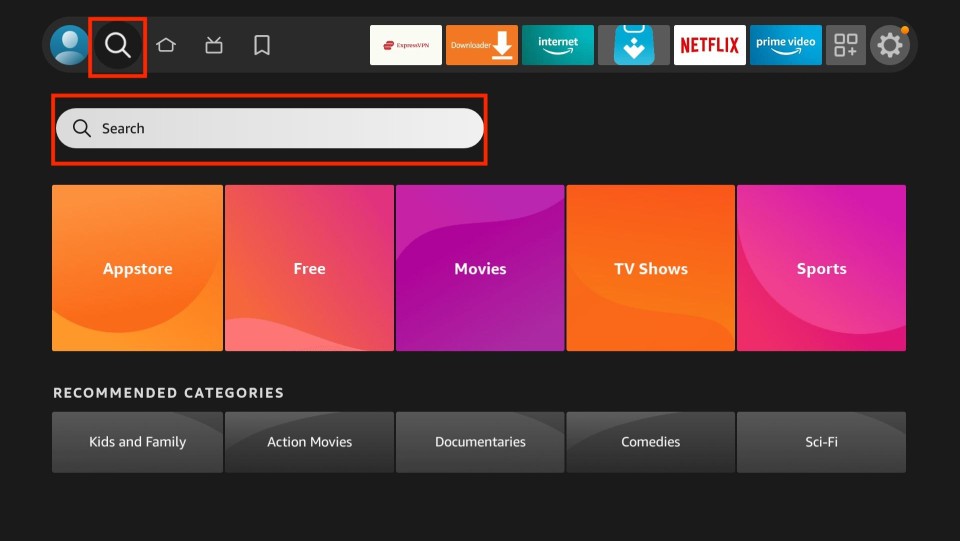
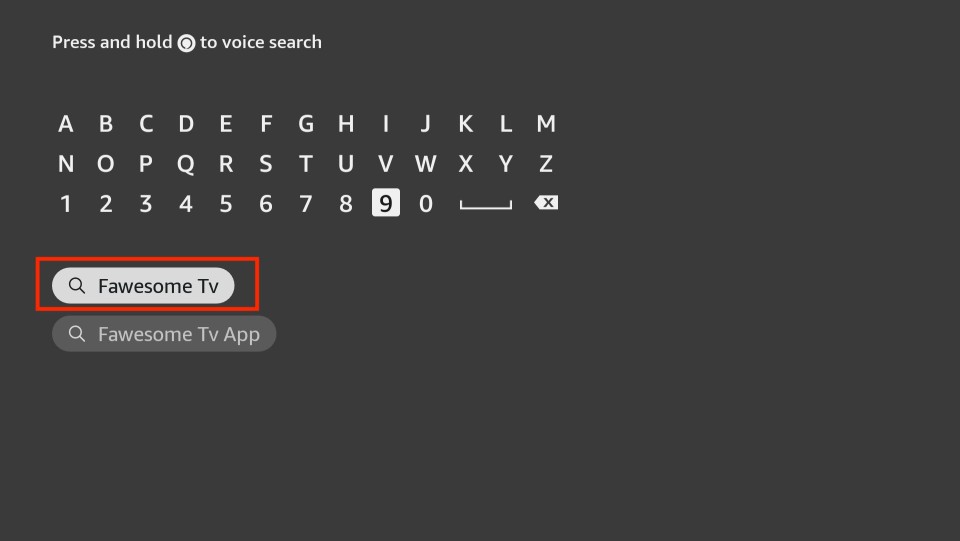
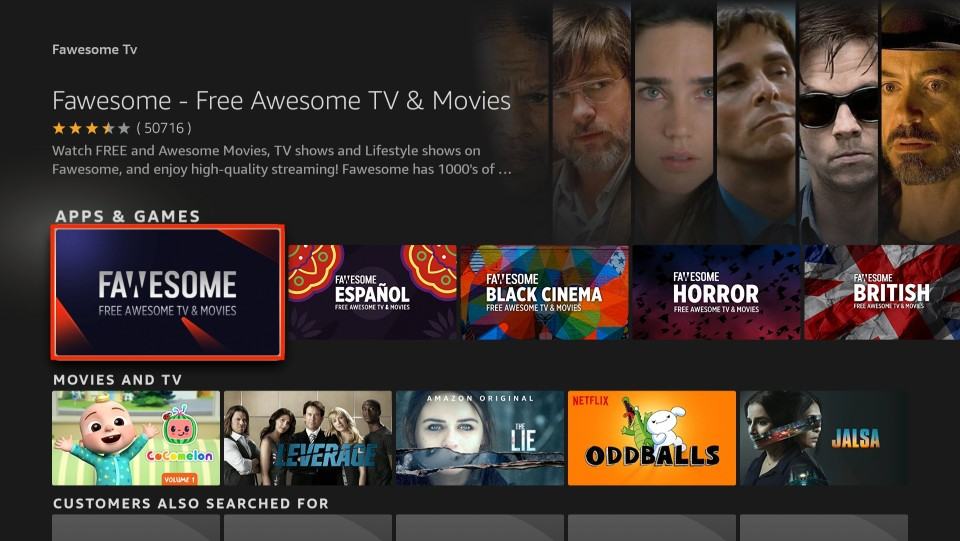
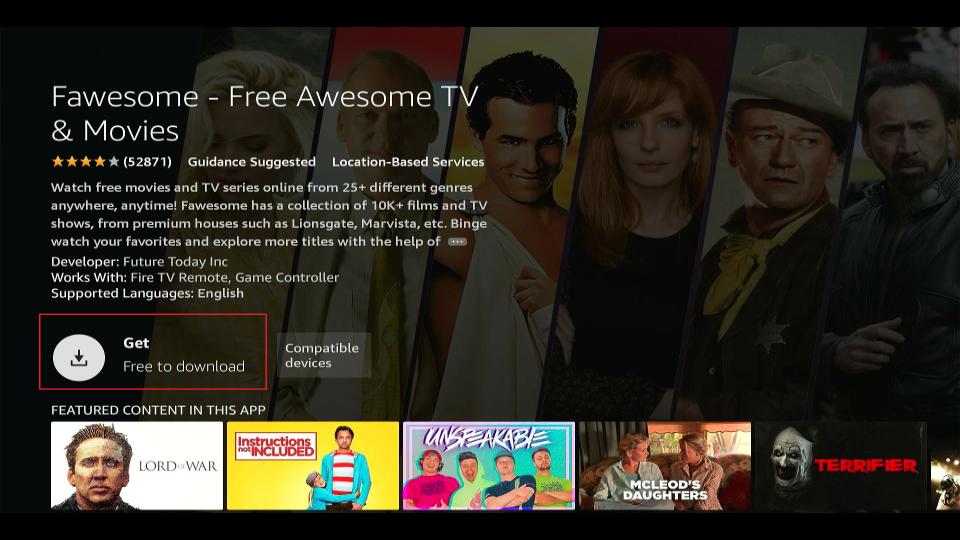
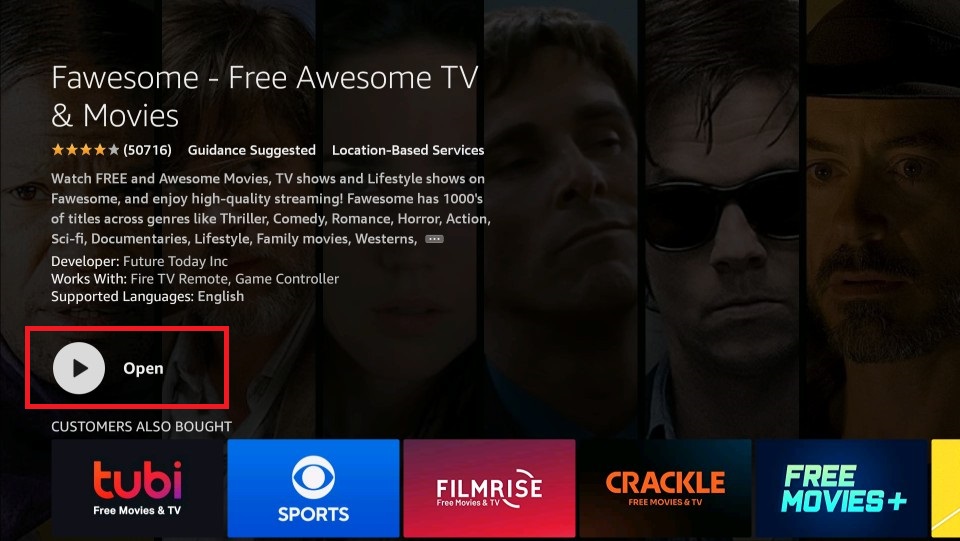






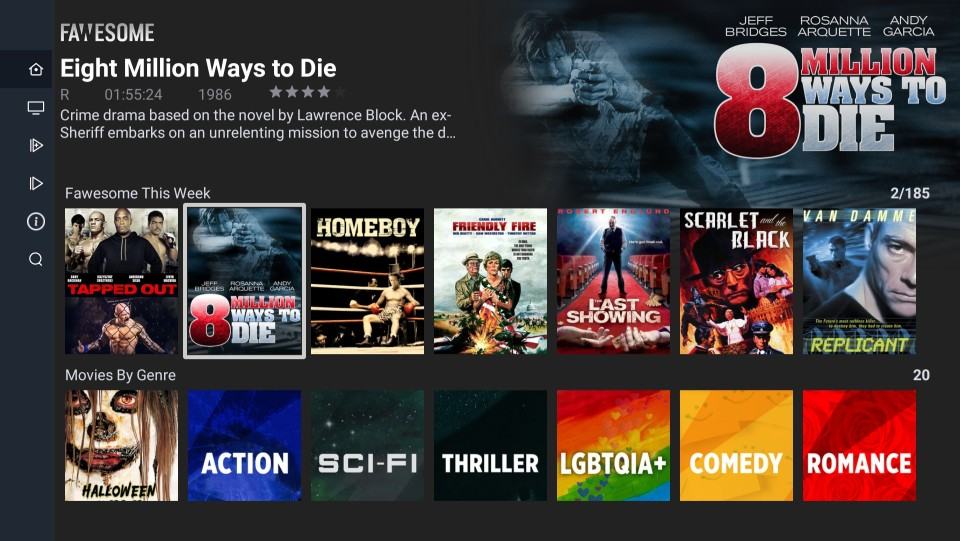
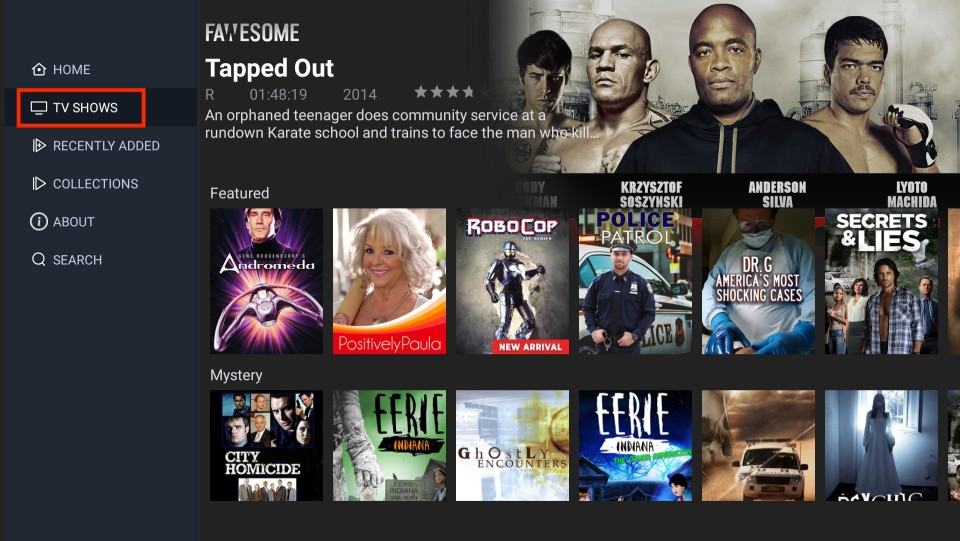
Leave a Reply