In this post, I will show you how to watch Canelo Alvarez vs Caleb Plant fight on FireStick, Fire TV, FireStick Lite, Fire TV Cube, and other smart devices. I will mention both the free and paid ways so stick till the end to explore all the options.
WBA (Super), WBC, IBF, WBO, and the Ring – all super-middleweight titles will be on the line on November 6 when Canelo Alvarez faces Caleb Plant this Saturday at MGM Grand in Las Vegas, Nevada. With sky-rocketing prices of in-person events, you would want to watch these fights at home. Here’s how you can watch Canelo Alvarez vs Caleb Plant fight on FireStick without cable.
Earlier this year, Canelo Alvarez vs Caleb Plant fight was supposed to take on September 18. Due to some agreement issue, the fight was called off.
Back on September 21, 2021, we saw how intense it got between Alvarez and Plant. Plant said some insulting words and then Alvarez started physical contact. Enough of the pre-fight though. We will see some real action on November 6 in Las Vegas.
Attention FireStick Users: Read before you continue
Your government and ISP are probably monitoring your streaming activities using your IP address 35.175.39.36 (exposed to all). You may get into serious legal trouble for streaming copyrighted videos on FireStick.
I strongly recommend getting a trusted VPN for FireStick to hide your IP address and protect your online identity.
I use ExpressVPN on all my devices as it is the most secure, fastest, and easy-to-use VPN. It comes with an unconditional 30-day money-back guarantee, and you get 3 free months with the yearly plan.
Don't miss out on the peace of mind and online security ExpressVPN provides.
Read: How to Install & Set up the best VPN on FireStick.
Canelo Alvarez vs Caleb Plant Fight Details
Canelo Alvarez vs Caleb Plant is one of the highly anticipated fights of the year. It will take place on November 6 (Saturday) at MGM Grand in Las Vegas, Nevada, United States.
Both the fighters will take a ring walk at 9 p.m. ET/6 p.m. PT. The final timing will be based on earlier fights though. The winner of the fight will be crowned as the one and only undisputed Super Middleweight World Champion.
Canelo Alvarez vs Caleb Plant Fight Preview
Looking at states, Alvarez will definitely start as favorites against Plant. Alvarez is currently ruling the super middleweight division for a while. He is number one according to popular media outlets such as ESPN, Box, Rec, The Ring, and the Boxing Writer Association of America.
Caleb Plant stands at number three for The Ring and TBRB and number seven according to Box, Rec, and ESPN.
Both have fabulous careers and they would want to put yet another win to their names.
Canelo Alvarez vs Caleb Plant Streaming Rights
Before you go ahead and check out official options, you need to know which media company has official streaming rights to air the fight on their channel.
Showtime in the United States will offer the fight as PPV to subscribers. Cable users can order the PPV (Pay-Per-View) fight from the satellite operator. But what about FireStick users? Let’s discuss that.
Watch Alvarez vs Plant Fight on FireStick in the US
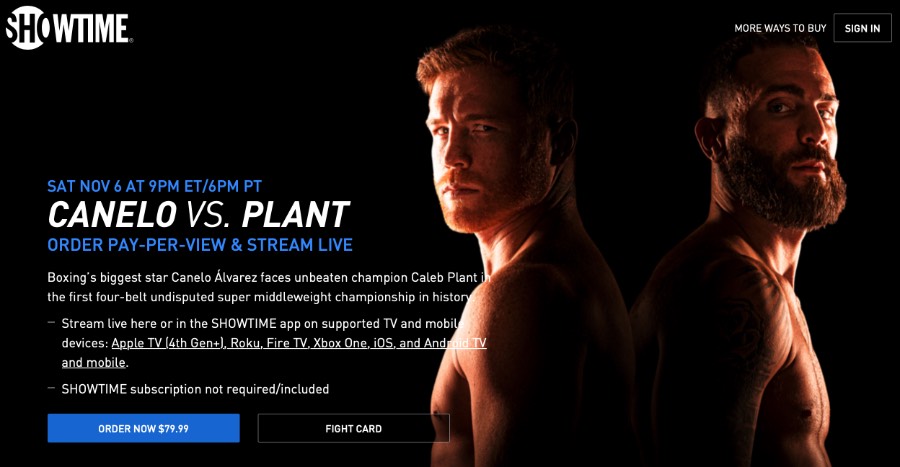
For cord-cutters, there is only one way to watch Alvarez vs Plant fight in the US. You need to rely on Showtime to stream the fight. The good news is, Showtime does offer a native on Amazon App Store.
Showtime is home to some high-profile TV shows such as Billions, Suites, Shameless, Ziwe, and more. The company offers 30 days free trial. The pricing starts at $10.99 per month. You can pay $11.99 and enjoy the Paramount+ bundle with it.
Do note that the Showtime free trial doesn’t include PPV events. So you can’t just sign up for Showtime as a new user and watch Alvarez vs Plant as a part of the free trial. You have to pay separately for the PPV event. The PPV fight is priced at $79.99 (keep reading, I will show you how to watch it for a much cheaper price).
You need to go to the Showtime website and pay for Alvarez vs Plant fight. After that, you will see the PPV event appearing for your account in the Showtime FireStick app.
Website: www.showtime.com/ppv
Watch Canelo Alvarez vs Caleb Plant Fight on FireStick in the UK
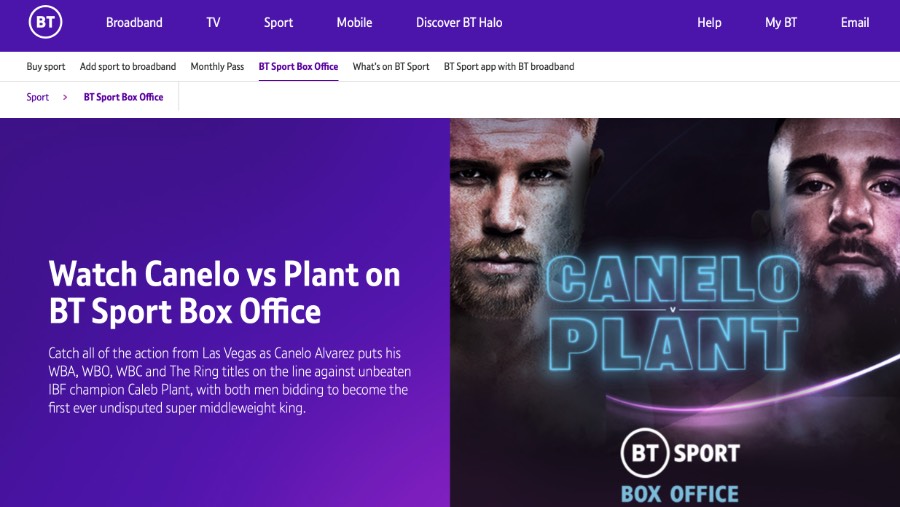
It’s relatively cheaper to watch Canelo vs Plant fight in the UK. The PPV event is a part of BT Sports Box Office. Meaning, BT Sports subscribers will have to pay additionally to watch Canelo vs Plant fight in the UK.
The PPV costs £19.99 ($28) in the country, much cheaper than $79.99 in the US. BT Sports offers native apps for iPhone and Android. However, a native app for FireStick is missing. Don’t lose your hope though. You can watch the PPV event on the BT Sports website.
Use the Amazon Silk browser and navigate to the BT Sports website using FireStick remote. Sign in using your account details and you are all set to witness the brutal fight between Canelo vs Plant.
Website: www.bt.com/sport/box-office/
Watch Canelo vs Plant PPV for $28 from Anywhere
As you can see from the list above, the Canelo vs Plant fight is way cheaper on the other side of the ocean. But due to geo-restrictions, you can’t simply navigate to the BT Sports website, pay for the PPV fight and watch the event for a cheaper price.
You need to use a VPN service such as ExpressVPN and remove such restrictions. We will use ExpressVPN as it’s one of the best VPN apps for FireStick.
Note: Using the trick below, anyone outside the UK can watch Canelo vs Plant fight on FireStick without cable.
1. Use your PC or Mac and sign up for ExpressVPN from the official website. The VPN service does come with a 30-days of money-back guarantee.

2. Download the ExpressVPN app on your computer.
3. Sign in using ExpressVPN details and change location to the UK.
4. Visit this link to BT Sports Box Office and create an account. Buy the PPV event for £19.99 ($28).
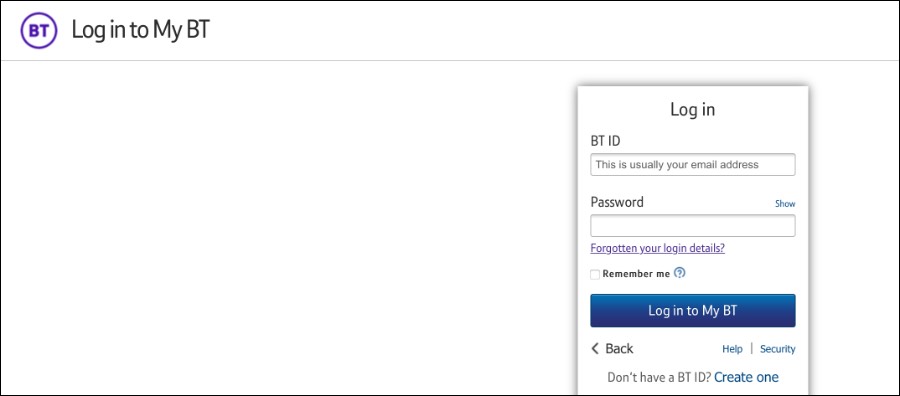
5. Move to your FireStick home and go to the Find menu.
6. Select Search from the Find menu and it will open a virtual keyboard.
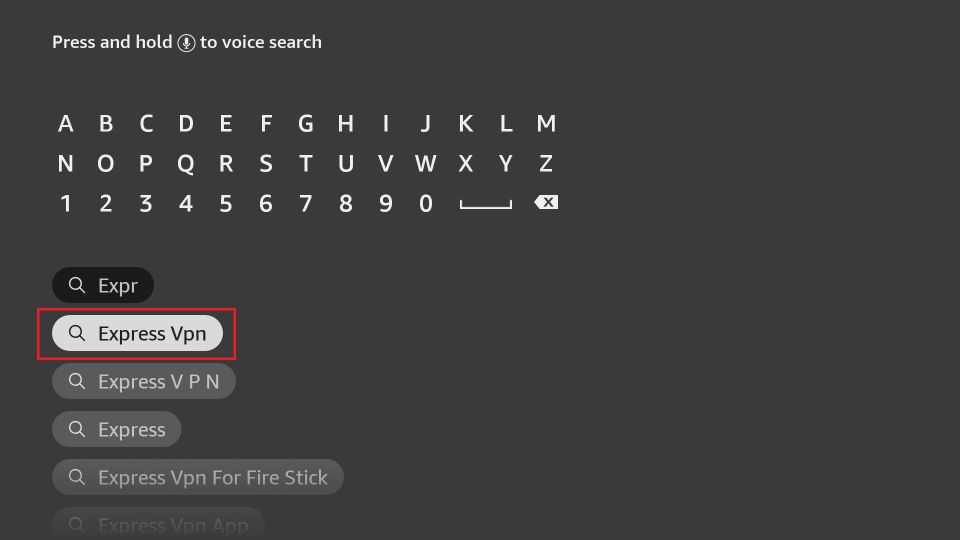
7. Type ExpressVPN and download the app from the suggestions.
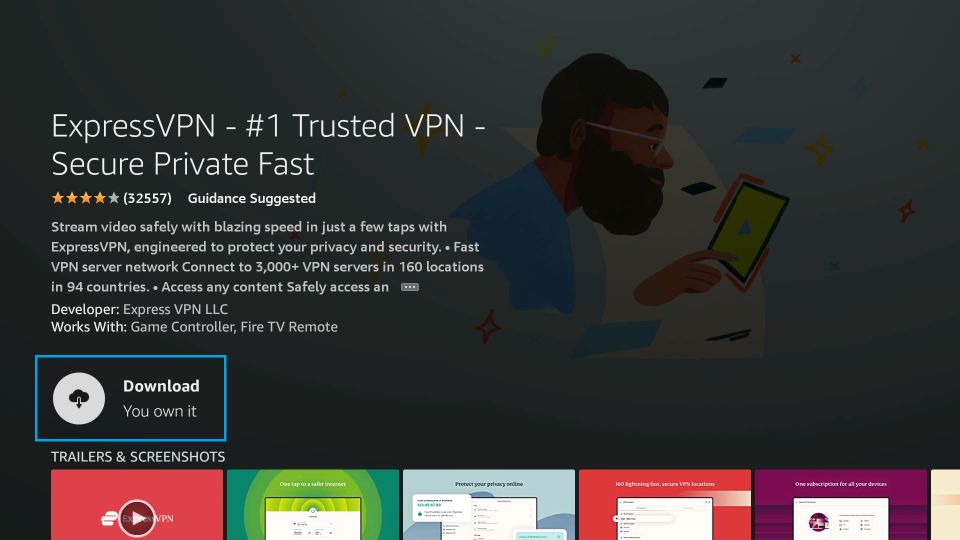
8. Open ExpressVPN, log in using your account details, and change country location to the UK.
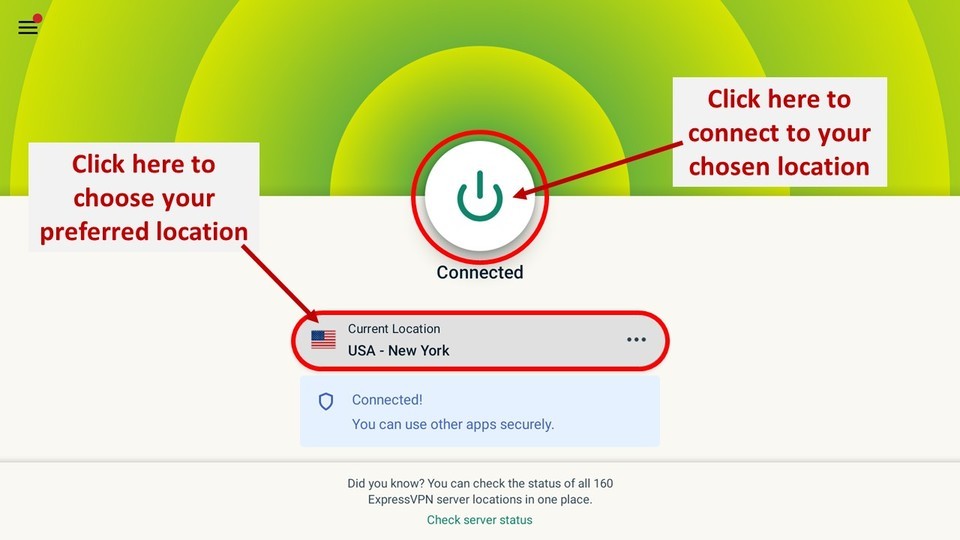
9. Use the Amazon Silk browser and navigate to BT Sports Box Office. Log in using your BT Sports account and you will see the PPV fight appearing under your account.
Now you are all set to watch Canelo vs Plant fight on FireStick for a lesser price.
Watch Canelo Alvarez vs Caleb Plant Fight on FireStick for Free (Unofficial Apps)
Using IPTV services, Kodi addons, and sports streaming websites, users can easily watch Canelo vs Plant fight for free or for a small price. They do come with their troubles though.
These unofficial apps aren’t available from the Amazon App Store. That alone raises some doubts over their authenticity.
FireStickHow can’t confirm the official license of these apps. You might end up streaming content that’s not legal in your country. After all, it’s not easy to differentiate between legal and illegal content on these apps.
I would recommend going with ExpressVPN for secure FireStick browsing. You can follow the installation steps shown above or this guide.
Let’s start the list with IPTV services.
IPTV Providers
You can’t really go wrong with IPTV providers on FireStick. They should be the preferred choice for power users out there. Instead of paying $80 or $28 for a single fight, you can subscribe to an IPTV service that supports the PPV event and stream Canelo vs Plant fight on FireStick for a small fee.
IPTV services aren’t limited to PPV events though. You can watch movies, TV shows, and tons of live TV channels from different regions. Just set it up with an IPTV player such as TiviMate or Flix IPTV and you are all set the enjoy a cord-free experience.
Third-Party Apps and Kodi Addons
Back in the day, Amazon started removing unlicensed third-party apps from the App Store. However, that didn’t stop users from sideloading these apps on FireStick. These apps are free and come with PPV support.
Another route is Kodi addons. You need to find relevant Kodi addons and integrate them with the Kodi app on FireStick. From my recommendation list, you should install a couple of them so that you can move to another service if you don’t find Alvarez vs Plant fight on the selected Kodi addon.
Sports Streaming Websites
You can’t dismiss the role of sports streaming websites either. It’s another way to catch two fighters on FireStick without paying a dime. You can use the Amazon Silk browser and browse any of the sports streaming websites from this list.
Don’t expect a superior streaming quality though. The overall experience is average compared to official apps out there.
Let me remind you once again. If you are going with unofficial apps on FireStick, don’t forget to take a helping hand from ExpressVPN for an anonymous browsing experience on FireStick. After all, you won’t want to get charged with a court hearing like some Italian IPTV users did recently.
Wrapping Up
It can’t really get any better than this. You will witness the ultimate super middleweight champion this weekend. Don’t miss this one. Use the recommendations above and set yourself to stream the Alvarez vs Plant fight on FireStick without cable.
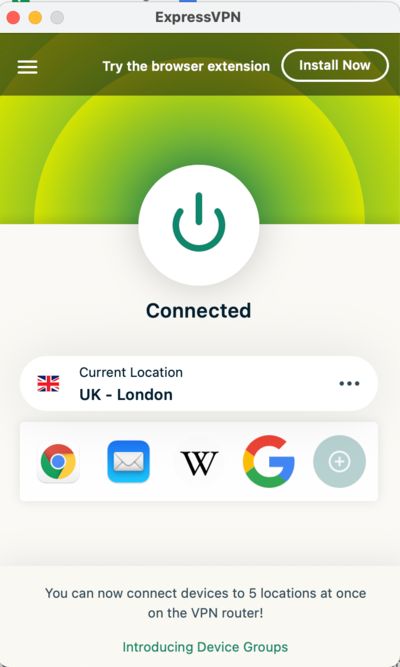
Leave a Reply