This post includes instructions to install and play Poker Championship on FireStick. It will also cover the top features that make Poker Championship unique. Lastly, you can also review some popular Poker Championship FAQs. Finally, you can use the instructions for all your Fire TV devices like Fire TV Lite, FireStick, Fire TV Cube, and more. So get your virtual cards ready, and let’s dive in!
What’s Poker Championship?
Poker Championship is a mobile-based application that allows you to play poker with many online players. It is the most genuine Texas Hold ’em Poker for Fire TV devices. It also contains different game modes like Texas Hold ’em, Omaha, and Sit & Go tournaments.
The best thing about the game is its daily bonuses and various other features. For example, you can get free chips using the app daily. Additionally, it also supports in-app purchases of chips.
The design and layout of the game are super attractive, and the graphics are top-notch. The high-quality graphics make it seem like real poker.
Moreover, the app packs amazing features like Leaderboard, Achievement, and many other social features. These allow you to connect with the opponents, invite them for gameplay or have a friendly chat. This feature will enable you to build your clan of poker enthusiasts.
Attention FireStick Users: Read before you continue
Your government and ISP are probably monitoring your streaming activities using your IP address 35.175.39.36 (exposed to all). You may get into serious legal trouble for streaming copyrighted videos on FireStick.
I strongly recommend getting a trusted VPN for FireStick to hide your IP address and protect your online identity.
I use ExpressVPN on all my devices as it is the most secure, fastest, and easy-to-use VPN. It comes with an unconditional 30-day money-back guarantee, and you get 3 free months with the yearly plan.
Don't miss out on the peace of mind and online security ExpressVPN provides.
Read: How to Install & Set up the best VPN on FireStick.
Features of Poker Championship
What makes Poker Championship huge? Here are a few reasons:
- The multiplayer mode allows you to compete with real opponents
- Offers free chips for users who return daily
- The Leaderboard feature allows users to track each other’s progress and compete
- The app hosts regular tournaments to enable the users to showcase their skills and talent
How to Install Poker Championship on FireStick
Poker Championship is an excellent application for all you Poker lovers. The best part is you can quickly get the app on your Fire TV. In addition, the Poker Championship application is available for free on the Amazon app store.
Here’s how you can quickly download it on your Fire TV.
1. First, plug in your FireStick and load the home page. Then, navigate between the menus and press the Magnifying Glass icon.
2. The Find menu will launch immediately. A Search tab is located at the top of the menu. Click it to look for the app.
3. A virtual keyboard will pop up. Start typing Poker Championship in the search field. Then, choose Poker Championship when it appears under the suggested search results.
4. All the relevant results for Poker Championship will display. Navigate to the Apps and Games category and select the Poker Championship icon.
5. The app’s dashboard will open in the Amazon store. Press the Get button to start downloading it on your Fire TV.
6. You will view a Downloading sign as the app prepares to install on your device. Give it a few minutes!
7. You will soon receive a notification titled Poker Championship Ready to Play. And that’s it. The app is now available on Fire TV. Happy Playing!
This is how you install Poker Championship on FireStick.
Wait! It looks like you are all set to start watching your favorite content on FireStick. But have you protected your online identity yet? You are under constant surveillance by the Government and ISP. Free streaming of copyrighted videos may get you into legal trouble.
Thankfully, you can easily avoid online monitoring and safeguard your privacy with a trusted VPN on FireStick. A VPN will hide your IP address and online identity by encrypting your internet connection.
Please note that I am not encouraging you to violate any copyright laws. You should always watch the content available in the public domain. I am simply recommending the use of a VPN to maintain your privacy. You have every right to your privacy, which is constantly being breached these days.
I personally use ExpressVPN and have found it to be the fastest and most secure FireStick VPN. It is also the most streaming-friendly VPN I have ever used. Therefore, I highly recommend getting ExpressVPN for FireStick.
Here is how you can quickly get the ExpressVPN app on FireStick:
Step 1: Click HERE to subscribe to ExpressVPN and enjoy a 49% discount with 3 months of extended service. You are also eligible for a 30-day, full money-return guarantee.
Step 2: Download and install ExpressVPN on FireStick
- Choose the Find > Search option on the FireStick home screen on the menu bar.
- Search for ExpressVPN.
- Click the ExpressVPN icon on the following window.
- Click Download or Get on the next window
Step 3: Open ExpressVPN once you have downloaded it. Sign in with your account.
Step 4: Choose a server and click the Connect/Power button
Put your mind at ease now! You have successfully secured your streaming activities with ExpressVPN.
How to Use Poker Championship
The Poker Championship application is more than just an online gaming platform. It offers live chat and game invite features to help players connect and chat with each other while enjoying their games. So, before moving forward, quickly make a shortcut of Poker Championship on the Fire TV home screen for fast and easy access.
Now that it’s out of the way, here’s a guide on how to use Poker Championship like a pro.
Again, navigate to the main menu of Fire TV. Next, select the icon with Three Squares to load the Apps menu.
All the available apps will appear on the Fire TV screen. Locate the Poker Championship application and tap it.
The app will quickly load.
The Poker Championship may require a few moments to launch. Please wait as the app shuffles decks and completes the loading process.
Once the app launches, you will first see a welcome page. Hit the Continue button to proceed.
Then click Play Now to start playing your first game.
As you can see, the game has started to load.
The following image shows the interface of the Poker Championship game. The game allows you to play with experienced competitors. It follows Texas Hold ’em Poker rules; every table can hit the jackpot.
You can now start playing! Whenever you win a match, you’ll receive Congratulations! You’ve won the big pot! notification.
Press the Missions button on the left side to claim your winning prize.
Press the Claim button to get your winning prize.
The prizes usually include money and power-ups. Press the Okay button after viewing the rewards.
The Poker Championship doesn’t only contain the same old poker games. Instead, it has a bunch of variations like Multi-Table, Sit-N-Go, World Poker Tour, Seasonal Events, and more. In addition, you can enjoy more features and collect items as you win the games and unlock new levels. You can also buy avatars and decorations to represent your achievements.
FAQ’s
Here are some FAQs related to Poker Championship.
Is Poker Championship safe & legal?
The Poker Championship is a safe application officially available in the Amazon store. Moreover, it’s compatible with various devices, including smartphones, tablets, Fire TVs, etc. However, you must be vigilant while using any application that requires actual money transactions. Although the app is safe and legal, you should ideally keep your personal card details and transactions private.
Is Poker Championship free to install?
Yes, Poker Championship is free to install from the official app store. The application is available in all three top stores, including Google Play and Apple App Store. That said, the application does include in-app purchases that are mostly optional.
Final Words
The above guide fixated on installing and using the Poker Championship on FireStick. The application is available on all the reputed app stores and is free to download on various supported devices. If playing poker is your favorite pastime, you won’t be disappointed with the Poker Championship application. It is designed to be realistic and fun for every user.
Related:

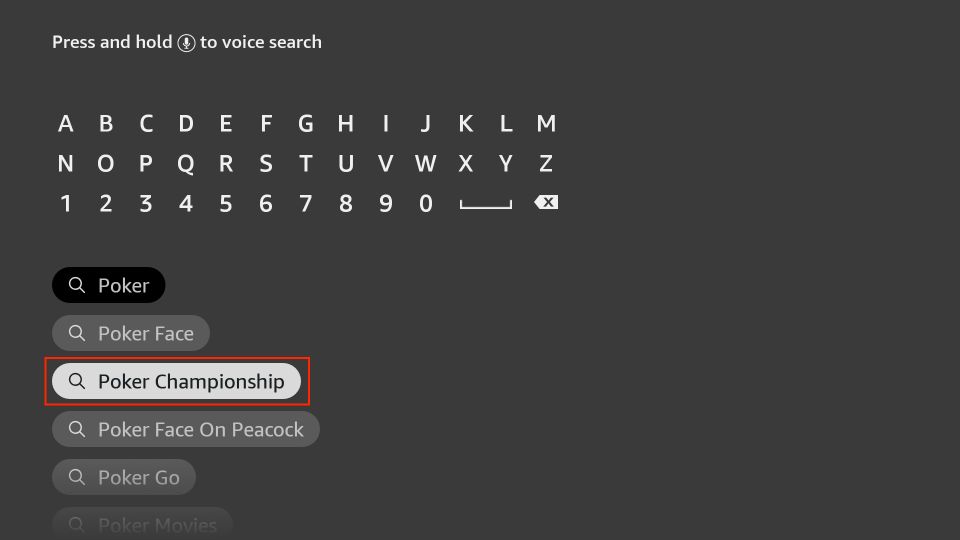
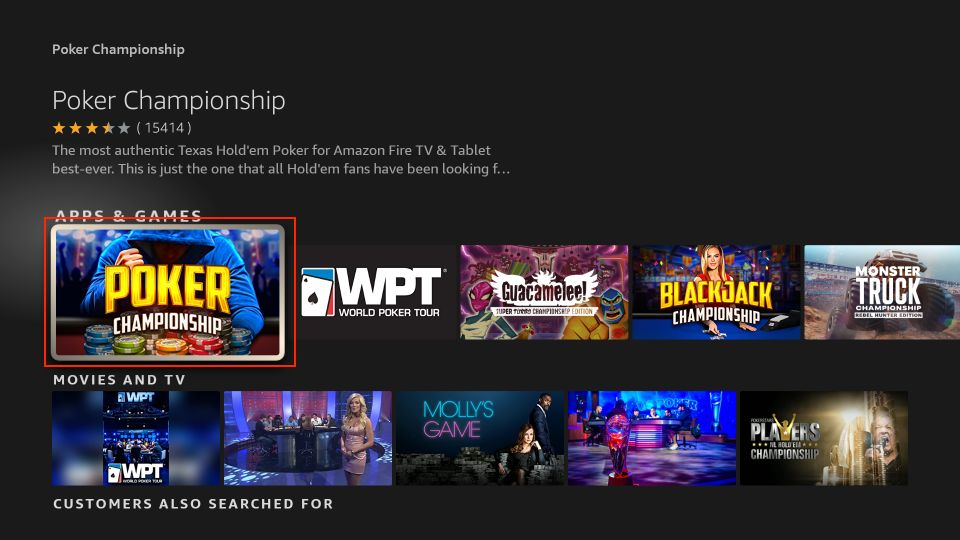

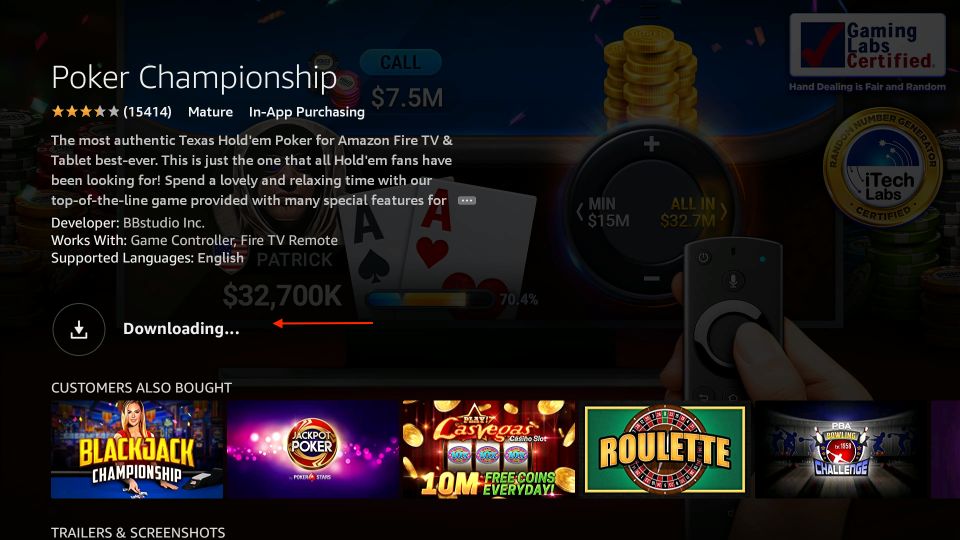


















Leave a Reply