Today, I’ll tell you what Amazon Luna is and how to play games with it on FireStick. This article covers everything you need to know about Amazon Luna. That includes Luna prerequisites, Luna subscriptions, and more. This all-in-one Luna guide is for all Amazon OS, including FireStick Lite, Fire TV Cube, FireStick 4K Max, etc.
What is Amazon Luna?
Amazon Luna is a cloud gaming service by Amazon. This service was introduced for public access on March 1, 2022, to US residents. However, early subscribers have enjoyed it since October 20, 2020.
With Amazon Luna, you can play cross-platform games on your own devices. There’s no need to buy a console and download the game. Just subscribe to Amazon Luna and play excellent games on your favorite devices.
Four subscription tiers are available for Amazon Luna – Luna+, Prime, Ubisoft+, and Jackbox Games. In addition, many games are available on the platform, from action AAA titles to adventure and racing.
Amazon Luna isn’t just a supreme cloud gaming service. But a platform that allows players to broadcast gameplay to Twitch directly. This requires a compatible PC or Mac. Moreover, you can also use your Fire TV via a smartphone to act as a microphone and camera.
Attention FireStick Users: Read before you continue
Your government and ISP are probably monitoring your streaming activities using your IP address 35.175.39.36 (exposed to all). You may get into serious legal trouble for streaming copyrighted videos on FireStick.
I strongly recommend getting a trusted VPN for FireStick to hide your IP address and protect your online identity.
I use ExpressVPN on all my devices as it is the most secure, fastest, and easy-to-use VPN. It comes with an unconditional 30-day money-back guarantee, and you get 3 free months with the yearly plan.
Don't miss out on the peace of mind and online security ExpressVPN provides.
Read: How to Install & Set up the best VPN on FireStick.
Amazon Luna Features
Here are highlights of Amazon Luna features:
Multiple Subscriptions
Whether you want to play less or experience everything, Amazon Luna has multiple subscription tiers. From Ubisoft to a rotating selection of games and indie titles via Jackbox Games, Luna provides it all.
Available on Most Platforms
Amazon Luna is available via all majority platforms: tablets, smartphones, Android TVs, and you name it. You can play across your devices and pick up from where you left on one to another.
Supports FHD and HD Gaming
Amazon Luna supports both 1080p and 720p gaming. Also, several games offer 1080p/60fps experience. However, the smoothness depends on the quality & speed of your internet connection.
Twitch & Discord Support
The official Amazon Luna app now supports Twitch and Discord. So, you can live-stream directly from the app and connect with your social circle simultaneously.
Luna Couch
Want to spice up the fun by playing locally? With Luna Couch, you can co-op games with friends & family even if you are away. Just share a link, and you guys are good to go – a subscription isn’t required for them.
Prerequisites to Play on Luna
Amazon Luna is a stellar cloud gaming service. However, the following are four requirements to make the most of it.
Internet Connection
Amazon Luna supports two game-streaming options, 1080p and 720p. The FHD version consumes about 10GB/hr. And the latter takes approximately 8-5GB/hr. As for the speed, Amazon Luna requires at least 10 Mbps for 1080p gaming. And for 720p game streaming, 8 Mbps. However, the speed must be consistent and sustained.
Amazon Luna recommends a wired connection. However, wireless users are suggested to use 5 GHz. Without a stable and fast internet connection, you won’t be able to experience a seamless gaming experience. So, make sure to test your connection before you purchase Amazon Luna’s subscription.
Controllers
Amazon Luna requires either a game controller or a combo of mouse & keyboard. On smartphones/tablets, users can install the Luna Controller app or use on-screen touch controls as a controller.
Amazon Luna supports controllers like Luna Controller, Xbox One Controller, DualShock 4 Controller, etc. Or, you can use any mouse & keyboard connected to your device via USB or Bluetooth.
You won’t be able to play without a game controller, mouse & keyboard, or Luna Controller app. See how to add a game controller on FireStick to learn everything about Fire TV controllers.
Supported Platform
Luna is available on the majority of devices. This includes Windows PC, Mac, Fire TV, Fire tablets, Chromebook, iPhone, iPad, Android phones, and some Samsung Smart TVs.
The official app of Amazon Luna is available on Windows PC, Mac, Fire TV, Fire tablets, Android phones, and more. However, on iOS devices like iPhones and iPads, you must create a Safari web app to access Luna.
Subscription
Lastly, Amazon Luna isn’t free. Instead, you must purchase any one of the four available Luna subscriptions to play games. Available tiers are Luna+, Prime, Ubisoft+, and Jackbox Games.
Amazon Luna Subscriptions
The following are four Amazon Luna subscriptions:
Luna+
For just $9.99 per month, Luna+ gives you access to a growing library of games. This subscription feature games from genres like action, shooter, adventure, RPG, classics, and more.
On Luna+, you’ll find multiple games that support the 1080p/60fps stage. Also, it includes the Luna Couch function, where you can invite your friends & family.
Luna+ features popular games like Alien Isolation, Control, Devil May Cry 5, Dirt 5, etc. Moreover, it provides access to all-time classics like KOF 97, KOF 98, Street Fighter II, and more.
Ubisoft+
Ubisoft+ Amazon Luna subscription costs $17.99/month and requires Ubisoft account linking. Once done, you get a lot!
The Cross-Save feature allows you to continue your game on PC and Amazon Luna. Next, you can download PC versions of over 100 titles via the Ubisoft Connect app. Also, there are many offers and rewards to claim.
Ubisoft+ features demanding games like Assassin’s Creed Valhalla, Assassin’s Creed Origins, Far Cry 6, Watch Dogs Legion, and more. Also, there are some all-time favorites like Far Cry 2, Far Cry 4, Rainbow Six Siege, Watch Dogs, UNO, etc.
Jackbox Games
New to cloud gaming and don’t want to spend much? The Jackbox Games subscription is available for just $4.99 per month.
Jackbox Games are quiz-based party games. And with the Amazon Luna Jackbox subscription, you can access all 41 titles.
For just $4.99, you can access popular Jacbkox Games like Drawful 2, The Jackbox Party Pack, The Jackbox Party Pack 2, etc.
Prime
Lastly, if you have an Amazon Prime subscription, you can play free games on Amazon Luna! Don’t expect a long list of games. This tier only includes a handful of limited-time games.
How to Install Amazon Luna on FireStick
The official app of Amazon Luna is available via the FireStick App Store. Here’s a guide to installing Amazon Luna on Fire TV:
1. Select the Magnifying Glass icon on FireStick Home.
2. Move down and choose the Search box.
3. Enter Luna and select Luna App.
4. Open Luna: Cloud Gaming from Amazon.
5. Click Get/Download.
6. Wait for Amazon Luna to get downloaded & installed.
7. A message will appear on completion – Luna: Cloud Gaming from Amazon Ready to play!
This is how you install Amazon Luna on FireStick.
Wait! It looks like you are all set to start watching your favorite content on FireStick. But have you protected your online identity yet? You are under constant surveillance by the Government and ISP. Free streaming of copyrighted videos may get you into legal trouble.
Thankfully, you can easily avoid online monitoring and safeguard your privacy with a trusted VPN on FireStick. A VPN will hide your IP address and online identity by encrypting your internet connection.
Please note that I am not encouraging you to violate any copyright laws. You should always watch the content available in the public domain. I am simply recommending the use of a VPN to maintain your privacy. You have every right to your privacy, which is constantly being breached these days.
I personally use ExpressVPN and have found it to be the fastest and most secure FireStick VPN. It is also the most streaming-friendly VPN I have ever used. Therefore, I highly recommend getting ExpressVPN for FireStick.
Here is how you can quickly get the ExpressVPN app on FireStick:
Step 1: Click HERE to subscribe to ExpressVPN and enjoy a 49% discount with 3 months of extended service. You are also eligible for a 30-day, full money-return guarantee.
Step 2: Download and install ExpressVPN on FireStick
- Choose the Find > Search option on the FireStick home screen on the menu bar.
- Search for ExpressVPN.
- Click the ExpressVPN icon on the following window.
- Click Download or Get on the next window
Step 3: Open ExpressVPN once you have downloaded it. Sign in with your account.
Step 4: Choose a server and click the Connect/Power button
Put your mind at ease now! You have successfully secured your streaming activities with ExpressVPN.
How to Subscribe to Amazon Luna
Without a valid subscription, you can’t use Amazon Luna. So, let’s purchase one. Visit https://www.amazon.com/luna/landing-page. Next, scroll down.
You’ll see four subscriptions, Luna+, Prime, Ubisoft+ & Jackbox Games. Next, select the blue See all included games button to visit the tier’s landing page. From there, you can purchase that subscription.
How to Use Amazon Luna on FireStick
To open Luna, first, go to your Apps Library. I’m using a shortcut to open my App Library. To follow me, long-press the FireStick remote Home button. Then, choose Apps.
Launch Luna.
Click Okay to acknowledge the Amazon Luna launch screen.
Click Sounds good to proceed with the What’s New in Luna prompt.
Welcome to Amazon Luna Home! Here, I see a slideshow of games available via Amazon Prime. And then other sub-sections.
If you are a Prime Member, you can choose any game under the PRIME MEMBERS PLAY NOW. I’m choosing Yakuza Kiwami.
As I don’t have Prime or Luna+, it’s asking me to purchase a subscription to play the game. Also, inside the game’s dashboard, I can see its screenshots, trailers, Twitch streams, and more.
Go to the Search section to find a game on Amazon Luna FireStick. Here, you can find a title by its Genre, Name, and Developer.
Go to Couch to launch or join a Luna Couch session.
To set up your Twitch account with Amazon Luna, go to Broadcast. From here, scan the QR code to get started.
You’ll find sub-sections in Settings like Controllers, Parental Controls, Audio & Video Quality, Game Save Data, and more.
Lastly, explore other Amazon Luna sections on FireStick, like Library, Playlist, etc.
Final Words
Amazon Luna on FireStick lets you play tons of games with just a controller, subscription, and high-speed internet connection. No need to wait for long download & installation queues. Just pick up, open Luna, and launch the game!
This article covered what Amazon Luna is and how to play games with it on FireStick. If you have any questions, drop them down below. I’ll answer them as quickly as possible.
Related:

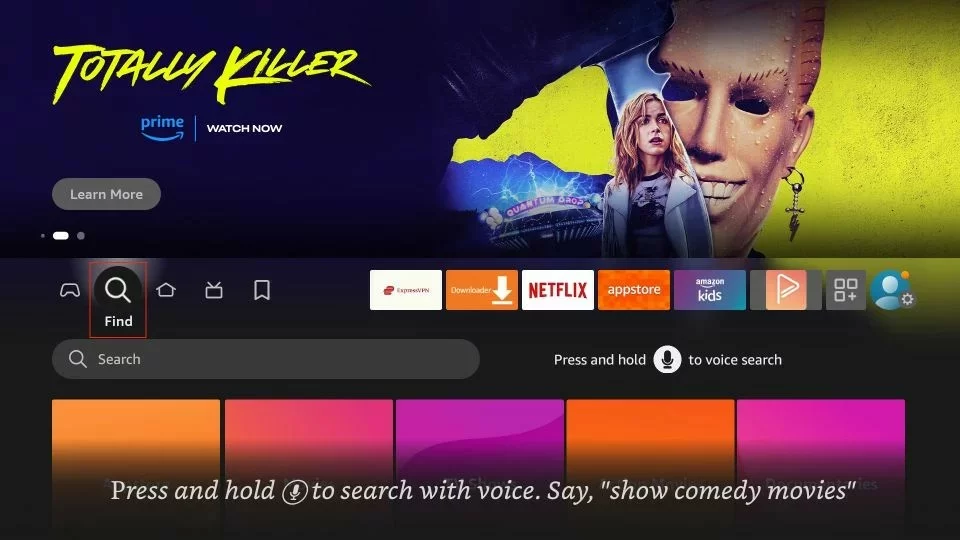
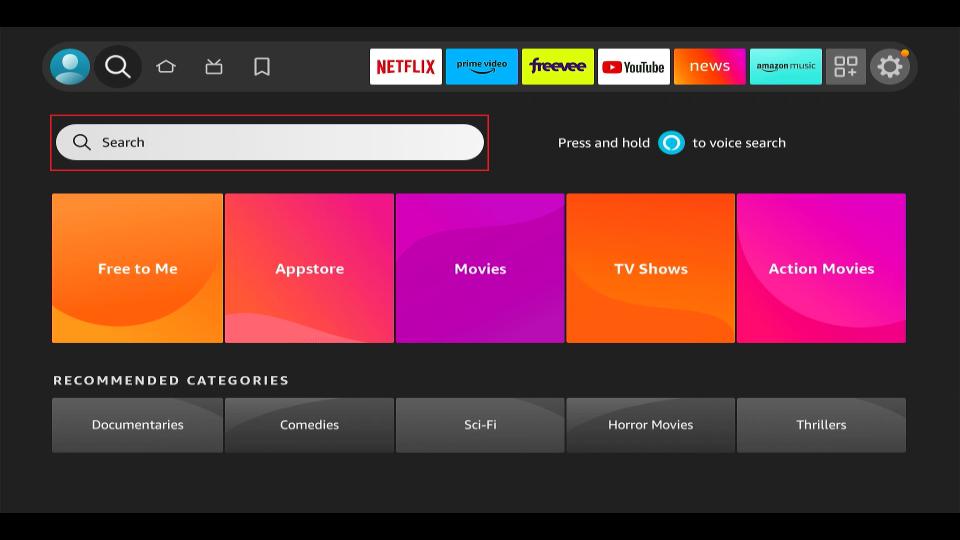
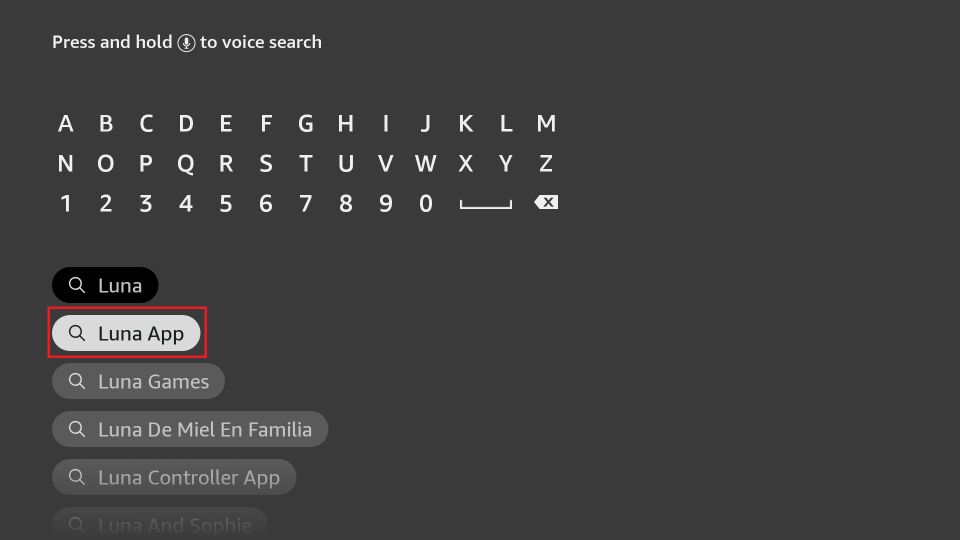
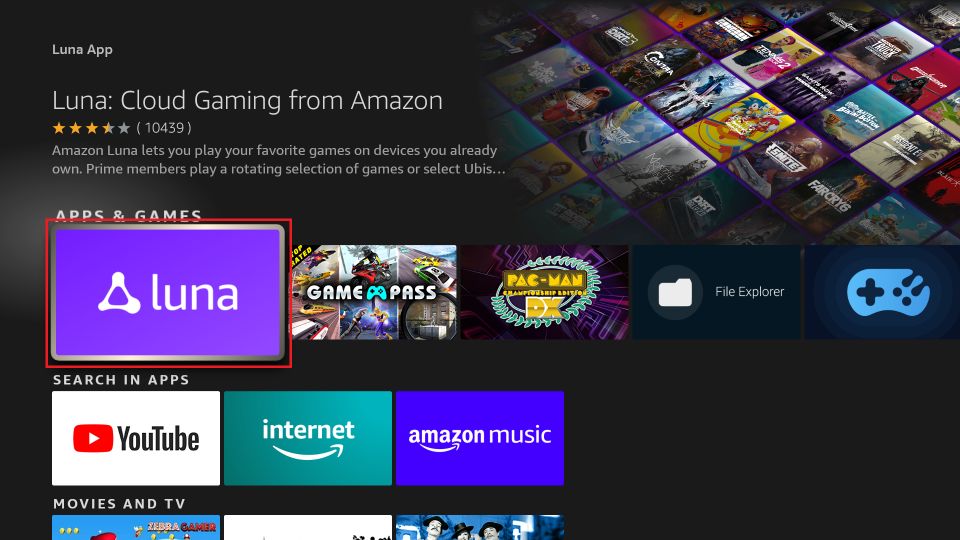
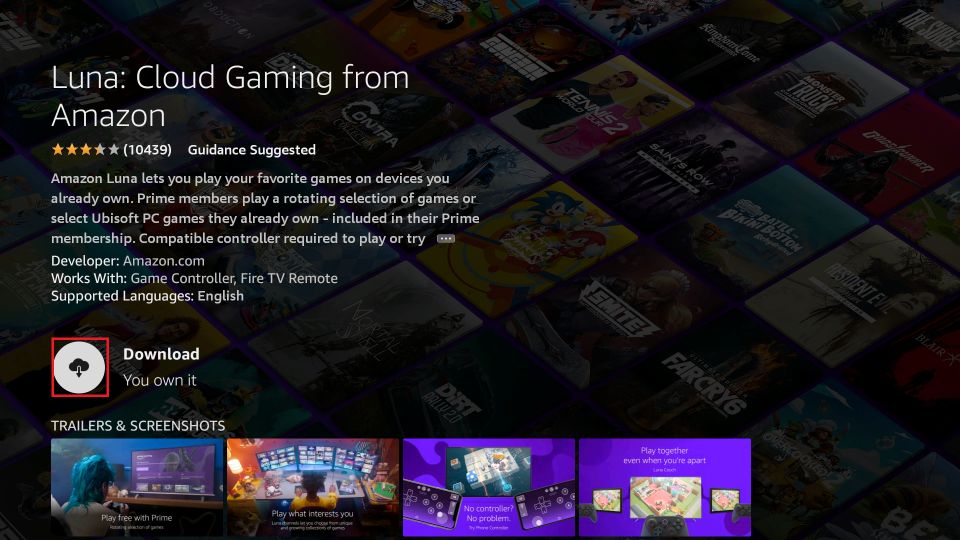
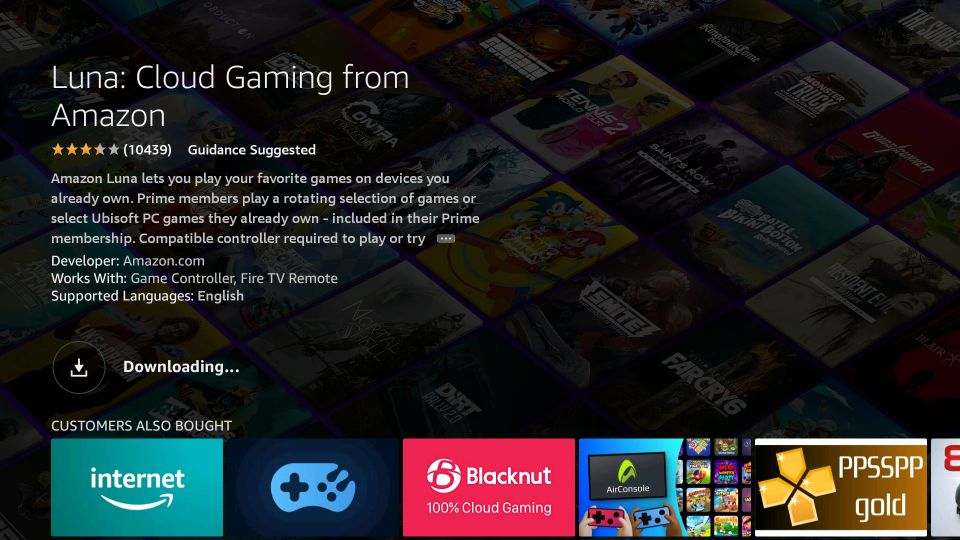
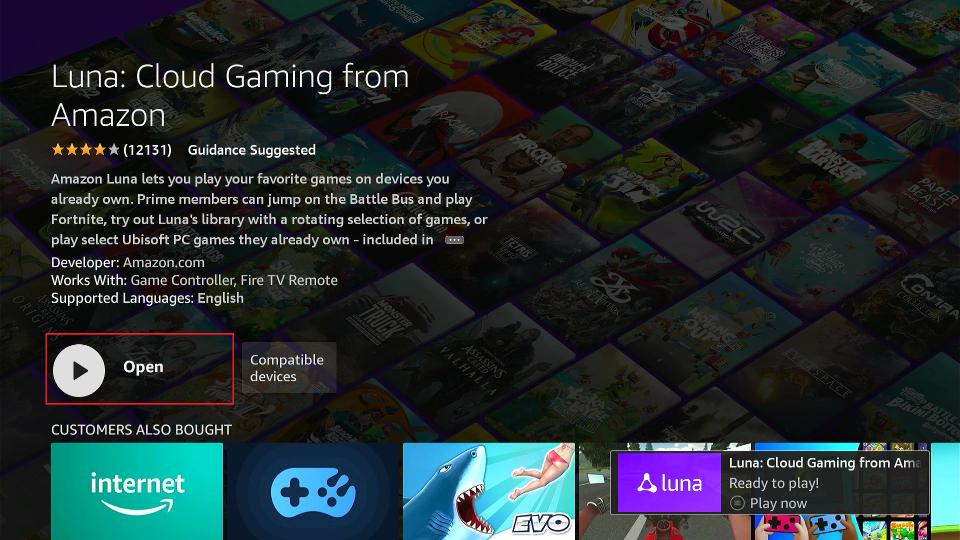






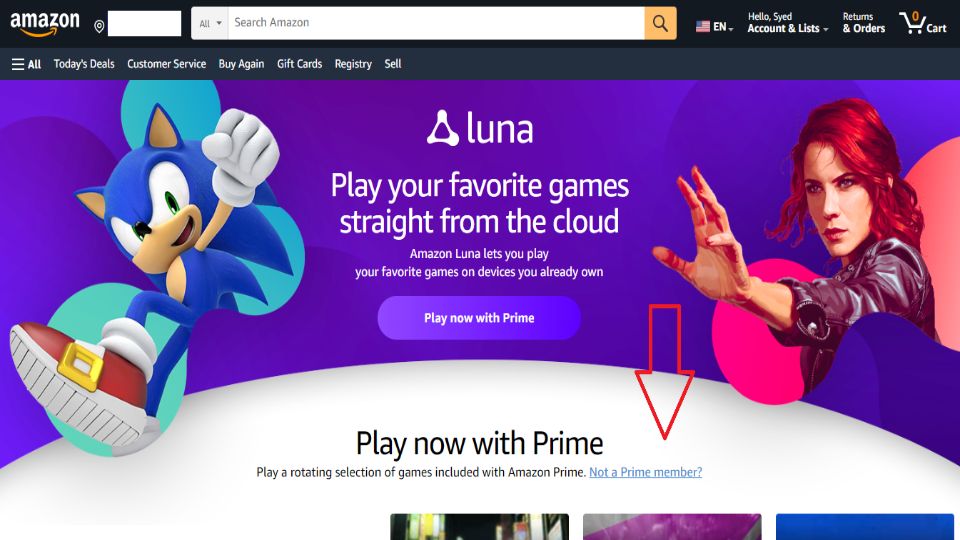
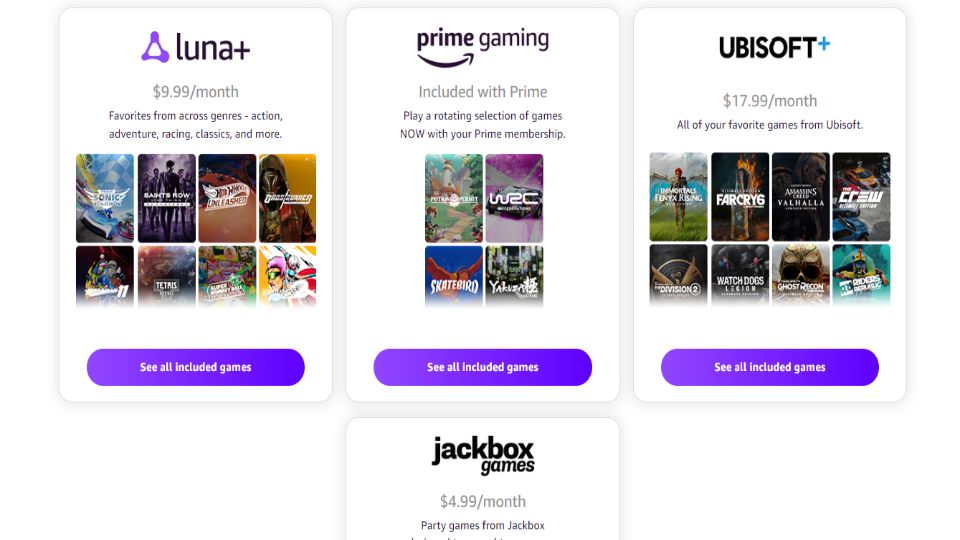
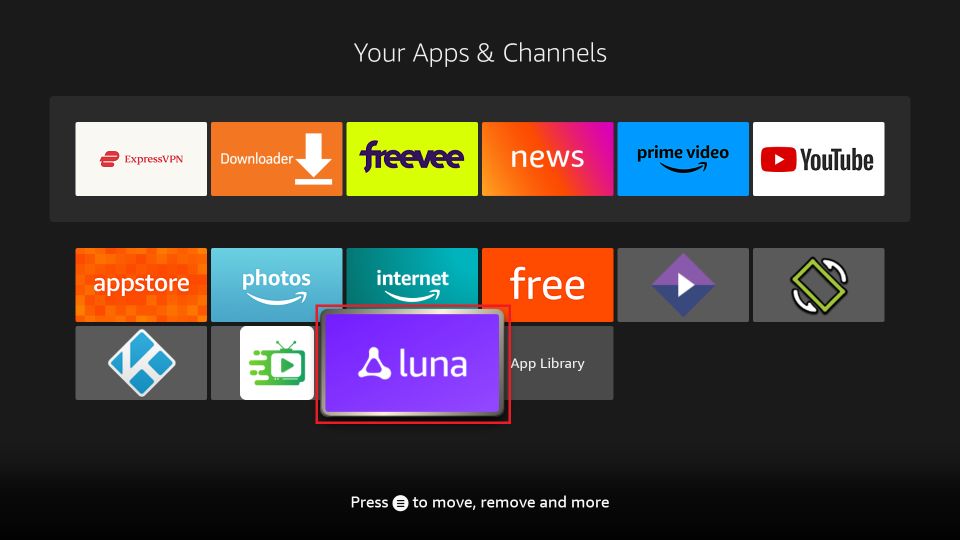

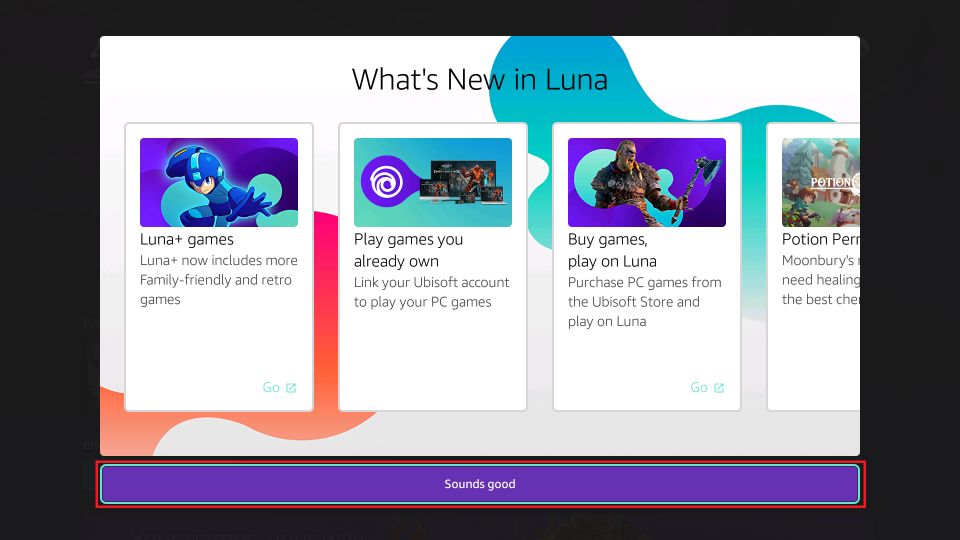
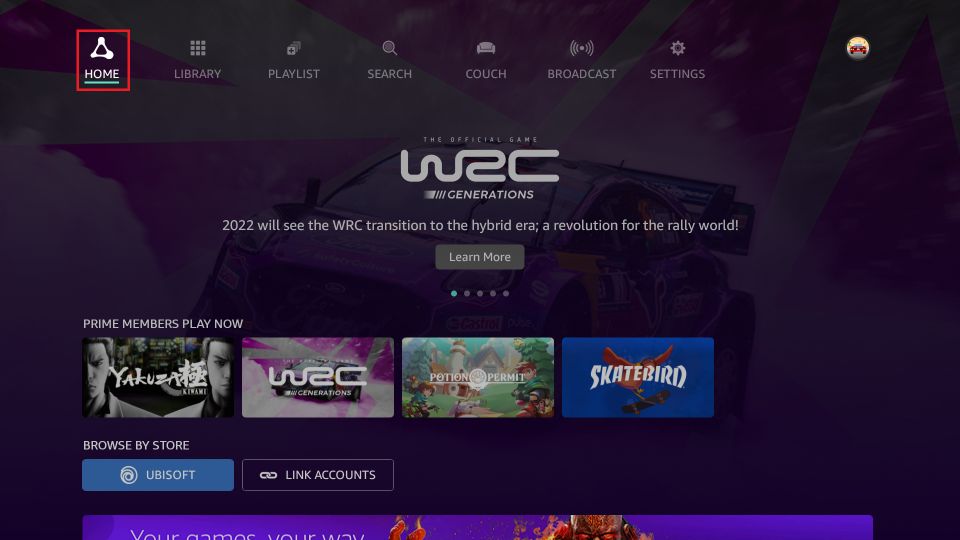
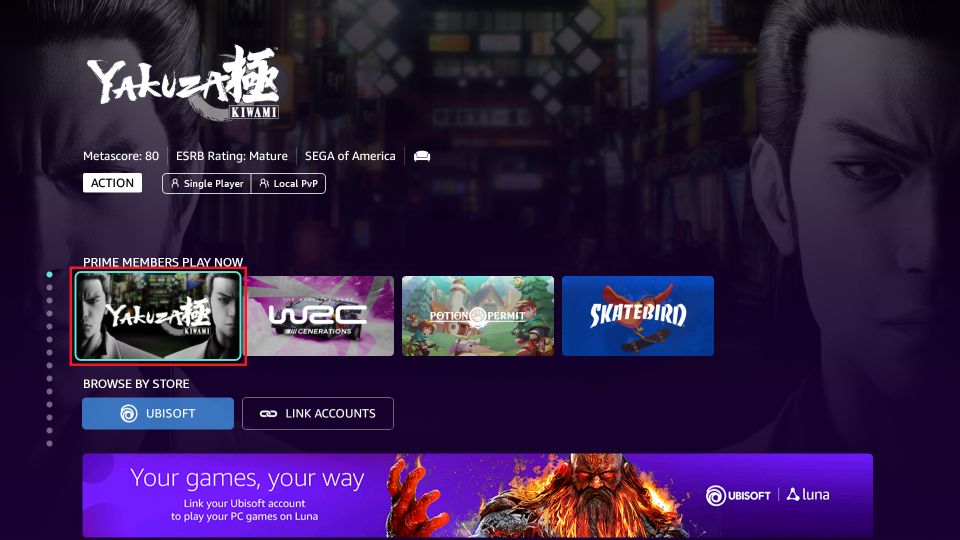
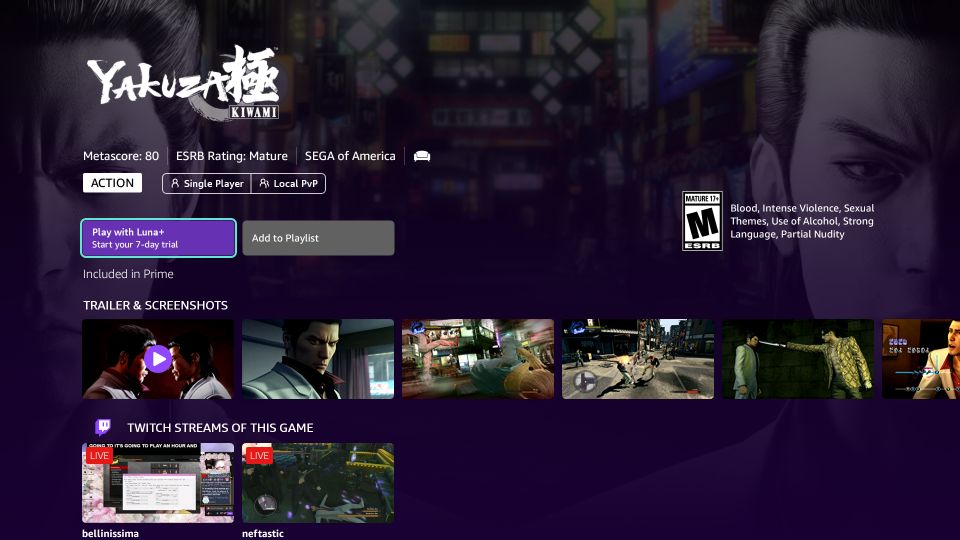
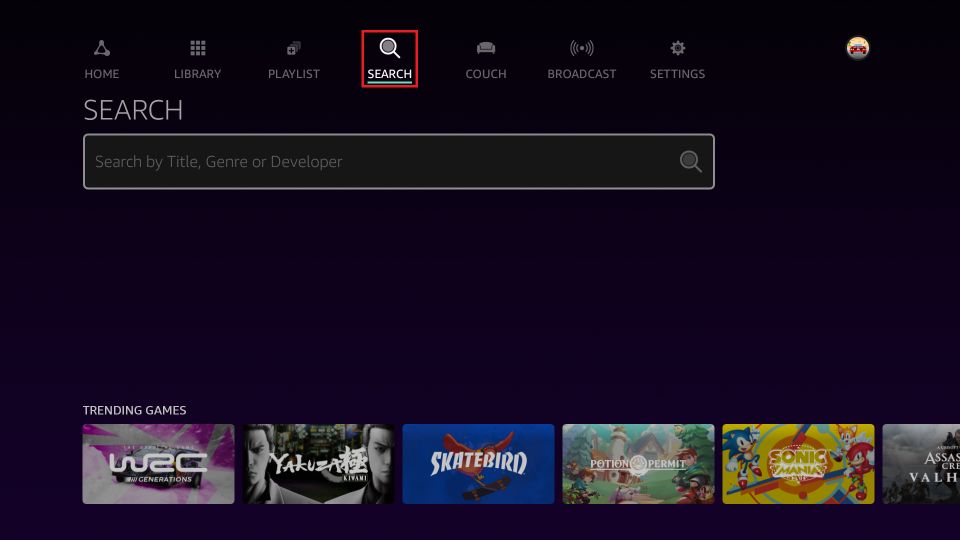
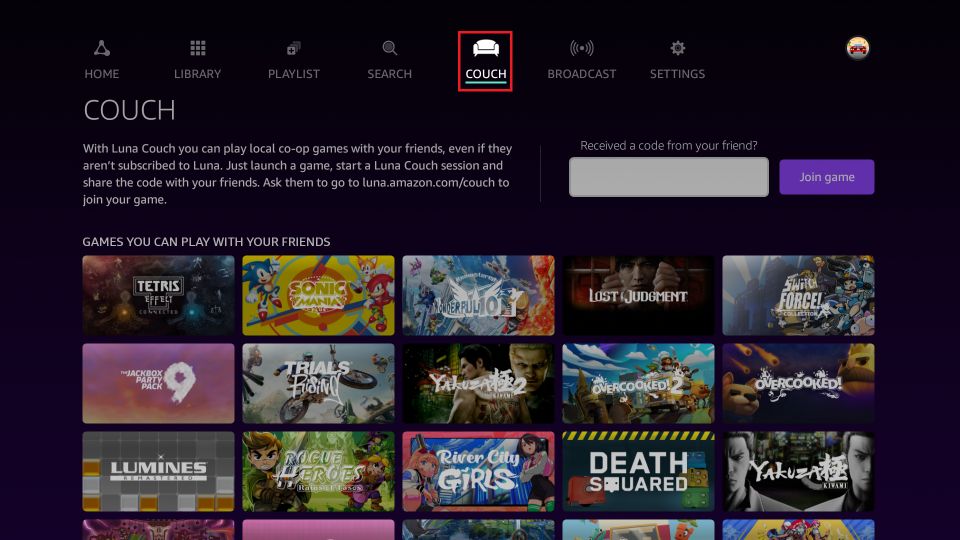
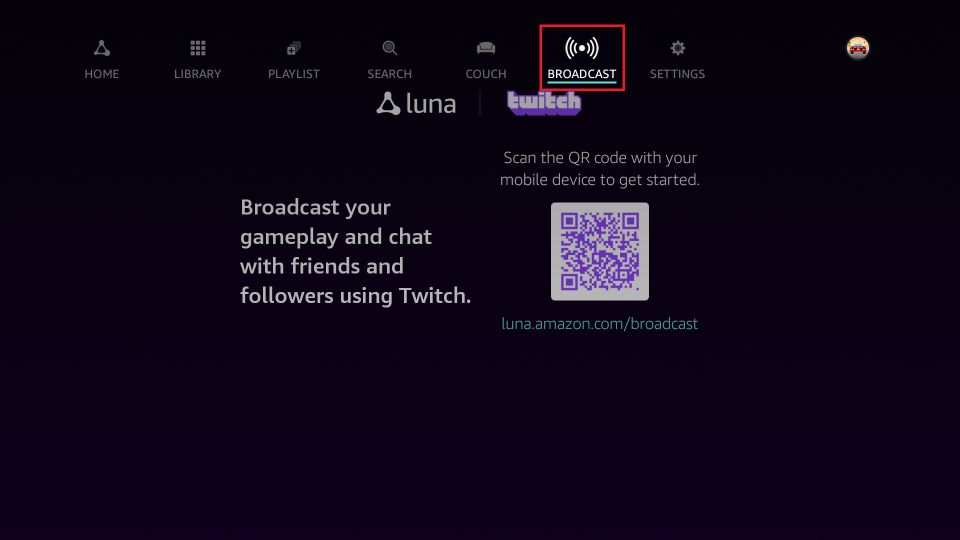
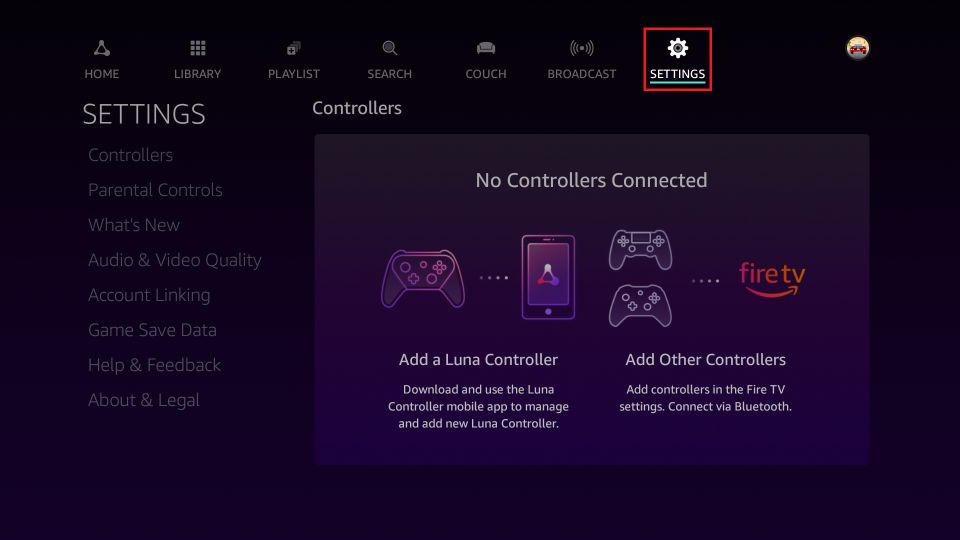
Leave a Reply